How to Read App Ranking Analytics and Find Growth Gaps

Table of Content:
- What is App Ranking Analytics?
- Understanding the “Why” Behind App Rankings Movement
- How to Read the Data Like an Expert
- How to spot red flags early - and fix them before they cost you growth
- 4 Real ASO Moves for When Your Rankings Go Sideways
- 6 Pro Tips from the AppFollow ASO experts
- Get 100% control on every aspect of App Rating with AppFollow analytics
- Read also
Your app’s stuck in keyword purgatory - ranking #18 for that juicy high-volume term you’ve optimized five times already. You’ve refreshed metadata, boosted ratings, and even ran a seasonal promo. Still, no movement.
Sound familiar?
That’s where app ranking analytics comes in clutch. In this article, I’ll walk you through the ASO trenches:
- how your keyword positions shift with ratings, downloads, updates, and even review velocity;
- we’ll decode visibility score deltas, explain what a soft drop in rankings means,
- and map your way to growth with real practices ASO teams use at scale.
If you’ve ever squinted at your AppFollow chart at 2 AM wondering why the hell Brazil tanked overnight, this one’s for you.
Unpack what your rankings are really saying and how to make them work for you.
But first. Let’s check if we’re on the same page about basics.
What is App Ranking Analytics?
App ranking analytics is the art (and science) of tracking where your app shows up in app store search results and understanding why it landed there. It’s the radar system for your growth strategy, showing you exactly how your app performs for high-value keywords, how visible it is, and whether that visibility converts into downloads.
And it’s made up of five key elements that work together like a synced-up dashboard:
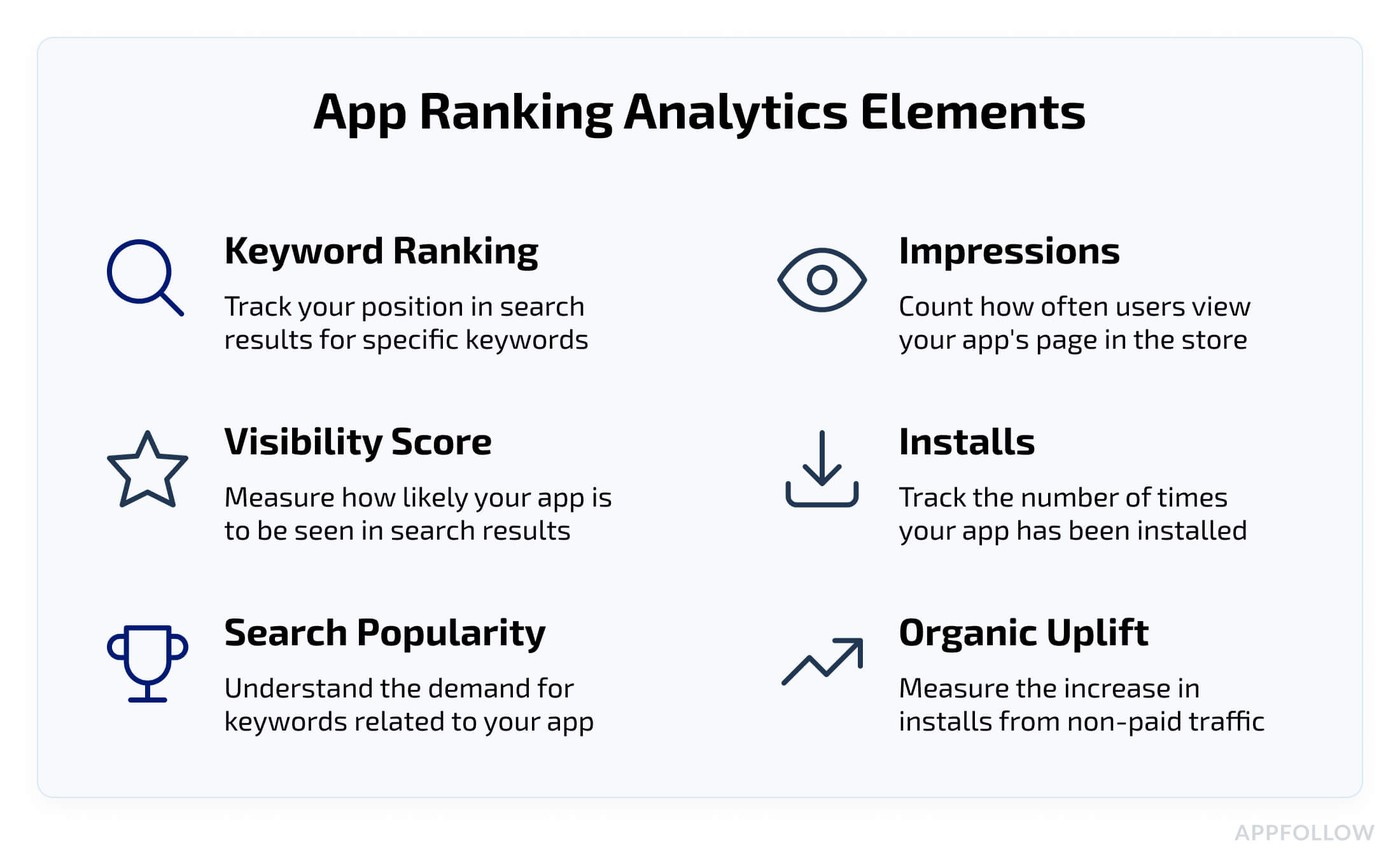
- Keyword Ranking. Your ground-level view. It tracks your app’s position for specific search terms like “budget tracker” or “AI photo editor.” If you’re hanging around spot #12, that’s prime territory to optimize and climb.
- Visibility Score. This one’s your macro lens. It pulls in your rankings across all tracked keywords and countries, giving you a holistic view of how discoverable your app really is. A drop here is an early warning sign - even before install numbers dip.
- Search Popularity. No point ranking for a keyword if no one’s typing it in. Search popularity tells you how frequently a term is searched in the App Store or Google Play - helping you prioritize efforts where user demand already exists.
- Impressions vs Installs. This tells you if visibility is turning into action. Lots of impressions but low installs? You’ve probably got a conversion blocker - maybe poor ratings, irrelevant screenshots, or a misaligned app title.
- Organic Uplift. This is your reward. It tracks how many installs you get naturally when your rankings improve - no paid traffic involved. That’s the KPI every ASO manager dreams of growing.
Here is a real case on how app ranking analytics works from our ASO guru Yaroslav Rudnitskiy:
I worked with a mobile finance app that was stuck at #12 for “budget planner.” Good click-throughs, decent visibility, but installs…ice cold.
So the ASO manager pulled up AppFollow and went hunting. First stop: keyword ranking trends. The app had hovered in the no-man’s-land of positions #10–13 for weeks. High enough for impressions, too low for real conversions.
Next, they checked the Search Visibility Score by country. US visibility was sinking. That’s when we popped into rating analytics and spotted it: the app’s average rating dropped below 4.0 right after a new UX release. Dozens of 1-star reviews flagged “confusing signup” and “crashes.”
Using AppFollow’s Review Analysis, they filtered reviews by date and keyword tags. Turns out, onboarding was buggy after the update, and it scared off new users.
A hotfix patch, personalized replies using AppFollow’s Reply to Reviews, and some cleanup in the onboarding UI. Two weeks later, they were ranking #5 - and their organic downloads jumped by 27%, without spending an extra cent on ads.
And here is what forms your app rating.
Understanding the “Why” Behind App Rankings Movement
If you’ve ever stared at your app’s keyword ranking wondering why the heck it dropped overnight, you’re not alone. Ranking is a living, breathing thing, shaped by a dozen little signals that shift daily.
And if you don’t keep an eye on them, your downloads (and sanity) take the hit.
Let me show you what influences where your app lands in search.
- Metadata (Title, Subtitle, Keywords)
This is your entry ticket to visibility. Store algorithms look here first when deciding which apps to show for a search.
One fitness app I worked with used AppFollow’s Keyword Ranking and Visibility Score to track weekly trends. Every month, they rotated out stale keywords and added rising ones, and saw their visibility score jump 12% in just one quarter.
- Ratings & Reviews
A drop below 4.0? Yikes. That’s a red flag for both users and the algorithm.
Thus, a fintech app team spotted their keyword for “expense tracker” falling fast. With AppFollow’s Rating Analysis and Review Tagging, they traced it to a wave of 1-stars after a buggy update. They patched it, replied to reviews through AppFollow, and prompted users to re-rate.
Three weeks later, rankings and downloads were back on track.
- Install Velocity & Retention
An e-comm client ran a massive paid campaign, got a spike, then plummeted. AppFollow’s Organic Dashboard and Channel Analytics showed that retention was weak and organic growth was stalling. They used that insight to tweak onboarding, creatives, and store visuals - and earned steady installs that stuck.
- Update Cadence & Stability
Updating too often with small bugs - the algorithm notices! There is a case in my experience with an edtech app that used App Update Timeline in AppFollow and realized their quick-fire updates were hurting more than helping.
They moved to monthly releases with better QA and watched their review sentiment and keyword rankings steadily improve.
- Keyword-to-Install Correlation
You might rank for a keyword, but are you winning installs from it? AppFollow’s Downloads by Keywords helped a food delivery app see that while they ranked well for “cheap eats,” their actual installs came from “24/7 food” and “late-night delivery.”
They pivoted metadata and creative assets around those high-converting terms, and saw a 33% boost in organic downloads.
With AppFollow, you’ve got every signal - reviews, ratings, rankings, keyword shifts, install sources - right there in one dashboard.
cta_get_started_purple
How to Read the Data Like an Expert
This is where we move from “tracking stuff” to reading the story your data is trying to tell you. I’ve worked with growth teams who live inside their app ranking stats dashboards. But unless you know what to look at and when, you’re trying to read tea leaves in binary.
So here’s the rhythm that separates pros from panicked refresh-clickers:
Daily - Track Keyword Positions for Core Queries
Start with your strategic keywords - the ones with high search popularity and high conversion potential. Use AppFollow’s Keyword Ranking dashboard to spot micro-shifts in ranking for each market.
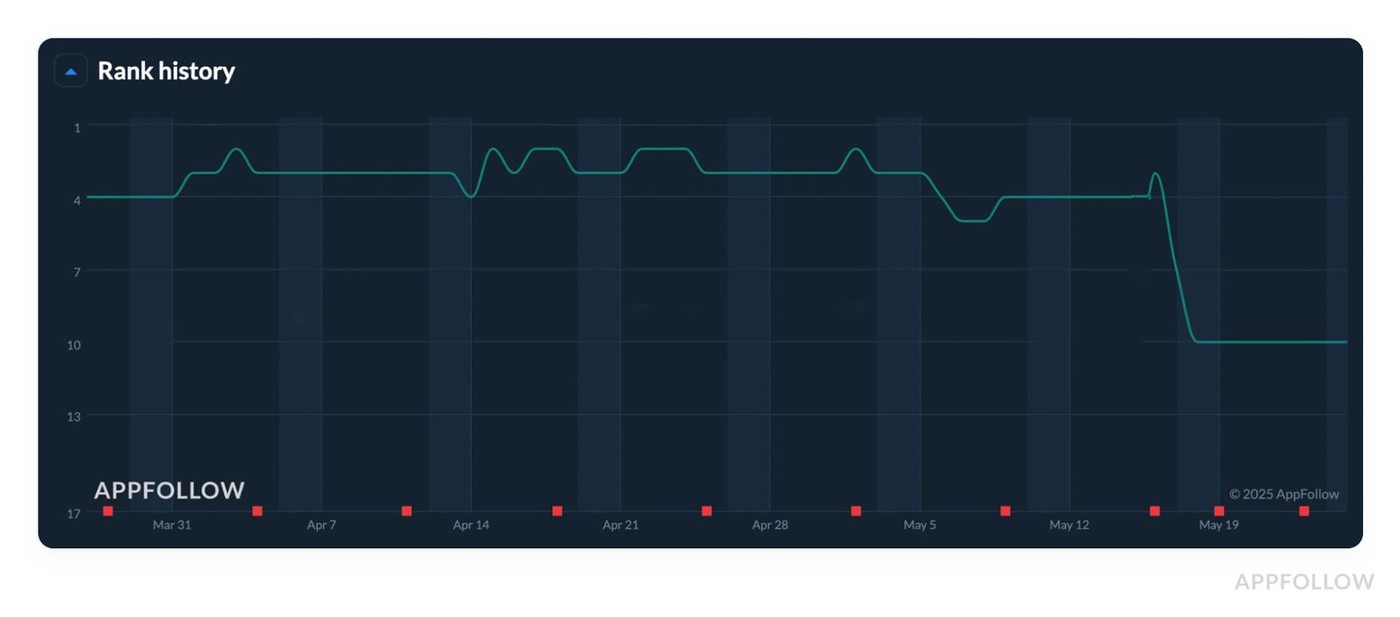
Element of the Keyword tracking dashboard at AppFollow platform. Test it live with 10-days trial.
For example, if “speak english” drops from #3 to #10 overnight in the US, check if there’s a sudden dip in visibility, review sentiment, or if a competitor just updated their metadata.
Daily tracking helps you react fast - update creatives, review responses, or even trigger keyword bidding if needed.
Weekly - Monitor Regional Ranking Volatility
Switch to a cross-country view using Compare Discovery or Visibility Score by Locale. This is how you catch market-specific issues like localized bugs, regional app store changes, or review bombs. One global client caught a 0.4-star drop in Brazil due to a broken deep link in a push notification.
The clue? Rankings dipped only in Brazil, even though the rest of LATAM was stable. That insight saved them from a full-blown PR fire by Monday.
Monthly - Analyze the Impact of Changes (Icon, Description, Review Work)
Changes to store assets can impact both rankings and conversion, but the lag can be sneaky. Use AppFollow’s App Update Timeline next to review analytics and install data.
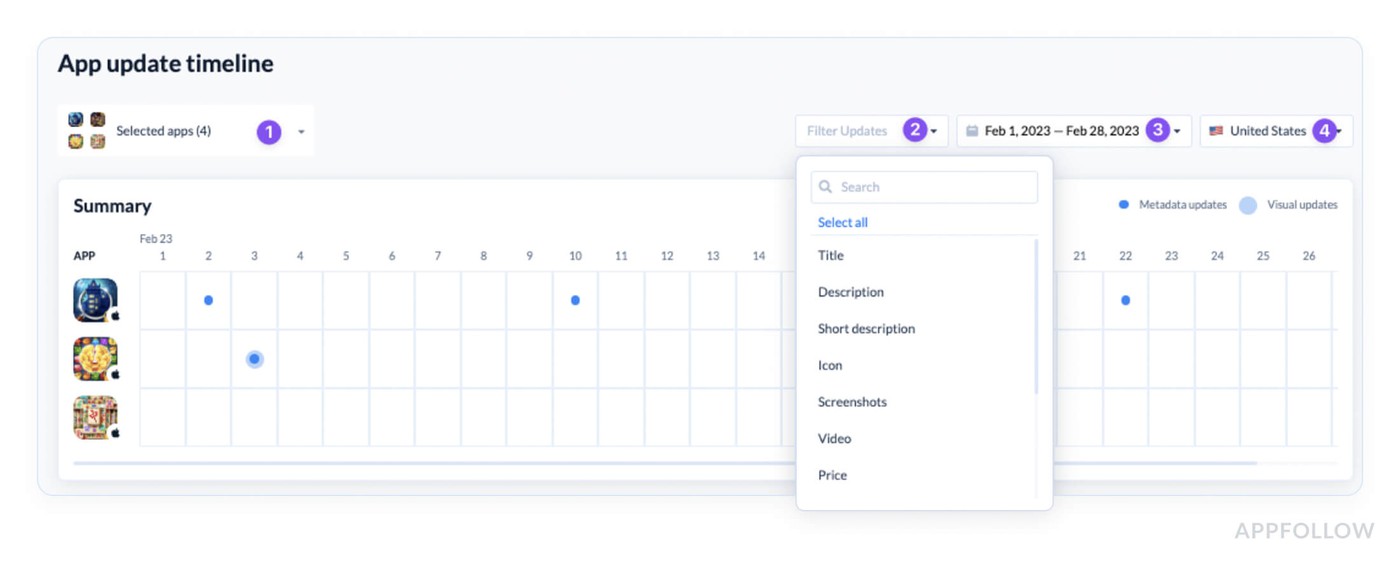
Element of the ASO dashboard at AppFollow platform. Test it live with 10-days trial.
After each change, look at:
- Keyword ranking change (especially top-5 and top-10)
- App Store impressions vs installs
- Review volume spikes and sentiment shifts
Yaroslav Rudnitskiy, ASO guru:
“I had a case with a productivity app. Once they found that their minimal new icon led to a 19% drop in CVR, users thought the app had been deprecated. Monthly analysis helps you isolate what changes worked… and which ones tanked performance.”
Monthly - Compare Keyword Rankings with Competitors
Go deep with Compare Discovery. Choose your five most important keywords and stack your app against direct competitors.
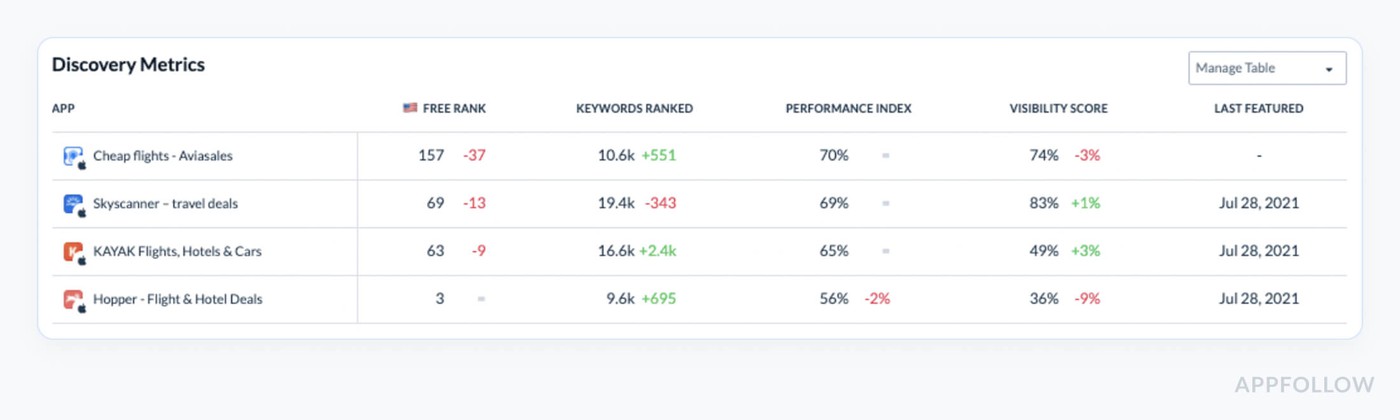
Compare Discovery dashboard at AppFollow platform. Test it live with 10-days trial
Look at:
- Their metadata updates (title, subtitle, keyword field)
- New reviews and rating velocity
- App version history and update frequency
Yaroslav Rudnitskiy, ASO guru:
“A finance app once spotted their biggest competitor slipping from #2 to #6 for “budget planner.” A flood of 1-star reviews after a UI overhaul. Our client doubled down on visual clarity, tuned their keywords, and responded to 93% of new reviews in under 24h - they climbed to #3 and held it for three straight months.”
Once you build this habit of reading your data with intention, things start clicking. App rankings don’t “just drop.” Keywords don’t “randomly spike.” There’s always a reason hiding in your dashboard.
And that brings us to the next critical skill.
How to spot red flags early - and fix them before they cost you growth
This is where your app ranking analytics game gets real. The App Store isn’t going to send you a “hey girl, your downloads are crashing” alert. Red flags rarely come gift-wrapped. They sneak in through side doors - disguised as soft dips, regional glitches, or those weird spikes that look exciting… until they don’t convert.
So let me walk you through how I’ve helped teams catch warning signs before they turned into full-blown growth meltdowns:
Sudden Ranking Dip After an App Update
Okay, first red flag to look out for - that “uh-oh” moment when your keyword positions drop right after an update. If you’re deep into your app ranking analytics and notice a top keyword slipping a few spots? Don’t ignore it. That’s usually not the algorithm being random - it’s your users telling you something broke.
Here’s how Flo’s team caught it before it became a fire:
After launching a new app version, their main keyword “period tracker” fell from #5 to #9. It didn’t look massive, but installs were dipping, and visibility was wobbling.
So, they jumped into AppFollow’s App Update Timeline, matched it to Keyword Ranking History, and then filtered Review Analysis by app version. Bam - tons of 1-star reviews mentioning “Face ID” and “login crash,” mostly from iPhone 11 users.
They used auto-tags to cluster complaints, prioritized a hotfix, and replied to nearly every bad review using bulk reply automation. They even pushed an in-app note letting users know the issue was resolved. Ten days later, rankings back at #4, install flow restored, and review sentiment back in the green.
One Market Quietly Dragging Down Global Visibility
This one’s sneaky. You’re watching your global app ranking analytics and everything looks okay - until your Search Visibility Score starts slipping, like 1–2% a week. That kind of subtle dip…it’s usually a regional issue pulling your global performance down with it.
That’s exactly what happened with Azur Games:
Their ASO manager noticed a slow but steady decline. So they cracked open Compare Discovery by Country, and found that Italy had tanked. Keywords that were previously top 10 were now buried.
Next step: Rating Analysis, filtered by region and language. That’s where the pattern jumped out - a post-update UI bug broke layout alignment in the Italian version. It looked like the app was glitching.
Using AppFollow’s multilingual automation, they replied to angry reviews in Italian, pushed a localized fix, and refreshed the visuals with clean, region-specific screenshots. Three weeks later? Italy was back in the top ranks, and global visibility stabilized.
Keyword Spike Without Install Growth
Now let’s talk about the most misleading red flag - when your rankings shoot up for a juicy keyword, but installs... don’t. You think you got it. The data says otherwise. That’s why reading your app ranking analytics in context is key.
James Delivery ran into this with “grocery delivery”
They hit #3 - huge search volume, super relevant term. But conversions, not so much. They opened Downloads by Keywords and matched it with Impressions vs Installs inside AppFollow. The spike was real. But users weren’t downloading.
Their screenshots focused on discounts, but the people searching “grocery delivery” wanted speed and reliability. The visuals didn’t match the search intent.
So they refreshed their subtitle, reworked the first two screenshots to show “24/7 delivery” front and center, and responded to recent reviews highlighting fast service. After the update, conversion for that keyword jumped by 22% and the ranking has held because now it converted.
Red flags don’t shout. They whisper through your data - a slow decline here, a weird spike there. But once you start digging into your app ranking analytics daily and weekly, you’ll stop reacting late and start spotting issues before they spiral.
And with AppFollow, all the signals are in one place - keyword movement, version feedback, install drops, review sentiment. The whole story, ready to be read.
cta_demo_request_purple
4 Real ASO Moves for When Your Rankings Go Sideways
Let’s see what happens when your keyword rankings don’t behave, your metadata reshuffle backfires, or a sneaky new player snags your #1 spot. The strategy comes with a big ol’ spoonful of app ranking analytics.
You Drop 10+ Positions Overnight
You wake up, check your dashboard, and boom - your core keyword just tanked from #3 to #14 overnight. Cue the panic. But before you start rewriting every piece of metadata, pause.
Here’s what we saw with a client in the wellness space.
They lost 11 positions on “meditation timer” overnight. Blame the algo! But we pulled up AppFollow’s Keyword Ranking History and zoomed into the last 72 hours. Right there - visibility dropped right after their latest release.
We checked App Update Timeline, then filtered Reviews by version and rating.
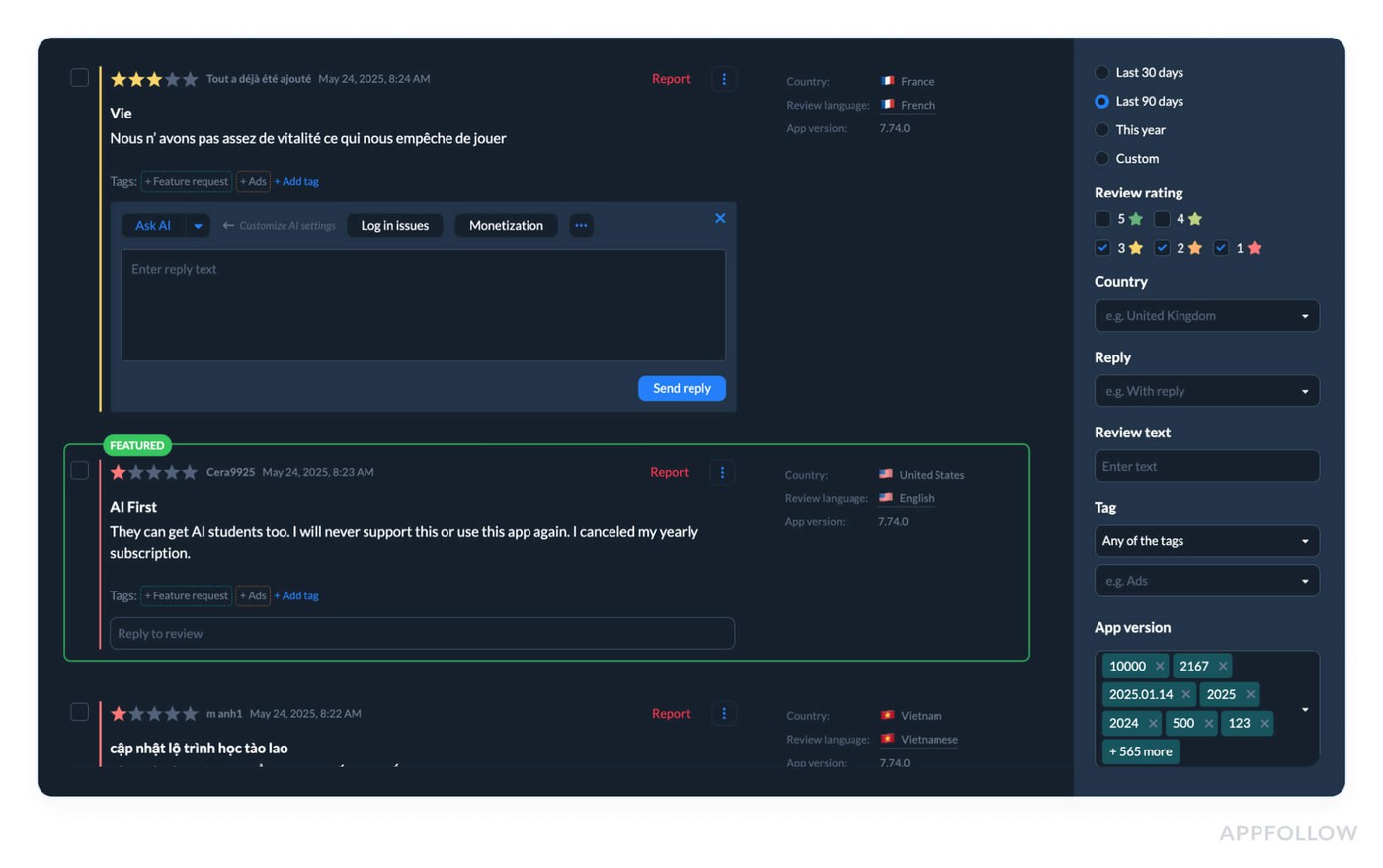
Reviews dashboard at AppFollow platform. Test it live with 10-days trial
Users on Android were suddenly complaining about session freezes after the new version. A subtle bug had crashed the experience.
The fix - a micro-update, bulk-replied to affected users via AppFollow, and pushed a friendly in-app message. Within five days, the keyword rebounded to #6, and organic downloads picked up right behind it.
Lesson: sudden dips usually aren’t random. Always cross-reference update timelines with sentiment and keyword shifts.
You Removed a Keyword from the Subtitle - and Dropped 8 Positions
One innocent metadata tweak. That’s all it took.
An educational app we worked with removed “study planner” from their subtitle - thinking it was too niche. Within 48 hours, their ranking dropped 8 positions for that exact term. Visibility went down in both the US and UK.
We opened up Compare Meta in AppFollow and compared current metadata with the previous version. Yep, that keyword had carried a lot more weight than expected - especially in conversion.
To validate the impact, we checked Downloads by Keywords. That one phrase had been bringing in over 22% of their non-branded organic installs. Oof.
They reverted the change, added “study planner” back (this time in the short description on Google Play and app subtitle on iOS), and reinforced it in review replies using tagged automation. Rankings recovered within a week.
Takeaway: if you're removing a keyword, double-check its contribution to visibility and conversions first. App ranking analytics makes that data easy to spot if you're looking at the full funnel.
A New Competitor Steals Your Top Spot
You’ve been chilling in the top 3, and suddenly this shiny new app leapfrogs you. It’s flashy, it’s well-reviewed, and yeah… it just stole your hard-earned real estate.
This happened to a finance app tracking “budget tracker.”
They used Compare Discovery to benchmark against competitors. That’s where they saw the shift - a newer app with a tighter keyword alignment, cleaner screenshots, and a recent wave of 5-star reviews had slid into #2, bumping our client to #4.
So they ran a review audit using Review Analysis and noticed that many of their top reviews were going unanswered. Worse, sentiment had dipped post-update due to confusing category labels.
Here’s what we did:
- Reworked screenshots to emphasize the budgeting UI
- Used Auto-Tags to reply to 100+ reviews in 3 days
- Added high-volume search terms in reply bodies to reinforce relevance
- Adjusted app title subtly to reflect seasonality (e.g. “Budget Planner 2025”)
Within 14 days, the app was back at #2 - with healthier visibility and install flow.
Moral of the story: your competitors aren’t sleeping. Use app ranking analytics to monitor your flank and take action fast when they make a move.
Ranking Improves, but Downloads Stay Flat
You know that moment when your app finally breaks into the top 3 for a dream keyword - and you’re refreshing your dashboard like, “Let’s goooo!” - but… nothing happens?
That’s exactly what happened to James Delivery:
They climbed into the top 3 for “grocery delivery,” a super high-volume, high-intent term. The visibility was fire. But installs…nothing. Not the kind of chart you frame on your wall.
So they opened up Downloads by Keywords inside AppFollow, and that’s where things got interesting. People were seeing the app, sure. But they weren’t converting. Something was off.
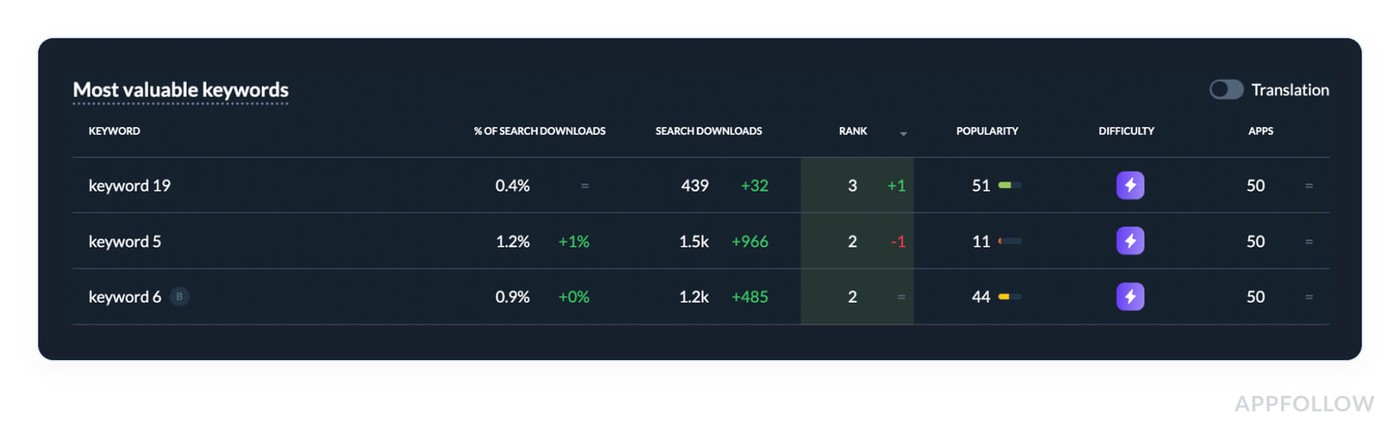
Downloads by Keywords dashboard at AppFollow platform. Test it live with 10-days trial
They paired that with Impressions vs Installs and ran a competitor visual check. There it was. Their store listing focused on promo codes and cart UX… while competitors were out here flexing 24/7 delivery, GPS tracking, and “groceries in 30 minutes”.
So what did they do?
- Rewrote the subtitle to match what people were really searching for
- Updated screenshots to show speed, convenience, and service availability
- Used AppFollow’s review tools to respond to user feedback that echoed the same expectations
Install rates finally started matching their rankings within weeks, like a funnel that stopped leaking at the bottom.
Moral of the story: High ranking is a mirror. If it’s not reflecting what users want, they’re just gonna scroll right past. That’s why app ranking analytics is all for translating visibility into growth.
Every one of these situations came straight from the trenches. And they all had one thing in common - a team using app ranking analytics to connect the dots between keywords, user behavior, store assets, and review signals.
6 Pro Tips from the AppFollow ASO experts
You’ve seen how app ranking analytics can help you catch drops, decode visibility shifts, and turn flat installs into growth but now it’s time to level up. We’ve rounded up six go-to moves straight from the AppFollow ASO experts. These are the tactics they use daily with top-performing apps across every category and market.
Set up drop alerts before your boss spots the dip first
When your app drops 6+ positions for a high-volume keyword overnight and nobody notices…that’s when things get awkward. You miss the moment to act, conversions take a hit, and by the time your PM pings you asking “hey, are we down in France?”, it’s already spiraled.
Here’s why this little setup in your app ranking analytics is such a big deal: it lets you see the fall before it hurts. Whether it’s a bug post-update, a bad review spike, or a competitor swooping in with fresher screenshots, you’ll know the second rankings start to slip.
Here's how to set it up inside AppFollow:
1. Go to Alerts > Keywords Alerts - you’ll set it to notify you when any tracked keyword drops by X positions in a selected country or platform.
2. Set your alert to notify you when your position changes by, say, 5+ spots - that’s a meaningful move, not just daily fluctuation. Pro tip: set stricter thresholds for top-performing keywords (your top 10, branded or high-converting ones).
3. Segment by market. If you’re running localized metadata, alerts by region are a must. You’ll want to know if you’re dipping in Italy while holding steady in the US. Local drops can poison global visibility fast.
4️. Integrate alerts with Slack (you are using Slack, right?) so you get pinged instantly in your ASO or growth channel. Or use email if that’s more your vibe - the point is: don’t let it sit quietly in a dashboard.
5️. Pair with rating & review alerts. Keyword drop alerts tell you something has moved. Rating alerts tell you why. Set up a Review Alert for 1–2 star spikes in the same country so you can connect ranking shifts with sentiment.
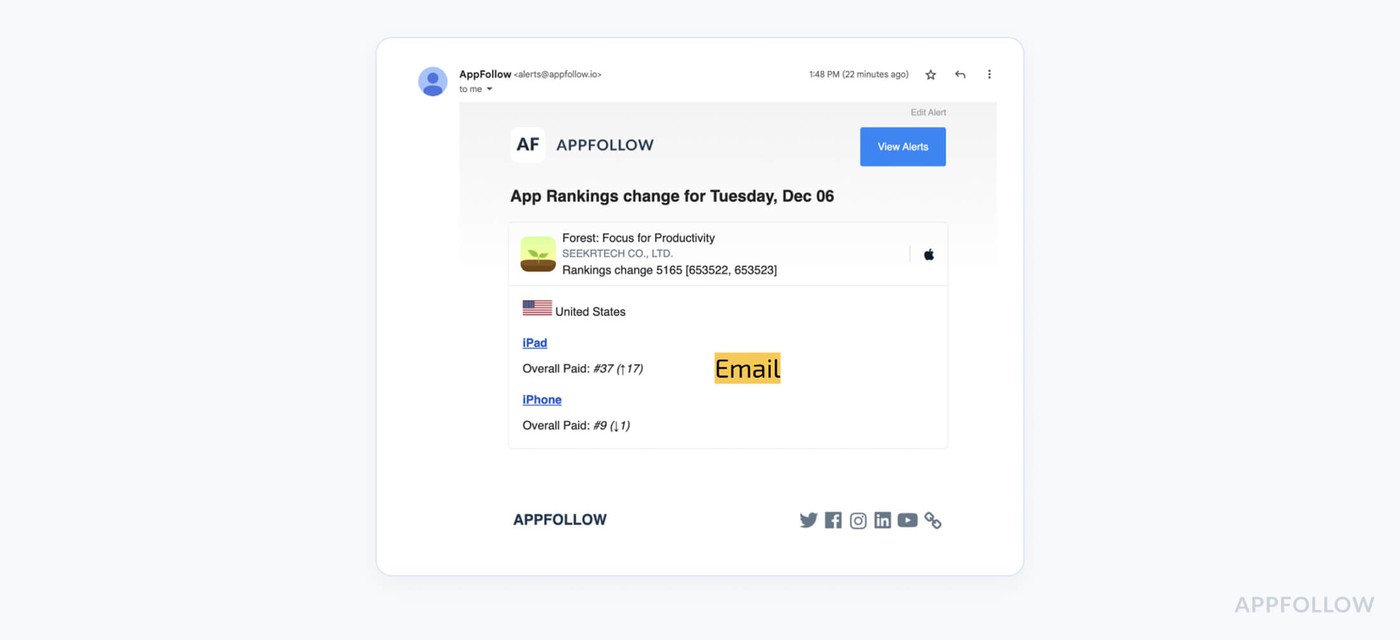
Example of the email alert. Sign up and test it live
Now you’re ahead of it - showing up in meetings with insights instead of excuses.
So if you've ever been blindsided by a visibility crash right before launch day (this one alert is your ASO safety net.) Your app ranking analytics will thank you - and so will your Slack thread.
Compare visibility score vs keyword position - it tells you more than you think
If you’re only watching individual keyword positions, you’re missing the bigger play. I always tell clients: open up app ranking analytics and compare your Visibility Score to your keyword rankings.
Ilia Kukharev, Product Manager:
“I had one client ranking top 3 for branded terms - but their Visibility Score was barely moving. Why? They weren’t ranking for discovery keywords users search.
Here’s how to dig in: In AppFollow, head to Keyword Rankings, pick your store and locale, and toggle the Visibility Score chart. Then filter by Search Popularity and export your top 10–20 keywords. Map them to actual install volumes using Downloads by Keywords.
That combo shows if you're building visibility on low-impact queries - or if there’s room to swap in higher-converting terms.”
A small change in retention can have a big impact on ranking in 7 days
There is a sneaky little metric that can quietly lift or tank your visibility in under a week: retention. Yep. Even a small shift in day 1 or day 7 retention can ripple through your app ranking analytics like wildfire.
Veronika Bocharova, Customer Success Manager
“I worked with a client whose app was stuck at #9 for a high-volume keyword. Everything else looked solid - ratings, reviews, CTR. But when we layered in data from Downloads by Keywords and Organic Dashboard, we spotted a dip in D1 retention post-update. Users were downloading... and leaving.
We made one simple fix: tightened onboarding and added a “skip intro” button. No design overhaul. No keyword changes.
Within 7 days, retention ticked up by 6%. Ranking - moved to #5.
Why? Because both app stores weigh engagement quality. When users stick around, your app signals value. And the algo rewards that.”
So here’s your move: Check your retention data per keyword channel. Cross it with visibility shifts in AppFollow. Even tiny engagement wins can push you into the top tier - without touching your metadata.
High Rankings Mean Nothing If No One’s Tapping ‘Install
Karen Taborda, Customer Growth Team Lead:
“Teams obsess over hitting top 5 for a keyword, then wonder why installs don’t move. Ranking without conversion is a loud signal that your store page isn’t landing.
One client I worked with was ranking #3 for “habit tracker” - great, right? But when we pulled up app ranking analytics in AppFollow and matched Keyword Rankings with Impressions vs Installs, the drop-off was brutal. Users saw the app, clicked, and ran.
We audited the screenshots. Turns out, the visuals didn’t match the search intent. No mention of streaks, reminders, or progress tracking.”
Here’s what to do: Go into Downloads by Keywords, sort by high-rank terms with weak conversion, and compare store assets to user expectations. Update your visuals, subtitle, even your review replies to close that intent gap.
Ranking is how they find you. Conversion is how they choose you.
Be careful with low-volume keywords
Dzianis Shalkou, Senior Professional Services Manager:
“Ranking #1 for a keyword feels amazing. When that keyword gets 200 searches a month, the win doesn’t move the needle. I worked with a client who hyper-optimized for niche, long-tail terms. They were dominating positions 1–3 across the board…but installs were stuck.
We pulled up Search Popularity and Downloads by Keywords in AppFollow, and there it was - all that visibility was on low-volume terms with weak install potential. High effort, low reward.
Here’s what we did:
- Sorted tracked keywords by Search Popularity
- Cross-referenced that with Impressions vs Installs
- Flagged which terms converted, and which ones were vanity fillers
- Rebuilt the keyword list around discovery and mid-funnel terms with better intent
Within two weeks, their Visibility Score jumped, and organic installs followed.”
So here’s your reminder: app ranking analytics is for more than just reaching niche spots. Trade that niche obsession for strategic visibility, and let your growth speak louder than your position badge.
Measure the impact of every change
Every time you tweak a subtitle, swap screenshots, or push a new build, you have to measure what shifted. I once worked with a client who changed their icon and assumed installs dipped because of “seasonality.” It wasn’t.
Here’s what to do:
In AppFollow, go to App Update Timeline and mark the exact rollout date. Then layer in Keyword Ranking History, Visibility Score, and Impressions vs Installs for the 7–14 days after. Cross-reference it with Review Analysis to catch user sentiment shifts tied to that update.
That’s how you isolate impact. Otherwise, you’re optimizing blind.
Your app ranking analytics should always be your feedback loop - so changes aren’t just guesses, but launch points for growth.
Get 100% control on every aspect of App Rating with AppFollow analytics
If you're serious about climbing the charts on the App Store, Google Play, or Amazon Appstore, you need more than rankings and reviews scattered across spreadsheets - you need AppFollow. It’s the go-to platform for app ranking analytics, trusted by teams at Discord, Roku, Flo, Opera, and Huuuge Games to grow visibility, respond faster, and make smarter ASO moves.
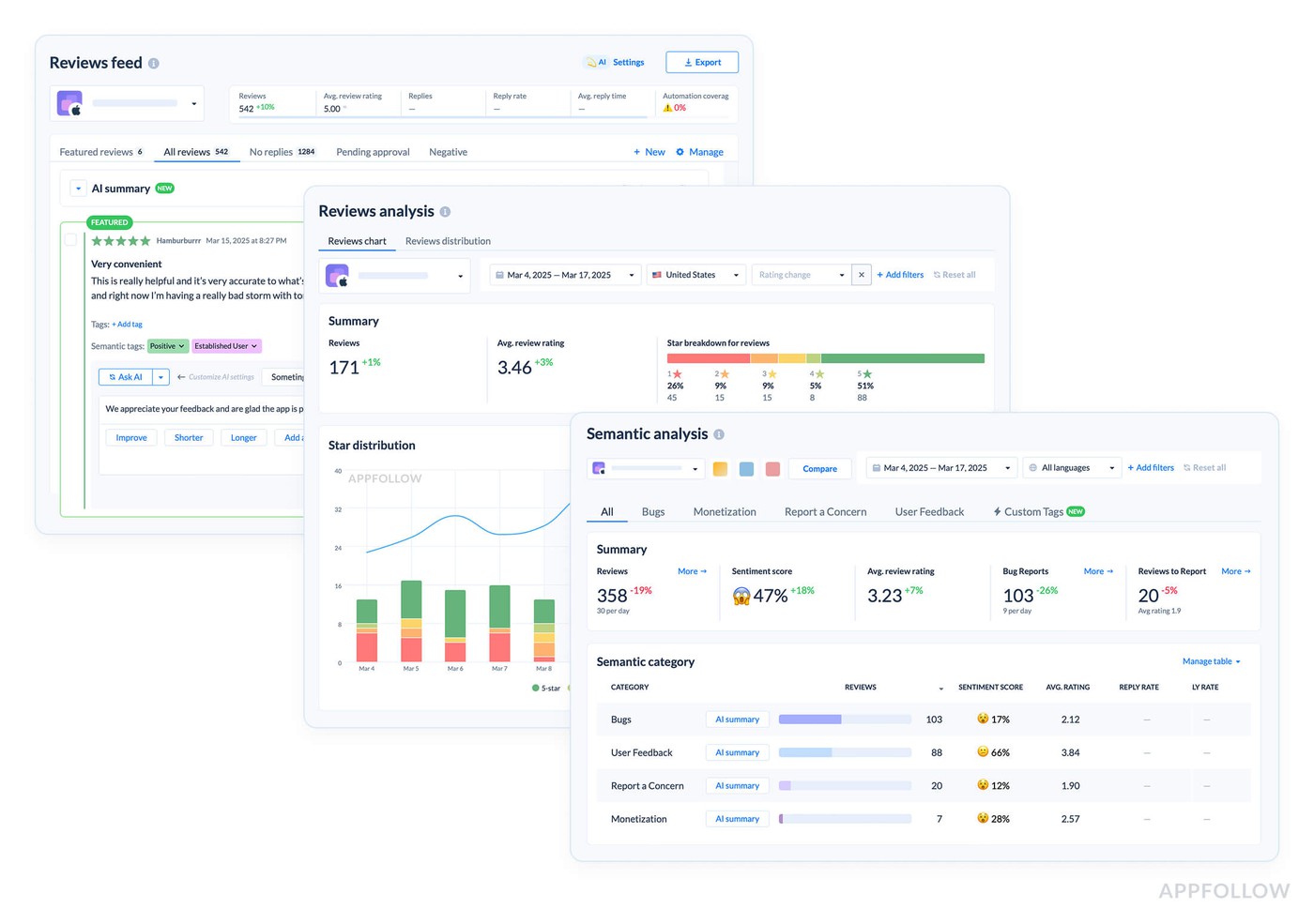
AppFollow can tell you why your rankings shift, where users are dropping off, and what to fix before installs flatline.
Here’s what you get:
- Real-time keyword ranking in every major market
- Search Visibility Score, Keyword Effectiveness Index, and Downloads by Keywords
- Compare Discovery to track how you stack up against competitors
- Rating & Review analytics, auto-replies, and sentiment trends
- Smart alerts for drops, spikes, and language-specific issues
If growth is your goal, AppFollow is your unfair advantage.
cta_get_started_yellow
Read also
- What Is Review Management: Ultimate Guide To Managing App Store Reviews
- Expert Guide to Navigating App Store Review Guidelines in 2025
- Online Review Management Reputation Software: 15 Tools Review
- Mastering Reputation Management: Strategies, Tools, and Insights to Boost Your Brand
- Top 9 Mobile App Analytics Best Practices from Real Pros
- Crack App Analytics: Expert Guide to Win the App Store Game in 2025
- Guide to App Store Analytics: Find the Data, Follow the Clues, Grow






