iOS App Store Review Guidelines: How to Pass & Avoid Rejection
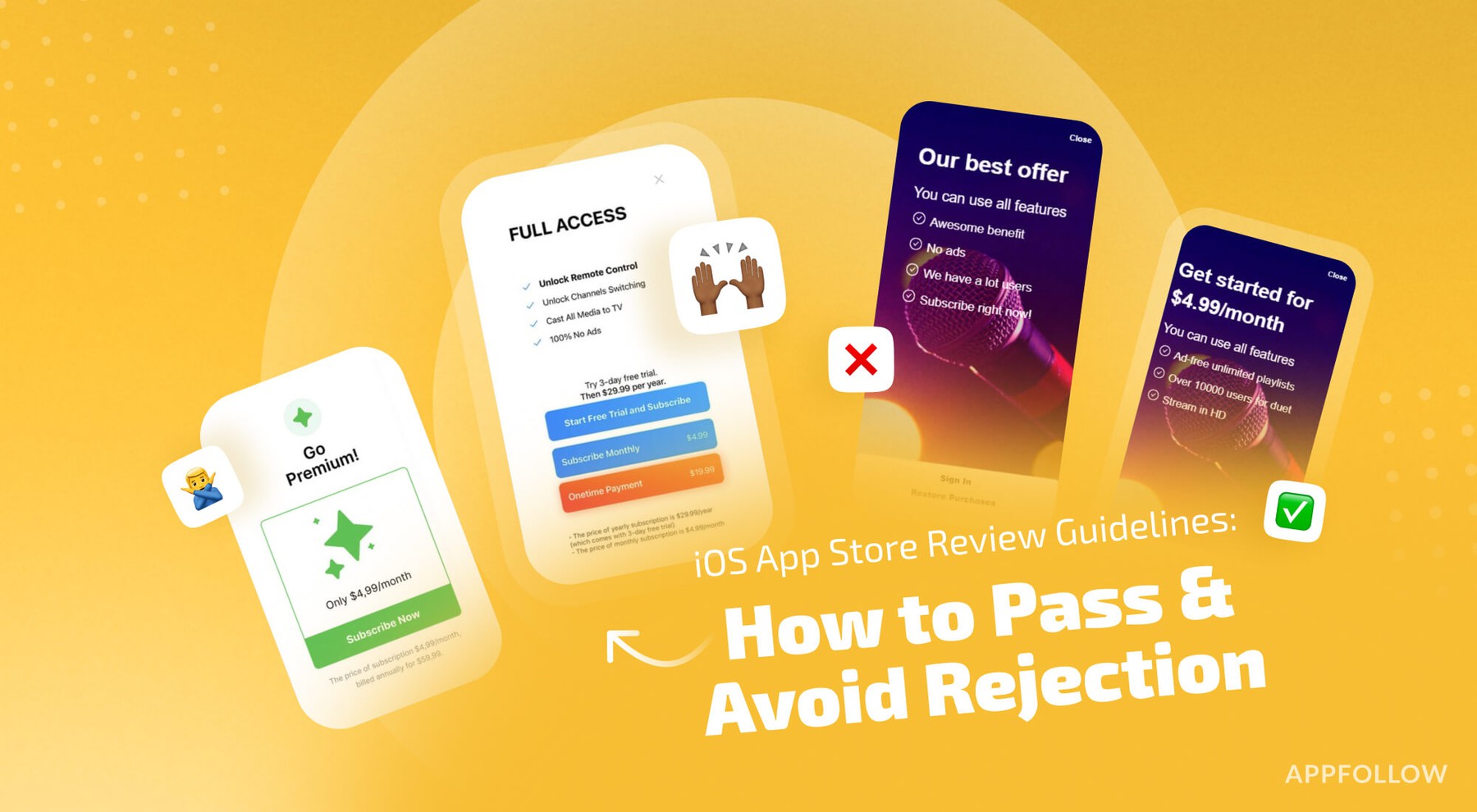
Table of Content:
- What you need to know about the App Store review guidelines
- How to prepare app for AppStore review & pass it on the 1st try
- How to submit your app for App Store review
- How your iOS app gets verified for the App Store
- Top reasons your app might flop in the iOS review process
- 5 expert secrets to guarantee your app passes App Store review
- What’s New in App Store Review Guidelines (2025 Edition)
Getting your app through Apple’s review process can feel like crossing a minefield in the dark... barefoot. We’ve seen dream launches crushed by surprise rejections and “waiting for review” purgatory that drags on for days.
You put your heart into building something amazing, and suddenly you're stuck because of a tiny UI glitch, a mismatched privacy tag, or worse… a marketing phrase that violates app store marketing guidelines.
Yep, Apple doesn’t mess around.
We’ve seen it all — typos in your app store metadata, screenshots that don’t match the in-app experience, or features that trip up guidelines because they “revise outside methods App Store rules.”
If your app gets rejected, you’re losing momentum, UA budget, and user trust.
That’s why knowing the iOS App Store review guidelines is the golden key, the shortcut to faster app review times, better visibility, and a smooth pass and review experience. If you're wondering how long does app review take, or if Apple reviews apps on weekends (spoiler: sometimes, but don't count on it), having a review-ready app means fewer surprises and less stress.
So, in this guide, I’m going to walk you through the App Store review guidelines like you and I are sipping matcha and fixing your launch checklist side-by-side. We'll unpack:
- What’s changed in the app store review guidelines 5/1/1
- What triggers review delays
- How to prep your app to pass the apple app review on the first try
- And how to not get tripped up by app store requirements you didn’t know were a thing.
What you need to know about the App Store review guidelines
The iOS App Store review process is Apple’s way of ensuring the quality of apps in its marketplace. Each time you submit a new version of your app, no matter how small the update — like swapping out a couple of buttons — it must pass through Apple's App Store review guidelines.
Apple reviews apps to make sure they follow the iOS App Store review guidelines, are safe for users, and don't have bad stuff, especially in kids' apps.
They do reviews when:
- You send in a new version
- Lots of people complain or want refunds
- Your app hasn't been updated in over a year
If your app is a year old with no updates, Apple will tell you to update it. If you don't fix it in 90 days, they might remove your app from the App Store.
Sticking to App Store guidelines ensures your app stays live, and you continue to gain from your hard labor.
A timeline of App Store review guidelines history drama
Apple’s been evolving its app store review guidelines hardcore since they first launched the App Store in 2008. But things got spicy starting around 2017, when privacy became the headliner.
The TL:DR on major changes that still trip up even seasoned devs:

Why does all this matter now?
Because what used to be okay might land you in processing purgatory today. And the last thing you want is a 5-day delay just because your “free trial” CTA wasn’t transparent enough.
How these changes hit devs like you:
- Review times spike right after major updates. You’ll see Reddit threads full of “is anyone else stuck at ‘Waiting for Review’?” because apple reviewers are adjusting to new enforcement.
- Apple’s communication? Let’s just say it’s… selective. Sometimes they drop a blog post. Other times? Surprise! You get a rejection with a link to a section of the guidelines you didn’t know changed last week.
- Devs who watch the patterns — you know, checking in with other Apple Developer community folks, reading those updates in App Store Connect — tend to avoid the landmines.
If you’re thinking, “Okay cool, but does all this affect my launch?” — oh, it does. These evolving Apple app store review guidelines aren’t just red tape — they’re the playbook that decides whether your app goes live… or gets stuck in “Waiting for Review” hell.
Because here’s the truth no one tells you: ignoring the guidelines doesn’t just risk a rejection. It risks your budget, your timeline, and your reputation. So let’s talk about why you need to care — whether you’re submitting your first build or your fiftieth.
Why Apple’s review guidelines matter today — e.g. for app rejections, delays, monetization changes
If you're a developer gearing up to launch on the App Store, ignoring the Apple App Store guidelines today is like driving blindfolded on a Formula 1 track. It’s not just risky — it’s practically asking to crash.
Here’s why those rules still matter so much right now:
1️⃣ The obvious: app rejections still happen all the time. You could have the slickest UI and tightest UX, but if your onboarding flow doesn’t match the app store marketing guidelines, or you forgot to localize your app store submission metadata, boom — you're stuck in processing with a vague note from an app reviewer and your entire timeline derailed.
Worse?
2️⃣ Apple doesn’t always give you a second chance quickly. Depending on the issue, rejections can lead to review queues that add days or even weeks of delay — especially during peak seasons. And let’s be honest, how long an app stays in review is not the metric you want to be optimizing.
3️⃣ Now let’s talk money — because yes, the app store review guidelines changes lately? They’ve been all about monetization. From tip jars and crypto to influencer integrations, Apple’s clamping down on anything that bends their rules. If you’re not aligned with the latest app store submission guidelines, your revenue stream might not just be paused — it might never go live.
Even your analytics SDKs and ad attribution tools are under the microscope. If they’re not fully compliant with privacy requirements or ATT flows, you're toast.
If you're serious about getting your app published, paid, and promoted without unnecessary detours, then treating the Apple developer rulebook like gospel isn’t optional. It’s your launch foundation.
Now, let’s make sure you’re not just aware of the rules — but fully ready to pass review on the first try. Here’s how to prep like a pro and give your app the best shot at that sweet, smooth approval.
How to prepare app for AppStore review & pass it on the 1st try
Let’s be real — getting through Apple app review isn’t just about a great app. It’s about understanding the invisible playbook behind the scenes. Because every developer who's been burned by a surprise rejection will tell you: the rules are real, and they’re enforced hard.
So if you want to pass and review without rejections, delays, or back-and-forth drama, you need more than just clean code. You need prep worthy of the Apple app store requirements — and a bit of insider sauce.
Good news? I’ve got you. Let’s break it all down — including pro tips from the App Store experts who live and breathe this review process every day.
Test your app like you’re Apple’s QA team trying to break it. Because they will
Let’s start with the part everyone thinks they’ve covered… but still get rejected for: the build.
Here’s the deal — app reviewers don’t debug. They don’t write to ask why your login’s failing or your loading screen never loads. They open your app, tap around like an impatient user, and if something’s broken? Denied. No second chances, no follow-ups — just a cold rejection in App Store Connect and a wasted launch window.
Want to avoid that fate? Here’s your test-first checklist:
✅ Run full device testing, not just in simulators — real-world network issues and OS-level quirks can break flows you’d never catch otherwise.
✅ Keep all backend services live, stable, and fast — your app isn’t reviewable if your APIs are sleeping.
✅ Create a working demo/test account, and include credentials + test paths in the Review Notes. Include exact flows reviewers should test.
✅ Double-check permissions (especially camera, mic, health, location, contacts) — and make sure your request dialogs clearly explain why they’re needed.
✅ Confirm in-app purchases (IAP) are accessible and testable, even if sandboxed. Missing or broken purchase flows = instant rejection.
Ilia Kukharev, Product Lead at AppFollow:
“One time, a client launched what they thought was a flawless build — sleek UI, clean code, full QA passed. But during the store review, the app couldn’t fetch user data because its backend didn’t recognize Apple’s IP range. So every test attempt showed a generic error screen — no content, no onboarding, no functionality. The team didn’t include fallback handling, and the reviewer had no idea why the app ‘wasn’t working.’ It sat in review limbo for five days before finally getting rejected.
All they needed was one line in the Review Notes or a whitelisted IP range. You get one shot to make things reviewer-proof. Don’t assume they’ll troubleshoot or guess. Make everything as obvious as possible — or risk wasting your launch window.”
Polish your metadata (because reviewers will read it)
Think of your app listing like your elevator pitch to Apple — if the metadata feels off, inflated, or confusing, you're done. The app store description guidelines aren’t just formalities. They’re the baseline for trust. And Apple’s reviewers do read them — line by line.
Your app’s title, subtitle, description, keywords, and even preview screenshots need to reflect what your app actually does in its current build.
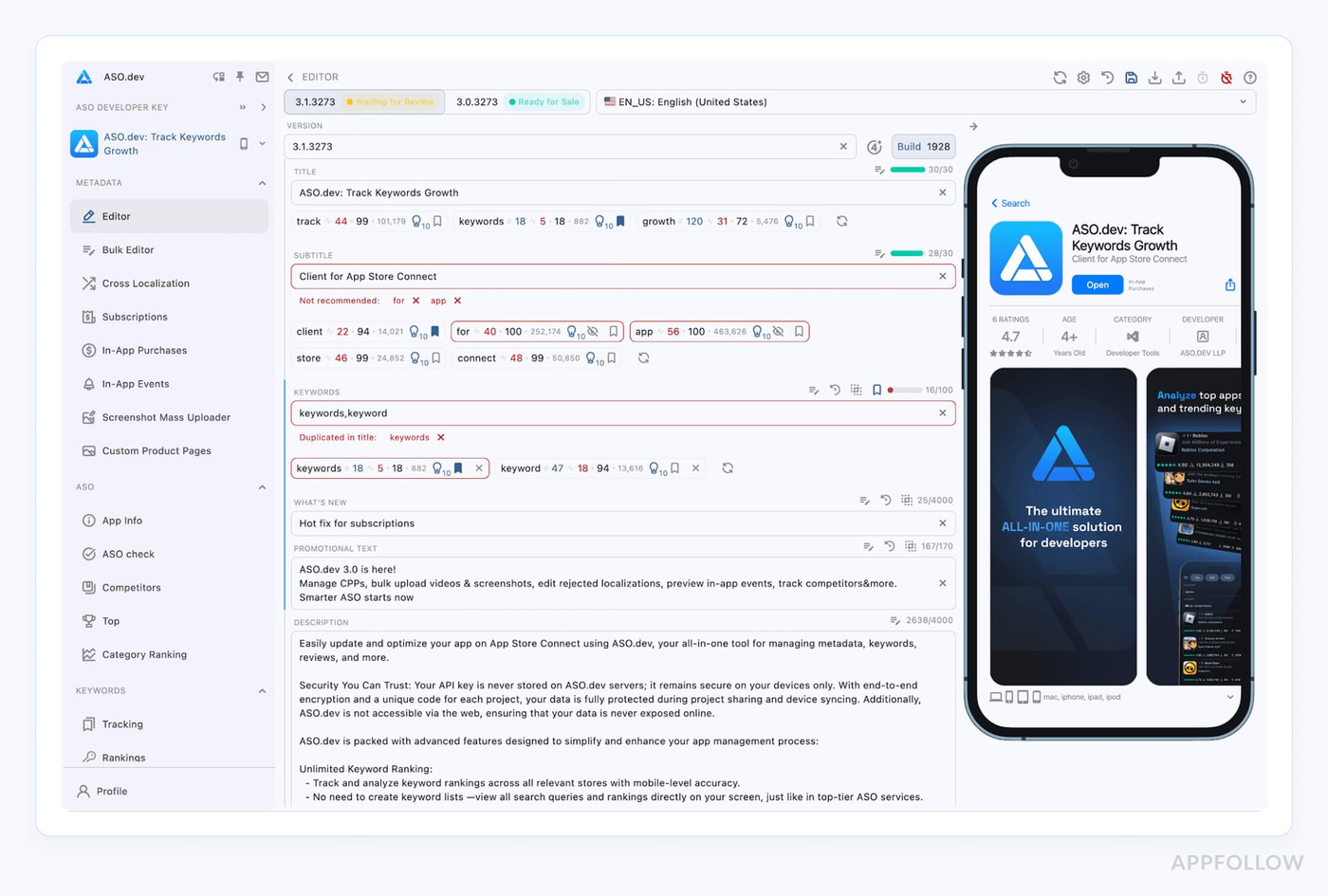
Any mismatch, and you’re looking at delays or rejections under apple app store requirements.
Here’s your metadata hygiene checklist:
✅ Avoid exaggerated or vague claims — “#1 app in the world” or “100% guaranteed results” is an automatic red flag unless you can back it up.
✅ Stay away from aggressive marketing speak in titles or screenshots — Apple hates pushy tactics.
✅ Match your screenshots to real, testable app states — if it’s not accessible in the build you submitted, it shouldn’t be shown.
✅ Follow Apple’s rules on icons, age ratings, content warnings, and other details laid out in the apple ios guidelines.
✅ Localize your metadata for target regions — Apple prioritizes user relevance, and this helps conversion and compliance.
Also — don’t try to pull a fast one post-approval. Changing your description, screenshots, or feature list after the fact without a resubmission? That’s a violation of the app store marketing guidelines, and yes, it can get your app pulled. Not worth it.
Be reviewer-friendly: make their job ridiculously easy
Here’s what most devs forget: your Apple app store reviews don’t start with your users — they start with Apple. And Apple’s reviewers? They’re not digging for context, they’re not guessing your UX logic, and they’re definitely not emailing you for clarification.
They open your app. They test a few flows. And if something is missing, confusing, or inaccessible? You’re not getting a second chance — you’re getting rejected.
If you want a smooth pass and review experience, your mission is simple: make your app so review-ready it practically walks itself through the process.
Here’s what that actually looks like:
✅ Add a demo login and full access credentials in the Review Notes. If your app requires sign-up, skip the friction and give them a ready-to-go test account.
✅ Include clear testing steps. Where should they start? What should they explore? Are there paywalled features? Show them the path, don’t make them guess.
✅ Explain any “non-standard” flows — like paywalls, dynamic content, or gated onboarding. A 2-line note explaining why something’s blocked can save you days.
✅ Flag sensitive permissions like health data, geolocation, camera, or microphone — and include why each one is necessary per apple app store requirements.
✅ Add fallback content or states. If content loads only under certain conditions, add a static version or explanatory message.
Lucija Knezic, Senior CSM & Product Strategy Manager at AppFollow:
“Apple reviewers are humans under pressure. “They’ve got limited time and hundreds of builds to get through. If they can’t figure out your app in the first two minutes, they’ll just flag it. The faster they understand what your app does, the faster you get approved. It’s the ultimate pass and review hack.”
If your app uses dynamic logic (like location-based flows or A/B tests), include videos or screenshots in the Review Notes. Apple allows links to visual assets — use that to your advantage.
Respect monetization rules (or prepare for instant rejection)
Apple is serious about money — and not just theirs. They’ve tightened enforcement around tipping, crypto, subscriptions, and even how you word your upgrade flows. The app store marketing guidelines and Apple iOS guidelines now require transparency and consistency.
✅ Make subscription pricing clear and upfront
✅ Don’t nudge users with “dark pattern” UI (e.g. hiding the cancel button)
✅ If you include third-party payment systems, explain them clearly and ensure they comply
✅ Avoid fake urgency like “Offer ends in 10 minutes!” unless it’s true
Dzianis Shalkou, Senior Services Manager at AppFollow:
“One team we worked with had everything going for them — great UX, solid performance, clean metadata. But they missed one tiny detail: their App Store metadata listed their monthly subscription at $4.99, while the actual in-app pricing was $5.99. That $1 discrepancy was enough to trigger a rejection under the Apple app store review process. Why? Because it violated transparency rules around pricing and user trust — a core part of the apple app store requirements and app store marketing guidelines.”
“They had to resubmit the entire build with updated metadata, which delayed their product launch by four days — right in the middle of a paid campaign window. The team was frustrated, but the truth is: even a single mismatch between your app’s experience and what’s written in your listing can break compliance. Apple doesn’t just scan your code — they audit your promises.”
You’ve tested every screen, triple-checked your metadata, and made your app reviewer-proof. Now it’s time to actually hand it off to Apple — and how you do that matters just as much as what you’re submitting.
Because submitting your app isn’t just hitting “Upload” and walking away. It’s about packaging the whole experience — build, notes, access, assets — in a way that makes Apple say “yes” without hesitation.
Here’s exactly what to include in your submission (and where) to keep your app out of waiting for review purgatory.
How to submit your app for App Store review
The app is prepped, the metadata is tight, and everything looks good under the hood. But now it’s go time: submission.
And here’s the truth no one tells you — if you mess up this part? You could be stuck in App Store Connect limbo for days, or worse, get rejected for something avoidable (like a placeholder screenshot you forgot to replace... yes, it happens).
Submitting your app isn’t just uploading a build and calling it a day. It’s about giving Apple everything they need to say “yes” fast — and showing you’ve read the App Store submission guidelines like a pro.
Let’s walk through exactly what to do — and what to never do — when you’re ready to ship your baby to the reviewers.
1️⃣ Finalize metadata like a pro
This is where many developers stumble.
✅ Fill out every single field in App Store Connect
✅ No placeholder copy. No lorem ipsum. No “Coming Soon” screenshots.
✅ Don’t mention Android, Google Play, or competitor platforms — even in your screenshots or help section.
✅ Follow the apple guidelines for things like category selection, display name, and app icon resolution.
Veronika Bocharova, Customer Success Manager at AppFollow:
“You’d be shocked how many teams forget to swap out their beta screenshots or leave internal notes in the description field. Reviewers catch everything — and if it looks unfinished, it’s not getting through.”
✅ Set your age rating carefully. If your app has user-generated content, location tracking, gambling, or mild profanity — disclose it.
✅ Match every claim in your description with what’s actually in the app. If you say "no ads" and one pops up? Rejected. Fast.
2️⃣ Attach testing access (and make it reviewer-ready)
Remember — Apple testers aren’t here to dig. They need quick, clear access to all the core functionality.
✅ Include demo credentials (email + password) and explain where to log in
✅ Provide a clear walkthrough if your app has gated content, onboarding flows, or subscriptions
✅ If needed, attach screenshots or video links in the Review Notes to demonstrate tricky flows or invisible logic
✅ Flag any feature that only works under specific conditions (e.g. location-based content, device-specific tools)
Ilya Kataev, Team Lead at AppFollow:
“If the reviewer has to ask ‘Why isn’t this working?’ — you’ve already lost. Handhold them through the journey like it’s a live demo. That’s what turns a review into a ‘yes’ in minutes.”
3️⃣ Fill in review notes (this is your secret weapon)
There’s a special field called Review Notes during submission. This is your chance to talk directly to the reviewer. Use it.
✅ Add a friendly summary of what your app does and what they should test
✅ Include any known limitations in the submitted build
✅ Flag anything custom — like a hidden menu, unique gesture, or API that may behave differently under test
✅ If your app uses something non-standard, tie it back to the Apple app guidelines to justify it (e.g. alternative login flows)
4️⃣ Double-check submission settings before you hit go
Before you smash the Submit for Review button:
- ✅ Confirm pricing and availability are correct
- ✅ Select the right countries or regions
- ✅ Set your release type (manual, auto, phased)
- ✅ Attach export compliance and data safety disclosures (if applicable)
Also? Re-check your app store submission guidelines one last time. Apple updates them frequently — and what passed last quarter might fail this time. Bookmark the official guidelines and make it a habit to scan before every major submission.
Now hit submit.
How your iOS app gets verified for the App Store
Let’s clear the air: your app isn’t being reviewed by a robot… but it’s not just a human either. The Apple app review process is a slick combo of automation and real-person scrutiny — all designed to protect users, uphold Apple’s standards, and make sure you’re not sneaking anything weird into production.
And if you’re sitting there staring at “Waiting for Review” in App Store Connect wondering what’s really going on — let’s break it down, step-by-step.
Step 1️⃣ The automated front line
As soon as you hit Submit for Review, your app is scanned by Apple’s automated systems — think anti-malware, quality checks, privacy filters, and yes, a bot with trust issues.
Here’s what they’re checking before you even reach a human:
- Malware, crashes, and unstable builds
- SDKs or frameworks that are outdated or disallowed
- Metadata mismatches — like claiming your app is free, but including IAPs
- Privacy triggers that aren’t explained (ex: requesting location without context)
- Forbidden API usage (this one trips up a lot of devs)
- Red-flag terms in your Review Notes like "crash", "test", "workaround", etc.
If your app fails this round? You’ll never reach a human app reviewer. That’s why it’s step one in what Apple calls its guideline reviews process.
Step 2️⃣ The human review — real people, real pressure
If your app passes the machines, it lands on the screen of a real Apple employee. These app reviewers are trained to review dozens of apps per day using a tight checklist based on the app guidelines — no guesswork, no emotions, just strict compliance.
They usually spend minutes, not hours, reviewing your app.
Here’s what they’re looking for:
✅ Does your app launch cleanly and function as described?
✅ Does the metadata match the in-app experience?
✅ Are permissions clearly explained in context?
✅ Are age ratings appropriate based on actual features?
✅ Are IAPs or subscriptions disclosed and transparent?
✅ Is the flow logical and accessible — even on first open?
Yaroslav Rudnitskiy, Senior Services Manager at AppFollow:
“We had one client get rejected because the app asked for camera access immediately after launch — but the camera feature was hidden three taps deep and only visible for one user group “The reviewer couldn’t find it, assumed it was misleading, and flagged it. Boom. Rejection.”
Moral of the story? Make your app reviewer’s life easy. Don’t expect them to “figure it out.” You’re not demoing your app — you’re letting it speak for itself.
Step 3️⃣ When Apple has questions
Sometimes, even if your app seems solid, the review team hits pause and reaches out with questions. It’s not a rejection — it’s a request for clarity. But if you don’t respond quickly (or clearly), you’ll delay your entire pass and review process.
Here’s what usually triggers that:
- Missing login credentials or instructions
- Permissions without explanation (ex: asking for Bluetooth or health data with no context)
- Custom flows reviewers can’t access without extra info
- Lack of documentation for things like music rights, encryption, or third-party content
You’ll get an email via App Store Connect, usually within a few hours of hitting waiting for review. Here is how it goes:
1️⃣ App Store reaches out
You'll get an email with questions about your app. They might ask how features work or request login details.
To speed things up, include this info in the build description before submitting. Less back and forth = faster approval!
2️⃣ Clarify how the app works
Provide details on your app's functionality. Attach whatever’s needed: screencasts, documents, or a proper explanation in human language.
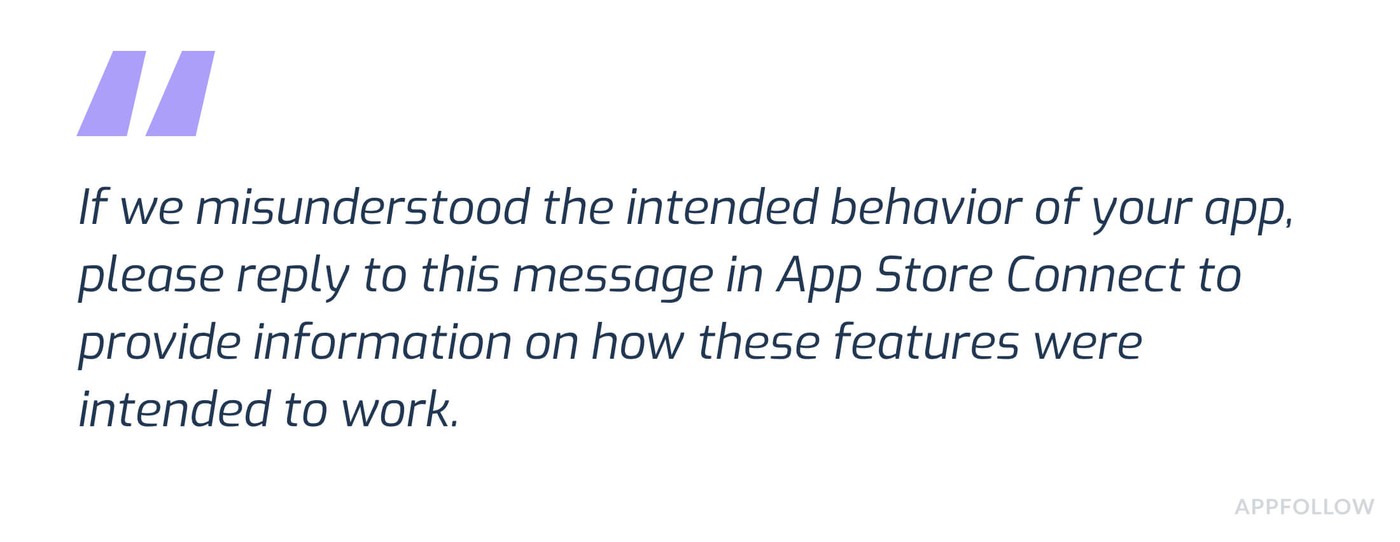
Following the app store review guidelines here is key. Make it super clear so they don’t have to guess.
3️⃣ Explain why your app needs this or that kind of data
If your app asks for user data, like contacts or location, the review team will ask why. You’ll need to explain what you do with that data and why it’s necessary. Privacy is a big deal in Apple’s guidelines (your users surely would appreciate some transparency too).
4️⃣ Cover the bases when it comes to rights
If your app uses any music, videos, or brand assets, you’ll need to confirm you have the rights to use them. This is one of those things that can delay approval if you’re not prepared, so make sure you have all the legal docs ready. And if your app uses any unique encryption, you’ll need to explain that too.
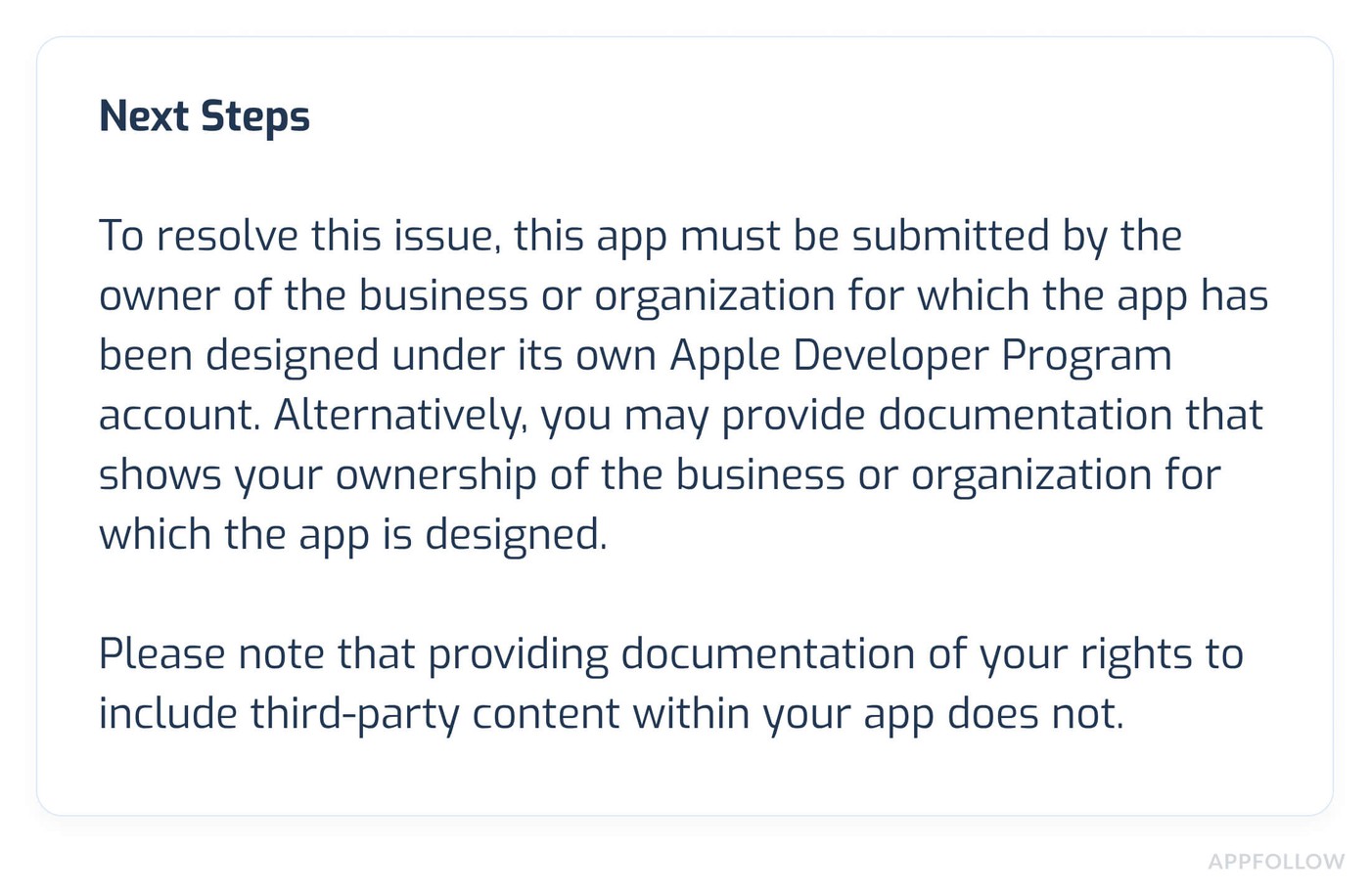
A request for documents confirming the publisher's rights. Image source.
5️⃣ Wait for the process to be finally over
The first app store review can take a while—sometimes up to a month—especially if your app has unusual features. But don’t worry, once you get past this, future reviews will be quicker. For minor updates, it’s usually fast. With the new app store review guidelines changes, you can even submit things like in-app events or product pages separately.
Lucija Knezic, Senior CSM & Product Strategy Manager at AppFollow:
“You’d be shocked how many rejections come from silence. If they don’t understand your app in 2 minutes, they’ll either pause it or reject it. You have to assume they’re reviewing at scale.”
A note on TestFlight: If you're testing with TestFlight and wondering how long does TestFlight review take — it depends. Internal builds can pass quickly. But for external testing, if you forget to enable public links or forget to add Apple to your testers, your app will sit untouched for days. Always double-check TestFlight access before submission.
TL;DR — Reviewers Aren’t Here to Guess. They’re Here to Approve (or Reject) — Fast.
If your app is stuck in “waiting for review,” don’t panic. But don’t assume Apple is just “busy.” More often than not, it’s because something confused the reviewer, triggered a question, or failed a check.
Your job as a developer — and especially as an Apple developer — is to remove friction, flag anything non-obvious, and submit a build that is clean, testable, and transparent.
Because when you respect the apple guidelines, understand the humans inside the system, and play by the evolving app store submission guidelines, you don’t just get through faster — you build long-term reviewer trust.
How long does Apple take to review an app?
iOS app review time is usually about 20 minutes, but it can take a few hours if it's complicated.
Keep in mind, apple app review time varies. Around holidays like Christmas or New Year, the team is very busy, so it might take longer. It's usually about 9 hours to start the review, and a full day to finish.
See also: the key to creating a solid reputation strategy. Don't miss out.
If something doesn't pass, you can hide it for now and publish the parts that got approved (pretty neat!).
Top reasons your app might flop in the iOS review process
You've answered the first questions from the Apple App Store review team—awesome! But there are reasons why apps often fail the iOS review. Here's what to look out for.
If your app breaks any app review guidelines, Apple will reject it. They'll tell you why, but they might not say exactly what needs fixing. Sometimes, you'll have to figure that out on your own.
Reviewers are human. They might miss a problem or reject an app for a small reason. The guidelines aren't always super clear.
Here’s why apps get rejected:
- If your app crashes or has bugs
- If your app takes too long to load or has content that doesn't work
- If your app is missing things or has broken features
- If your app uses people's data without a good reason
- If your app doesn't give users lasting value and usefulness—we can only have so many fake PDF readers!
Yes, the last one is blurry. Here is a real case from MUD Icon Generator:
The app was pretty cool. People from all over the world were buying things in the app, and they were using it for over 8 minutes at a time. But then Apple stepped in. They told the developers that the app broke their guidelines. The functionality people were paying for didn't give them enough long-term value.
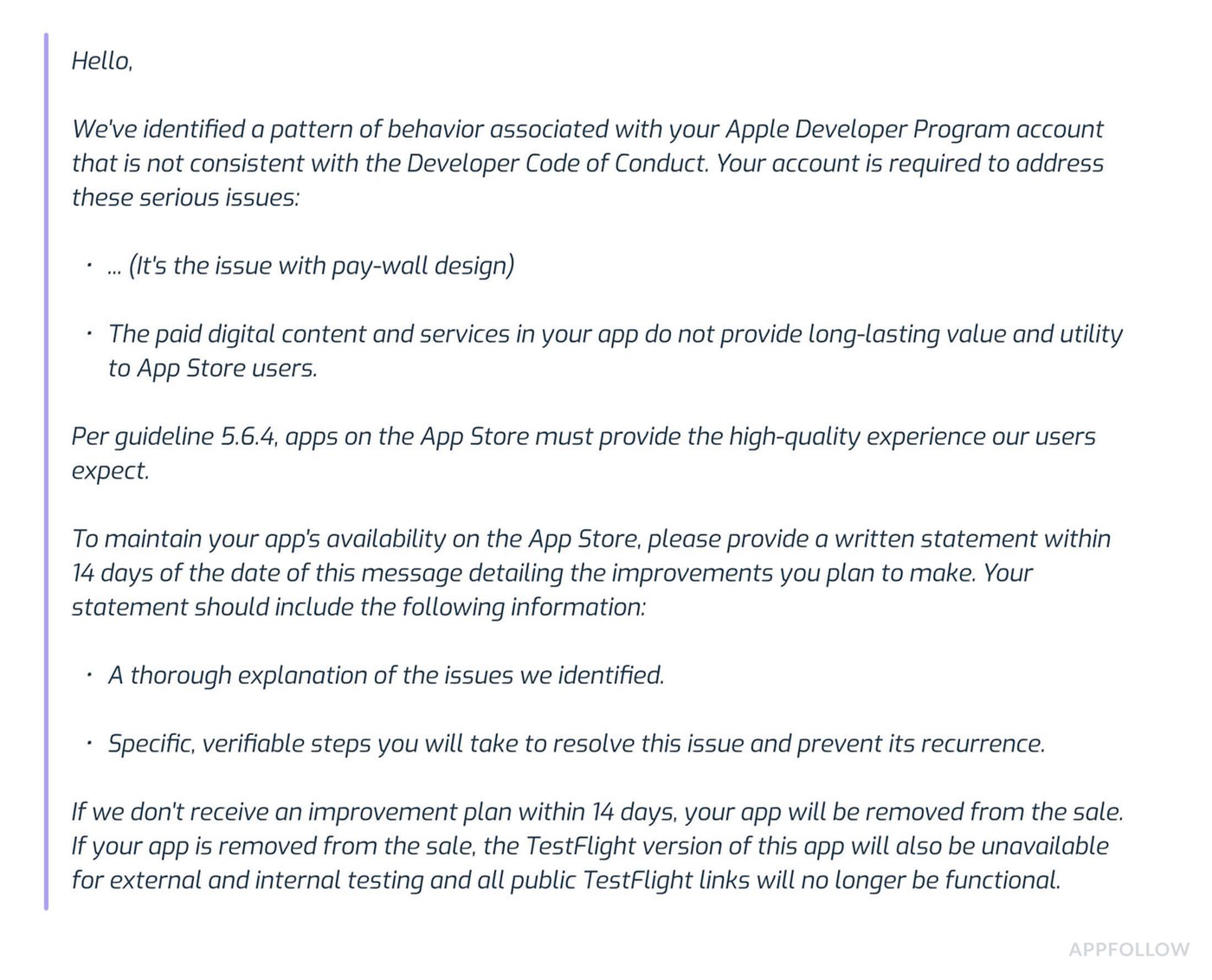
The developers tried to explain how MUD was valuable, but Apple wasn’t having it. So, in the end, they had to pull the app down themselves. How this works no one really knows.
Here are just a few more anonymized (but very real) examples of review fails:
- TestFlight Timeout: Developer forgot to enable Apple’s access on the external build. App sat unreviewed for 7 days.
- Misleading Pricing: Listed the app as “Try Free” in the subtitle, but users hit a paywall immediately. Rejected for violating app guidelines around monetization transparency.
- Silent Permissions: Asked for access to health data without a single sentence of explanation. Privacy violation — rejected instantly.
- Metadata vs Build Mismatch: Claimed a $4.99 subscription in metadata, but pricing in-app was $5.99. Flagged for misleading listing, violating apple app guidelines.
Unfortunately, as with all app stores out there, it’s a service you use, which means you are at their mercy. But enough with the doom and gloom, you’ll make it! Especially with this in hand.
5 expert secrets to guarantee your app passes App Store review
This isn’t theory. These are the hard-won lessons we’ve gathered from hundreds of AppFollow clients navigating the Apple app store review — plus plenty of war stories from our own team. We’ve seen what gets apps approved fast… and what sends them straight into “Rejected” purgatory.
Below are my teammates personal secrets to help you submit with confidence, stay compliant with Apple guidelines, and avoid the red flags that stall so many launches.
Always match Your UI to what you submit
Ilia Kukharev, Product Lead at AppFollow:
“Don’t upload screenshots or previews that don’t match the actual UI. I get it — design iterations move fast. But if you leave outdated UI in your submission, Apple will flag it under app store requirements for misleading visuals. We’ve seen apps delayed by days just for an old button that was renamed in the latest build.
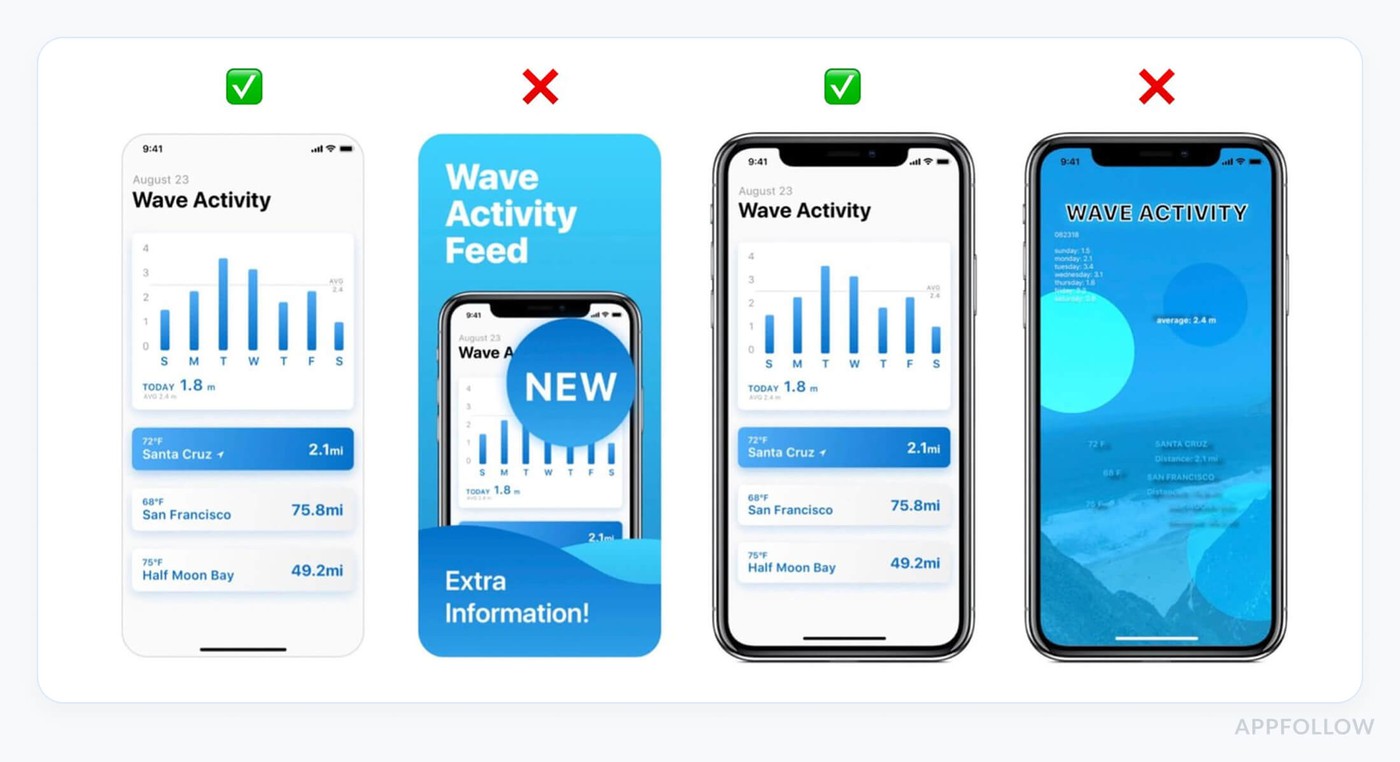
Official examples: UI Design Dos and Don’ts
Make sure every image in your listing reflects the current functionality — that includes language, layout, and features. Don’t leave anything in ‘just for now.’ It’s never worth it.”
Your app description is a contract — write it like one
Karen Taborda, Customer Growth Lead at AppFollow
“The app store description guidelines aren’t optional — they’re the first thing a reviewer reads after your app launches. Think of your description as a contract between you, your users, and Apple. Every word has to be clear, accurate, and testable.
Leave out the fluff like ‘#1 in the world’ or ‘Life-changing experience.’ Apple doesn’t care — and neither do reviewers skimming through 50 apps before lunch. They care about what the app does, how it works, and whether what you wrote actually happens inside the build.
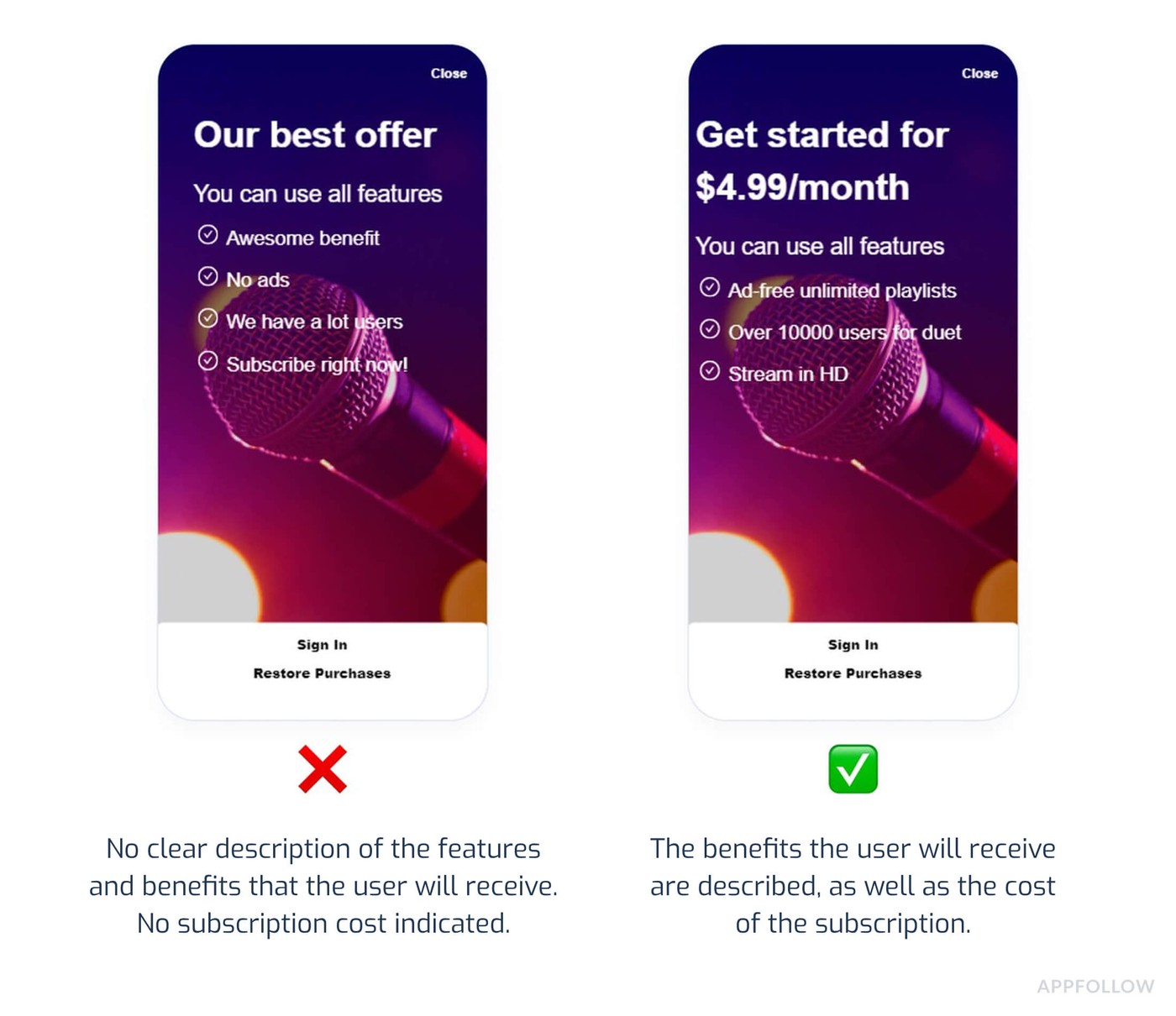
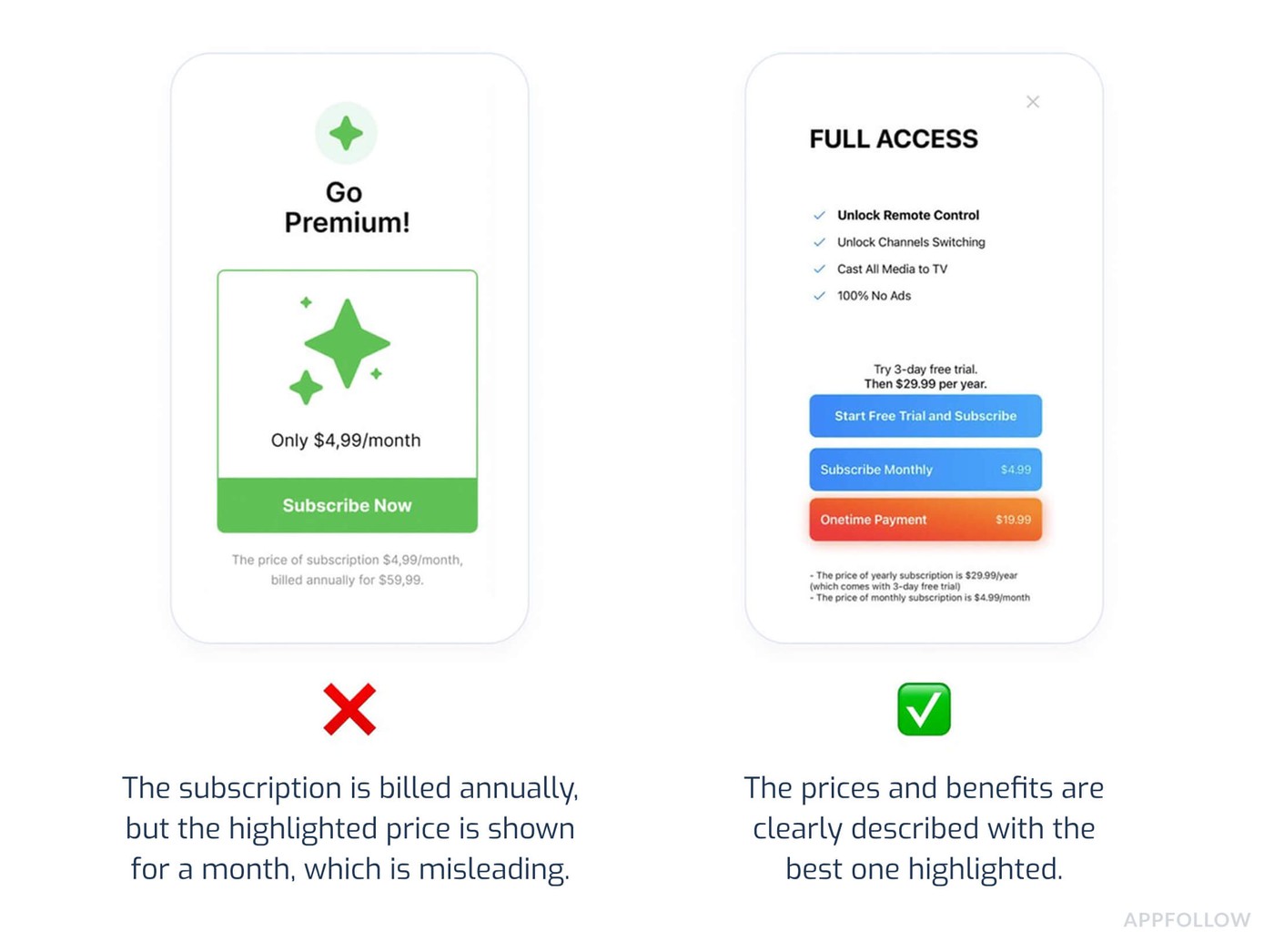
One client listed their subscription at $4.99 in the description. In the app? $5.99. That tiny inconsistency got them rejected under the apple app store review process — and delayed their launch by a week.”
Here is Karen’s personal pre-submission checklist:

A clean, honest description isn’t just for Apple — it improves conversions too. The more clearly users understand what they’re getting, the more likely they are to install and subscribe.
Clean up your metadata
Dzianis Shalkou, Senior Services Manager at AppFollow
“We’ve seen apps get blocked for sneaky keywords in their subtitle — even ones that were fine six months ago. That’s because app store metadata guidelines evolve quietly, without fanfare. Apple now flags anything that feels spammy, stuffed with buzzwords, or unrelated to your app’s actual features.
For example, avoid using competitor brand names or phrases like ‘#1 photo app’ unless they’re 100% justified in your product. And never recycle the same blurb across localizations — reviewers actually check that stuff now, and mismatches across markets are a growing reason for rejections.
It’s easy to think of metadata as a marketing tool. But in Apple’s eyes? It’s part of your compliance footprint. If it doesn’t align with what’s in the build, it could quietly kill your submission.”
Don’t skip the permissions walkthrough
Lucija Knezic, Senior CSM & Product Strategy Manager at AppFollow:
“If your app asks for health data, location, or background activity, but doesn’t explain why — that’s a red flag. Reviewers don’t guess. If they feel uncomfortable or confused, they’ll reject. Plain and simple.
Use the Review Notes section to outline exactly what you’re doing with sensitive data, and why. For example: This app requests location access to display nearby events based on the user’s current city. This feature is only used when the “Local Events” tab is selected, and is never accessed in the background.
Reference the relevant apple app guidelines where needed. You’d be shocked how many approvals we’ve rescued just by helping a dev write a clear, respectful explanation.”
Follow the rules even if you’ve passed before
Yaroslav Rudnitskiy, Senior Services Manager at AppFollow:
“Just because Apple approved your app last time doesn’t mean they’ll approve it again. We had one client who got re-reviewed for an old app update because apple app store rules had changed — specifically around webviews hosting external games. It passed in 2022, failed in 2023. Always check for updates before resubmitting. Read the latest apple guidelines, especially around monetization, tipping, or third-party SDKs. What worked before might quietly break your next review.”
What’s New in App Store Review Guidelines (2025 Edition)
Apple made a few updates to the App Store review guidelines, and even if they seem small, they can totally affect whether your app gets approved smoothly or gets caught up in delays.
We’ve been watching these changes roll out through client cases, support threads, and Apple’s documentation. So here’s a quick breakdown of what’s new in 2025, what changed, and why it matters if you’re submitting any time soon.
1. Section 5.1.1 Got Tighter Around Privacy
The app store review guidelines 5/1.1 — the one about data collection and user privacy — now asks for even more clarity. Apple’s being extra cautious about how apps request access to things like location, contacts, or health info.
Here’s what’s new:
- You need to clearly explain why each permission is needed — both inside the app and in the Review Notes
- If you can offer limited functionality without access, you’re expected to do that
- You’ll also need to say how the data is used and stored, especially with anything sensitive
These kinds of updates can quietly cause rejections if you’re not ready. And Apple’s not always loud about them — so it’s good to check before every submission.
2. AI Features Are Getting More Scrutiny
If your app uses AI in any way (even for something small like generating text or visuals), expect more questions during review.
Apple now wants:
- Clear explanations of what the AI does and how it works
- Proof that it won’t produce misleading or unsafe content
- Built-in reporting or moderation if users can interact with AI-generated output
We’ve seen some apps delayed just because the team didn’t mention the AI component in their Review Notes. So it’s not just about the feature — it’s about making sure reviewers understand how it’s handled.
3. You Can Now Submit Pages and Events Separately
Here’s a nice one: you no longer need to submit a full app update to get your in-app events or custom product pagesreviewed. You can send those through individually.
If you’re running promotions or updating App Store content mid-cycle, this saves a ton of time. You can update just the event or landing page without pushing a whole new build. This is one of those quiet app store review guidelines changes that’s really helpful when you know about it — but easy to miss if you don’t.
4. Subscription Screens Must Be Crystal Clear
Apple’s tightening up the rules on how you present pricing and plans. Now they expect:
- Clear pricing before a user hits a paywall
- Transparent plan comparison without extra clicks
- No auto-defaulting to the highest tier by design
Why it matters: we’ve seen apps rejected for things like hiding the pricing behind a tap or making it unclear what the free trial converts to. Just showing a clear, fair pricing screen upfront can make the difference between “Approved” and “We need more info.”
Even though these updates might look minor, they can seriously affect your app’s review outcome. And since Apple revises methods store rules to reflect things like regulatory pressure and user trust, it’s worth checking every time — not just once a year.
Once your app is approved, the real work begins staying visible, competitive, and responsive
That means keeping a close eye on your reviews, fine-tuning your ASO, and making sure every update improves your store performance, not hurts it.
This is where AppFollow makes your life way easier

You can monitor and reply reviews across countries, auto-tag user feedback, track keyword rankings, and even respond to users — all from one dashboard. And with automation baked in, you’ll spend less time digging through spreadsheets and more time improving what matters.
Want to see it in action? Sign up for a free 10-day trial and try it with your app. No stress. Just results.
FAQs
Why was my iOS app rejected?
Honestly? Probably something small that felt big to Apple. Most rejections come from issues with the iOS app store review guidelines — like crashing on launch, unclear permissions, outdated screenshots, or missing legal copy. The app might work great, but if one thing looks off, that’s enough to stop it.
How do I pass the Apple app review?
Make your app reviewer-proof. That means clean UX, working features, test credentials in the notes, and a build that does exactly what your description says. Stick to the review guidelines, write like you’re talking to someone who’s never seen your app, and aim for a fast, frustration-free app pass.
What are the App Store submission requirements in 2025?
This year, Apple’s focused hard on privacy, transparency, and clarity. You’ll need to follow the updated Apple app store guidelines, keep your app store description guidelines clean and accurate, and avoid any confusion around pricing, permissions, or features. Basically: no guesswork, no surprises.
Who reviews apps for the App Store?
Real people. Your app first goes through automated checks, and then a human reviewer takes over. They follow strict store review criteria, including the latest app store review guidelines changes. If something’s unclear or looks risky — they won’t guess. They’ll reject.
What is the 5.1.1 clause in the Apple Review Guidelines?
Section 5.1.1 is the heartbeat of Apple’s privacy rules. It’s all about how you collect, use, and explain access to user data. If you’re asking for location, health info, or contact access, you need to be crystal clear. Check the app store review guidelines PDF for the full breakdown.
What happens after an app is rejected?
You’ll get feedback tied to one of the guideline reviews. Fix the issue, resubmit, and use the Review Notes to explain what you’ve changed. Just make sure Apple didn’t silently update a rule — sometimes Apple revises methods store rules to address trends or legal pressure without a big announcement.
How to pass the app review?
Clean build. Clear metadata. Honest marketing. Explain anything unusual — like if your app revises outside methods App Store rules — and stick to the Apple app guidelines. Oh, and make sure your Apple Store button actually works. That tiny thing? It’s caught more rejections than you’d think. Stick to the App Store marketing guidelines, and you’ll be in a great spot.
How long does an app store review take?
Most iOS App Store reviews take about 24 to 48 hours. Pretty quick, right? But — and this is important — if you’re submitting during peak times (like holidays or after a big Apple announcement), it can take longer. Think of it like waiting in line when the whole world suddenly decides to launch an app.
If you’re using TestFlight, the review time is usually around 24 hours. But don’t count on it being instant, especially if your build has complex features or uses sensitive permissions (hello, health data or location tracking).
How long do app store reviews take to show up?
After your app passes the iOS App Store review, it usually shows up within 24 hours. Of course, the exact time can depend on how busy Apple is with reviews and if you've set a specific release date. If it's scheduled, your app will go live on that date as soon as it's approved. So, if everything’s smooth, you’ll be seeing it in the store pretty quickly!
Does Apple review apps on weekends?
Apple generally doesn't review apps on weekends. Their review team primarily works on weekdays, so if you submit on a Friday, you might not hear back until the following Monday or later. It’s always good to factor in some extra time if you're submitting close to the weekend.
What are the App Store marketing guidelines?
Think of the App Store marketing guidelines as Apple’s way of keeping things honest and respectful — for users and their data. You’re totally encouraged to market your app, but Apple wants it done with full transparency.
So, your screenshots, descriptions, and promos? They need to reflect exactly what your app does. No vague hype, no “best app ever” unless you can back it up, and no sneaky copy that hides pricing or permissions.
And if your marketing touches on personal data — like signup flows, health info, or behavior tracking — section 5.1.1kicks in hard. Apple expects clear explanations and privacy details up front.
Read also
Bad reviews killing sales? Fix it with online reputation management
Android App Analytics Explained by Pros: 5 Lifehacks & Tools
How to Read App Ranking Analytics and Find Growth Gaps
Crack App Analytics: Expert Guide to Win the App Store Game in 2025
Guide to App Store Analytics: Find the Data, Follow the Clues, Grow




![50 positive review response examples [+15 negative cases]](https://cdn.appfollow.io/blog/static/appfollow_5e57e9ef-ad7f-497a-970a-f575e7f6eff4.jpg)

