How to spot and report fake reviews on Google & App Store

Table of Content:
- What are fake reviews?
- Consequences of fake reviews for businesses
- Consequences for those posting fake reviews
- 3 Types of inappropriate reviews
- How to report a concern about malicious reviews in app stores
- How to evaluate the efficiency of your report-a-concern strategy?
- Summary
- FAQs on how to report fake reviews
- Read also
You ever spend months perfecting an app — design, UX, performance, the whole shebang — only to see a 1-star review tank your rating? And worse… it’s fake. Written by a bot, a jealous competitor, or someone who clearly never used your app. Been there. And let me tell you, it’s more common than most devs or marketers realize.
That’s why I put this together: a go-to guide on how to spot and report fake reviews on Google & App Store. Not just the basics — you’ll learn the subtle red flags, the official reporting steps, and how to actually measure if your cleanup efforts are working.
If you’re managing reviews, protecting your app’s rep, or just sick of seeing sketchy feedback ruin hard work, this one’s for you. Because no app should suffer from digital drama it didn’t deserve.
“Our research shows that apps with a rating under 4 stars lose up to half of their potential downloads. Users simply don’t click on apps with lower ratings – and inappropriate reviews can have a severe impact on your overall score. But build your review management strategy right, and you can make sure up to 80% of these inappropriate fake reviews are deleted.”
– Anatoly Sharifulin, CEO of AppFollow
What are fake reviews?
Fake reviews are exactly what they sound like: reviews that don’t come from real, honest users. They’re written with an agenda—to unfairly boost an app’s rating or sabotage a competitor’s reputation. Think bots dropping 5-star praise that sounds like a sales pitch, or 1-star rants from someone who never actually downloaded your app.
Sometimes they’re bought in bulk (yep, that’s a thing), sometimes they’re posted by competitors playing dirty, and other times it’s just trolls being trolls. Either way, they’re misleading, manipulative, and totally against Google and Apple’s review policies.
And here’s the kicker—they don’t just hurt your rating. They mess with your credibility, user trust, and even your app’s visibility in the stores.
So yeah, spotting and reporting them isn’t just “nice to have”—it’s essential for protecting everything you’ve built.
Consequences of fake reviews for businesses
You could Google the impact of fake reviews and find plenty of stats — and hey, data is great. But if you really want to know what happens when your app gets hit with spammy 1-stars or bot reviews, you’ve gotta hear it from someone in the trenches.
That’s why I sat down with Lucija Knezic, Customer Success Manager at AppFollow — an expert who’s been helping app teams monitor and manage reviews across Google Play and the App Store for nearly a decade. She’s seen it all: the review bombs, the shady competitors, the overnight rating drops, and the long game it takes to recover.
Lower Ratings = Fewer Installs
Me: So Lucija, let’s get into it. What really happens when fake reviews hit an app?
Lucija: Fake negative reviews can be brutal. They pull down your average star rating fast — and that’s a huge deal. We’ve seen that if your rating dips below 4.0, your app becomes significantly less visible in the stores.
Me: Wait, seriously?
Lucija: Yep. Over 80% of app store revenue goes to apps rated 4.0 or higher. That’s not a vanity number — it’s make-or-break. And here's something even more critical: we've seen cases where developers asked at what rating Play Store removed an app — and while Google doesn’t reveal a magic number, if the app consistently receives poor-quality ratings or violates review guidelines, it can get removed entirely.
Fake Reviews Hurt Conversion Rates
Me: And I’m guessing it’s not just about search visibility?
Lucija: Exactly. Even if someone finds your app, fake or spammy reviews can ruin their first impression. When you’ve got a bunch of 1-star reviews that look like they were dropped by a Google review bot 1 star script — short, vague, and repetitive — it sets off red flags. It looks untrustworthy.
We had a fintech client with a solid UX and great user support. But their conversion rate tanked due to a surge in what looked like spam reviews — often dropped by bots or competitors. Once we flagged them and used the reporting tools properly, their conversion rate jumped 12% within 10 days.
App Store Trust Score Can Drop
Me: Let’s talk app store algorithms. What’s happening behind the scenes?
Lucija: Fake reviews chip away at your trust score. Both Apple and Google use it to determine how trustworthy and stable an app is. If their systems detect unnatural spikes in negative reviews — especially ones that look like Google review spam — they may lower your app’s visibility or rankings.
We’ve seen apps get soft-penalized for review patterns that looked fishy, even if the reviews weren’t technically breaking the rules. It’s why monitoring tools and prompt action are so important.
Review Bombing = Reputation Damage
Me: Okay, now let’s get juicy. Any wild stories?
Lucija: Genshin Impact is a textbook case. They got hit with a review bombing wave after a gameplay update people didn’t like. But the real problem? Many of those reviews were clearly spam — same phrasing, unrelated complaints, even reviews in the wrong language.
They didn’t just lose users — they became a trending topic for the wrong reasons. If you don’t act fast, that kind of Google review spam can turn into a full-blown PR mess.
You Waste Time Fixing the Wrong Things
Me: That’s actually a nightmare for product teams.
Lucija: Totally. Fake reviews don’t just mess with your rating — they throw off your entire feedback loop. I’ve seen teams delay critical launches because they were trying to fix complaints that came from bots.
We had one client who was convinced their signup flow was broken due to a string of 1-star reviews. Turns out, all of them came from the same IP range, likely from a spam removal app competitor trying to tank their ratings.
When you base roadmaps on fake data, you waste time, money, and miss opportunities.
Consequences for those posting fake reviews
While the focus is on businesses, it's worth mentioning the risks for people posting fake Google reviews:
- Accounts can get suspended or banned
- Legal trouble and fines are possible
- Businesses paying for fakes face serious penalties
Fake reviews hurt your brand, tank rankings, and anger real users. Spot them? Handle them ASAP. It's worth it. So, now that we know the Why of it, let’s get to the How of it.
How to identify malicious app reviews
Many come from real users pointing out actual problems—bugs, missing features, and poor UX. These complaints are valuable. Fix the issues, tell users about it, and they might upgrade their rating.
Then there's the garbage—fake reviews that pop up when your app gets attention or when competitors try to tank your rating. These aren't real feedback. Find them and get rid of them ASAP.
The key: respond fast to real problems, and clean up the fake junk.

Characteristics of fake reviews
Here’s where it gets tricky. They're sneakier than you'd think, often hiding in plain sight among your higher ratings. Here's your comprehensive detection guide:
- Empty praise or criticism: generic "Great app!" or "Terrible!" reviews without specifics. If someone hates your app, more often than not, they’ll take their time to elaborate on why.
- Excessive negativity: one-sided rants without explaining actual problems. Easy to spot.
- Suspicious timing: watch for sudden review clusters—especially after getting featured or during competitor attacks.
- Language quirks: poor grammar or awkward phrasing often signals mass-produced fake reviews. Well, poor grammar could go both ways, while if the reply is obviously AI-generated, then you know what you’re dealing with.
- Mismatched content: reviews praising non-existent features or complaining about irrelevant issues. Someone didn’t do their research before attacking you! How typical.
- Copy-paste jobs: multiple reviews with suspiciously similar wording.
- Off-topic nonsense: reviews that ramble about unrelated topics.
Most devious of all? Fake 4-5 star reviews. While they seem positive, they're actually undermining your app's credibility. A flood of obviously fake positive reviews can damage user trust just as much as negative ones. Your potential users aren't stupid—they can smell something fishy, and it makes your legitimate positive reviews look questionable too. You can't be sleeping on these brand reputation management strategies. Trust me on this one.
When you spot these patterns, report them immediately. Every fake review that stays up—whether it's a one-star bomb or a suspiciously glowing five-star review—chips away at your app's reputation. The faster you clean house, the better your chances of maintaining authentic user trust.

cta_get_started_purple
3 Types of inappropriate reviews
Yes, before we start with this: you can't delete them yourself. That power lies with the app store moderators.
When you spot suspicious reviews, report them through official channels. Moderators will evaluate your case against their guidelines. If they agree with you, the review vanishes. If not, it stays put.
Want better odds of successful removals? Study both Apple's and Google's content policies closely. Match your reporting reasons to their specific rules.
Think strategically about which reviews to challenge. Not every suspicious review will qualify for removal. Focus your efforts on the ones that clearly violate store policies. Document your evidence carefully. Consider building a case if you're seeing patterns of coordinated fake reviews Anyway! There are 3 types of reviews you can report:
1. Spam reviews
Tell-tale signs of spam reviews include:
- Copy-pasted reviews (identical text used for other apps)
- Ads for another service
- Offers of money for reviews
- Reviews with no text
- Reviews containing links to websites, phone numbers, or email addresses
- Meaningless text, just letters like “ghghghg”

2. Aggressive and offensive reviews
Offensive reviews often contain:
- Hate speech
- Uncensored words
- Bullying or harassment
- Sexual content
- Violence or promotion of violence
- Discrimination against others
- Aggressive use of emojis

3. Off-topic and fake reviews
Tell-tale signs of fake reviews include:
- Irrelevant complaints about pricing or ads in the app
- Solicitation, political, or social commentary
- One-word reviews or several identical reviews
- Paid fake reviews by users who’ve never used your app, often hired by competitors to leave poor feedback

Make sure to properly report fake reviews that match these patterns. The right reporting can clean up your app’s Ratings & Reviews section.
Here is a more detailed list of Apple’s Guidelines.
Here is a more detailed list of Google’s Guidelines.
How to report a concern about malicious reviews in app stores
While some reviews won’t even make it through app stores’ policies, the majority will still appear in your app’s Ratings & Reviews section. Once you’ve identified inappropriate, spammy, or malicious app reviews, there are a few ways to report them — either within the store itself or by using third-party tools.
How to Delete Fake iOS Reviews in the App Store
- Go to your console and choose an app that has a review you want to report.
- Click "Activity" > iOS app.
- Find the review you want to report, and click "Report a concern" at the bottom of the review.
- Choose a concern in the pop-up menu and enter a description.
- Click “Submit.”
How to how to report and delete fake reviews in Google Play
- Go to your console and choose an app with an offensive review and go to the Reviews page.
- Find the review you want to report, click on the flag icon, then select Report.
- A sign will appear above the review stating that the report is under moderation.
Google Play will remove reviews that clearly break their rules. If other users also report a fake review, Google will either delete it or lower its rating so new users won't see it.
Dealing with fake reviews quickly is crucial for your app's reputation. Follow Google's reporting steps to get them handled fast.
How to report fake Google reviews
Look for obvious fakes: 1-star reviews with no details or irrelevant comments. Watch out for subtle fakes too—they might be hiding in positive reviews with vague praise. Deal with them fast before they hurt your rating.
How to report fake reviews on Google
- Open Google Play Store app
- Find the app with the review
- Scroll to the reviews section
- Locate the specific review
- Tap the 3-dot menu (⋮) next to the review
- Select "Flag as inappropriate"
- Choose the violation type
- Submit report
How to remove inappropriate reviews automatically
Manually reporting reviews is a huge waste of time and resources. You could be doing something useful, like actually helping users, instead of dealing with this crap. Yeah, you could hire a part-timer to handle it, but that's just throwing money down the drain.
Automation is the way to go. Services like AppFollow can automatically find and report bad reviews, so you don't have to spend your days sifting through the mess. It's like having a robot do the dirty work for you, and it can save you a ton of time.
Once you set it up, you can forget about spammy, irrelevant, or nasty reviews tanking your app rating. AppFollow will take care of reporting them for you.
cta_demo_request_yellow
How to set up automated review reporting
Here’s how to get started:
- Navigate to the “Reply to Reviews” section in the AppFollow dashboard.
- Go to the “Auto-replies” section.
- Add a new rule, and choose the conditions a review should meet to be flagged or deleted.
- Hit “Save” and enjoy your extra free time!

AppFollow lets you add as many rules as you want. As your app gets bigger, update the rules. Look at your old Google reviews and find common keywords used by spammers or bots to catch as many bad reviews as possible.

There's a limit to how many reviews you can report each day. Apple and Google won't say the exact number, but reporting too much can get you flagged. AppFollow's auto-reporting system queues requests and submits no more than 15 reviews per app per day to avoid any issues.
Not sure what rules to set up? Try our manual review reporting for both stores first. Set up tags and quick views for reviews with specific ratings and keywords to access them faster and save a ton of time and money.
How to report reviews to both the App Store and Google Play
If your apps are on both the App Store and Google Play, you might want to report reviews for both from one place. You can't link the consoles yourself, but platforms like AppFollow can do it for you.
To set this up, you’ll need to:
- Go the “Reply to Review” section and choose your app;
- Filter reviews with the necessary parameters—for example, short with a review rating of 1 star;
- Find the reviews you want to report and click “Report a concern”.
You will need to connect your profile with both consoles to be able to report reviews from AppFollow.
Read how Viber removes 60% of its spam reviews using AppFollow.
How to evaluate the efficiency of your report-a-concern strategy?
You've set up everything to report fake reviews. Now you need to understand how many of your requests are actually being fulfilled by the app stores.
As mentioned earlier, not all inappropriate reviews will get deleted by the stores' moderators. To improve your chances, figure out what exact wording will help get these reviews removed. Check which reviews have already been deleted and what reasons you used when reporting them.
The only way to do this in the consoles is to save links to the reported reviews with the explanations, and remember to check back in a week or two once your requests have been processed. But AppFollow makes it much easier to check back on concerns right from your dashboard. You can see what this looks like below:

Once you know what requests have been satisfied, it's easier to find and report similar reviews. Delete as many as you can, adjusting your strategy as you learn what reviews are considered spammy, off-topic, or offensive.
Moderators usually take several days to review requests, but it can take up to 2 weeks in rare cases.
If your report isn't satisfied and the review isn't deleted, try reporting it again later if it really goes against app store guidelines. Don't do this more than once or twice though.
For Google Play, collect declined reviews with links in a spreadsheet and send it to their support. For the App Store, report concerns another 1-2 times. This can help you delete up to 15% more of re-reported reviews.
Summary
App review monitoring is critical for success. Your app listing is your shop window—showcase your best reviews to entice users to download. Also, if you’re publishing new apps, another piece for you to read—our guide on app store guidelines.
Above all, make sure that malicious or fake reviews aren’t making their way in. As we’ve seen above, these can seriously harm your brand’s image and app store rating, eventually leading to a loss in installs and revenue. By applying the tips and tricks you’ve learned in this guide, you’ll ensure a watertight strategy to prevent these sorts of reviews from affecting your app. What about other platforms, like Amazon, you say? Here you go: improve your feedback process with the top Amazon feedback software—discover your options here!
FAQs on how to report fake reviews
How can I report fake reviews on Google?
To report fake reviews on Google, go to your business listing on Google Maps or Search. Find the review in question, click the three dots (⋮), and select "Report review." Choose the reason for reporting (spam, inappropriate content, etc.), and submit it for moderation. Google will review the report and take action if it violates their guidelines.
How long does it take to remove fake reviews?
It depends. Once you report a fake review, Google or app stores will review the report and decide if it breaks their guidelines. This process can take a few days, but sometimes it’s quicker. If the review is flagged as inappropriate, it will be removed shortly after.
Can fake reviews hurt my app's rating?
Yes. Fake reviews, whether overly negative or suspiciously positive, can skew your app’s ratings. This affects how users perceive your app and can reduce downloads. Identifying and reporting them quickly helps maintain your app's credibility.
Can AppFollow help with reporting fake reviews?
Absolutely. AppFollow automates the process of identifying and reporting fake reviews. You can set up rules in the dashboard to flag inappropriate reviews automatically, saving you time and ensuring reviews are reported promptly.
How many reviews can I report in a day?
App stores don’t publicly specify limits on review reporting, but excessive manual reporting can be flagged as abusive. AppFollow’s automated system submits no more than 15 reviews per app per day to stay within safe limits.
How do I set up automatic reporting?
In AppFollow, go to “Reply to Reviews,” then the “Auto-replies” section. Add a new rule to identify fake reviews and click “Save.” The system will automatically report those reviews based on your set conditions.
Read also
- Top 7 AI Tools That Read Customer Reviews for Actionable Feedback
- Best Amazon Review Management Software: 10 Tools [Price & Features]
- The best online reputation management software: Top 10 tools review
- AI Reputation Management: How to Secure Your Brand’s Reputation with Ease
- Your Comprehensive Guide to App Reviews and Ratings in 2025
- Guide to App Store Analytics: Find the Data, Follow the Clues, Grow
- Stop letting competitors dominate your niche—implement these online reputation tips



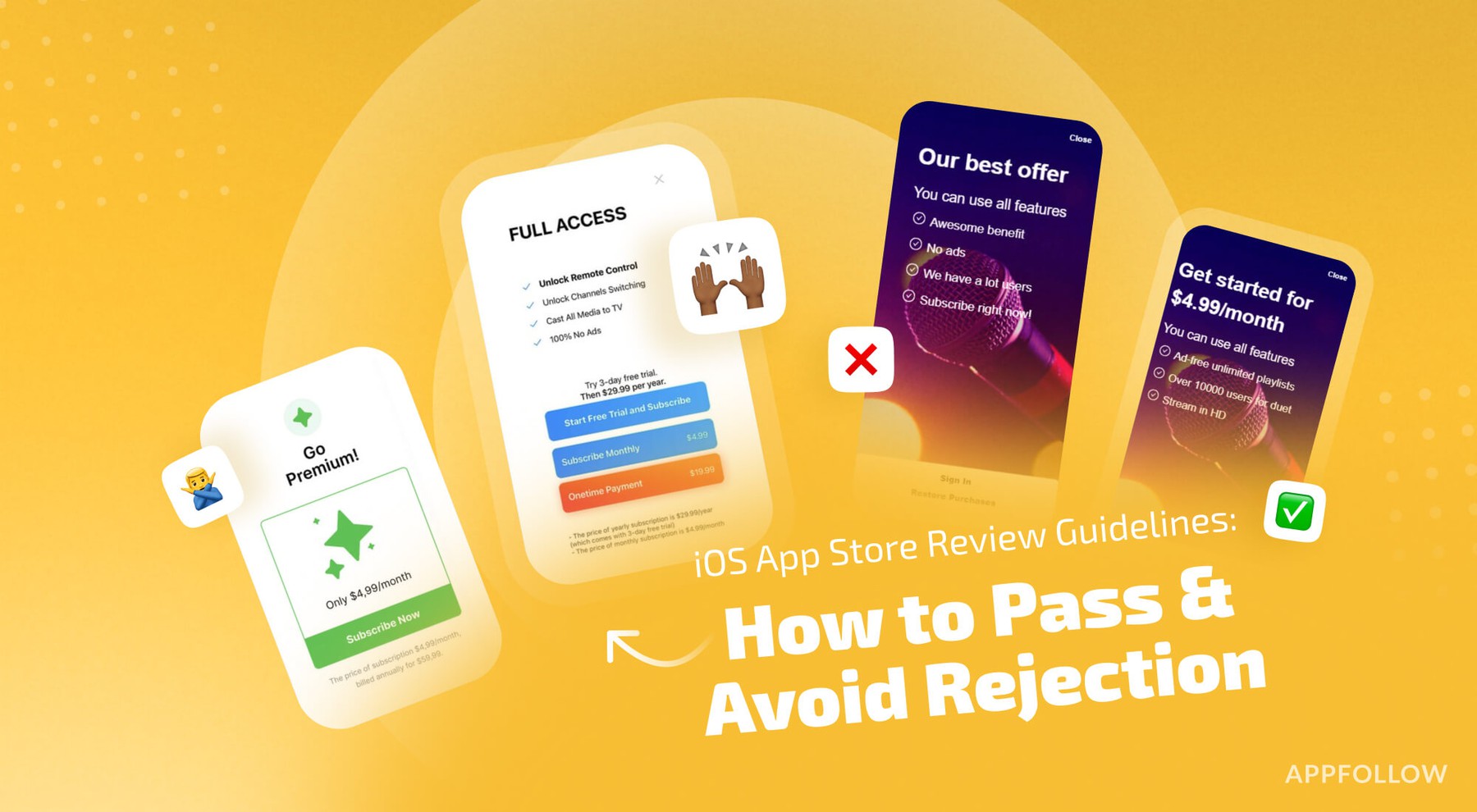
![Ultimate Guide to App Store Review Analysis in 2025 [5 Tools Inside]](https://cdn.appfollow.io/blog/static/appfollow_c0beec5a-d861-4373-bd8a-0d6879b20812.jpg)

