What is AppFollow

Table of Content:
AppFollow is an integrated service for working with app stores. It includes tools for App Store Optimization, customer support automation, organic install increase, competitor research, app performance monitoring and analysis. Thanks to AppFollow's integrations with Zendesk, Helpshift, Slack, Salesforce, Intercom, and other services, you can manage app data wherever you want.
There are nearly 5 million apps in the App Store and Google Play, and this number grows every day. Mobile apps and games stopped being just entertainment a long time ago. They're a proper industry now, earning developers upwards of $70 million annually, a sum that's increasing every year.
When you publish an app, one of the most important things is to acquire first users and figure out how to grow and retain them. As your product grows, so does the number of questions. Everyday you ask yourself:
- Where do users come from and how can you scale that traffic channel?
- How do your campaigns and product releases affect app downloads and revenue?
- How can you build a winning app strategy?
- How do users perceive your product? What do they like, and what makes them delete the app?
- Who do you compete with for users, and how can you outsmart them?
There are lots of tools on the market which answer these questions. Publishers often have to pay for dozens of solutions to manage different stages of the mobile app lifecycle, export spreadsheets, and edit data manually to analyze it and get some insights.
To save time spent on analyzing data and keep you from drowning in a sea of vanity metrics we created AppFollow — an integrated service for analyzing, managing and growing apps in app stores. With AppFollow, developers and publishers around the world save time, automate everyday routine, and discover growth opportunities for their mobile products.
Here are a few examples which show what AppFollow can be used for:
- Growing organic downloads and reducing user acquisition cost;
- Automating user support and evaluating KPIs for customer facing teams;
- Increasing user retention through product reviews;
- Analyzing app downloads and revenue;
- Analyzing and evaluating app releases, gathering user feedback and feature requests;
- Compare mobile app performance across different countries and app stores;
- Conducting competitor and app store trends research.
Let’s dive deeper into it.
Drive organic growth
For an app to rank highly, as many users as possible have to find it in app stores. How do you acquire your first users and ensure stable growth of your user base? Of course, you can run paid campaigns. But depending completely on paid traffic wouldn't be wise. It is crucial for your user acquisition to work with app visibility and grow organic downloads. This can be done with ASO (App Store Optimization). It is a long process, but one that is definitely worth trying for increasing organic traffic to your app. Besides, it will help you rank more highly in Top Charts and lower your CAC (customer acquisition cost). Sounds good, right? Here are some ideas of how to use AppFollow’ ASO Tools for boosting your app visibility and organic downloads.
1. Analyze the market and build a semantic core: Who are you competing for users with? The higher in the popular search the app is, the more downloads it gets. AppFollow's keyword research tools show which requests have potential and which are better off being deleted. Another helpful feature is seeing which search requests competitors are indexed by. Using our popularity index for keywords, you can easily find and build a set of keywords that will help your app feature more highly in the search results and get more downloads.
Use AppFollow Missing Keywords tool to find search requests that any app is indexed by and divide them by their ranking. Then go to the Keyword Spy tool to find the search queries that your, or any app, is indexed by (e.g., your main competitor for your main keyword).
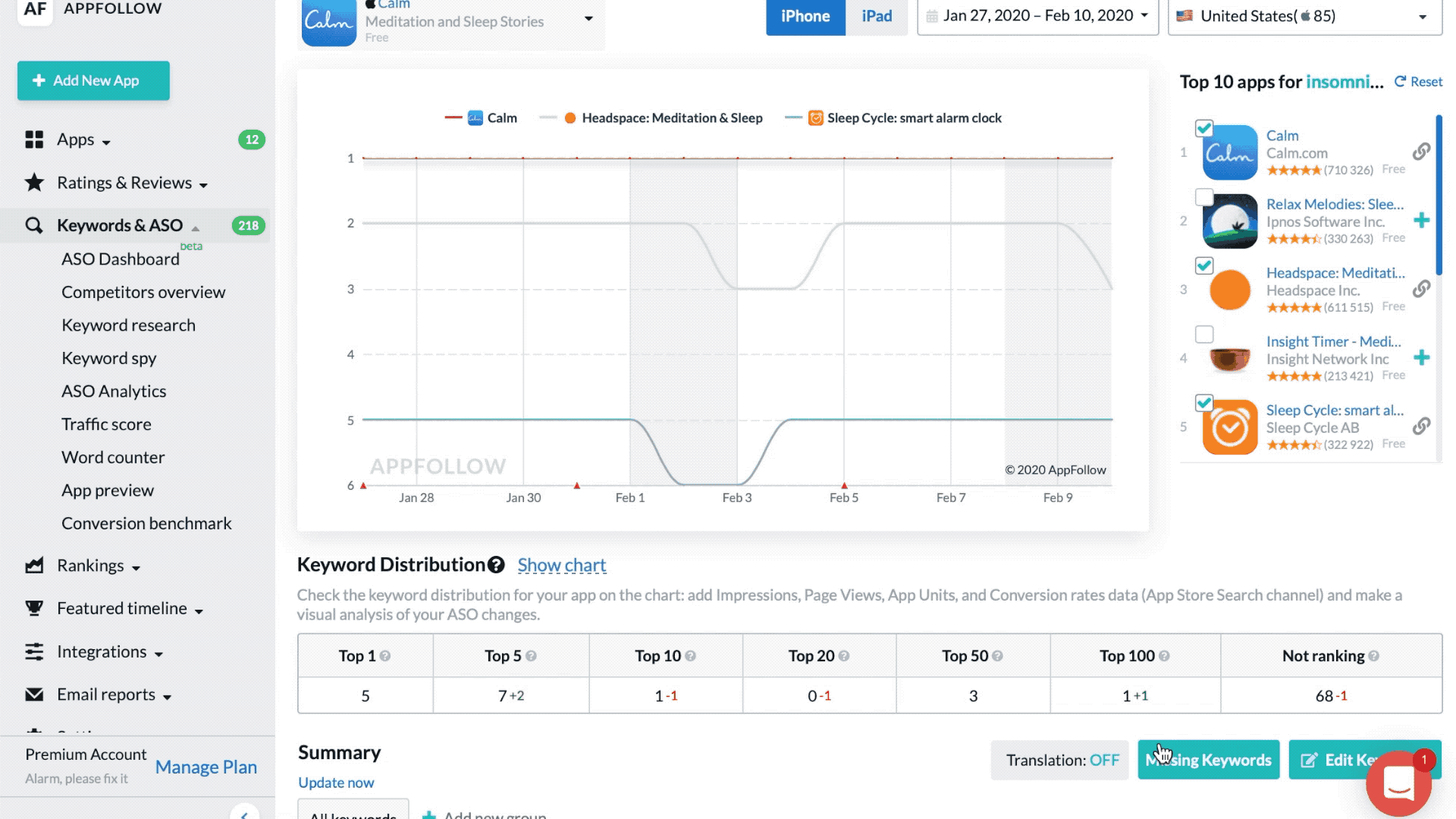
2. Do ASO for any languages: The US and Europe aren't the only profitable regions anymore. Asia, Latin America, and other less-known regions offer a real opportunity to increase your app's revenue and popularity. No matter how mysterious these markets are, AppFollow lets you research local users' preferences and your competitors' behavior. You can also find popular keywords without knowing the local language.
To build a keyword set in a foreign language, just turn on the Keyword Auto Translation option. All the search queries will be automatically translated into English. This will help you find the region's most-searched thematic keywords.

3. Analyze app downloads by traffic channels: which traffic channel should you invest in, and what should you focus on? Paid campaigns require investment, and you should choose the channel wisely if you want to secure the best results. AppFollow's ASO Analytics tool helps you analyze traffic channels, find out why your downloads bounced around, and calculate the conversion rate for every channel.
ASO Analytics gives you a breakdown of the main traffic channels. We can see in the example that Search is the main traffic channel for this app. Downloads increase as its visibility grows.

4. Evaluate your ASO strategy performance: how can you determine how your ASO impacts your app's search visibility, downloads and revenue? AppFollow ASO Dashboard is a unique tool that allows you to evaluate your performance in seconds. For example, you can find the keywords that resulted in a major growth in traffic and you can support them with paid ad campaigns to retain the highest possible positions. You can also quickly find queries that don't work to replace them with more popular ones.
ASO Dashboard helps you analyze your ASO efforts. The Visibility Score in our example shows that the app visibility in the app store grew despite a lower number of indexed keywords. This happened because the positions went up for the two important search requests (we marked them as Favorites). You can gain insight in seconds without getting bogged down in the details.

5. Compare and analyze your app's visibility: how well do your efforts correspond to the category's benchmarks? What should you focus on to outperform market leaders? Here's where AppFollow steps in. Compare your conversion rate to the average in your category and country to understand how efficient your acquisition strategy is (there are only two tools on the market that can do it!). While the one-of-a-kind Visibility Score tool will show you where your competitors are better than you. You can use it when tweaking your ASO strategy to adopt your competitors' best practices.
Here is how to analyze your competitors' data: 'Calm' has the highest Visibility Score, which means they are the easiest to find in the search results. Nevertheless, in just one month, their positions dropped by almost a third. The Top Losers tool identifies which queries start to capture less of an audience. You can easily do that for other competitors, too.

What our users say about AppFollow
"After we started using AppFollow, we saw a 10% growth during our two-week test run. That's a great result considering we've been doing ASO for a while now."
- Ilya Cherepanov, Head of Online Marketing at SuperJob
Increase customer support efficiency
Reviews are an app's calling card, the face it presents to users. 79% of visitors to an app page read them before downloading the app. Replying to user reviews impacts both user retention and the brand's reputation. It's the quickest way to find out which problems your users face, and then help with solving them. Your reply lets them see that you care about them. It also helps convince potential users to download your app.
AppFollow's User Management Tools help customer support teams and community managers save time and automate their daily routine.
1. Cut your response time: reacting swiftly to complaints helps increase user loyalty. Our research shows that 74% of users raise their ratings after receiving a prompt response. Reply from the same services you're already using, such as Zendesk, Salesforce, Helpshift, Intercom, Microsoft Teams, and others. You can speed up the time it takes to respond and analyze feature requests by automating routine work using auto-tags, templates, and automated responses.
Customer support teams can cut their response time three-fold using Zendesk's native app. This integration sends app reviews to your Zendesk account, and you can reply to them from there — with no change to your usual workflow.

2. Analyze and improve team performance: a high rating and positive reviews are directly connected to the customer support team's KPIs. How can we speed up and improve their work? AppFollow lets you analyze KPIs by both a support agent and a team.
Using the Replies Chart tool, you can see the response time, number of answered reviews, and how the rating changed after the agent's reply.

3. Improve your average rating: the average rating is one of the few visible elements on any app store page, whether it's featured collections, cards of the day, or search results. Market leaders keep track of it and are constantly raising the bar. Right now, the benchmark is 4.6 and above. That's the rating you should aim for. Analyze rating trends, track how the impact of replying to reviews varies from country to country, improve your average rating, and react more quickly to problems identified in reviews.
The Ratings Analysis tool will help you analyze average rating trends. Below, we can see that the last two releases were successful. However, a country-by-country analysis doesn't look so great. The app has a low rating in Russia and the UK. We need to analyze review topics to find the problem.

What our users say about AppFollow
"Our goal is to reply to reviews in such a way that potential clients say, "These Joom guys are nice, friendly people! They're going to help me when I'm in trouble." AppFollow's integration with Helpshift helps us do this."
- Ekaterina Savelieva, Head of Support at Joom
Discover product insights
User reviews are a vital part of finding insights to grow your product. How successful was your new release? What do your users think about your products? What features do they like and need?
Product managers use AppFollow to gather feature requests, improve roadmaps, and analyze the problems that their competitors' users are complaining about. These essentials help them develop a better product and fit users’ needs and expectations.
1. Analyze user sentiment: what do users from different app stores think about your product? How can you satisfy their needs as much as possible? Now you can collect an extensive and high-quality analysis on feedback in minutes without having to spend weeks working on it! Get all users' opinions in one place. Find out what they think about your product, how their attitude differs depending on a country, talk to beta testers, analyze feature requests, and improve your backlog.
Use Semantic Analysis to analyze your releases. For example, the November 18th update brought a dramatic increase in the number of reviews, especially negative ones. Taking a look at Wordcloud lets you quickly see the main issues: the users have problems with watching the episodes and are cancelling subscriptions because of that. You can stop the flow of negative reviews and prevent your average rating from dropping by replying to these reviews first.

2. Analyze app releases: how did the new update do? How many users downloaded the app, and what was their reaction? If you want to successfully develop your product, you have to understand all these details, even the users who update the app and rating without saying a word. Analyze your new releases' performance and their impact on key metrics and users' opinions. Keep track of how the changes you make affect user satisfaction and the average rating. Also, get to the issues that issues matter to users.
3. Gather and analyze feature requests: to create a high-demand product, you have to listen to users. We all used to gather feedback manually and try to identify which features would have the most impact on users. Using AppFollow Semantic Analysis, you spend minutes, not hours or days, in collecting feature requests, choosing those in most demand, and adding them to your roadmap.
The Semantic Analysis Tool with the AI-algorithms at its core, will gather users’ opinions and feature requests into a single pie chart. Click on the topic to see all the reviews where users mentioned it.

4. Get insights from your competitors: how do market leaders improve their products to get liked by users? Track your competitors’ reviews and find insights without even reading them! Check out what issues your competitors have, how their users react to the changes, and which features are lacking and causing users to uninstall those apps. Save your time and use their feature requests to improve your own product!
What our users say about AppFollow
”AppFollow allows us to stay connected to our customers. Feedback from users all around the world is automatically translated and pushed to our Slack channel, for easy sharing with all team members.”
- Sharin Regev, Product Manager at Autodesk
Optimize app strategy
Any mobile product is, first and foremost, a business. When you just launch your app, it's important to understand where the new users are coming from and how much money they bring you. As your product grows, your focus shifts from acquisition to retention. Nevertheless, dealing with too much data can stand in your way, preventing you from focusing.
Process only the most important data without getting bogged down in the nitty-gritty. AppFollow's dashboards and integrations will help keep you from drowning in a sea of numbers. They'll also empower you to react quickly to important changes and harmonize data from different consoles.
1. Analyze revenue and downloads: analyze the most important metrics for your apps in both the App Store and Google Play in one place. Collect data about downloads, revenue, subscriptions, refunds, and more in a convenient format to see at a glance whether your release was a success.
Select the metric you need and compare your app's metrics in the same chart. In our case, the number of downloads for two of a publisher's apps reach the same level by the end of the month.

2. Analyze your competitors' basic metrics: who in your category is growing fast, investing in paid channels, and taking away your customers? Learn what you need to know to secure your product's growth and set the benchmarks you need.
'Calm' is an obvious leader of the Health & Fitness category. Its rating is higher, its size is smaller, and it's frequently being featured in the App Store. You can use this pattern to compare apps from any category.

3. Analyze competitors' ASO updates: which competitors rose in the search rankings and pushed you down? Evaluate how successful your competitors' ASO releases were, see which keywords and visual assets they used to increase their search ranking, and adopt the best of their strategies.
Track your competitors' updates and adapt your own strategy faster. For example, see if your competitor raised their prices four-fold or is testing screenshots with new characters. You can evaluate the results of their updates on the ASO Dashboard.

4. Custom reports: focus on the data your team needs to meet their KPIs: downloads, revenue, rankings and top charts, app updates, or getting featured. AppFollow will deliver it in a user-friendly report to the tool you use: Slack, Discord, Microsoft Teams, inbox, or via API.
What our users say about AppFollow
"We manage over 300 apps, so the main thing that AppFollow does for us is that it makes it easy to work with reviews and optimize customer support. Slack notifications are a killer feature, considering the number of apps we have."
- Mark Ten, Product Director at Sports.ru & Tribuna Digital
Team's KPIs
Working as a team is the key to an app's success. AppFollow makes it easier for product teams to work with the product's metrics and their team's KPIs.
We recommend sticking to these integrated growth indicators:
- For marketing and ASO teams: growing installs month-over-month; raising your Visibility Score in relation to your competitors'
- For product teams: increasing your average rating month-over-month; maintaining your average rating at 4.5 and above.
- For customer support teams: maintaining your average rating at 4.5 and above; keeping a Sentiment Score above 70.
- For analytics and consultants: growing top chart positions month-over-month; growing rankings in particular countries; getting featured in particular countries.
Want to grow your user base and increase your revenue? Request a demo, and we'll help you define your strategy and KPIs to grow your app.







