How keyword research for ASO differs from website keyword research

Table of Content:
ASO is often called SEO for App Stores (not to confuse with mobile SEO), as both SEO and ASO are focused on driving targeted traffic through queries made by users on search engines or app stores. Although keywords are very important for both SEO and ASO, there are a lot of differences in how the two approach keyword optimization.
In this article, we are going to explore how mobile keyword research on app stores (the Apple App Store and Google Play) differs from search engines, aspects to focus on, and ASO tools to use. So if you have just started to expand your business from the web to mobile and decided to create your first Android or iOS app or game, this article will help you understand how to craft your keyword strategy to win in app stores.
How to win in the app store search?
For everyone optimizing their website for search engines, showing up on the first page or the top 10 results of Google is the first intermediate goal before pushing for #1.
In ASO, your app or game visibility in the search results will depend on the store you target and the device screen size.
In the App Store, only the first two positions are visible immediately to the iPhone users, but most likely one of them will be a Search Ad or a featured list. To see the rest of the search results, users will need to scroll.

Android users see Google Play search results differently. There are no space-consuming screenshots, so users see 5-7 search results depending on their device. It is way easier for Android app developers to get visibility in the search results without pushing for #1.

Another question many people new to ASO ask is how many keywords should one rank for to win in the app stores search.
An average top 10 app ranks for 65 - 110 keywords on the App Store and 60 - 105 keywords on Google Play. Top apps from highly competitive categories, such as mobile games, can easily rank for 200 keywords each (data from a study by Tune).

How do users search mobile apps on app stores?
On the web, users may search for information for different reasons — to buy something, find a service, or just to know more about a topic of interest. On app stores, users always search for an app to download. In the example below, a user is searching for an app with yoga classes:
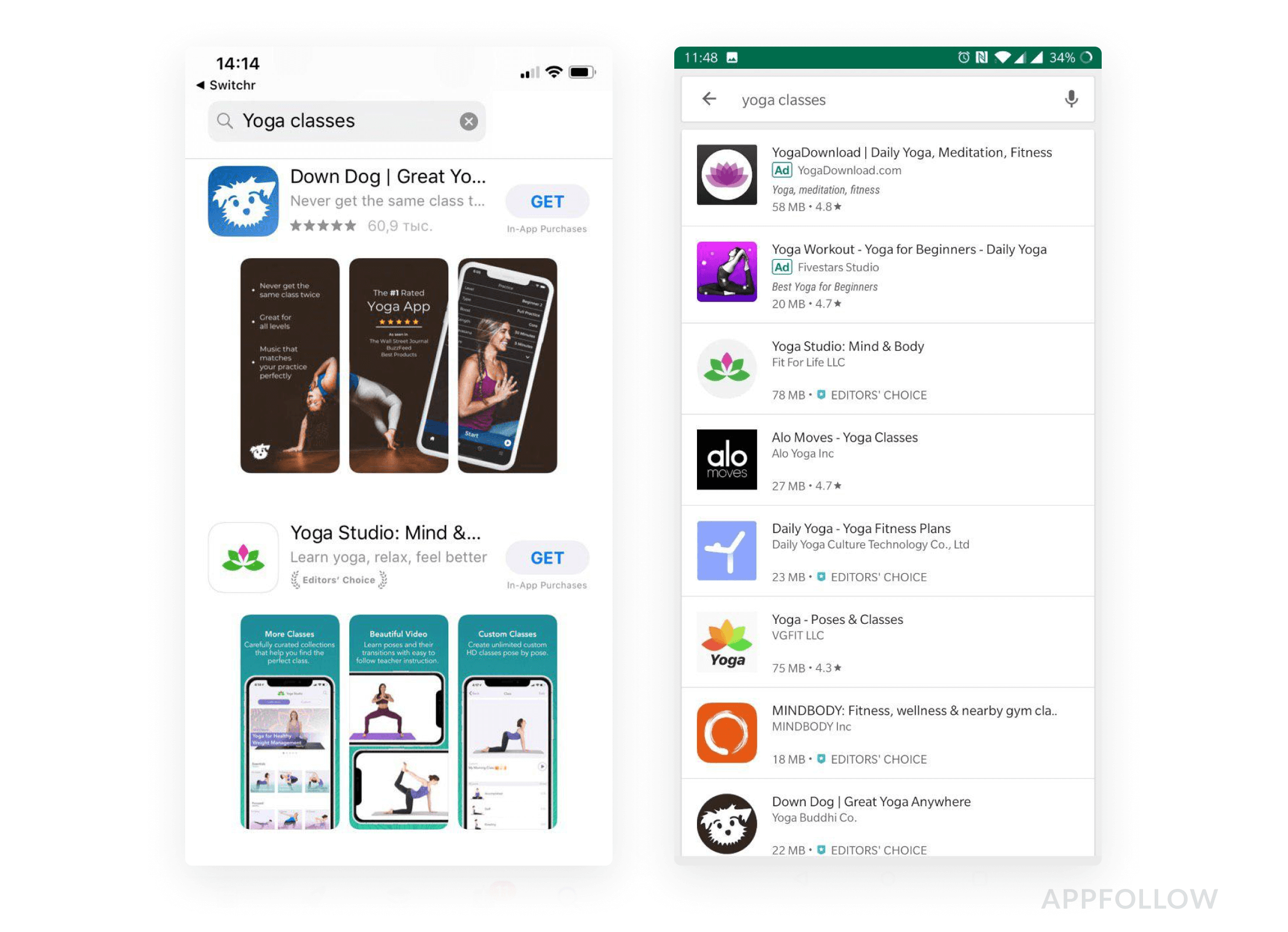
For search engines, the query ‘yoga classes’ would be quite ambiguous and generate a bunch of variegated results including yoga centers nearby and YouTube videos. For app stores, however, such a query would be enough to find apps with a described functionality.
This may sound like good news for SEO specialists, who besides identifying relevant search terms, often have to compete for them with Wikipedia and other top global sites. Still, ASO is a highly competitive process, and to win over thousands of apps that offer very similar or the same functionalities you need to adopt a smart ASO keyword strategy and tools.
ASO keyword research tools and strategies
According to the App Stores data and numerous researches, about 65% of iOS app downloads and 80% of Android app downloads are a result of app store search queries, so there’s no doubt keyword research is the most important step in the whole ASO lifecycle.
The mechanics of keyword research in ASO are quite the same as in SEO, but you will need a completely different set of tools for finding the best keywords to target and drive quality traffic from the App Store or Google Play:
- Identify a comprehensive list of keywords that are relevant to your app or game;
- Validate and prioritize keywords with ASO tools;
- Do keyword optimization to implement the most relevant keywords into your app page;
- Measure the results of your efforts and refine the keyword list over time.
Here we will not cover how to brainstorm and create a list of relevant keywords from scratch. Check out our article Boost your ASO Strategy if you want to learn about keyword brainstorming techniques.
How to validate keywords with ASO tools
Neither Apple nor Google provides data on the search volume of keywords. To evaluate your selected keywords and decide which ones can give your app the best visibility you will need special tools, such as AppFollow.
How to validate your keyword list in terms of search volume, keyword difficulty, and main competitors with ASO tools:
Keyword Popularity. Check the popularity of the keywords your app already gets traffic for. This metric is between 5 and 100, where 100 is top-traffic keywords. It will help you decide which keywords continue to push and which ones to change.

Keyword difficulty. To get a rough idea of how difficult it will be to rank for a certain query, check the number of apps that shows up in the app store results for it. To identify keywords with high search volume but low competition, filter the report by keyword popularity.

Keyword suggestion. To expand your keyword list and find more keywords for your app semantic core, explore the list of suggested keywords.

Competitive research. To track what keywords your competitors rank for and their positions, use Competitors Overview Tool. You can also access historical data and see how their ranking changed over time.

signup_boosting
App Store and Google Play Keyword Optimization
Now that we know how and what app store users are searching for, it’s time to learn how to craft an app page that answers users’ queries.
Let’s explore how the app page is structured in the App Store and Google Play and which elements have the most weight in each of the stores’ algorithms, and therefore where to apply keyword optimization.
The Apple App Store Keyword Optimization
App Title and Subtitle
App Title is considered to be the most important ranking factor in ASO, so it must contain your unique app name and the most strategic keywords.
Apple App Store sets a limit of 30 characters for iOS, but there is an additional Subtitle section with a 30 character limit which allows you to summarize what your app is about and include more keywords.
App Description
In SEO, this element would be considered the main page content where you would incorporate your most important keywords. In the App Store ASO, however, app description doesn’t play any role in the ranking game as it is not indexable. Its only purpose is to provide users detailed information about the product and convince them to download it.
When planning your marketing message, remember that users see only the first 170 characters of the description when visiting your app page and just a few hit the More button.
App Keywords
The App Store provides an opportunity to submit additional keywords you’d like your app to be displayed in search results for. There are 100 characters available in the app keywords field for each language you target. This section is invisible to the App Store users.
Keyword optimization tips for the App Store
1. Do not limit your app name to the brand name. Only universally recognized brands with millions of downloads like Facebook or Snapchat can do this. If you are not one of them, add two or three main keywords to the title.
2. Use every keyword only once. In contrast to SEO, it won’t improve your chances to rank for this keyword on the App Store but cut extra characters.
3. Use all characters available to both give users a better idea of your app and cover as many search queries as possible.
4. Use single rather than long tail keywords. Leave it to the App Store algorithm to create the most relevant combinations. Bonus — this way you will rank both for single and long tail keywords.
5. Don’t use keywords like free, app, game, iPhone, or iPad. These keywords will be automatically added to your app or game by the App Store.
6. Localize your app page to all the languages you target. The more languages you add, the better chances you have of beating the competitors who haven’t done it yet.
7. Use additional languages for some location, for example, English-UK and English-AU can index in Europe, while Spanish-Mexico can index in the United States. It gives you more characters to promote your app. Explore this possibility to add more keywords and improve ranking.
Google Play Keyword Optimization
App Title
Google Play Store sets a limit of 50 characters for the app title. Again, it’s the most important ranking factor, so make sure that besides a memorable app name it includes the most promising keywords with high search volume and low competition.
Short Description
The short description character limit for Android is 80 characters. The short description does not appear in the Google Play Store search results, but it has the top position on the app page — just above the screenshots. It has dual functionality: to convince app page visitors to install your app and improve your app visibility in search results.
Long Description
The long description has an important impact on app ranking in Google Play as the keywords from the long description are indexed by the store algorithm. It is actually where you can apply all your SEO best practices because search engine optimization rules will be valid here.
You can add content up to 4000 characters into the full description. It should describe your app features and functionalities that distinguish your app from competitors, and also include all the primary target keywords as well as semantic ones.
Keyword optimization tips for Google Play
1. Add strategic keywords to the app title. On Google Play the app title and the icon are the only visible app elements in the search results. Therefore, your app title should be catchy and give users comprehensive information about what your app does.
2. Use all characters available. Again, do not waste your opportunity to include more keywords and maximize your app store discoverability.
3. Localize to get more visibility. If you don’t translate and localize to each language you target, you throw away thousands of downloads. Start with at least the app title and short description, but ideally, you should localize all app page elements including screenshots.
4. Avoid keyword stuffing. Although repeating your strategic keywords is good for your app ASO on Google Play, keep an eye on the number of times you use these words. Google may lower your search rank for keyword stuffing. Make sure you check keyword density with our free Word Counter tool.

5. The top part of the app description matters the most. Users will see only the top part of the long description on your app page, to read the rest they will need to click the More button. Make sure to include your marketing message in the ‘visible’ part of the description and the most important keywords, as these first few lines matter the most for the Google Play Store crawlers as well.
6. Write for people, not for machines. Making your long description attractive for the Google Play algorithm, don’t forget to keep it readable and valuable for your potential app users — explain the main app’s features and how users can benefit from them.
When to expect results from ASO keyword optimization
You will be able to notice the first results of your ASO keyword optimization in just a few days.
While doing app store optimization for our customers, the AppFollow ASO team normally sees the first improvements within a couple of days. No matter whether it is a popular app or a new one, the full report and analysis can be done within a week.
Keyword optimization is the fastest way to win in the app stores search: check out how changing the keyword strategy helped a mobile game become #1 for 7 search queries and improve visibility by hitting the top 5 for 25 queries and more.
Need assistance with your app or game ASO? Drop us a line to get consultancy or start using the AppFollow ASO Tools for free!
___
In this article, we have discussed the main differences of keyword research in ASO vs SEO and the tools to be used. Although the search is one of the most important channels for creating app visibility and conversion opportunities on app stores, it’s not the only one. If you want to learn more, see our ASO guide 2019.
Explore more visibility opportunities and learn how to drive a large number of impressions for your app by using other channels: Browse, App Referrer, and Web Referrer.
FAQ
How do I find keywords for ASO?
The easiest way to find keywords that your competitors are rank for using is to use AppFollow Mobile Keyword Tool. Log in to your Account and add your competitor's app. Choose “Keywords & ASO” research tool tab and you'll see Google Play and App Store keyword ranking.
What is the best Google Play and iOS App Store keyword research tool in 2020
The most effective tool for both platforms in 2020 is AppFollow Mobile keyword tool. The right data from App Store and Google Play with awesome integrations. You will get a free trial!
How SEO works for mobile apps
Mobile app SEO is different from SEO for mobile sites. And even Google Mobile SERPs algorithm is different from Google Play ranking. Your application won't be the ranking equal on Play Store and in the Google search.
SEO and ASO methods are quite similar:
1) ASO Keywords research. First of all you need to find keyword tool for App Store and Google Play. Find and analyze keywords what your competitors are using. Find other keywords from niche and combine it. Analyze Google Play and App Store keywords volume. Choose the priority based on search volume and difficult.
2) Optimize your application. Ranking for android and iOS is different.
SEO for App Store:
- App Name
- Subtitle
- Keywords
- Category
Please note that the ranking for iPhone and iPad is different. So SEO for iPhone and iPad will not be equal.
SEO for google play store
- Title
- Short description
- Description
Please note that app store optimization for google play is without "Keyword" field
3) Monitor and analyze your positions and other KPI's
Track keywords, competitors, conversion and other KPI's. Create AB testing, make report and monitor statistics from each platform, country.
Bonus! App ratings 101: everything you need to know in one click: what is a good app rating






