How to find keyword trends when doing ASO research

Table of Content:
What a time to be alive. With COVID-19 lockdown around the world, everything is online, and the competition on the app markets is ever so stiff. It’s a matter of survival for many businesses. You need every advantage out there in order to keep climbing the ranks, now more than ever.
And we got you there.
Introducing our new Keyword Popularity Trends!
The keyword search popularity metric is what it says on the tin: the popularity of a given keyword in a given period of time. AppFollow’s Keyword Popularity Trends feature helps you see the local and global trends behind this important metric. With its help, you can target the most relevant keywords and make a maximum return on your App Store optimization efforts.
AppFollow gets the App Store keyword popularity data directly from Apple, and Google Play Store keyword popularity is carefully calculated from more than 20 different parameters.
In case you’re just starting to optimize your app for the app markets, you should see how to do ASO Keyword Research and learn how to track ASO KPIs and metrics.
How to use Keyword Popularity Trends
To get started, go to your AppFollow account, open your keyword list, and click on the Chart icon next to the current Popularity value. You can see the trends per any country available on Google Play and App Store.

Let’s have a look at a brief example. Say we want to check out how Fitness and Workout apps are holding out right now (it’s a hot trend during the lockdown for sure). Here’s a popular keyword in action, outlined for the beginning of 2020 in the US:

This example keyword is on a steady rise and will continue to trend by the looks of it. That is a valuable insight, worth exploiting and incorporating into an app store optimization effort.
Capitalizing on Market Visibility Analysis
One keyword is unlikely to make your app shine, of course. A competent strategy is a part of a successful venture, and naturally, you have to know your playground. The more data you have at your disposal, the better you can see the whole picture.
It is crucial to be able to distinguish the failure of your app optimization strategy from the failure of the market you target. When your app traffic sees a decrease, see the Keyword Popularity Trends and the Keyword Visibility Score on the ASO dashboard. It will help you to get a clear overview of the situation and aid your decision making.
Let’s analyze a little more. As you have seen in the picture above, the “30-day workout” keyword is trending. But are the fitness apps trending too? Is there a connection? Let’s have a look at an example below:

Yep, the apps trended too, until a certain point. With the Keyword Visibility Score, you can analyze these two charts and see the market fluctuations more clearly.
Now let’s look at a category that’s not seeing growth right now. Travel as a whole has absolutely crashed due to the lockdown, and that means the Travel apps see very little downloads and exposure. Situations like that can spur panic among marketers and ASO managers, forcing them to re-evaluate their app metadata, unless they know why exactly that happened.
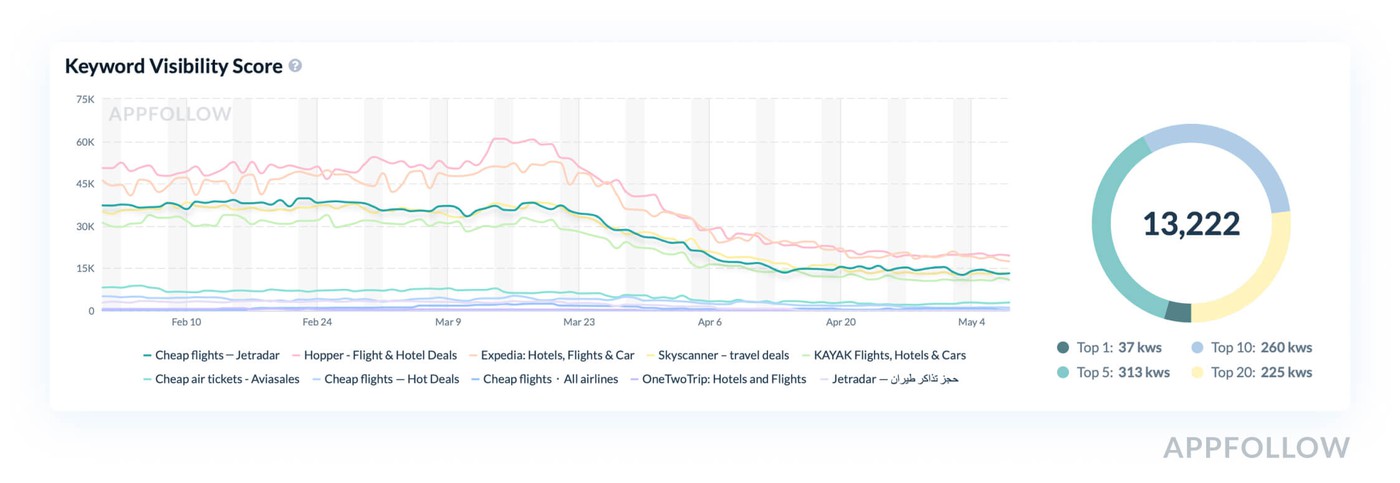
Now let’s compare the trend data to the Popularity Trends for the major keywords. You can see clearly here that the target market has crashed. A less savvy ASO marketer would blame their app optimization strategy, which otherwise is not at fault here. With COVID-19 the examples are hyperbolized (and more clear to see), of course, but on a smaller scale, these insights prove invaluable for long-term decision making.
Same as you can see below for “cheap flights” keyword: the trend is not there anymore due to lockdown alone. All you can do is wait it out.

Your to-do list for ASO keyword research
You don’t market an app in a single day, and sometimes fate will throw a wrench into your plans. That’s how life is. What matters is how you respond to the challenge. Careful market analysis and data-driven decisions will help you even the odds and weather the storm. AppFollow’s ASO Tools suite is designed to help you achieve just that, and more:
- Get market and niche insights on Popularity and Visibility trends
- Research relevant keywords in AppFollow’s vast 10-million keyword database
- Zoom-in: Analyze keyword positions in Organic search results
- Zoom-out: Track the major ASO KPIs and measure the department performance
- Spy for the competitors’ updates and see what’s trending on the market
- Repeat until you become a Unicorn ?
Thanks for reading, and best of luck in these trying times! Bonus! Learn now to how to respond to a bad review when the customer is wrong: 43 examples included. Smart review analysis can boost your retention by 15%—here's how.







