Keywords & ASO tool: keyword research 3x faster with new features and metrics

Table of Content:
Being the front-runner in the mobile app business, we aim to provide our users with the best tools and the most reliable data. We have recently reinvented our Keywords & ASO tool, and added a lot of new features and metrics that you will find very useful in outranking your competitors.
The brand new Keywords & ASO tool opens up new opportunities for keyword research and optimization. In this post, we are going to give you a brief overview of the changes and dig deeper into the new metrics.

Part 1. Keyword research
Doing keyword research manually can frustrate anyone. To help make your work easier, AppFollow automates the keyword research routine for you and provides sets of ready to use keywords.
1.1. Missing keywords
Missing Keyword tab shows all the keywords that your app is ranking for right now. It is a great opportunity to find out what you are missing. Click on a keyword to start tracking it or use the Track All Keywords button to create a semantic core with all your current keywords in seconds.

1.2 Competitors’ keywords
Have you ever wondered which keywords your competitors are ranking and getting traffic for? The Competitor Keywords tab will give you the answer. Add your rivals to a collection and AppFollow will show you all their keywords.
By the way, with this tab creating a semantic core for a new app is easier as ever before. Again, just add all the competitors and category leaders to a collection and check their keywords. No more manual keyword mining needed.

1.3 Apple recommendations (iOS only)
Do you want to get recommendations on the best keywords for your app metadata directly from Apple?
The Apple Recommendations tab displays the origin data from the App Store. These are the keywords that Apple considers relevant for your app. Checking competitors will give you a great set of first-hand keywords as well.
Another bonus, this tab allows you to check how the App Store sees your app. If the keywords in the list are correctly describing your app functionality it means that the ASO job is done well and your app will rank for more relevant keywords.

1.4 Top Keywords
Top Keywords is a brand new, recently launched tab, and it is all about impressions and downloads per keyword. AppFollow strives to provide users with the most accurate data on downloads per keyword, and the Top Keywords tab is the first step in this direction.
Right now, this tab offers data on impressions distribution between all ranked keywords for your, or competitors’, app. You can check which keywords bring the most impressions to your app, find new opportunities, and track changes.

1.5 Keyword research
Keyword Research provides real-time data on the App Store and Google Play coverage for any country. You can check any keyword and get real-time search results for it, plus new store suggestions.
Another great way to find new keywords using this tab is by studying app titles in search results for your general search terms. It will help you find a lot of country-specific keywords.

Part 2. Keyword optimization
Once you have completed the initial keyword research, you will have on average 500+ keywords in your list for a single country. ASO Experts at Appfollow believe that having less than 500 keywords in your list won’t allow you to find the best ranking opportunities. With this way it is also highly likely that you will miss the keywords which could bring you more downloads and revenue.
2.0 Interface update
To help make your keyword optimization process easier, we have added an option to hide the blocks you are not working with right now from the ASO & Keywords page. Click on the title of the block you want to hide and it will disappear from the page. So you will have more space in which to work with your keywords collection.

2.1 Keyword analysis
The AppFollow keyword analytics tool has been updated to help you select the best keywords from the list you collected at the previous step.
The Keyword analytics tool offers useful metrics that will enable you to consider when deciding on the keywords for your app metadata, including:
- Keyword popularity;
- Keyword difficulty;
- The number of apps ranking for a given keyword.
The best keywords would have a high popularity score and a low difficulty level, which means you will have more chances to rank in the Top-10 for popular search queries.

2.2 Keyword ideas
The Lamp icon next to any keyword in the keyword analytics tool will make your life easier. If you click it, you will see the Store suggestions, which is another opportunity to get related keywords and expand your list.

2.3 Keyword translation
If you do international ASO, we have good news for you as well. Turning the Translation toggle on will translate all keywords into English. This way you will be able to do keyword research and optimization for any language, even if you are not familiar with it.

2.4 Favorite keywords
Your app might rank for hundreds of keywords, but there are always about 10-15 of them that are strategic for your app.
Click the Star icon next to your most important keywords to add them to your favorites. This way these keywords will always be on the top of your list and you won’t miss any important updates related to them.

2.5 Keyword groups
The best way to organise your keywords is by using Keyword Groups. Create your own groups: competitors, keywords by type, by niche and separate keywords for a new release.
For example, adding keywords to the New Release group (you can choose any group title you want) will allow you to track metadata updates without the need to dig into all your keywords.

2.6 Rank history for all competitors in one chart
Select a keyword and you will be able to visualise its rankings for all the competitors in one chart. No need to switch between apps, the whole picture is on one page.
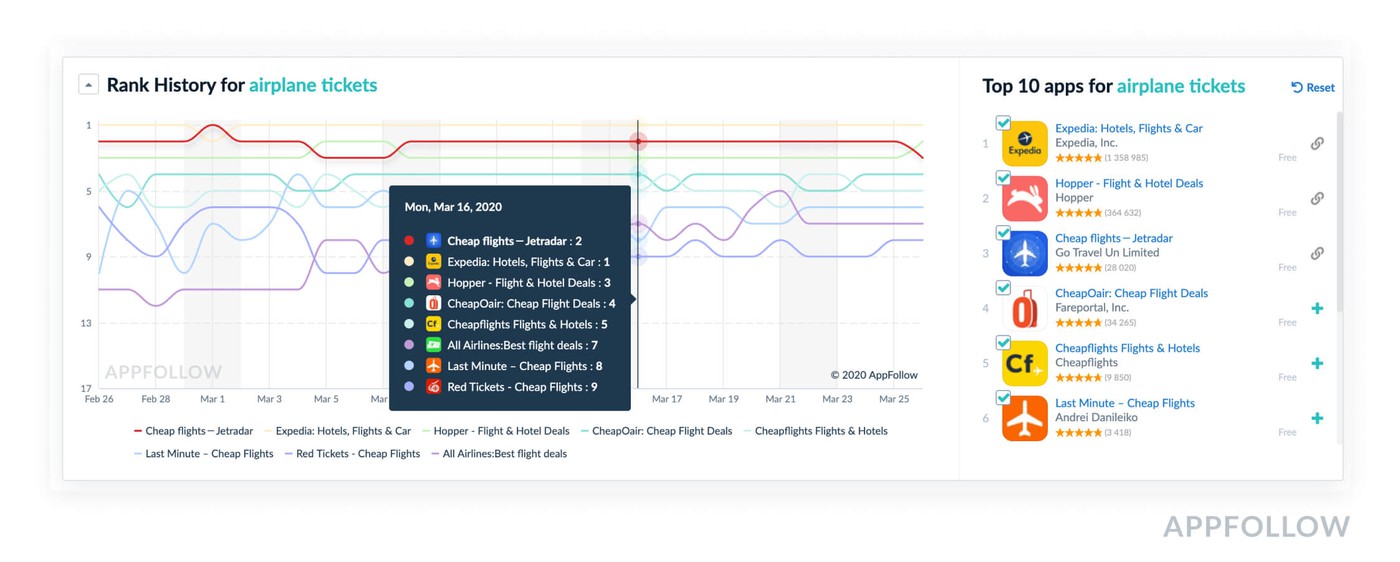
2.7 Alerts and export
AppFollow provides options to create Slack and Email alerts and get daily, weekly, and monthly updates with keyword positions directly in your Slack channel or email inbox. Also, you can export all the data in Excel/CSV format or use our API to create your own charts and dashboards.

Summary:
What has changed and how will it help you to get higher positions in search results?
- Performance and Stability: the Keywords & ASO page is faster and more reliable than ever before. AppFollow will save you hours of ASO Optimization routine.
- Keyword discovery: Collect hundreds of keywords in just several clicks. It is the fastest option to create an initial semantic core for future analytics tasks.
- Database update: AppFollow has updated the keyword database. Now it contains several million keywords, ensuring you always have accurate data.
- Competitor monitoring: Analyse all competitors’ moves in one chart and don’t miss any of their updates.
- Multilingual support: With the new Keyword translation option ASO can be done in any language, whether this language is familiar to you or not.
- Popularity and Difficulty score: To ensure that our users get highly accurate results, we have updated our algorithm for popularity and difficulty scores. Now the algorithm contains around 20 parameters and supports every language.
The AppFollow ASO & Keywords tool makes it easier to find new ranking opportunities, select the best keywords to use in the app metadata, and track your success. As for reviews, craft the perfect bad review response using 43 examples. Transform your play store app review analysis from guesswork to goldmine. Discover how to improve app store rating and drive more downloads.
Contact our Sales team at any time for the ASO features demo and your personal offer.








