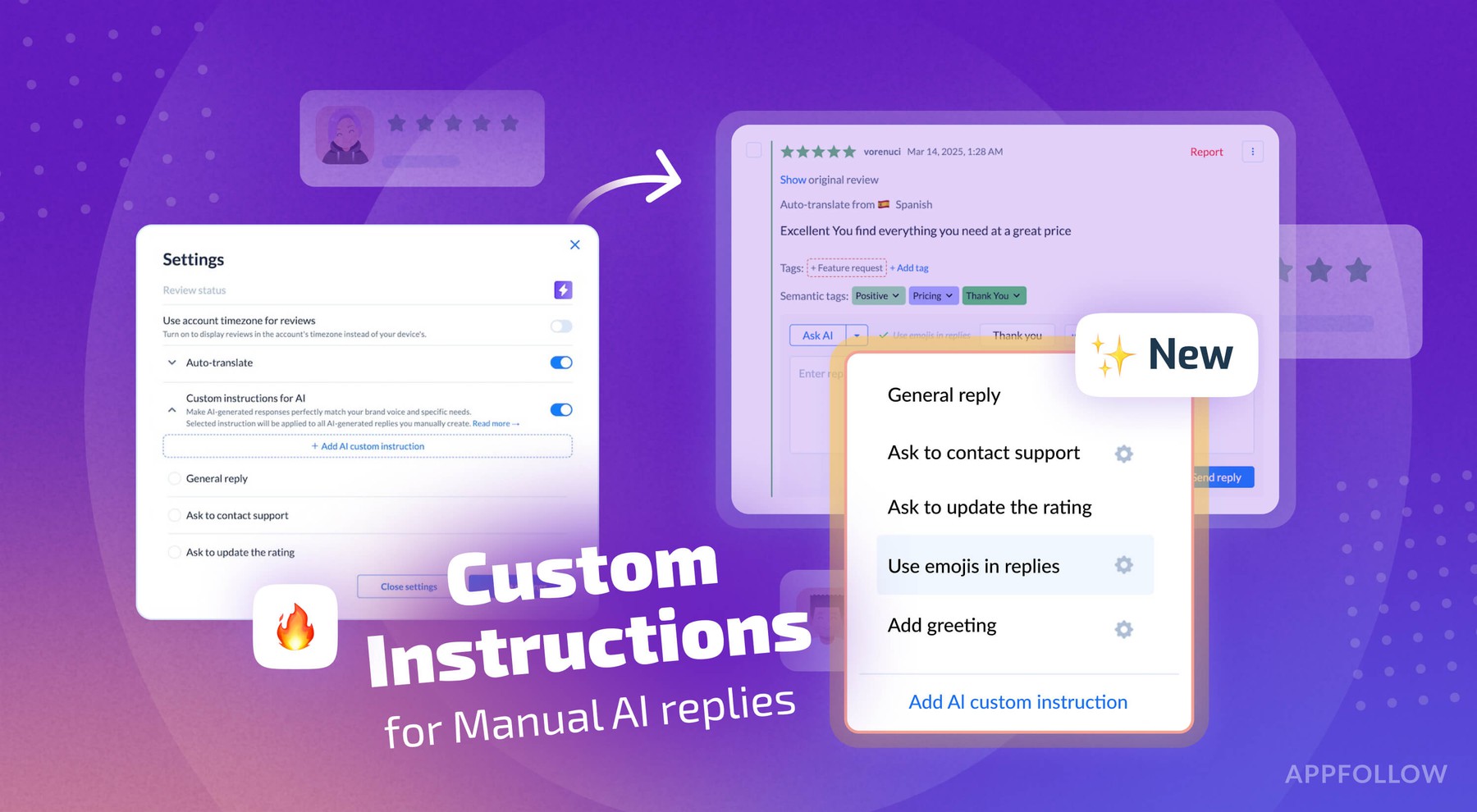How do users see responses to their reviews in the App Store?

Table of Content:
Responding to app reviews is obviously good business. Higher ratings mean more sales. Happy customers come back. Basic logic.
But have you actually bothered to check how your responses look to users? Many developers don't.
Thus, we’re going to show you the process, especially for App Store users. There's a whole review procedure when you respond to ratings that you should know about.
Let's get into it.
App Store app review response flow
Starting with users. What do they see? User experience for developer responses is mediocre but functional:
When developers respond, users get notified through:
- Push alerts on iOS devices
- Emails (often unreliable)
- Sometimes notifications on Mac

After tapping a notification, users land on the app's App Store page. They're not taken straight to their review and response. Instead, they must tap "All reviews" and sort by "Most Recent" to find it.
In the App Store, developer responses are marked "Developer Response" and look different from regular reviews.

Most importantly, users can change their original review and rating after reading your response. Simple as that.

And if they own a Mac, they'll get a notification there too through their linked account.

Clicking the notification on Mac takes you to the Mac App Store with an error. It's trying to find an iOS app in the Mac store. Apple should fix this and take you directly to your review in the right place.
Developer workflow is pretty straightforward:
- App Store Connect shows you reviews with usernames (John1234), dates, and countries.
- Respond to any review from there. One response per review shows on your App Store page.
- Responses take time to appear - hours to days depending on review team workload. Every response gets checked.
- Edit responses whenever you want. Only the latest version shows.
Responses are public messages under the user's review. Everyone sees them, so they're basically public customer service. Users get a notification and email from the App Store about your response.
Is it all limited to App Store Connect? What if you want to answer every review but don't have time with high review volumes?
Automation to the rescue
Time is everything. We can't get more. Save it for what needs human touch. That's where automation comes in. Getting 1,000+ reviews monthly? How many staff would you need? Simple - use AppFollow. Why? You get:
- Auto-replies based on keywords and ratings - 5-star reviews get automatic thanks while your team handles complex stuff.
- Reply effect tracking - see exactly how responses change ratings and which strategies work.
- AI for personalized responses - modern tools create relevant responses that don't sound robotic. Ironic, eh?
- Automatic review categorization - critical issues get flagged immediately while positive ones get acknowledgment.
- Bulk updates - fixed a common issue? Notify everyone who complained with one click, each response customized.
- Team performance metrics - see who's best at turning negative reviews positive. Get automation stats to see if machines will replace us all or just mostly.
Automation doesn't mean generic responses. Good tools analyze review content and generate responses addressing issues head-on.
For high-volume apps, the strategy is:
- Automate positive review responses
- Let AI handle neutral reviews with triggers
- Human team manages critical negative reviews
- Use bulk updates for widespread fixes
This way, you respond to every review without a massive support team. Ratings improve, users feel heard, downloads increase - minimal manual effort. Best approach? Hybrid. Easy stuff = automation. Serious problems = humans.
Afterword
The app marketplace is at war. Millions of apps out there. Your competitors are already using every edge, including automated review responses. Each unanswered review is a crack in your reputation. Those cracks add up fast.
FAQ
How do users see developer responses to App Store reviews in 2025?
Users receive notifications when developers respond to their App Store reviews through multiple channels: push notifications on iOS devices, emails, and even on macOS devices for iOS app reviews.
The response appears labeled as "Developer Response" below their original review in the App Store. After seeing a response, users can update their rating and review, which can significantly improve your app's overall rating if you address their concerns effectively.
What is the "Reply effect" in app store review management?
The "Reply Effect" is a measurable metric showing how developer responses change user ratings. When you respond to a user's negative review and they subsequently increase their rating, that's the Reply Effect in action.
Reply effect is strongest when responses are timely, personalized, and address concerns. Tracking this metric helps optimize your review management strategy, with tools like AppFollow providing analytics on how responses impact your app's overall reputation and visibility in app stores.
How can automation improve app reputation management for high-volume apps?
Automation transforms app reputation management by enabling developers to respond to all reviews regardless of volume. For apps receiving thousands of monthly reviews, AI-powered tools can categorize feedback, generate personalized responses based on review content, and prioritize critical issues for human attention.
This scalable approach ensures positive reviews receive acknowledgment, while negative reviews get appropriate resolution. The result is improved app store visibility, higher conversion rates, and increased user retention – all vital metrics for app success in competitive marketplaces.