Semantic analysis: How to understand user reviews at scale and drive customer satisfaction

Table of Content:
With over five million apps available in the App Store and Google Play Store combined, users are spoiled for choice - and gaining traction with customers is a huge milestone for any app developer. But as your app grows, staying on top of your review strategy becomes more problematic. It’s likely you’ll encounter a huge spike in user feedback, in a huge variety of languages - with reviews coming in faster than your team can get to them.
It’s essential not to lose sight of your app reviews: not only do they provide important insights on performance, they are also a key way to gather feedback for future app versions. However, the more reviews you receive, the more likely it is that these important insights will get buried in spam or one-word messages.
So, how can you keep track of so many reviews at scale, without having to spend hours sorting through user feedback? The answer lies in semantic analysis, an automated process that analyzes huge numbers of app reviews - no matter the language - to gather the insights that really count. From there, you’ll be able to gain a deep understanding of users’ pain points, prioritise feature requests, and learn how your app compares to your competitors’. Let’s dive into each of these points below, and hear from industry leaders Gram Games and PicsArt to understand how their teams have implemented semantic analysis to drive customer satisfaction.
What is Semantic Analysis?
In its simplest form, semantic analysis is the process of drawing meaning from text. This is done by relating certain phrases and sentences and offering context to the wider subject being analyzed. While originally a purely linguistic concept, semantic analysis has been widely adopted within computing to help process and extract meaningful information from a huge amount of text.
In the product management world, semantic analysis can be used on emails, support tickets, app reviews and more - helping you to analyze customer feedback within seconds, rather than manually reading each ticket. Semantic analysis tools are driven by powerful machine learning algorithms which can understand and interpret sentences, and then identify individual words in a particular context. From there, these tools will group similar subjects together, providing a bird’s eye overview of sentiment analysis and current hot topics within your user community.
Finding customer insights through Semantic analysis
Applying semantic analysis to app reviews simply means automating analysis of customer feedback. This will provide you with both high-level insights into user satisfaction and deep analysis of app reviews, and you’ll also be able to quickly detect issues that lead to user dissatisfaction, lower app ratings, and uninstalls.
Another benefit of semantic analysis is just how widely these insights can be used across teams. For customer support teams, semantic analysis provides invaluable insights into user sentiment, and can be used in combination with automation tools to significantly reduce workload. Product owners and developers can use semantic analysis to understand what bugs or features to prioritise, informing their roadmap based on real user feedback. And business development managers - or local country managers - can segment regional insights to better understand local nuances and reception to their app, especially in comparison to most successful regions.
How Semantic Analysis can improve your app's ARPU & LTV
Gain a deep understanding of your users pain points
Semantics is the ultimate way to gather insights from user feedback. Long gone are the days of manually sorting through your app reviews one by one, and feeding back relevant information to disparate teams. Today, powerful machine-learning algorithms can analyze thousands of app reviews in seconds, and group similar topics together - giving you a 360 degree overview of hot topics, common issues and feature requests concerning your app.
The AppFollow Semantics dashboard goes one step further, showcasing how many reviews mention a specific topic, along with average sentiment score and rating per keyword category. In the example below, you can see that the words “App update” are mentioned in over 16,000 reviews. While not mentioned as often as “Feature request” or “Use case”, the sentiment score is far lower than any other category mentioned - so it’s an issue clearly worth investigating. Gaining this overview is key to helping you prioritise, and knowing which topics to tackle first.
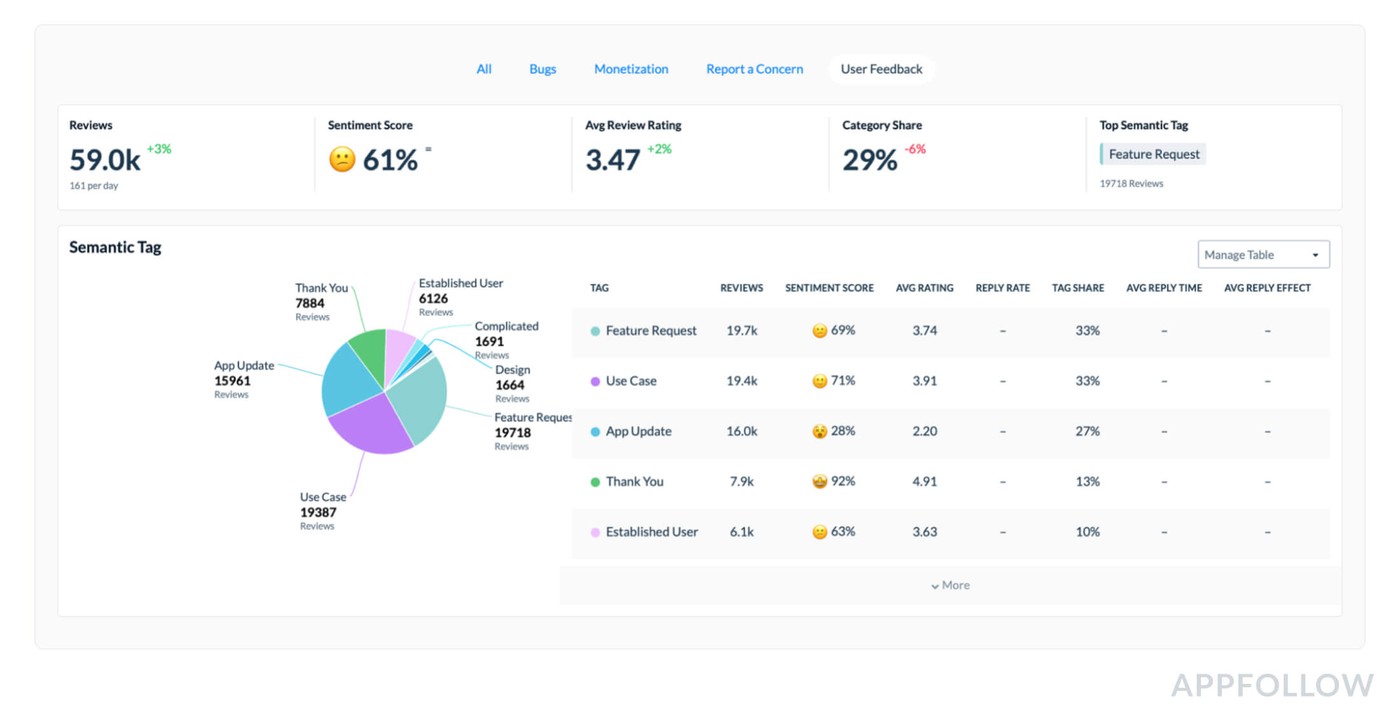
It’s an approach used by the PicsArt team, whose Team Lead, Customer Success, Vahe Kumaryan, says: “AppFollow's Semantic Analysis helps us evaluate user sentiment and conduct further automation adjustment based on keywords mentioned in reviews. Sentiment data dynamics might also be a performance metric for support teams.”
Semantic analysis can also be helpful to mine insights for future product development. In the example above, close to 20,000 reviews are grouped under the “feature request” tag - offering a treasure trove of user-generated ideas to implement in future app versions. Simply click on “more” on each tag to see a list of reviews, from where you can dig into a more thorough overview of what features your users are requesting.
The beauty of AppFollow’s solution is that you can also perform semantic analysis on your competitors’ reviews, a huge help when conducting competitor research. Gain the upper hand by understanding what features are lacking in their apps, and feed these into your own product strategy.
Keep track of new bugs
Using semantic analysis will also help you to catch any pesky bugs early, and escalate them to your developer team before they become a bigger issue within your user base. AppFollow’s semantic analysis dashboard now groups together all bug-related reviews into an overarching “bugs” category. This is a quick and handy way for your developers to keep track of any important hotfixes they need to deploy. Amazingly, 8 out of 10 customers have noted that they reacted to critical bugs three times faster with AppFollow’s semantic analysis tool.
Smash-hit gaming studio Gram Games is one such client. Their Customer Support Manager, Sibel Piroğlu, says:

Without semantic analysis, Support teams usually bear the brunt work of gathering and processing feedback to then send onto relevant teams, which is often a time-consuming and a heavily manual job. With AppFollow, you can delegate the entire task to our best-in-class algorithms - our tool processes over 30 tags across 20 languages. From there, your Product, Support, Tech, and Marketing teams automatically receive relevant tagged reviews on their dashboard.
Sentiment analysis tools for customer feedback complement semantic analysis by adding emotional context — helping teams understand not only what users mention, but how strongly they feel about each issue.
Go international: Evaluate app performance by country, language and region
For apps looking to gain a global user base, understanding regional differences in user sentiment will help you build a more effective international strategy. Semantic analysis comes in handy here too: with AppFollow, you can break down app performance by country, language or region. Do Japanese users have the same pain points as Spanish ones? What are the most hotly-requested features for US users? You can find all these insights and more in the “Demographic Analysis” of your dashboard.

Best of all, AppFollow’s semantic analysis is available for 20 different languages - from Russian to Chinese and everything in between. This means reviews are automatically translated and key words grouped together, so you can analyze reviews from around the world - without having to hire native language support employees.
Manage app store ratings and reviews - report anything spammy, fake, or offensive
Earlier, we looked at how semantic analysis can help you find your users’ most valuable feedback, without having to sort through the thousands of spam, one-word or repetitive reviews in between. By combining semantic analysis with AppFollow’s automation tools, you can go one step further - and automatically report spam, fake or offensive reviews to the app stores, right from your dashboard.
To do this, you’ll need to navigate to the “Report a concern” tab, which shows a breakdown of problematic reviews. From there, you can combine this with an automatic rule to flag these reviews for removal - for example, if a review is semantically tagged with “Spam”, “Offensive”, and contains any swear words.

This is a huge boon for Support teams, who previously would have needed to manually sort through negative reviews and submit reviews for deletion on a case by case basis. Optimizing this workflow allows agents to focus on more complex and time-sensitive tasks, meaning you can reply to loyal users faster than ever.
Do more, click less: Automate up to 90% of your review management
Semantic tags combined with bulk actions can also help you manage all similar app reviews at once. Say you want to update all users about a specific bug that’s now been fixed - from the AppFollow dashboard, simply choose all the relevant reviews within the “Bugs” tag, and reply to them with a folder of templates. Or if you want to bulk-reply to all highly positive app reviews, choose reviews under the “Thank you” tag with a positive sentiment, and select the right reply templates. App store user reviews are a goldmine of insights - learn how to use them to your advantage.
You can use the same process to bulk-reply to reviews in other languages, as long as you have translated reply templates. This is crucial for PicsArt, who are committed to providing support in a user’s native language wherever possible.

PicsArt's Vahe goes on to say: "[....] We provide customer support to all our users through multiple platforms with these languages, but we also cover around 30+ languages depending on the channel of communication. In the App Store reviews, which we handle through AppFollow, we provide much more customized customer support and we also support many other languages there.”
Looking to learn more about how semantic analysis can help you reach your goals? Download our guide for more information, or if you’d like to see the tool in action, don’t hesitate to reach out to us for a demo. Also, do read how to best use the 5 star review response examples - happy customers are not far behind, after all! The latest online reputation management software just dropped - see why it matters.






