How to increase app downloads by 54x using localization

Table of Content:
Ilia Kukharev, the Head of ASO at AppFollow, shared his app localization tips with AppManager.io. His experience in App Store Optimization will give you a clue on how to get more users without paid user acquisition.
In early 2015 I started doing App Store Optimization (ASO) for Aviasales, a leading meta-search for airline tickets. Back then most people hadn't even heard of it, and pretty soon I realized that we had to do worldwide ASO and couldn’t focus our efforts on one language.
Even though Aviasales apps were available in 155 countries worldwide, American users searching for tickets were treated exactly the same as Korean users. But the American users were able to find our app by the “Cheap flights” request, whereas the Korean users were searching for “항공권” and it didn’t appear. That was why Korean users were downloading other apps which were localized and optimized for Korea.
No developer or publisher should ignore this problem, otherwise, they will miss a huge opportunity. After localizing and doing ASO for 30+ languages, we experienced exponential growth for our Google Play and App Store apps. Compared to prior localizing our apps, this was about 54x growth. Pretty good, isn’t it? Let’s find out how can you achieve the same growth level for your apps.
1. Worldwide ASO is a must in 2019
According to AppAnnie research, the top 5 countries in the world by downloads are China, India, the US, Brazil, and Russia. By only optimizing for the US market, you are losing 90% of potential users in the other countries! And here we have lesson one:
Do not ignore the emerging markets. They will play their role soon.

Your ASO for India, Russia, and Brazil should have been done in 2017, but it’s still not too late as India has plans to show 3x growth in the next 5 years; downloads and revenue will fly on one of Elon Musk’s Falcon rockets to space.
But we all care about the revenue. Again, Asian countries are at the top:
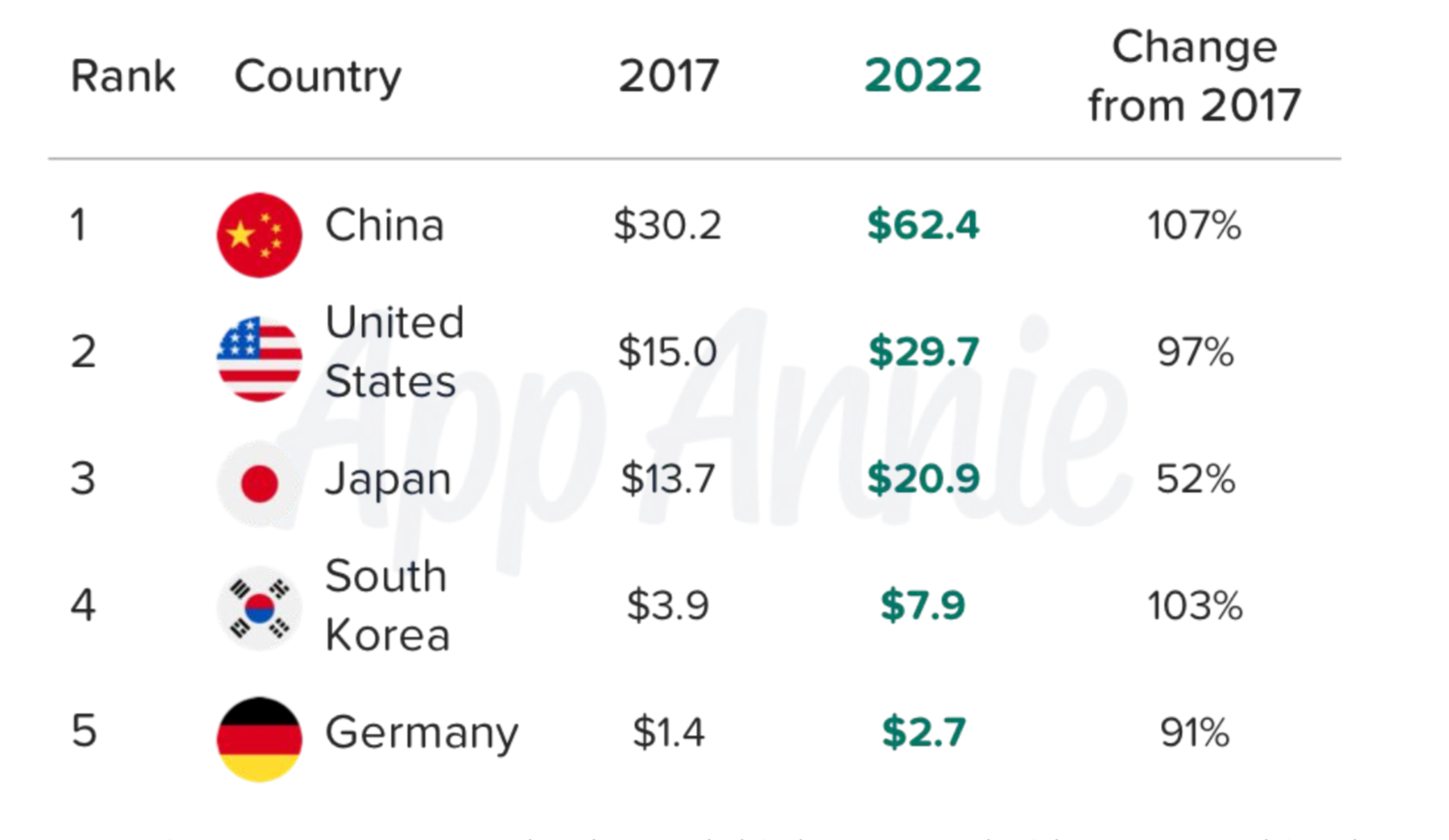
Indians are good at downloads and you can monetize these downloads with Ads, but if you want to sell apps or in-app purchases you should optimize for China, the US, Japan, South Korea, and surprisingly, Germany.
Possibilities over possibilities. What will worldwide ASO give you? Here is a teaser:

Pretty good, isn’t it? This is what worldwide ASO can give you. The spike in the middle is the result of worldwide featuring. Don’t you hear that? Apple and Google LOVE localized apps and you have a much better chance of getting featured if your app listing is localized.
So, why localize?
- Much, much better visibility for your app
- Nothing to sell? Monetize with Ads!
- Much better chances to get featured worldwide
- Unexpected boosts
Unexpected boosts? Let me show you an example. During one of our weekly meetings, we decided to go for Arabic. As an ASO Expert, I wasn’t too happy: doing Arabic ASO is not the funnest or easiest job. As App Store Connect doesn’t have the Arabic localization, we’ve created a separate app with another Bundle ID and added Arabic keywords to the English UK and English AU localizations. We didn’t have any expectations.

But the results were awesome: Arabic users started downloading our app every day. Сurrently the share of the Arabic app is about 30% in downloads and 20% in revenue.
And here comes the second lesson:
Experiment. Try to find something new every day. Don’t be afraid of Arabic / Chinese / Japanese / etc. keywords.
So, the main idea of this chapter is not to get stuck in your country with your language. It doesn’t matter how small or big you are, you will face the limit in the end. It’s time to grow internationally.
And here is how you can do that.
2. How to do keyword research in Italian, Korean, or Arabic
First of all, choose the countries you want to conquer. Check your downloads stats and the competitors’ top countries. For example, we’ve done some research and it seems that users from Spain are downloading our airline ticket booking app, even though it’s only in English. Great! But don’t rush things. Before localizing your app, you should find out if there are enough users for your app in that country or language (e.g. Italy). To do this, you should make a so-called MVL — Minimum Viable Localization.
Minimum Viable Localization:
- Title / Subtitle / Keywords
- Screenshots with annotations and CTA
- Description (full for Google Play, part for App Store)
This can be done fast, you won’t spend too much time and money and this will help you to make a final decision.
Question: So, how to do keyword research in Italian?
Answer: All the same way, as you do it in your language. Just add Google Translate.
This is not a joke. Use all the same tools, as you used for the keyword research earlier. Let’s find some keywords for our airline tickets booking app:

And we got the first list of keywords in Italian:
- voli
- voli economici
- biglietti aerei
- prenotare voli
- prenota i biglietti aerei
- trova i biglietti
- trova voli
Not bad, right? Of course, you will need to translate about 20-40 keywords to understand your semantic core and to minimize translation errors.
Let’s move on to the AppFollow Suggest and Search tool, where we can check every keyword we found:

Try to check every keyword and add all the search terms from the suggestions. These are your future optimization goals. After doing this, you will have about 200-300 keywords to optimize with. If you need more, check the app titles and subtitles then copy keywords from there. This will also help you create your own app title if you don’t want to spend money on a translator.
signup_boosting
The other way to do worldwide keyword research is with Google Search. Check all of these keywords in the Google Search results — you will find even more search terms and keywords. Simply check the similar search terms at the bottom of the first results page.
If you are too lazy, then use the Google Keyword Planner. This tool can give you up to 700 search terms for any keyword, but their quality will be rather poor. These are web search terms — remember this.
After you create a semantic core and find a significant amount of keywords, it’s time to choose the best. Go to the Keywords section of the AppFollow tool and sort all of the keywords by their traffic score:

Another way to do keyword mining is to check the category charts and copy app titles. This is an extremely manual job, but it will give you dozens of new keywords and search terms.
If you think that this is not enough, find a freelance translator on Upwork. Ask him or her to translate your list of keywords and to think about new keywords. That way you will get the most relevant and correct search terms, but this will cost you (more) money. And do not forget to run every keyword through the Suggest and Search tool to find more relevant terms.
Then select the best search terms, create a Title, Subtitle, Keywords, and prepare your Screenshots…
3. Internationalize, not localize
The biggest problem for newcomers is that they’re trying to translate apps and interfaces from their native language to English, French, and other languages. You should never do the direct/literal translation — this is the absolutely wrong strategy. What you should do is the internationalization of your apps and interfaces.
Here are the differences: Localization is about translating texts. You can localize your app to any language you want, just by translating the Localizable.strings for iOS or strings.xml for Android. This is quite simple.
But if you want to be the “native” go-to app for a foreign user, you should internationalize it. Use country and region-specific stuff in the app, like images, text style, social networks for sharing, and other local stuff.
When it comes to screenshots, you should also internationalize them. Use larger text size in Asian countries. Let’s take a look at the Hotellook app, a meta-searching app for hotels across all booking agencies. The guys have done a great job with the internationalization, and app pages for different countries look different.
The Arabic version of the app page looks like this:

And here is the Taiwanese version:

You can see the different screenshot styles, and even the letter “H” on the app icon was translated: It means “Hotel” in Chinese.
But here are some additional ideas for improving: the actual app screenshots within the device mockups were not translated, but they should be: at the very least prices should be in the local currency, and user reviews should be in Arabic and Chinese.
By the way: The h-letter translation on the app icon increased the conversion rate in Taiwan by 20%
A five-minute job can give you a lot more downloads for free — it’s just that simple!
Summary
The app stores are still flying high like SpaceX’s rockets. It’s not too late to jump into your red Tesla and fly to outer space with your app downloads and revenue due to localization and internationalization.
If you want to save time, find a professional translator and ask him to help you with translations and keyword research. All you have to do in this case is to select the necessary keywords for your metadata. I highly recommend that you do this process yourself in the beginning to understand the whole concept of worldwide ASO.
--
This article was originally published on AppManager.io.








