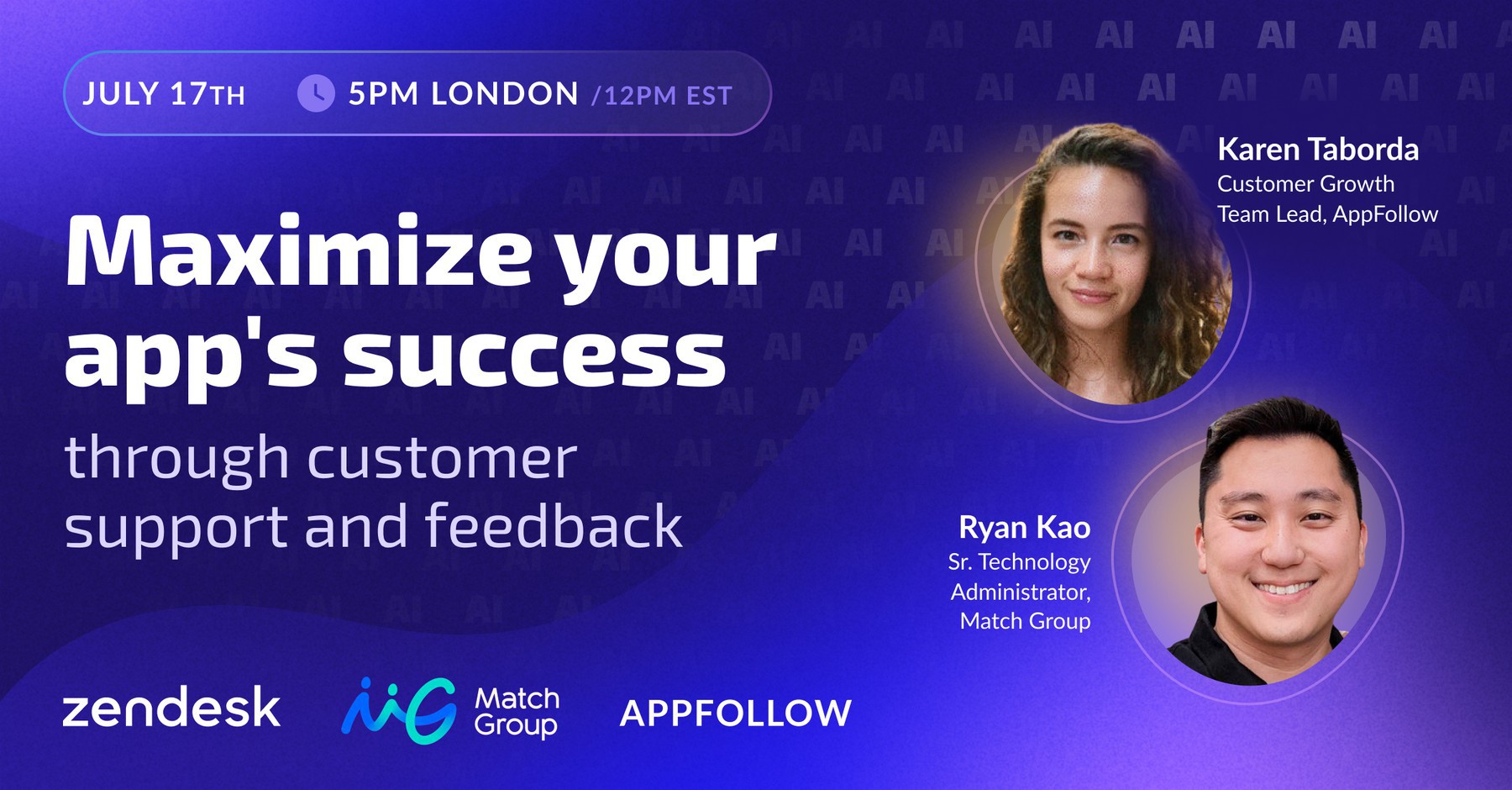Webinar recap: Maximizing Your Mobile App's Ratings & Reviews

Table of Content:
During our recent webinar, we talked all about getting more ratings and reviews for your apps. In this recap, you’ll also learn how to revive review acquisition for apps with a lot of users and apps that have been around for a while.
After all, ratings and reviews matter. A lot.
App reputation is a combination of factors. Ratings and reviews are the face of your app. It's what users and potential users see. But there's more to it. Customer support and community engagement also matter. Do you have a dedicated support team? How fast and efficient are they? Do you engage with your audience outside of reviews? It’s all a factor that plays a big role in high star ratings.
Then there's ASO performance. How well is your app optimized in terms of metadata, screenshots, and everything else that makes up the visual and textual face of your app? Finally, app performance, security, and privacy. If your app performs well and has no bugs or security concerns, you won't need to pull any tricks to get good ratings.
Why is this important? To improve your app's visibility. Good ASO makes your app easily searchable. Good ratings make people more likely to download and subscribe. And having both increases your chances of getting featured.
It's a circle. All these factors combine to improve all four components. So, let’s break it all down!
Tackling app reputation the right way
You've got some users, and now you want them to rate your app. And you want good ratings, obviously.
First things first, you need to figure out the right time to ask for a rating. You can do it in-app but target the most engaged users. When someone first downloads your app, they'll do some stuff. They might seem engaged, but if you can, measure it over a longer period.
Then, ask them at the right moment, like when something positive happens in the app. If it's a game, ask when they win a prize or have a success. That's when you encourage them to leave a rating.
But there's no one-size-fits-all formula, especially for apps that have been around for a while. You've got to do A-B testing. But the key is to ask after something positive, after a psychologically reinforcing event, or a successful activity in the app.
Then, target engaged users. It's tough to know who's engaged right after launch, but if people have been active throughout the first day or continuously logged in for the first couple of days, you can definitely hit them with an in-app rating request.
Alright, so you've got users who have been using your app for a bit but still haven't left any ratings or reviews. What do you do? Offer them some incentives or use notifications to nudge them.
But don't go offering them money. That's a no-go. Instead, if it's a game, give them special prizes or unlock a feature early just for them. That way, the stores won't think you're up to something shady.
Now, let's talk about those early adopters. They're using your app and leaving feedback all over the place. If their feedback is positive or their reviews are lengthy, engage with them even more. Invite them to chat, shoot them an email, or get them to fill out a survey for more feedback.
Show them how valuable they are to you. They're your early adopters, and they could stick with your app to give you more feedback, get bonuses, and have early access to everything—as long as they like the app and the whole process. These people can be your loyal user base.
Lastly, keep it simple. This goes for anything in your app. Make sure requesting feedback, ratings, and reviews is as easy as possible. One click to the store, a simple message to motivate them, and bam, done. No long, complicated process.
Responding to reviews and leveraging social proof is crucial, especially when you've just launched your app.
If you're lucky enough to get hundreds of thousands of reviews from day one (which, let's be real, isn't likely unless you're a worldwide brand), respond to as many as you can. Show those early adopters that you value them and let potential customers see that there's a dialogue between you and your audience. They'll trust you more and be more likely to leave comments themselves.
Now, when you get positive comments and reviews, promote the hell out of them. Show off the voice of the customer, the people who like your app and have a reason for it. Every industry uses social proof in different ways. Use case studies, others use customer quotes. You can even use a screenshot of the review if you can publish it fully, or just a quote. It'll help you promote your app.
Methods for encouraging ratings & reviews
The methods for getting reviews and ratings for new and old apps are pretty much the same. You bug users with in-app requests, notifications, or email campaigns. If your app's been around for a while and has a lot of users but not many ratings or reviews, or you've updated it a bunch but haven't seen much change, you need to go after those inactive users. Use segmentation and personalized campaigns to tell them what's new and ask for feedback.
Your most loyal users are always the best bet. Optimize your review request prompts by finding the right time to ask, which isn't a one-size-fits-all solution. Test different timing and target different groups. If the app's been around, you should know when users are most likely to be happy and give you a good score.
Reward your long-term users with exclusive deals, discounts, or milestone celebrations. Let them know how much they've used the app and ask for their feedback as valued users. Use social proof by putting together blog posts or campaigns showcasing what people like about your app. Find funny quotes or slang people use when talking about your app to help your community grow.
What really matters is getting users to rate your app and figuring out what to do with those ratings and reviews. Once you start getting reviews and engaging with them, you need a strategy that works for you. Spoiler alert: it's A-B testing. Some strategies and guidelines work well, but no magic phrase will turn a negative review into a positive one. You'll have to experiment to figure out what works best for your app.
The Feedback Loop
There are positive reviews (4-5 stars) and negative reviews (1-3 stars) where people complain. So, what do you do with these two categories?
For positive reviews, respond to the feedback. Show that you appreciate the good comments, not just that you're trying to fix problems. It's important to acknowledge happy users.
Consistently deliver quality app updates. Your app should work well and keep users satisfied. This should be a no-brainer.
Start using benchmark reports for different industries (gaming, shopping apps, etc.) that show teams who respond to reviews in less than 24 hours have a higher percentage of converting negative reviews into positive ones. But responding quickly isn't enough—you need to actually follow through with solutions and fixes. Empty promises won't turn a 1-star into a 5-star review.
Engage with your community outside of reviews too. Maintain communication with customers, monitor and respond to reviews, and integrate user feedback into your app. If you actually listen to feedback and use it to improve your app, especially when it comes to fixing issues and letting users know about it, it can make a big difference in turning negative reviews into positive ones.
For negative reviews, responding quickly is the top recommendation. Own up to your mistakes and offer solutions. If something doesn't work, acknowledge it and apologize (but only if you know it's actually not working). Make sure your tone matches your team's style. If your team is really friendly and open, don't go overboard with the "we're so sorry" stuff. Keep it real.
Also, follow up is everything. If you fix something that users asked for, take the time to let them know. They might have stopped using your app or missed the update. Remind them and encourage them to update their negative review if you've addressed their issue.
Actively encourage users to revise their reviews after you've made improvements based on their feedback.
The best review management techniques
Want users to update their reviews after changes? Tell them to. Simple as that. When they give feedback, actually use it instead of just saying you will. Your responses are public—everyone sees them. But your internal feedback handling is just as important.
- Set up a basic tagging system to sort feedback by topic. Send it to the right teams—dev, tech, marketing (especially for social media complaints). Fix issues fast.
- When you fix something, tell users. They'll probably leave good reviews if they're happy with the updates.
- You can do this straight from the app store console if you're not using AppFollow. Sure, you won't get fancy AI stuff, but you can still update users, save reviews in a Google Sheet, and tag things.
- For social proof, be straight with customers. Tell them you're solo and just starting. Thank them and keep them updated when you implement their suggestions.
- For small apps getting a few reviews daily, just respond on your phone. Use templates for basic stuff, and personalize for bugs.
AppFollow has different tiers, including a free version for basic monitoring. Try it if you want.
Even with the free version, you can tag manually. As reviews pile up, you need to track common issues. Start with basic tags: bugs, positive, negative, and feature requests. Add more specific ones later.
Even using Google Sheets, have some kind of organization system. Helps prioritize changes and track who you've responded to. Review management can become a full-time job if your app blows up. Speaking of organization.
Review response methods:
- Manual: Direct from the console or through services
- Bulk: Select similar reviews, and respond all at once
- Automated: Rules based on keywords/issues
- AI: Manual or fully automated
New apps? Read and respond personally. Bugs and complaints need real responses. Same for complex issues with multiple points.
Handle sensitive stuff manually. If your app goes viral for dumb reasons or gets political reviews, deal with it yourself. Report offensive or irrelevant reviews—stores usually remove non-app-related spam.
AppFollow works with: Google Play, App Store, Mac App Store, Amazon Appstore, Microsoft Store, Huawei AppGallery (and more soon!)
Features include:
- Daily/weekly reports
- Dashboard for all reviews
- Rating alerts
- Risk notifications to email/Slack
- Manual and bulk responses
- Automation rules
- Competitor tracking (public data only)
- Auto-translation
- AI responses in multiple languages
AI replies work best for:
- Non-English reviews when you only speak English
- Small teams without time for manual responses
- High volume situations
- Personalizing responses beyond templates
Set up AI with custom instructions for consistent branding. Review AI responses initially, then automate once you trust the output.
Semantic tagging beats manual keywords. The system automatically tags content types: bugs, account issues, thank yous. Still, add custom tags for specific features.
For ASO keywords: start with system recommendations. Check popularity, difficulty, effectiveness, ranking. Skip competitor brand terms. Focus on high-ranking, effective keywords for your title and subtitle.
Competitor analysis shows ratings, reviews, sentiment, and response rates by country. Use AI Summary for quick review analysis, Phrase Analysis for keyword trends.
And that’s about it! You’re all set to take on the world!
Afterword
Review management is an ongoing process that never stops. The good news, you can make easier, faster, and automate everything you can skip. At the end of the day, happy users = higher star ratings. Make them happy, and don’t forget about your own team’s happiness in the meantime. AppFollow is the perfect tool to make it all happen.
FAQ
How do I improve my mobile app's ratings and reviews?
To improve your app's ratings and reviews, ask users for feedback at the right moment - like after they've had a positive experience or completed a successful action in the app. Target engaged users who've been active for several days, and make the rating process simple with just one click. You can also offer non-monetary incentives like special features or early access to encourage reviews.
What's the best way to handle negative app reviews?
Respond to negative reviews quickly and honestly. Acknowledge any problems, apologize when appropriate, and offer real solutions. When you fix an issue that users complained about, follow up to let them know about the update. Actively encourage users to revise their reviews after you've addressed their concerns. Having a dedicated support team that responds within 24 hours can help convert negative reviews into positive ones.
Does ASO affect app ratings?
Yes, ASO plays a significant role in your app's success. Good ASO makes your app easily searchable through optimized metadata and screenshots. When combined with good ratings, it increases your chances of getting featured in the app store. This creates a positive cycle - better ASO leads to more visibility, which can lead to more downloads and potentially more positive reviews, further improving your app's visibility.