5.4: January Update

Table of Content:
TL;DR: report offensive reviews from AppFollow and Zendesk, Amazon questions and Featured Reviews support, export your downloads and revenue data, and more.
1. Report a concern for the App Store (closed beta)
Now you can report spammy or offensive app reviews right in AppFollow! No more need to go to App Store Connect each time to manually search for spam reviews, or give access to it to all of your customer support agents. The whole team can report concerns as soon as reviews come in. All from the comfort of AppFollow. You can already find the feature in your AppFollow account and the Zendesk app. Keep your eyes on the horizon: we plan to add the same feature for Google Play soon!
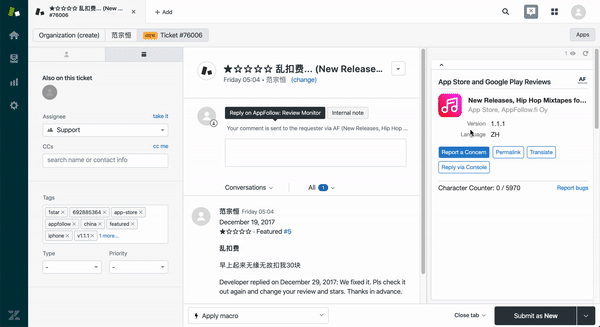
Write our Sales Team to try it.
2. Amazon Questions (closed beta)
If you were looking for a way to get user questions from Amazon in one place, look no further! Users often ask how to use a product before they buy it. If you sell a lot of items, those questions can pile up quickly. And if resellers sell your products, things get even tougher. But that's okay because AppFollow now lets you access all your products, resellers, and user questions in one place.
Just a head's up: we plan on adding a feature to quickly reply to questions soon.

Wanna give it a try? Shoot us an e-mail at help@appfollow.io. The feature is available for Premium plans.
3. Featured Reviews for Amazon
Keep track of featured reviews for any Amazon app! Now you can click the 'Featured Reviews' button to see featured reviews in all countries on the same page at the same time.
Features Reviews are the 8 reviews in each country that you see on the first app page without scrolling. Remember that replying to these reviews boosts user loyalty and sales.

Reply to Amazon app reviews in AppFollow!
4. Character limits in Zendesk app
Google Play limits your replies to 350 characters, but it's not always easy to keep them brief. You don't need to count characters. We got you covered! We'll highlight your reply in Zendesk if you're over the character limit. That way you can publish your replies the first time around.

5. Export data to Downloads & Revenue
We've made analyzing your downloads and revenue more convenient. The 'Downloads & Revenue' section now lets you export app data from the App Store and Google Play. Just select the time interval, dates, and countries you need data for.

One more thing
Do you already have your user acquisition strategy lined up for the new year? If you don't, no worries. You can still use Ilia Kukharev's checklist to see what you need to do to take on the world in 2020!







