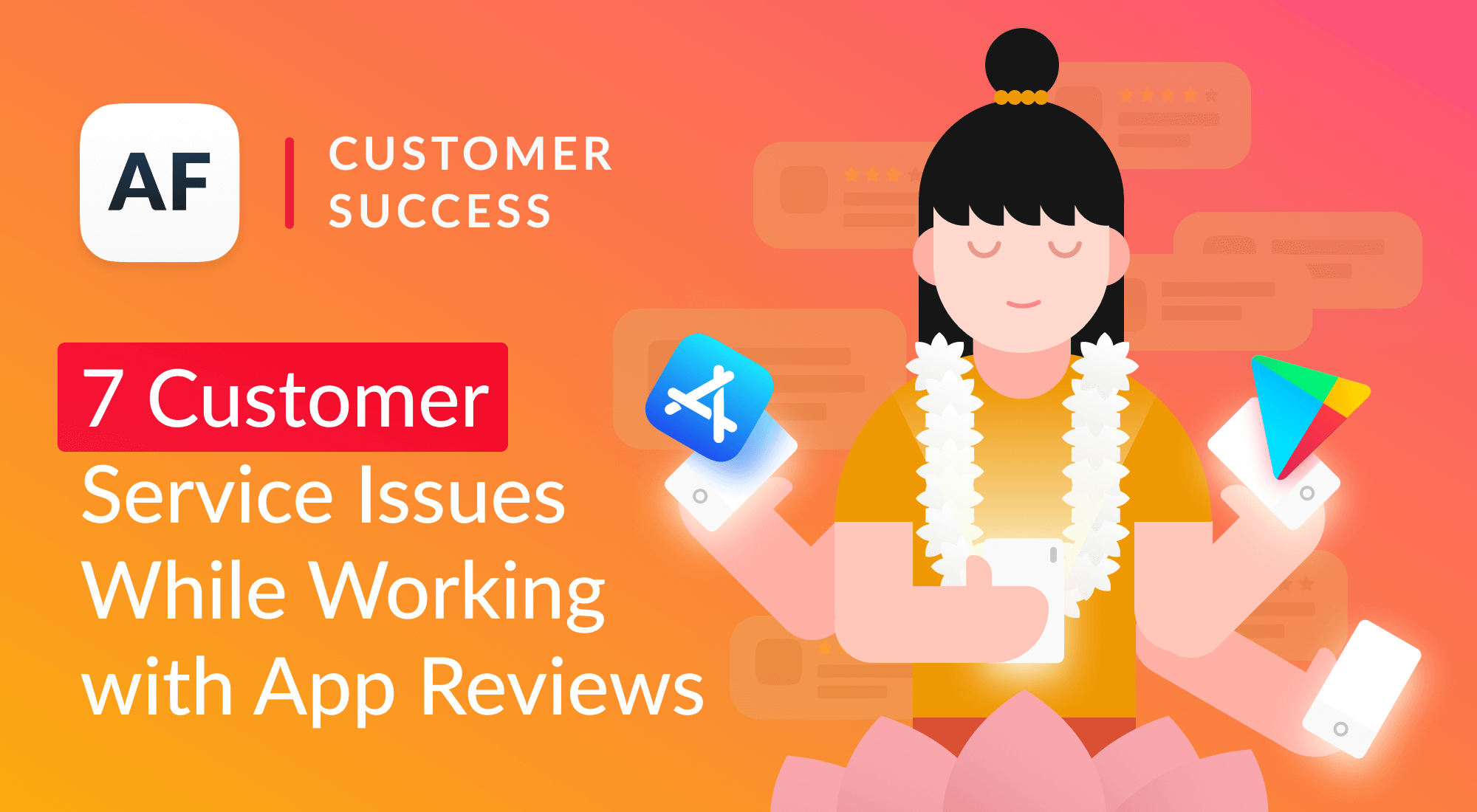5 Types of App Reviews To Watch Out For

Table of Content:
For app owners, support managers, and marketers staying on top of every single project can be a challenge. If you’ve just launched a new app or app version, you may be swamped with comments, both positive and negative. A developer’s response is the first priority for attracting new users and engaging current ones.
Developers tend to react to the bad reviews, the one- or two-star ratings, thinking these are the most urgent and important ones. However, ignoring the rest of the reviews is what actually gets you into trouble because you end up overlooking many hidden problems, questions, or product drawbacks. This leads to bad reviews that seem to come out of nowhere.
By keeping track of user reviews, you can take care of things that really are critical. Below you will find the details on typical app reviews, including which ones have the most impact on your product and its users in order to help you upgrade the quality of your apps and games.
Types of app reviews
Reviews and ratings come in many forms, and some are definitely more valuable than others. It would be nice to think that the overall rating or score of an app on App Store or Google Play is a reliable indicator of an app's actual quality. However, things are not that simple. Not all reviews are equal.
1. The one-word wonder
These are some of the most common reviews. They are not specific to any star-rating. But they all have one thing in common: length. Let’s face it – a one-word review such as “Wow!” or “Awesome” is not going to help you any more than a review saying your app is “Terrible”.
These reviews contribute significantly to your overall app rating, but you can basically ignore them when looking for constructive criticism.
Why is it important:
These reviews don’t give you any significant value. If you’re able to respond to all the reviews, send something nice with hearts and emojis. But if you don’t have this luxury, you can just skip these and move on to others that will help you improve your app and customer relations. The only time when you should reply is when one of these reviews is the featured or helpful one (these reviews are displayed on the app page) since your potential users will make decisions about whether to install your app based on these reviews.

2. The hidden treasure
Sometimes users leave really long reviews. The fact that they invested this much time into writing such a detailed review shows that they are angry or concerned. No matter what rating they give, a user that leaves a long review is describing an issue in the product or sharing their ideas on how to improve it.
Just a “thank you” note that leads to nothing will make these users furious. They spent their time making suggestions and sharing ideas on improving their favorite products, and the developer just did nothing to address those concerns. One unfortunate app update and we’re getting tons of bad reviews.
Why is it important:
These are the first reviews you should focus on. Even if a user doesn't complain, your sincere response will make them feel appreciated and their feedback valuable. If users ask questions or suggest a feature — tag or collect these reviews. This will help you find these users and update your reply once you’ve fixed or added something they wrote about.

3. The subjective responder
A subjective responder is a user similar to the previous type. They will write more feedback and have more opinions than most, but they are more likely to rate you on the low side (1 or 2 stars). These are the people who probably have an issue with something and are basing their review on that.
They will disagree with the aesthetic choices made, be bored with the next game level, or find your competitor better. These reviews are very much worth your attention and responses. These reviews with a response won’t drive potential users away. Still, make sure you can tell which parts of the review are valid criticism and which are purely subjective.

Why is it important:
Here you will need to distinguish between the legitimate faults in the app release and users who just like to complain.
When you release an app update, dedicate the next day to replies only. You will need to address all the bad reviews first and all of the bugs that your development team needs to fix ASAP. When you reply the same day, there’s a chance to win back an angry user by assuring them you'll fix or improve the feature they are complaining about. It's also a great chance to collect feedback and ask for ideas on what to improve.
Sometimes these reviews will mark you down for not offering your app for free, or not offering a “lite” or “demo” version. While demos are recommended, don’t let these comments dishearten you. You are 100% entitled to charge for your creations and services.
4. The “one-star until…”
These reviews are written by someone who has a very specific issue and has decided to give you a low score until you address their concerns. These reviews can be the most frustrating of all since the issue might be subjective or a matter of taste. It’s also very common for these users to forget to update their reviews when the issue has been resolved.
One-star reviews can be misleading for other potential users reading them. However, they still have some value as they can give you a general idea of what the main issues with your app are. Again, remember to tell the reasonable criticisms apart from the unreasonable.
Why is it important:
These reviewers give you a real chance to improve your app rating because they are asking for something specific and demand the developer to do something about it. Be realistic — let them know that you’re working on their problem or plan to work on it in the future. Also, remind these users to revisit their previous rating. You can do this by updating your reply once you have fixed what they were complaining about or added a desired feature to the backlog.
Don’t be shy to ask them to give you a higher rating.

5. The spammers
The market is flooded with apps made by high-earning companies and developers that probably have much higher revenue or much lower moral standards than you do. But what’s worse, they may leave aggressively negative feedback about your app or suggest downloading your competitor instead.
Luckily, both App Store and Google Play pay close attention to these spammy reviews and delete them. However, they may still affect your app conversion rate while being displayed on the app page.
Why is it important:
You don’t really need to reply to these offensive reviews, but if you do, think of it as replying to a new potential customer who is reading it. The best thing you can do is report these reviews so they can be deleted faster.

How to respond to app store reviews
Now that you know about the kinds of reviews you’re likely to get, you need to figure out how to respond to them. It’s best to respond with more than just a few words since reviewers like to know that their feedback has been considered and appreciated.
Validate
Be sure to prioritize the reviews and respond where appropriate. Take care of the cases where your reply will make a difference: criticisms after an update, the longer reviews, the questions, and the “one-star until”. If someone informs you of a legitimate problem with your app, it should be addressed since people will often change their moderate-to-good ratings of your app to a much lower rating if they feel their feedback wasn't taken into consideration.
Start small
Sometimes you may not have enough time to respond to everything, and that’s ok. If you have never worked with app reviews before, start with the helpful and featured ones since these are the “face” of your app. Then you can go on to the more detailed and critical reviews. This will give you a better idea of the scope of your app’s issues.
Analyze
The replies alone won’t give you an overall understanding of the issues that users face when dealing with your app or game. Gather the topics that your users are talking about: do you see any issues or questions there?
Spend some time every month collecting the likes and dislikes in the reviews to detect hidden issues that other users are too lazy to write about. Moreover, these reviews are more likely to become featured or helpful, and thus being displayed on the app page. The more effectively you work with them, the greater are your chances of getting positive featured reviews that will motivate visitors to install your app.
So, what's next?
Now you know what kind of reviews to watch out for, and which ones to prioritize. You can use all the power of AppFollow Reply to Reviews features to win your customers: reply via an integration with a help-desk, tagging important reviews, using reply templates (or even auto-replies). We’ll make sure your users love your app, just go out and make those reviews work for you.
See our kickass guide on mobile app reputation management to learn more.
Originally appeared on G2 Learning Hub.