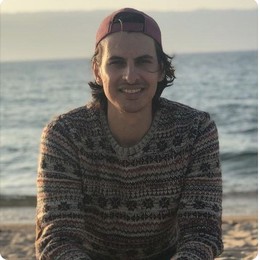WWDC 2023: UI upgrades, easier development, new App Store guidelines

Table of Content:
Now that the WWDC23 presentation is over, we can take a look at everything Apple is introducing this time, and what it will mean for app creators and ASO. The changes are pleasant to see, and a long time coming too. Some, however, require a very careful examination. Let’s go over every single change we at AppFollow deem the most important.
Pricing update
Pricing got more flexible. A lot more flexible. Now, you can manage pricing for both apps and in-app purchasing within App Store Connect and ASC API.
175 regions, 44 currencies, and 900 price points. Base region and price can be configured based on one of the regions, and the generated prices will automatically adjust to keep prices in other currencies in line with exchange rates and tax adjustments. No need to account for the Turkish lira every other week anymore. You can check the adjusted prices in App Store Connect.
Set custom region prices won’t be adjusted automatically, however.
Pre-order updates
Pricing has become regional, and so have the pre-orders. So, you can offer customized pre-order offers in various regions, not just a one-off for everyone.
It’ll be extremely useful if you’d like to soft-launch your app in a number of regions but set it to pre-order in others if there are still preparations to undertake.
Product page optimization update
Product page optimization no longer stops once a new app version is released. Now, you can keep monitoring the app test performance and push out new updates as you see fit. A real boon for A/B testers.
Any changes in the app page can affect the results of an ongoing test.
StoreKit for Swift UI
In-app purchases are much, much easier to introduce and it requires just a few minutes to do. StoreKit boasts a whole bunch of UI elements you can use to build a proper sales experience, all tied close with product metadata and Xcode Previews.
- Extends to in-app purchases and subscriptions
- Allows to preview and customize how in-app purchase offers look in the app, including backgrounds, buttons, and styles
- Promotion image can be used in product view alongside an in-app purchase. Banners and icons!
TipKit
Remember building onboarding steps for your users yourself? Very well done of you—now you can do it much faster with TipKit. To help end users learn their way around apps faster, Apple introduced an easy way to build educational steps through tips, which you can create and control.
The best thing is that you can help users find features that you want them to see. However, it is strongly not recommended for promotional content.
Available on iPhone, iPad, Mac, Apple Watch, and Apple TV
Widgets update
Widgets have become more powerful, and much more exciting to use. Finally, a reason for them to be placed on the Home Screen and the Lock Screen! Changes between entries can be animated, and the widgets themselves are now interactive with the help of the SwiftUI Button and Toggle elements.
This change will help with app engagement and positively affect retention rates and app rankings—if you make it useful for your users.
App shortcuts
Starting with iOS 17 devices, Spotlight, Siri, and Shortcuts search app functionality is now also interactive. Custom visuals, information collection, discoverable shortcuts, it’s all on the table now.
Let’s face it—some things you want to do outside of the app. Now, your users can simply search for the app and perform certain tasks without opening the app, and without using a widget for it as well.
Actions can be used with custom shortcuts and app shortcuts—the latter is very important, as developers can create them on their own with iOS 16 and higher devices will have these shortcuts available upon app installation.
Push notifications console
Were you relying on third-party notification providers? No need for that anymore. Apple will now let you send notifications directly from the console, analyze delivery logs, and see how they perform. Of course, it comes with service tokens for automation purposes.
With this console in hand, you can test your marketing ideas fast within Apple’s native functionality.
App Store Review Guidelines update
Sneaky updates, as this was separate from the main presentation. However, these are incredibly important updates to keep in mind, namely:
Reporting for inappropriate ads must be an action available to users with the app. That generally covers inappropriate ads and age-inappropriate ads.
App impersonation crackdown. Any app that is considered a violation of the Developer Code of Conduct will get the app swept off the App Store really fast and may result in the developer being removed as well. Be careful with your guerilla marketing tactics—might not end well anymore.
Conclusion, and some extras
Plenty of good changes all around. The crackdown on app impersonation might leave a considerable impact on the copycat industry and free up a lot of space for innovative apps. This can be a very opportune moment to get into the app industry with a fresh idea. Also, a promised extra: how to ask for 5-star rating - example scripts. You'll love these!
A few more observations from AppFollow:
Compared to Google, Apple hasn't yet started to leverage the power of AI to help developers market their apps. This might come into the spotlight soon enough.
Google added the ability to generate short and long app descriptions with their AI tool. How well this will go, we are yet to see, but be sure to do proper keyword research, as differentiation from your competitors may be more difficult now.
FAQ
What are new pricing updates introduced at WWDC23?
The WWDC23 introduced more flexible pricing options in App Store Connect, allowing developers to manage app and in-app purchase pricing across 175 regions and 44 currencies at 900 different price points. This includes automated adjustments based on exchange rates and taxes.
What are the updated pre-order options for apps after WWDC23?
The updated pre-order options now allow developers to fix pre-order strategies regionally, which helps conduct soft launches in select areas while setting up pre-orders elsewhere. This targeted approach aids in better market penetration.
What new features in WWDC23 are designed to improve user engagement?
Updates to Widgets that are now more interactive and can feature on Home and Lock Screens, and StoreKit for SwiftUI that simplifies creating a seamless in-app purchase experience.
Extra: your users are talking about your app right now - learn how brand reputation monitoring helps you listen and respond.