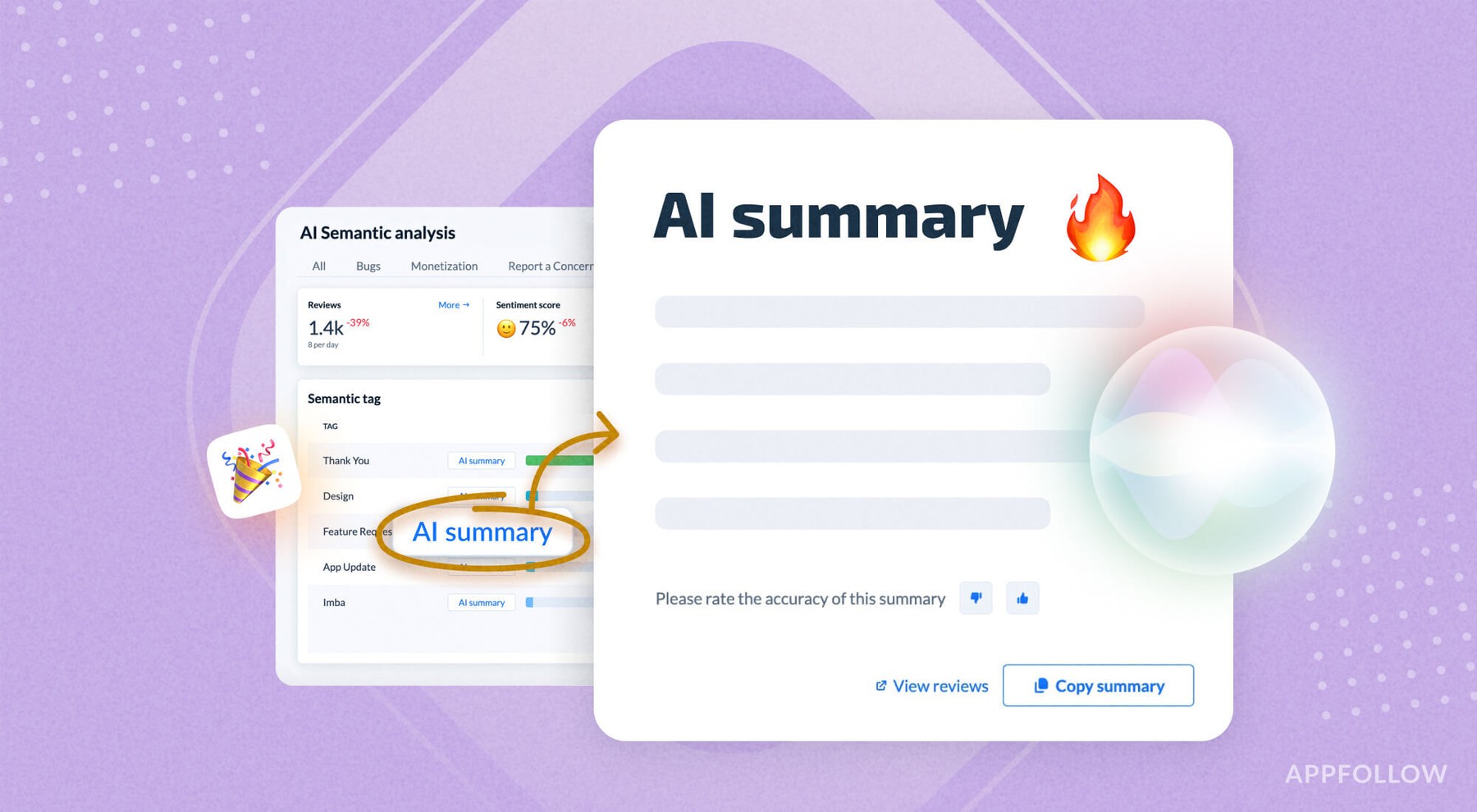Introducing Custom Instructions: Personalize Your AI-Generated Responses in AppFollow

We are excited to announce a significant enhancement to our Reply to Reviews AI Automation suite: Custom Instructions. This new solution lets you tailor AI-generated responses to match your brand’s voice and specific needs, ensuring more personalized and effective communication with your app users.
AI Summary
- The new Custom Instructions feature in AppFollow's Reply to Reviews AI Automation suite allows you to tailor AI-generated responses to match your brand's voice, ensuring personalized and effective communication with app users.
- Integrating Custom Instructions into your AI Auto-reply system is straightforward, with options to specify guidelines, use predefined templates, preview responses, and save instructions for consistent and efficient review management.
Why it Matters
Handling user reviews efficiently and authentically is vital to boosting satisfaction and retention. However, managing these responses manually can be a real challenge. With Custom Instructions, you can let AI create responses that are not only timely but also perfectly aligned with your brand’s personality. This helps boost user satisfaction and retention by making every interaction feel personal and thoughtful and building more trust with AI-generated replies.
With Custom Instructions, you can set specific guidelines for how the AI should respond to the reviews. As a result, you’ll deliver more relevant and timely responses while maintaining your brand’s unique voice and style.

How it Works
Integrating the Custom Instructions feature into the existing AI Auto-reply system is simple and seamless. Here’s how you can make the most of it:
Step 1: Get started easily
When you select "Reply with AI-generated response," a new section titled "How would you like AppFollow to respond?" will appear. This is where you'll customize your instructions.
Step 2: Specify your guidelines or Use predefined templates
In the provided text area, you can type in your specific guidelines. This might include your preferred tone of voice and how you want to greet users.
We also provide examples to help you get started. To simplify things, you can use predefined instruction sets designed for common scenarios, like "Always ask to contact support" or "Keep a formal tone of voice". Click a template, and it will automatically fill the instruction field with the appropriate text. This way, you can streamline your responses and ensure consistency without much effort.
Step 3: Preview your response
The AI will create a preview of the reply based on your instructions. This way, you can review and make sure it meets your expectations before publishing.
Step 4: Save and reuse
Save your custom instructions for future use. This makes managing review responses easier and ensures consistency over time.
Summary
The Custom Instructions feature is transforming how you interact with user reviews. Personalizing AI-generated responses to match your brand’s voice and your users' needs can enhance satisfaction, build loyalty, and make your review management process more efficient.
Start using Custom Instructions today and see the difference it makes in your user review management!