AppFollow 3.2: November Edition

TL;DR: In November we finally launched Help Desk integrations to the public together with first version of “Popular words” and “likes & dislikes” features for reviews, improved keywords function and opened new job positions.
1. Replying to reviews via Zendesk, Helpshift, Intercom and HelpScout
We are pleased to announce that beta-testing phase for Zendesk, Intercom, Helpshift and HelpScout integrations is complete. The opportunity to work with reviews and reply to them via these services is now available for all our users.

What is this and why?
When we launched ‘Reply to reviews’ support, many users started asking us to add the way to answer their users via external services which they use for customer support. We ran a survey among our clients and made a top list with the following systems: Zendesk, Intercom, Helpshift и Help Scout. Now every AppFollow user can set-up sending reviews to any of these services.

Learn more about set-up in our Help Center.

If you’d like to reply to reviews in that manner, you’ll need to add integrations with iTunes Connect & Google Play Console. As before, you need to give access only to reviews and replies (that’s it!) in regular settings.
From now on it’ll be enough just to write and send the reply right through the system you are using. AppFollow will receive this reply and publish it in the App Store or Google Play. App user will get the letter with your reply message. In addition, iOS users will receive push-notification leading to the app in the store.
As for the rest working with reviews in Help Desks can be just the same as it was before: set-up rules, add tags, filter and delegate. All stats about reviews, replies and ratings can be accessed in our web-dashboard or through AppFollow API.

It’s even easier to communicate with users now: say ‘thank you’, ask questions and necessary details without leaving interface that you are used to work with. In case you are still not using this great for many reasons systems, you can always try to work same way with our web dashboard or Slack Reply-bot.
Important!
Both iTunes Connect and Google Play Console have limits on reply volumes and also number of characters in the reply. In case there is an issue with delivering your reply, you will receive a notification from our service in the same thread.
What about the updated reviews?
If the user updated the review, the message sent to Help Desk will have a tag UPD and the ticket will be re-opened. AppFollow, of course, will save all the review changes history. The message will come to the same thread where the first user’s review was placed.

If the user’s review was never sent to your Help Desk via AppFollow (for example, if you just set-up the integration), we’ll send the review changes history that we had in our system.
Hopefully, all this will simplify and improve your Customer Support team work. If you still don’t have AppFollow account, you can create it right now.
In case you are using the system that we don’t yet support, let us know about it: here is the simple voting form. If you are using your own system for customer support and would like to answer there, write us on help@appfollow.io, we will tell you about our API.
Using integrations with Help Desk services is a paid feature. We are happy to help you test it and always ready to discuss they ways to collaborate.
2. Popular words
We launched the first version of automated review analysis feature. Now you can find out the most popular words used in reviews (with split by countries) as well as average rating among all the reviews with the selected word.

Hence, if you need to quickly analyse what your users are writing about (or your competitors’ users), you quickly can choose reviews with one or another popular keyword.
In the closest updates: more complex semantic analysis of reviews and semantics’ comparison by apps (again, to know what your competitors’ users are talking about). Besides, there will be of course reports with popular words into Slack. If you are interested to take part in developing this feature, you know how to contact us.
3. Reviews Likes and dislikes
As you might know, users can vote for any review in the App Store and Google Play. We, finally, learnt how to collect information about these votes — or about “likes” and “dislikes” — for your own apps. It’s simple: right on review page you can see thumbs up or down: ?? and ??. It’s also possible to filter reviews based on the votes.

If you are interested, set-up the integrations with iTunes Connect & Google Play Console respectively. And please share with us cases how you use this information. ?
4. User Scoring for Keywords
To score keywords in AppFollow we are using Search Ads Quality Score. Currently this is the only official scale showing how popular search requests are. However, it works only for iOS apps and only in 7 countries (more details about SAQS here).
Some of our users either assess keywords themselves or use other services to do so. We decided to make their life easier and added the opportunity to score any keyphrase or keyword analysed in AppFollow yourself. And you can sort keywords by this value too.
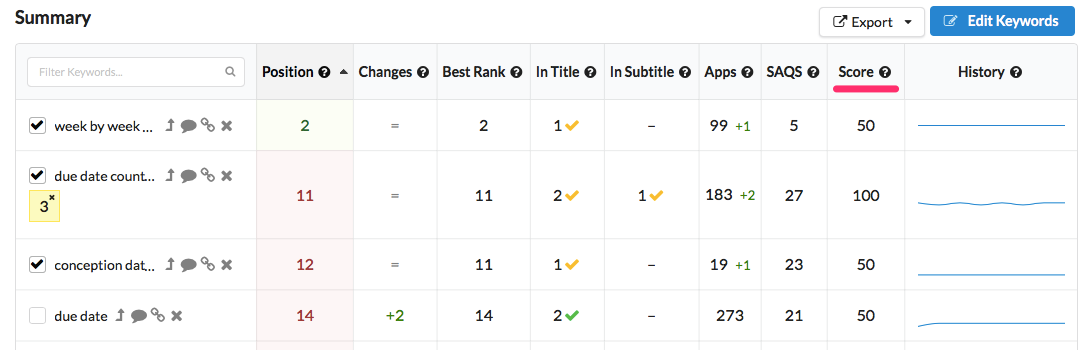
Thanks Maxim fromWachanga.com for this great idea ?
In future releases we will make it possible to work with this scoring via API: you will be able to update it right away for all keywords in AppFollow.
5. Best/worst result for keywords
Continueing on keywords, we improved the way to work with best/worst app position in search results by one or another keyword. The value is visible in the following format: position and date. Unlike position changes history which we keep for 1–2 months, best/worst result is available for all time of tracking the keyword.
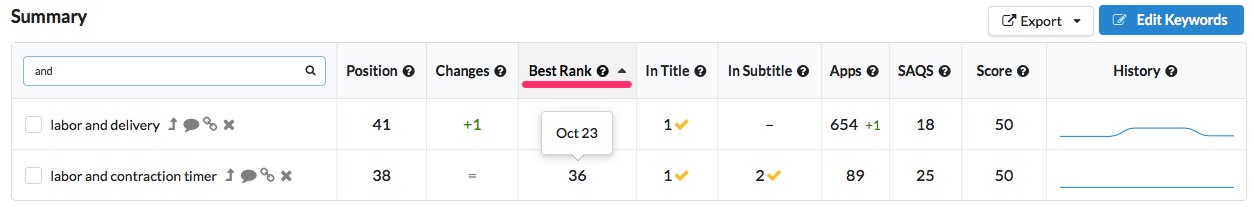
Right now on the interface we are showing only Best Rank on Keyword Chart for the app.
6. Replying to reviews via queues
A little bit of technical information: if you are answering to the reviews via AppFollow (doesn’t matter where: in personal account, via Slack Reply bot or Zendesk), all your replies are getting published via special reply queue.
The thing is that, as mentioned above, both App Store and Google Play limit the volumes of reviews that can be published within a certain time period. To not lose your replies when these limits are exceeded, we created queues.
Most often publishing the reply takes few seconds. But sometimes there can be a delay due to Apple or Google limits. Don’t worry, replies will be published in any case. If something goes wrong, we will notify you about the error with a special message.
For instance, Google Play has a limit of 500 replies per day. Thus, if you have a boom in users activity and need to reply to much more reviews, on our side we will create a queue and will send the replies to Google Play whenever it’s possible.
By the way you can increase these daily limits on ‘POST’ requests from 500 to, for example, 1000 replies per day. To do so you need to fill in this form. We’ve already had a positive experience of increasing the limits for some of our clients. Let us know if you need any help here.
7. Apple Pay as a payment method
Nice bonus: there is an opportunity to pay for service subscription via Pay on AppFollow web-site. If you, like us, like Apple, Safari and your bank supports Apple Pay, then subscribing will take just a few taps ?

One more thing…
Our company is growing and developing very quickly. Workload is so high that we can’t make it on our own. It’s time to expand our team.
We are looking for a full time:
- DevOps engineer
- Customer success manager
- ASO BizDev
AppFollow is a ?? start-up with ?? roots. We help mobile app developers all over the world. We are a great team even though we all work from different cities and countries. We love?, ? and ?.
Do you want to make this world a bit better together with us? Just write us a line ?






