GameAnalytics for game developers

Table of Content:
“Analytics that empower you” — this slogan belongs to our new business partner GameAnalytics (GA), company that helps developers across the world improve their games based on players’ behaviour.
AppFollow team believes that knowledge sharing and business collaborations is a key to successful solutions that work best for our clients. That’s why we want to share with our readers the story of GA tool and explain why the earlier you start tracking your players’ behavioural patterns the better for you & your game.
What is GA?
GA is end-to-end analytic SDK solution that supports full life cycle from players acquisition to retention & monetization — with a particular emphasis on user experience. The tool is the way to understand your players from the very first minute they start interacting with the game.
GA started 5 years ago in Copenhagen where several developers tried to track events in popular at that time multiplayer game Quake 3. Today their SDK has been implemented by numerous amount of famous game studios. To give a few examples, GA is used in such games as Crossy Road, Drive Ahead!, Pou, Zombie Catchers.
Guys make all hard reporting and analytical work for you. They are tracking and visualizing main game metrics starting from DAU (daily active users) and MAU (monthly active users) to Retention Rate, User Growth Rate and Monetization Rates. Dashboards are easy to understand and use:
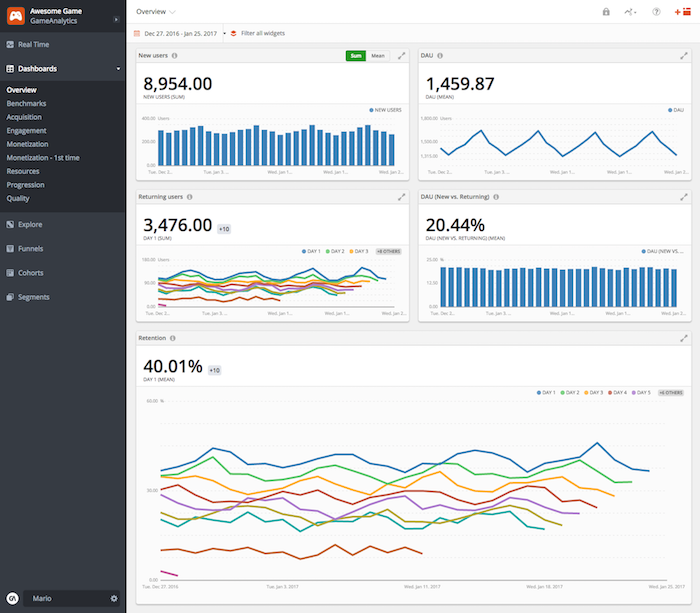
Platforms
GA supports the most popular gaming platforms:

As well as other such as AIR, Corona, Cocos2D, C++, C#, Lumberyard, GameMaker and Javascript. The rest can be set up via API.
Key features
Features set available at GA is broad and diverse. We summarized the most important ones:
In-game economy and Monetization — measures your revenue, level of purchases and what attracts the most attention + evaluate User Acquisition performance.
Real-time Reports — receive daily selected metrics per player and compare with thousands of other games.
Customization — select custom filters, create your own team dashboard focused on game metrics you value most.
Visualization and Export — build funnels, cohorts or export raw data.
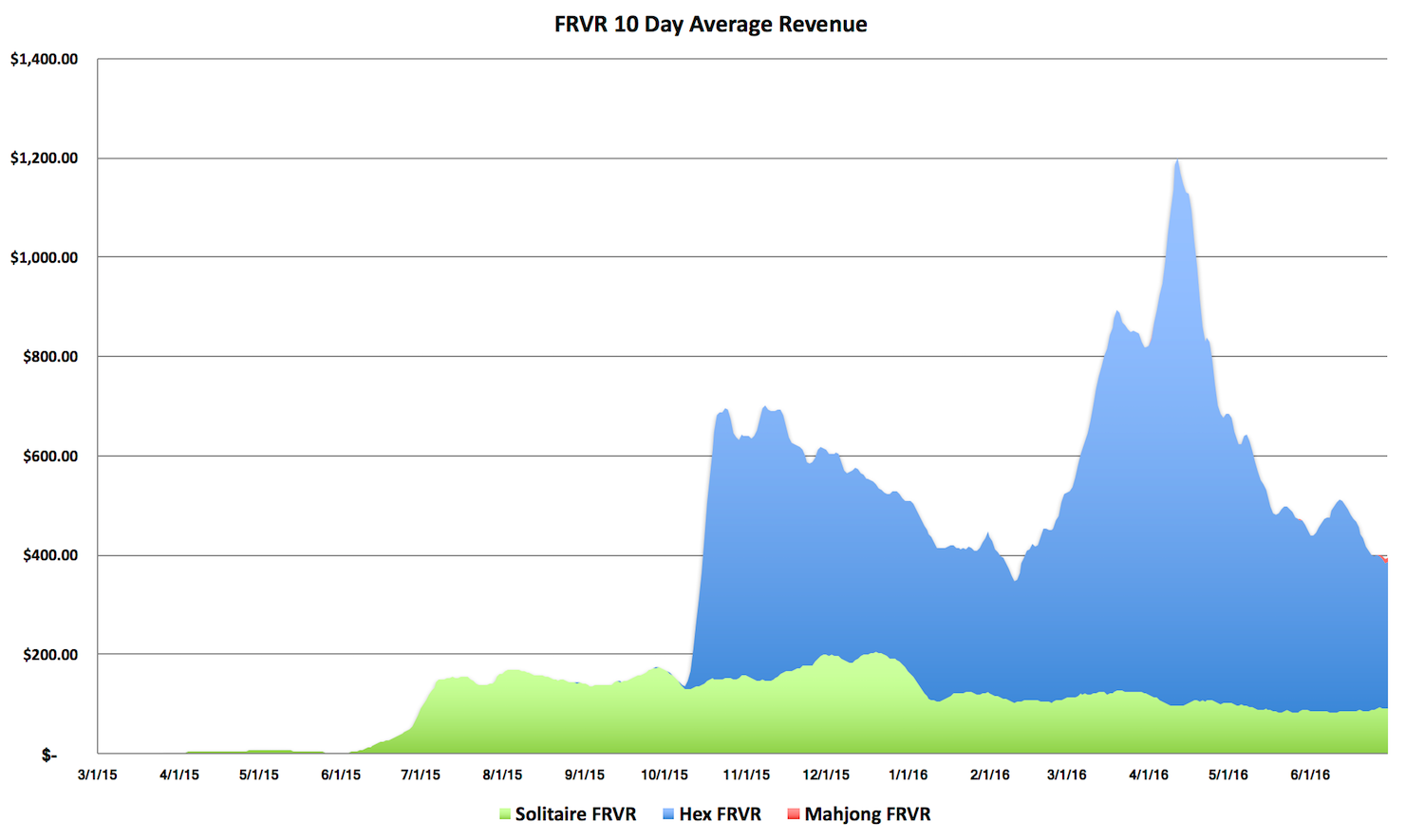
If you’re a new user, you can sign up for free and give it a try. Even the most basic SDK implementation gives the user an access to several great features such as automated email reports showing daily active users and 50+ other important game metrics.
More advanced GA users can check their game balance by tracking in-game events, e.g. achieved levels, used weapons or amount of “deaths”. Provided funnel reports help monitor points at which player can quit the game. GA highlights 5 types of in-game events of the biggest importance including business event, resource event, progression event, error event and design event.

Better understanding of how things work in game dev
GA has a blog with many useful articles explaining how to use analytics better, why it is important and latest game dev news in general.
We picked a few interesting posts worth checking out:
Softly Does It: 3 Steps to Mastering your Game’s Soft Launch
Here you can learn how to not waste your soft launch and gather essential player data while doing Customer Testing. Now everyone knows your game is never finished.
How to Tell a Story with your Analytics Reports
It seems that data reports can never become an exciting thing? There is a special way to interpret rows and columns that you didn’t know before.
How To Make Your Game UI Shine & Increase Conversions
Help your users to find their way around the game. To make game interaction easy learn how to simplify navigation as much as you can and provide the best user experience.
Rewarded Video: Retention Impact in Match-3 Games
Depending who you ask, rewarded video ads can have a positive or negative impact on retention. Co-founder and CEO of Soomla, Monetization Measurement Platform Yaniv Nizan shares the result of the study.
Why AppFollow recommend GA
On a personal note I’ve been involved in game development a few times and know how sometimes it’s hard to find the right events to track and understand why one game is successful and another one is not. AppFollow knows best that analytics is the king. While we focuse on external events and metrics such as app reviews, featuring, ranking, keywords search results and more, GameAnalytics is a helping hand when it comes to internal game performance and in-app events.
Guys from GameAnalytics created a really helpful tool that is:
1) easy to use,
2) supports both mobile and PC,
3) gives access to greatly organized and visualized reports.
They are good at both: front-end and back-end which is not that common among tracking and analytical tools.
It’s all about getting started, so why not give it a try? There are just a few easy steps:
- Implement GA SDK
- Deploy your game
- Get a lot of information from default statistics
- ?
- ?
- Profit
Happy Tracking!





