AppFollow 4.5: March Update

Table of Content:
TL;DR: ASO Analytics (beta); auto-add keywords for three countries; new Sentiment Score; updated Keyword Summary; Slack-bot 2.0 and more.
1. ASO Analytics (beta)
Have you updated screenshots or keywords and are trying to evaluate the results? Then you will like the new ASO Analytics. It combines data from App Store Connect and Google Play Console into a single format: no need to switch between consoles to try to consolidate data into a single report.
The chart shows changes in impressions, views, and downloads in different countries for different periods. We’ll show the changes that affected the changes in conversion rate: for example, an app update brought more installs, but getting into featured was a flurry of views that did not turn into downloads. The chart will help to understand at what stage the visitors fall off, how the new keywords worked, or what traffic channel brings more installs.
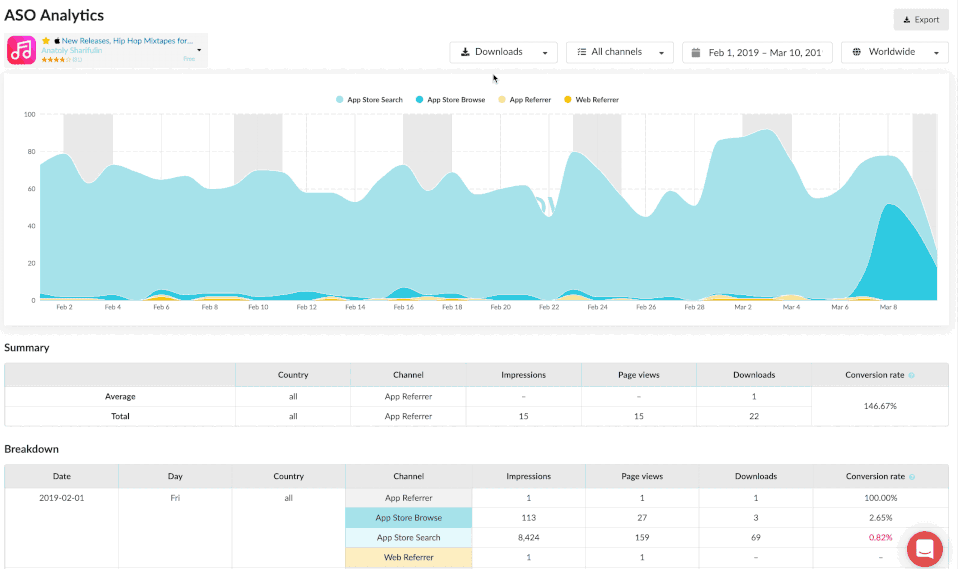
We also show the conversion rate for each traffic channel by country and for different periods. You can easily compare in which country the ASO optimization worked better or how the conversion rate increased after an app update.

You can export this data to an ASO report in Excel/CSV or receive in your Slack channel. The feature is in the closed beta, to try it, request access via Keywords & ASO > ASO Analytics > Request Early access.
Tell us what you think about this feature, and we will improve it before the official release.
2. Keywords Summary 2.0
Save time and analyze search results in one place. Keywords Summary helps to overview and analyze the app's positions for key search requests on different devices and its success relative to the competitors. We have added a popularity graph, and now it’s easy to figure out where the app has low positions for a popular search request, and where it’s high but the search request is unpopular. Updated Summary will help to quickly find flaws in the current ASO strategy and ideas on how to fix it.

We added a filter to see the performance of only favorite apps and not be distracted by the others in the collection.
More about Keywords Summary in our Help Center.
3. Auto-added keywords for 3 countries
Speed up work with keywords in different countries. Not sure which keywords help your app to get in the top in different countries? We will add relevant keywords for the top 3 countries when you have added an app to the collection. For example, if the app is in the USA, we will add keywords for the UK and Canada or other countries where the app has higher positions.

While the auto-add works for App Store, we’ll soon add support for Google Play.
4. Semantic Score
User's mood on one screen. App Store Connect and Google Play Console show installs and sales, but do not tell how users relate to your app. Semantic Score is the ratio between positive and negative reviews, and AppFollow AI at the heart of Semantic Analysis calculates the percentage of user satisfaction.

The graph has 6 states: Awful, Poor, Not Bad, OK, Good, and Excellent. Low score (awful, poor, not bad) indicates that the app’s performance is lower than it could be. For example, a lot of complaints in reviews and a low rating. By working with the Semantic Analysis report, you can find out what users are specifically complaining about, which words are more often used, and with which app versions they are not satisfied.
5. Featured reviews in mail or help-desk
Quickly get started to work with reviews, even if you never did. Responses to featured reviews help to increase conversion rate — after all, these are the reviews that visitors see on the app page. In the settings of integrations, you can now choose to receive featured-reviews in order to react in time when a featured review has changed. For example, you got a new featured review in a particular country, or a user has updated a featured review with a lower rating.

Use Import History if you have never worked with reviews. It will upload featured reviews for 3 months.
If your support service is divided by language or location, get featured reviews in different languages in different channels.
The filter is available in all integrations: email, Slack, Discord, and help desk services. All integration settings are in our Help Center.
6. Slack-bot 2.0
At the beginning of the year, our users complained about the Slack-bot. Your feedback helped improve it and now it's more convenient to reply to users, thanks for your vigilance ?. In the new version, the answers work stably, you can cancel sending the reply within 30 seconds and edit it. We will also let you know if the review is not sent.

In the next versions we will add tags and response templates, stay tuned.
Bot settings in our Help Center.
7. Pricing changes
At the end of February, we updated the pricing page: made it clearer, added plans comparison and detailed descriptions. Plans have become more flexible, for example, we have removed an additional fee for the number of countries.
Since March, AppFollow has a special offer for indie developers — write us or check your subscription page for details.

Found the Easter egg? ? Make sure to check out what will be here in April.
One more thing:
We’re looking for an SEO guru to join our team. If you dream of getting the mobile world better, give us a shout, and don’t forget to include a quick note about yourself.
--
That’s all for now. More exciting news in our Digest!







