AppFollow 3.3: January Edition

TL;DR: We keep improving tools to work with reviews: we added new integrations, service notifications and “popular” reviews display. Besides that, we now support Mac App Store (at last!).
1. Popular reviews
Popular reviews are those displayed right on the app page in App Store and Google Play. This is what users see while making a decision to download your app or not, i.e. these reviews directly impact on conversion rate, and consequently, on your’s app ASO.

Lately we were often asked whether we can highlight these reviews, so it will be more convenient to work with them. That’s why we now collect them separately and specifically show in Reviews section.

What can be done here? Well, you need to make them positive — 4 or 5 stars. It’s not that obvious how they are selected. In App Store most of the popular apps reviews are from August and September (when iOS 11 was released). And in some cases they can be even 2–3 years old. At the same time Google Play quite often can show today reviews. That is why:
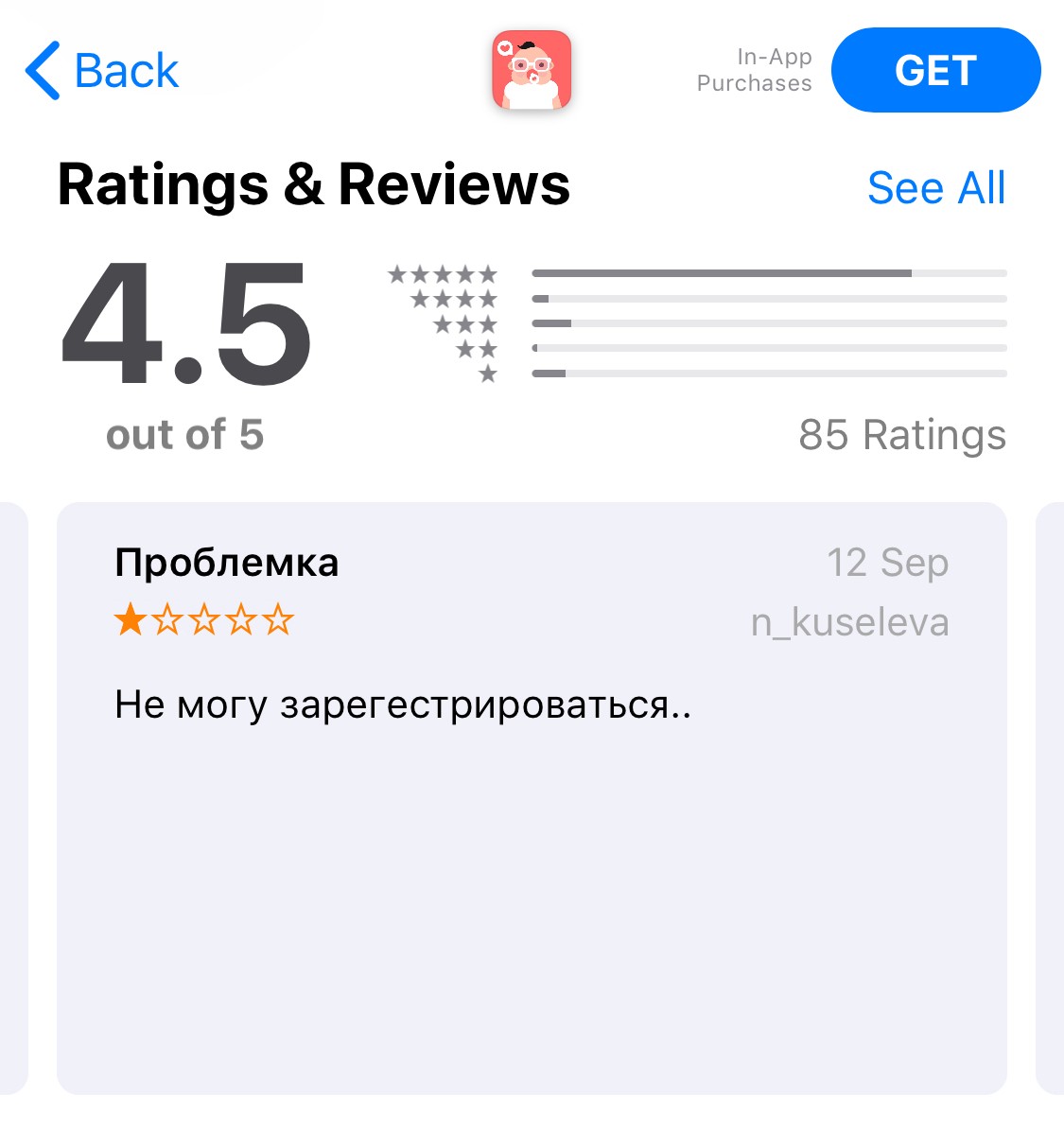
- First, all popular reviews should have developer’s replies;
- Second, if your reply didn’t have an affect on the given rating, you can and should respond again and motivate the user to update his/her review;
- As a last resort, you can donw-vote (dislike) negative reviews or complain about them via iTunes Connect & Google Play.
It is still not completely clear how platforms select popular reviews. Definitely, there are several influencing factors including the correlation between likes and dislikes. You can track this ratio among your reviews, just add the integration with console (iTunes Connect and Google Play Console).
Very soon we will add the information about popular reviews to our integrations with help-desks in a way that when you reply to such a review it will be clear that it is particularly important.
2. Hello, Mac App Store!
We finally made it — added Mac App Store support. If you distribute your Mac apps via App Store, now you can track them in a regular ‘AppFollow’ way. We have all main data:
- Reviews;
- Rating (stars);
- Version updates.

3. Integrations with Freshdesk, GrooveHQ and UseDesk
If you are actively working with users in Freshdesk, GrooveHQ or UseDesk and would like to reply to App Store and Google Play reviews there, we have good news for you. We added integrations with these systems to the previously launched HelpShift, Zendesk, Intercom and Help Scout.
It’s very easy to set this integrations up:
- Select the app in your collection (or add it via search).
- Set up relevant integration for replies (iTunes Connect or Google Play Console).
- Then choose Help Desk integration: Integrations > Add > Others.
- Add help-desk email you use in the system of your choice:

- You can check if integration works by triggering Send Test Notification.
- PROFIT!
If you are using any other help-desk service or have your own solution, we, first of all, have our own API, and, second of all, write us, and we’ll for sure come up with some solution for you.
By the way here you can vote and share your ideas about future integrations.
4. Service messages for integrations
Speaking of integrations for Help Desk: we added service messages. Now, if for some reason we couldn’t publish your reply in App Store and/or in Google Play, you will know about it right away:

The most common reasons for publication error:
- Reply is longer than 350 characters (This is the limit set by Google Play for Android-reviews. There is no such issue in App Store, maximum reply there can be 5000 characters long);
- Settings issue, for example, password change in iTunes Connect.
In case of error, we’ll send a service message into the same thread where you wanted to reply. This way, the thread will be re-opened. Once the problem is fixed, you can easily send relevant reply again.
5. Popular words by app version
As you remember, in November we launched “Popular words” feature, that shows the most popular words in users reviews within your Favourite Apps. Right away we were asked us to split this data per app version. We heard you:
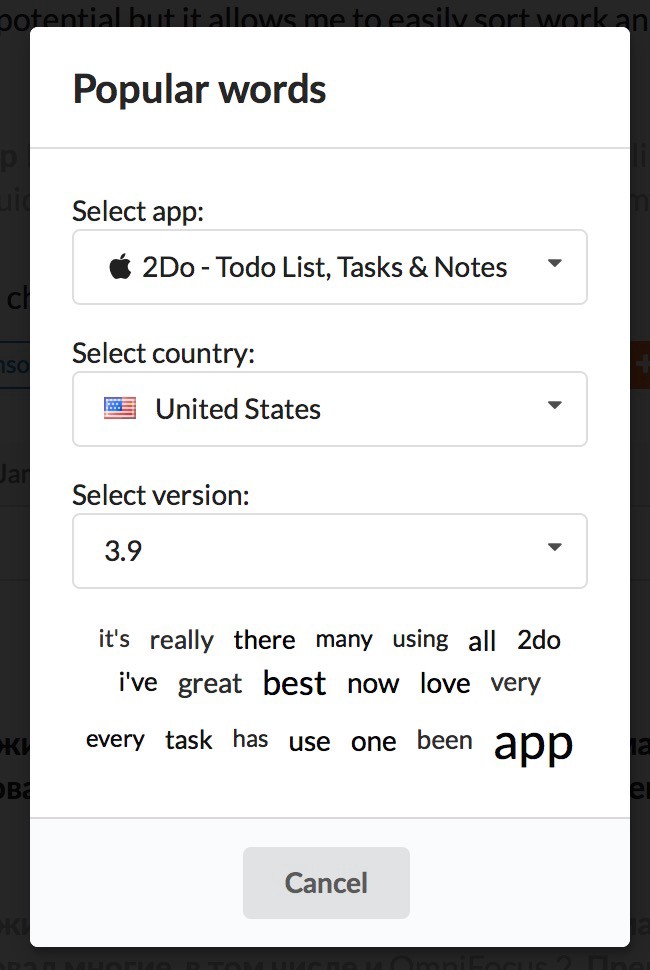
Analysing reviews by version will get easier now.
6. iPhone X Support
We know have screenshots for iPhone X on apps page and in Timeline. Also, if competitors app gets new iPhone support, you will receive a notification on email or in Slack.
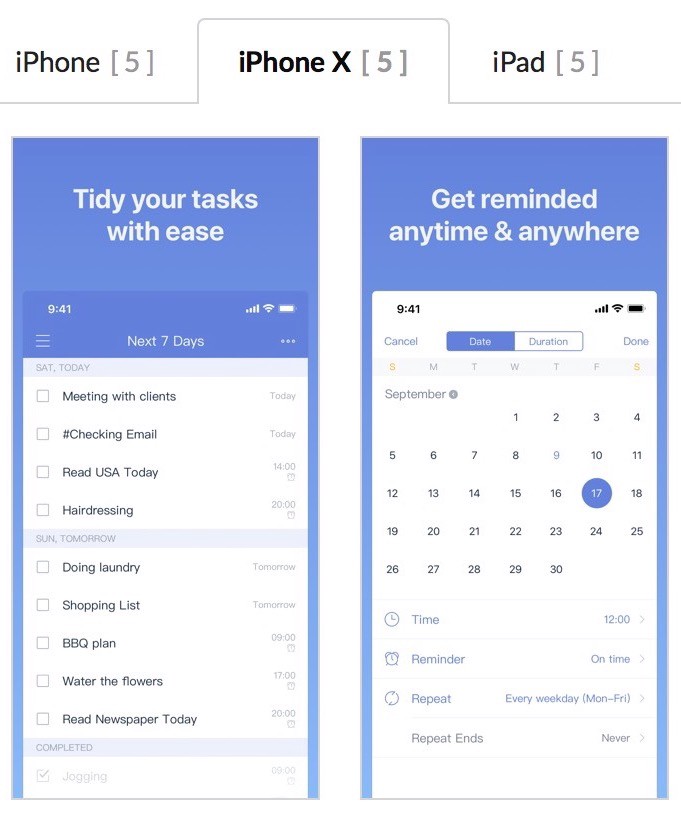
7. Improved ASO Report support
ASO metrics reports which allow tracking changes before and after optimization was done generated a keen interest among our most active users.
Thus, we created a separate tab for this integration in the settings. Once set-up is complete, app page will have a new button to request this report — Get ASO Report. We also simplified export: from now on you can do it via Slack, API or in your personal account.

We added Total and Average for the selected time period, if you export in CSV or Excel:

In Summary, if there is no country filter, we added Top Countries section.

Most likely you’ve already heard about upcoming changes in Google Play Console:
- Organic traffic channel (Play Store Organic) will be split into Search and Browse (traffic from category and featuring). Same way as it’s in iOS App Analytics now;
- There will be keywords statistic (hooray!).
All this, of course, will be available in AppFollow. Hurry up with adding ASO Report to your apps. You can find more details in our Help Center.
One more thing…
Although it’s a bit late, we still want to wish you all the best & Happy New Year! We are sure, this year will be full of great news and cool updates ?






