Mark and conquer — story about app dev and reviews analysis

Table of Content:
We’ve previously mentioned that working with reviews is one of the key areas at all stages of mobile app development. In this post we’ll take a look at these stages and tell you how by using AppFollow tools wisely anybody can save some time and organize its teamwork.
“The main profit from positive reviews is developers’ joy — you feel like “F*ck yeah!”. If reviews are negative, they stimulate to work harder, e.g. pay attention to the bug you forgot about. Or at least troll your colleagues because of their poor code)”
Denis Gerasimenko, CleverPumpkin
Before launching the app in stores
At the moment, app stores are extremely overcrowded: there are hundreds and thousands apps for each category. And all these apps compete for organic traffic and top positions in search results.
Until the moment your app hits the store, you lack feed-back on what you’re doing. In this case already launched projects can be of help to you — I’m speaking about your competitors who are already in the store. Analyzing your competitors’ apps feedback will help to avoid different kind of mistakes while planning your own product features and as well improve your app UI and UX by taking users’ considerations into account. Keeping an eye on your these reviews will help to concentrate all efforts on the most demanded features.
To get started, just create a collection of most known apps in your category in AppFollow.
First launch
A thorough analysis of users’ feedback just after you launched your app will help with several issues:
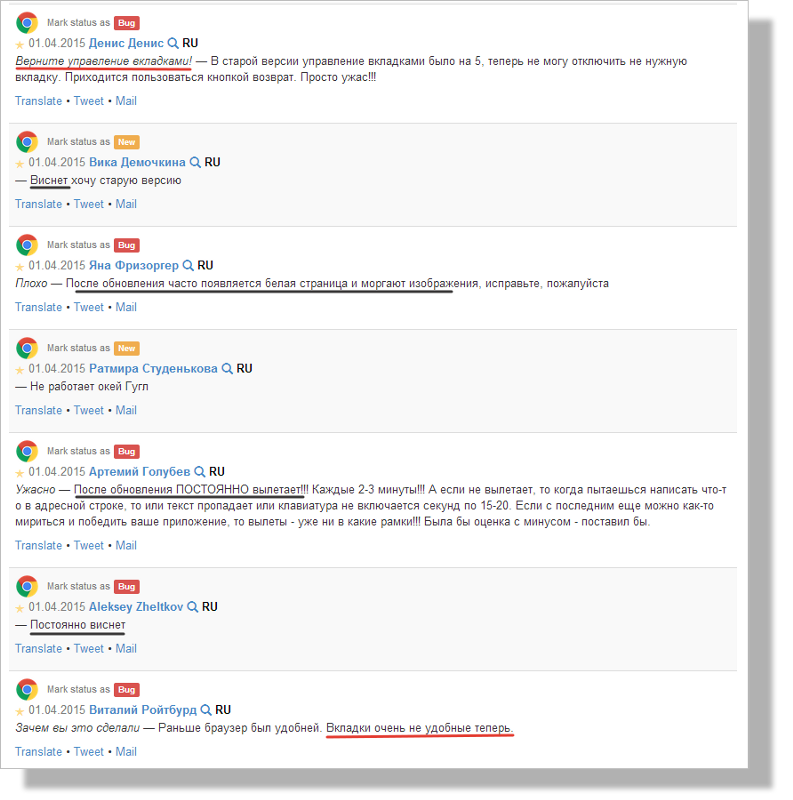
- You will start to determine what your audience really is (and not what you planned in your head) and focus on its needs;
- It will be clear which features are good and which need to be improved;
- Users will tell you what are the looking for most of all in the future versions of your app.
Updates
Planning updates by studying active audience requests — priceless. Our clients know it and use it:
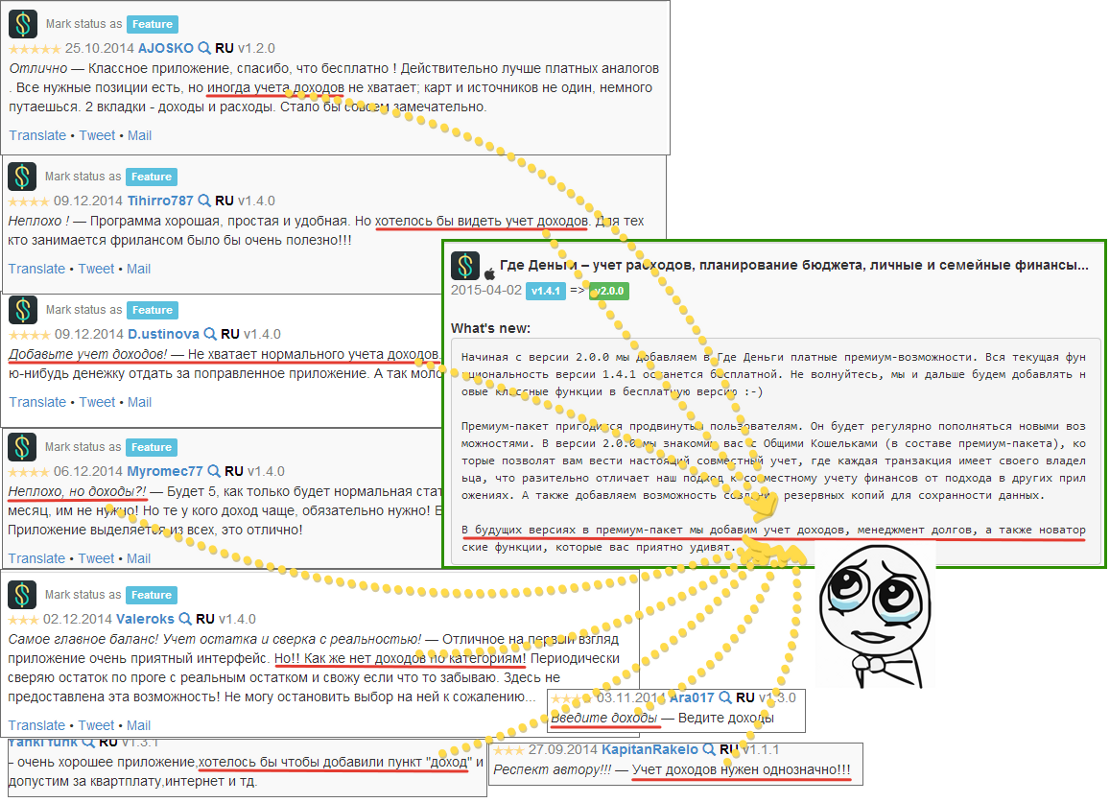
Here you can see a good example that sometimes you may not even actually add a feature — you just announce it. And this solely can prevent users from posting negative reviews in the stores — they see that they’ve been heard.
When you already launched the app is somehow simular to the situation when you did not: you just add your app in your AppFollow collection and focus on its feedback as well keeping an eye on competitors.
How to make the most from reviews analysis?
Well, it’s not enough just to create a collection of apps — you need to work with the feedback. AppFollow helps you to do it conveniently. We will certainly describe this process in more details but now we want to focus on one key aspect: you should not only read reviews, you need to mark it up.
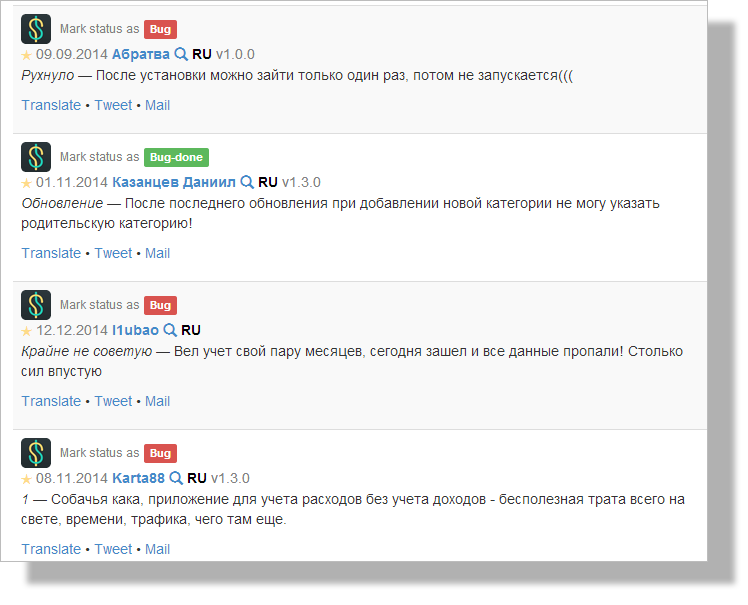
Initially, all incoming reviews gets the New status. Regularly assess users’ comments. Mark described problems as Bug and when they are solved — Bug-done.
All new and interesting ideas that users come up with mark as Feature so that at some point you can start implementing them.
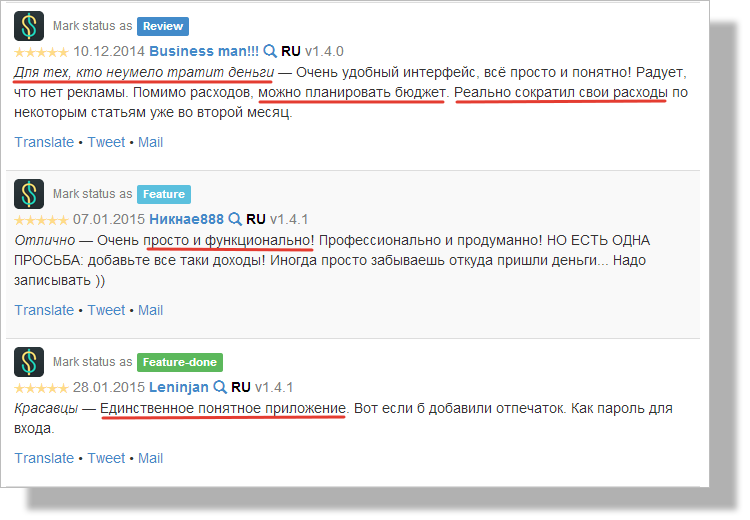
Positive feedback marked as Review can be used for landing pages or in SMM. You as well can often find out words to be used as keywords or tag-lines for your screenshots in AppStore or Google Play.
While constantly reviewing competitors’ apps feedback, in a month or two you can come up with a portrait of your ideal app for this particular category/theme. All because you specified all the features needed and thus meet your users’ desires.
So, analyzing users’ reviews on a weekly basis will provide you with keen and up-to-date feedback from which you can make the most:
- carefully analyze the audience and its behaviour from one version to another both for your & your competitors’ apps;
- schedule updates based on users’ wishes. This will as well help reveal users who can and are ready to pay;
- monitor how your team co-ops with its tasks.
Well, mark and conquer, we’ll be somewhere nearby, for example on hi@appfollow.io.
AppFollow — competitors’ mobile apps analytics for AppStore and Google Play: https://appfollow.io/ . Already have access? Login to your personal account.



