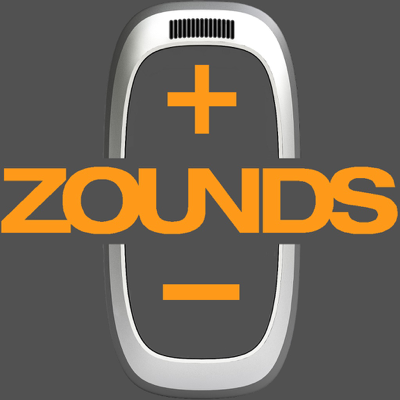Ratings & Reviews performance provides an overview of what users think of your app. Here are the key metrics to help you identify how your app is rated by users and how successful is your review management strategy.
User reviews affect conversion to installs and app rating. Featured and helpful reviews are the first to be noticed by users and in case of no response can affect download rate.
Control your Zounds Hearing Aids with your iPhone, iPod Touch or iPad! Enter the model and serial numbers of your Zounds hearing aids and this app will control them just like the hardware remote control does. You can set the volume, treble, bass and mode. You can adjust the volume of the app using the phone's volume buttons and add a delay to the commands to give yourself time to lift the phone to your ear. Text (optionally) pops up to tell you which button you just pressed. You can choose to have it vibrate when you press a button if you like. The "Quiet" button label changes to "T-Coil" if your hearing aids have t-coils. Hold down a button to learn what it does. Notes: - This app emits a high-frequency audible signal to control the hearing aids. - The signal is emitted from both the speaker and the earpiece. - Although this app should run on any targeted device, some iPhones have hardware that is not capable of producing the frequency needed at sufficient volume. The app's operation is significantly compromised on these models. - If necessary, increase or decrease the volume of the app using the iPhone's hardware volume buttons, and hold the earpiece or the speaker close to the hearing aid.