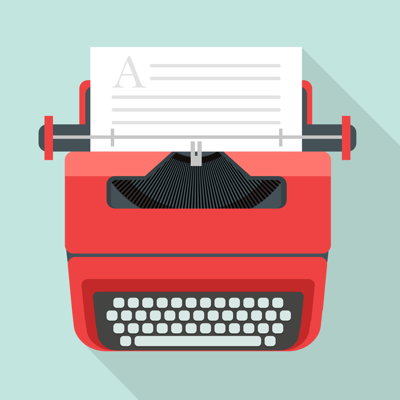Ratings & Reviews performance provides an overview of what users think of your app. Here are the key metrics to help you identify how your app is rated by users and how successful is your review management strategy.
User reviews affect conversion to installs and app rating. Featured and helpful reviews are the first to be noticed by users and in case of no response can affect download rate.
Write Only is dedicated to creative writing rather than busy editing. It helps you focus more on putting words on paper. Using it is like sitting in front of a typewriter and watching words flow out of your finger tips. Everything you put down on the page is permanent. All the typing is saved as a PDF file, including the positions, the font size, and the colors that the texts come out with. No matter where and when you are going to view these pages, they will be kept exactly same as the time you typed them. Fixed cursor sits right above the keyboard, therefore your eyes will be close both to the text you're typing and the fingers, and that can help to reduce typing errors. You can start typing on the page at any place by tapping on that location and use any margin you want by moving the page. It is very easy to type aligned texts. An extension keybar includes frequently used keys like ' or ; that are difficult to access in iOS' default keyboard. Write Only is good for writing the first draft of any work, especially poetry, diary or journal. When you come back to your writings years later, the shapes of the text and the errors you made will help you recall the moments of the writing. FEATURES - Sync with iCloud Drive - Beautiful typewriter font. - Minimal interface. - Saved as a PDF file that you can print to paper. - Accessory keybar contains frequently used keys missing in the default keyboard. - Two text colors: black and red.