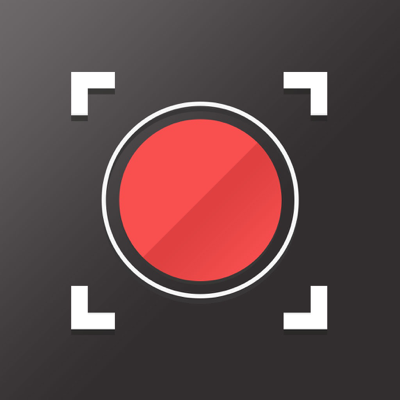Ratings & Reviews performance provides an overview of what users think of your app. Here are the key metrics to help you identify how your app is rated by users and how successful is your review management strategy.
User reviews affect conversion to installs and app rating. Featured and helpful reviews are the first to be noticed by users and in case of no response can affect download rate.
VideoEdit is the All-in-One video editor. The perfect app for quick and straightforward Instagram video editing. VideoEdit combines powerful editing tools with a simple design to give you total control step by step. Crop and resize your video to make it the ideal size. Set it to music by selecting a song from your library. Add text in a great font. Choose exactly where you want your text, music and graphics to appear using the timeline feature. Perfect for Instagram, awesome for Vine, great for Facebook. Find out what you have been missing, get the VideoEdit experience today. Subscription pricing and terms: Video Edit offers two auto-renewing subscription options: $2.99 per week $12.99 per year These prices are for United States customers. Pricing in other countries may vary and actual charges may be converted to your local currency depending on the country of residence. Your Video Edit subscription will automatically renew at the end of each term and your credit card will be charged through your iTunes account. You can turn off auto-renew at any time from your iTunes account settings but refunds will not be provided for any unused portion of the term. Read more about our terms and conditions here: Terms of Use: http://picshiftapps.com/terms-of-use/ Privacy Policy: http://picshiftapps.com/privacy-policy/