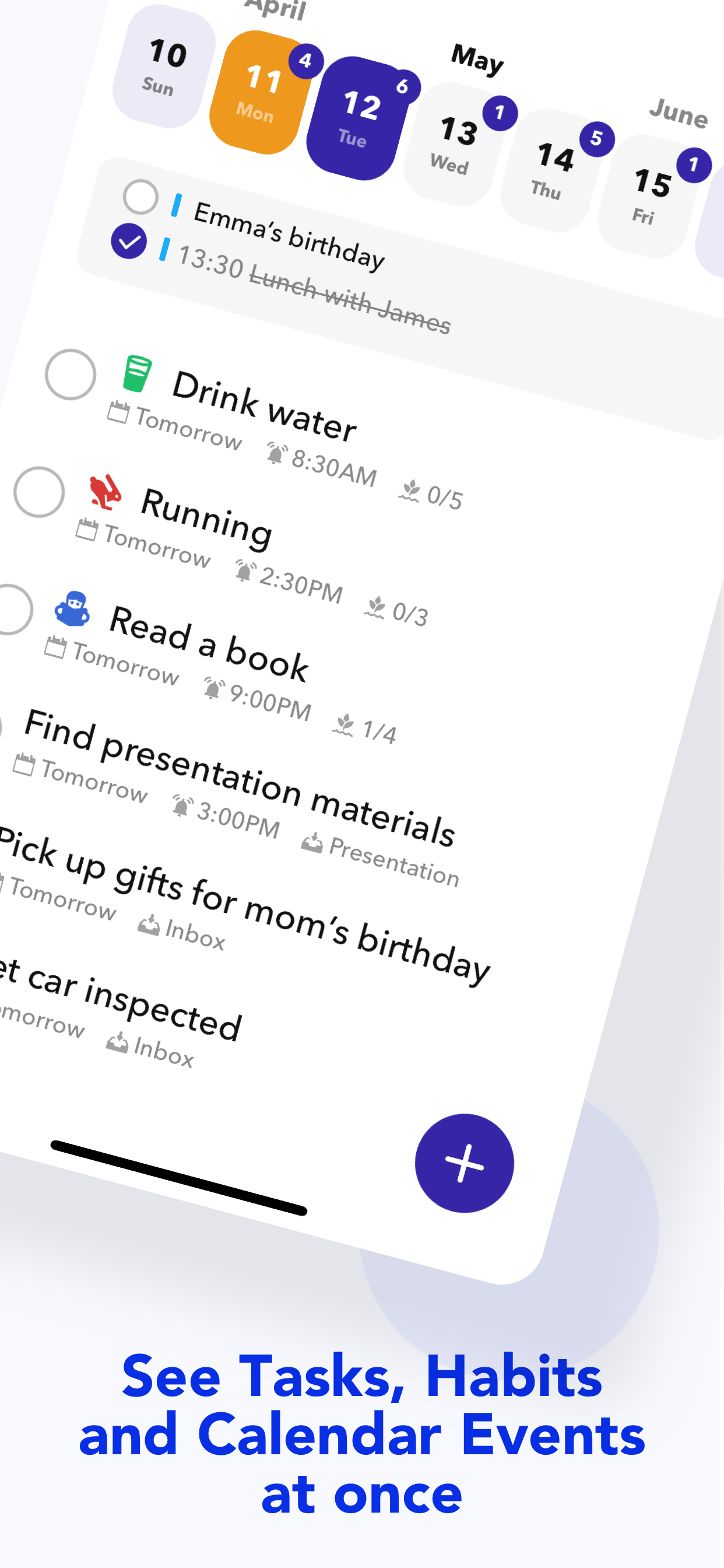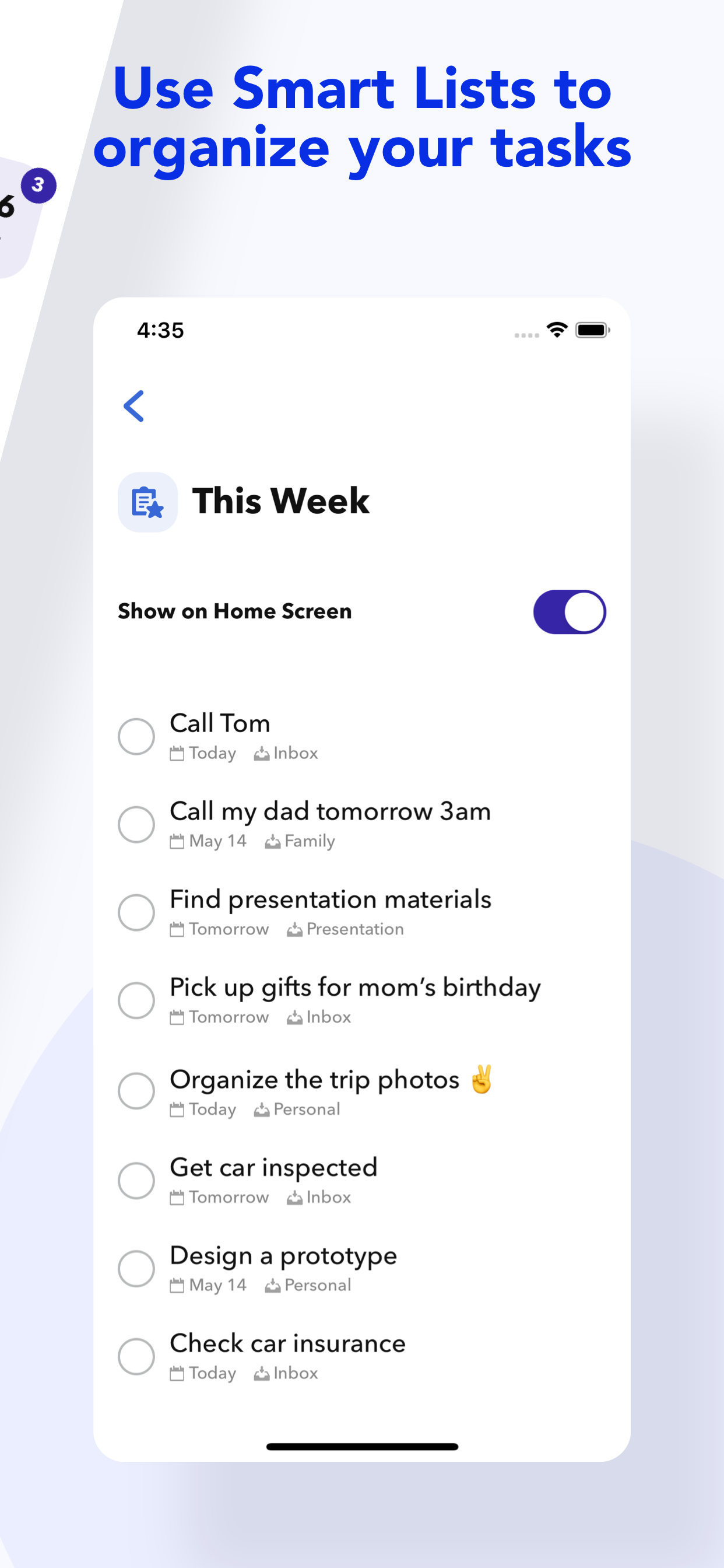Ratings & Reviews performance provides an overview of what users think of your app. Here are the key metrics to help you identify how your app is rated by users and how successful is your review management strategy.
User reviews affect conversion to installs and app rating. Featured and helpful reviews are the first to be noticed by users and in case of no response can affect download rate.
Simple & free all-in-one to-do list, habits, and calendar app. MANAGE YOUR TO-DO'S Quickly create and organize your tasks and to-do lists. Create reminders or repeating tasks. CREATE HABITS Timpler will schedule habits like "Go running 3 times a week" automatically adding suggestions to your daily agenda. You can customize habits to occur only on selected days of the week. You can also set up reminders at a fixed time or select "Auto" mode and let Timpler try to find the best time for your habit SYNC WITH YOUR CALENDAR AND CONVERT EVENTS TO TO-DO's You can select calendars you want to show in the app and Timpler will show your events as to-do's you can mark as done. PLAN YOUR DAY WITH A FEW TAPS Use the "Plan my day" button to quickly plan the entire day. You can review overdue tasks, then see tasks already planned for today & delay them if needed. You can also use daily task suggestions to add more tasks to your day. SYNC BETWEEN DEVICES Keep your tasks, habits, and reminders in sync between your mobile and tablet. ADD TASKS QUICKLY & USE NATURAL LANGUAGE Use phrases like "tomorrow at 3 pm" when creating a task to quickly set up proper dates and reminders. Use "#" to add labels/tags. ORGANIZE & USE SMART LISTS Timpler has many features helping you to organize your tasks and find them quickly later. You can use labels and lists. You can also use many Smart Lists that will automatically group your tasks eg. "Next week" / "Outdated" / "Frequently updated" etc. AND MUCH MORE • Shopping lists • Dark mode • Notes • Pomodoro mode • Face ID / Touch ID protection • Simple & clean design • Progress tracking & Statistics • Import from Apple Reminders, Wunderlist, Todoist & Things