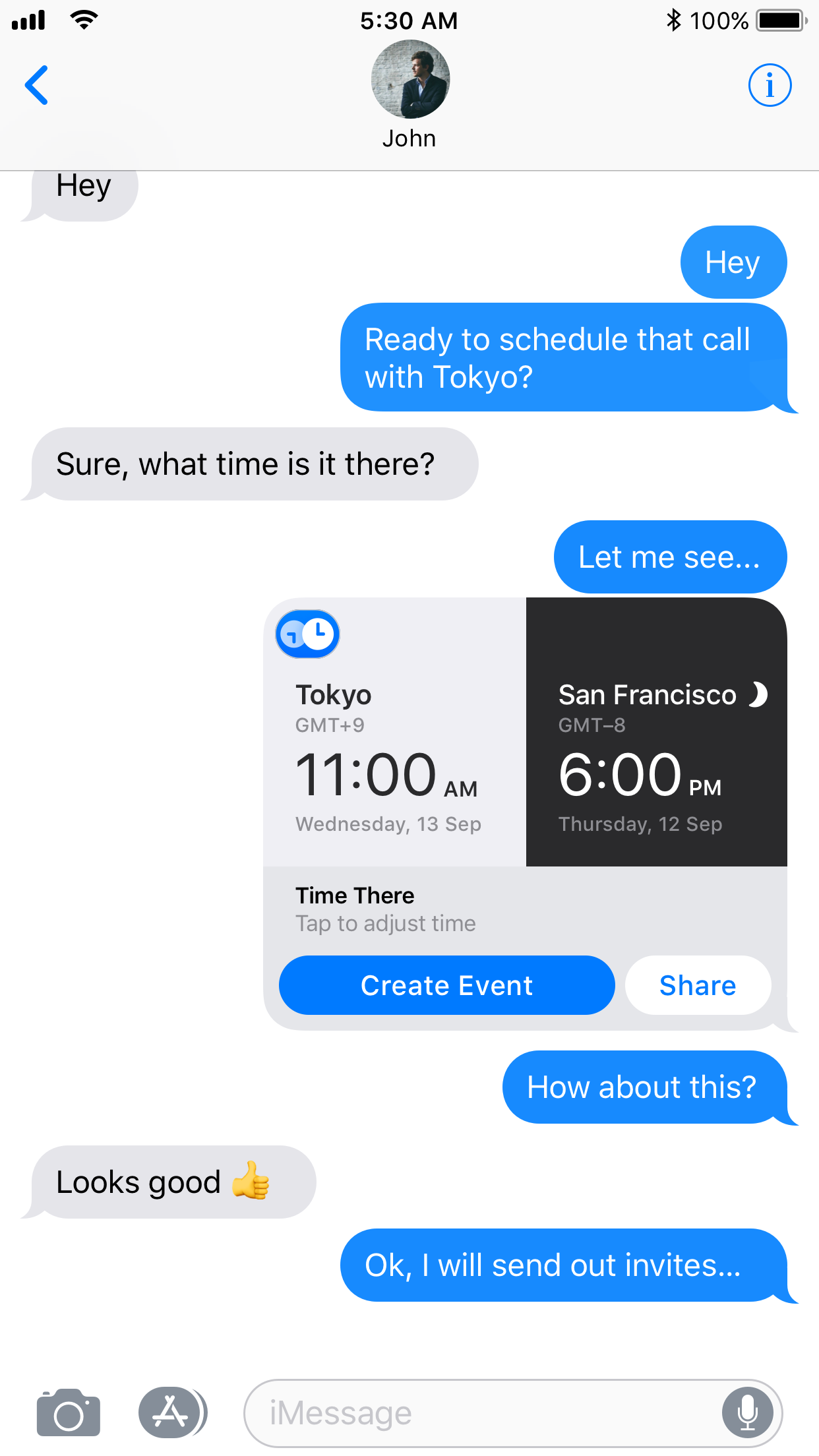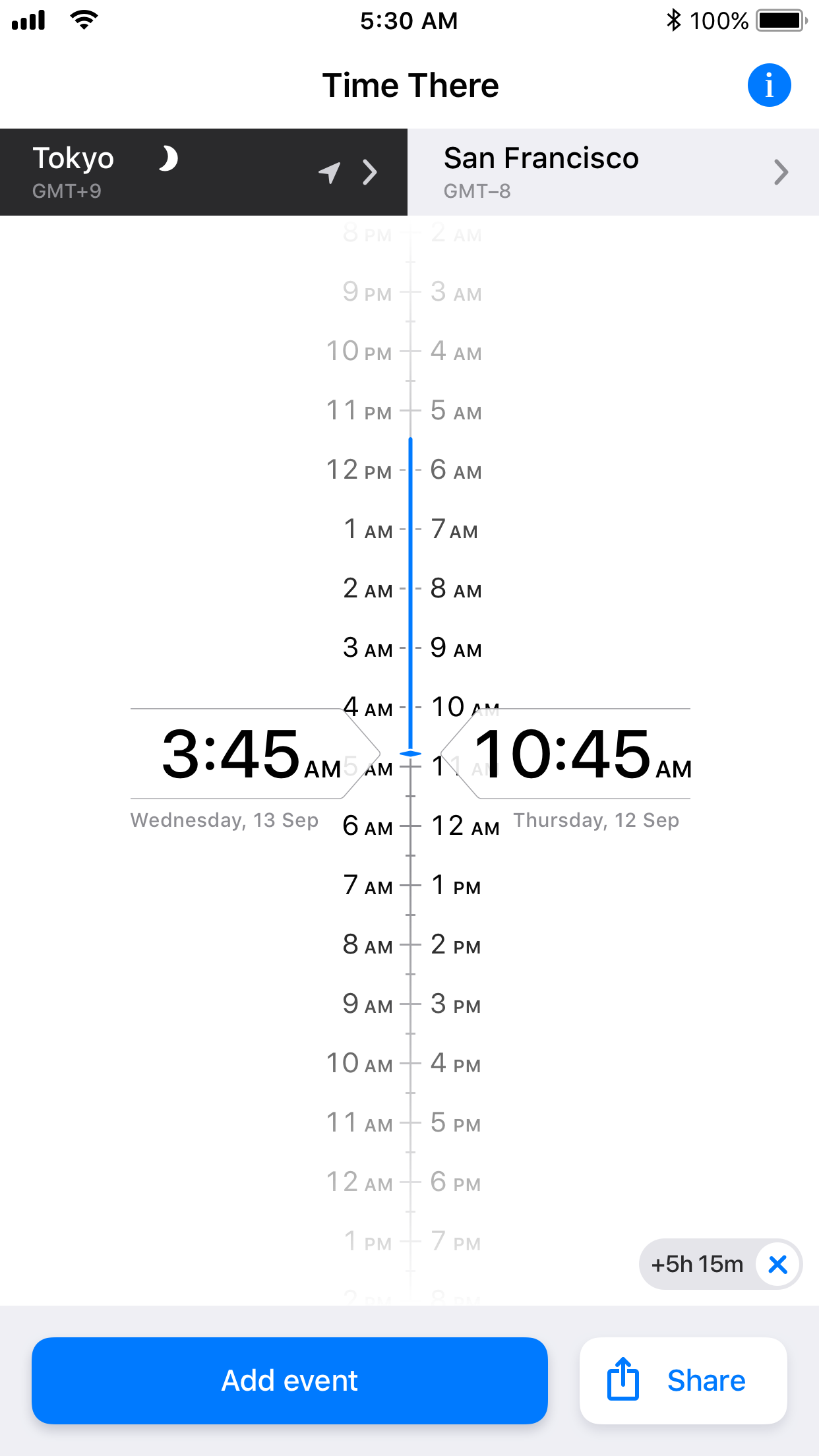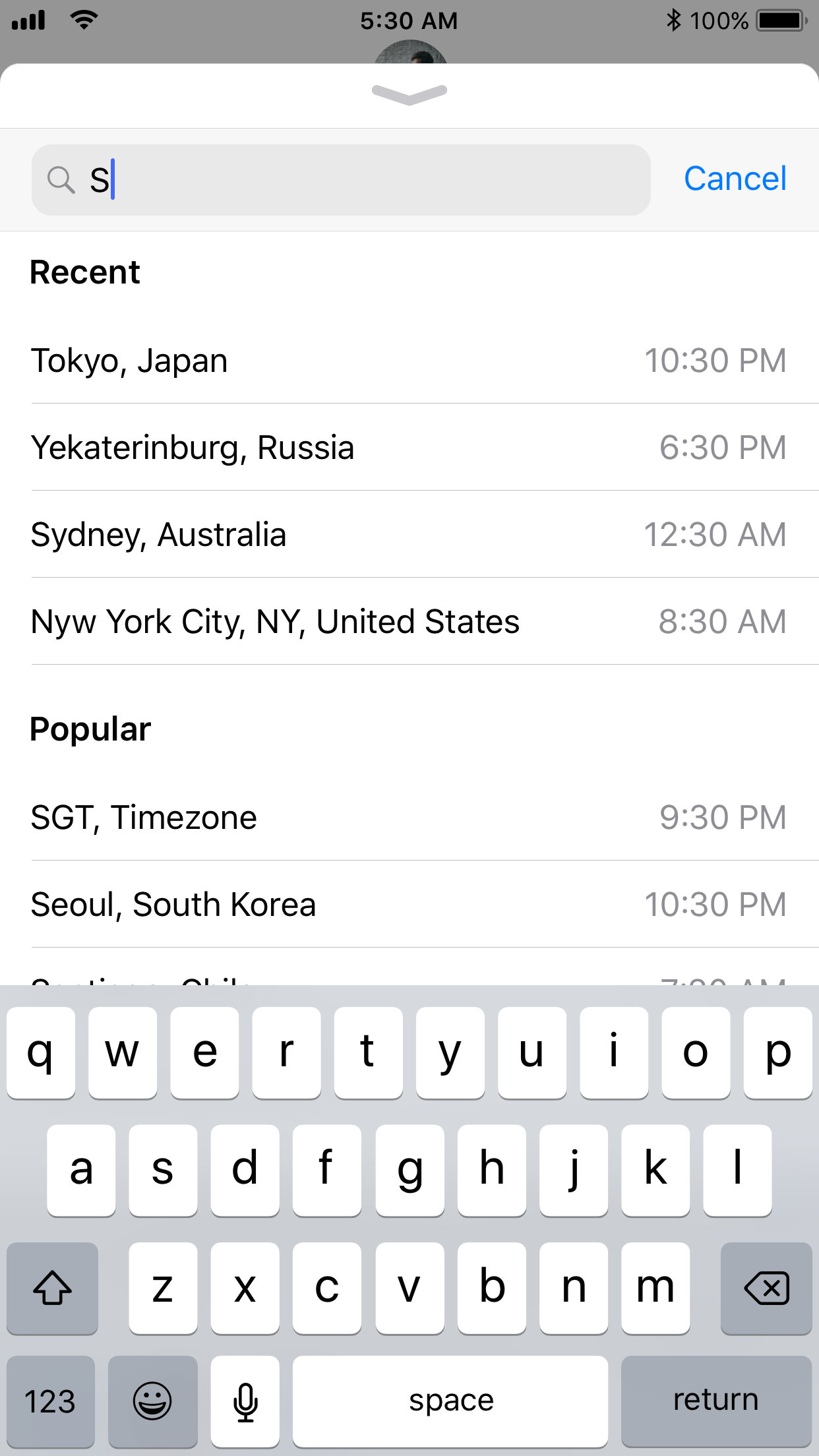Ratings & Reviews performance provides an overview of what users think of your app. Here are the key metrics to help you identify how your app is rated by users and how successful is your review management strategy.
User reviews affect conversion to installs and app rating. Featured and helpful reviews are the first to be noticed by users and in case of no response can affect download rate.
Time There is an app that allows you to convert and share international times. Fast. Time There can be used as both: a native app, as well as an iMessage app. CONVERT INTERNATIONAL TIMES, FAST — Convert times by simply scrolling the ‘wheel’ up and down. — Choose from over 142,000 locations and timezones. — Your local time is detected automatically. — iMessage version remembers location pairs used in each conversation. QUICKLY SHARE WORLD TIMES WITH COLLEAGUES AND FRIENDS — Share via iMessage with one tap. — Share via Email, or your favorite social network or messenger app with two taps. RAPIDLY SCHEDULE MEETINGS — Once you share the time pair, you can schedule a meeting and invite participants in seconds. — All participants will receive meeting invites in their correct local times. * * * * * * * * * HOW TO USE TIME THERE iMESSAGE APP Time There and iMessage are great together. You can propose meeting times and schedule calendar events right inside your iMessage conversation. Here's how to do it: 1) Open iMessage, navigate to a conversation and tap AppStore button located next to input field where you normally would write a message. 2) Tap 'Time There' app icon, which should appear in the horizontal list of icons at the bottom of the screen. 3) This will launch Time There right inside your iMessage. You can now scroll up and down to adjust time. Once you find the time that suits, click the blue arrow pointing upwards to send the proposed times into the conversation. 4) After your message is sent, you and your conversation partner (or partners) will be able to adjust the time and create a calendar event once you all find the time that suits.