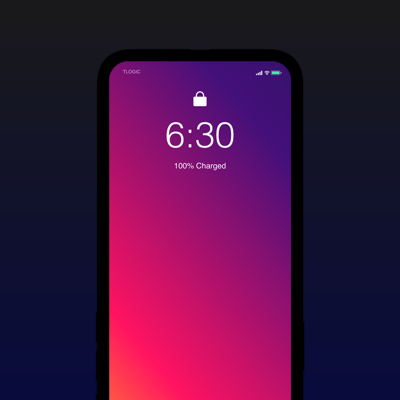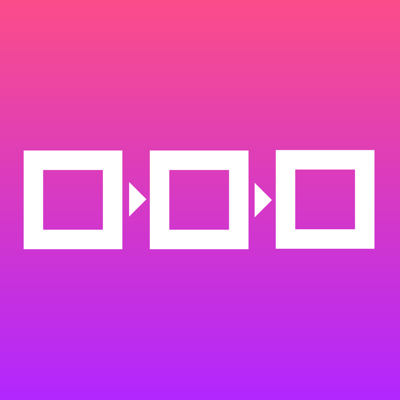Ratings & Reviews performance provides an overview of what users think of your app. Here are the key metrics to help you identify how your app is rated by users and how successful is your review management strategy.
Tally Counter Widget lets you add beautiful personalized counters to your home screen. Create your counters inside the app and customize your aesthetic with different colors, fonts and names. Choose between small, medium and large sized widgets. Tap on the widget to open the app. To add a new counter, tap the 'New' button in the top right corner. To customize, tap the button on the top-left corner of the screen to display the fonts and colors menu. To rename or delete a counter, tap on the counter to display the edit menu. To rearrange your counters, tap and hold on your counter to drag it into place. To set a particular counter as your widget, tap it and then tap the 'Set As Widget' button. Enjoy! Privacy Policy: https://www.tlogicsofthouse.com/privacy Customer Support: You can reach us at contact@tlogicsofthouse.com and we will do our best to solve all of your problems and questions related to the app. We would love to hear from you! Please let us know if you have any questions, concerns or suggestions by sending an email to: contact@tlogicsofthouse.com