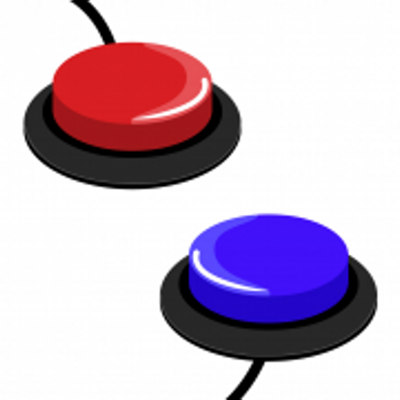
Ratings & Reviews performance provides an overview of what users think of your app. Here are the key metrics to help you identify how your app is rated by users and how successful is your review management strategy.
A program to train the handling of 1 or 2 switches SwitchTrainer is available in 2 versions: * In SwitchTrainer only one game is available. The others can be purchased via In-App Purchase. * In SwitchTrainer Pro all games are available. Hint: SwitchTrainer shows one of six exercises for learning to operate a program with switches. The full version with all six exercises is also available as an app. The free version allows you to fully test the different alternative operating modes and settings. SwitchTrainer is an app designed to learn how to use one or two switches. The app offers a special feature, i.e. that the touchscreen itself may be used for scan operation instead of external switches (Touch-Scanning). The entire screen or the screen divided into two halves will then work like switches. Furthermore, SwitchTrainer is perfectly suited for learning to use a touchscreen. The target groups are children with physical impairments or with a learning disability. Apart from having fun with playing, it is the aim of the program to automatize the use of one or two switches to finally be able to use 2-switch-scanning. The different games offer a range of possibilities to learn, train and implement the use of two switches or the handling of the touchscreen. The player’s self-initiative and learning by doing are the key issues rather than reacting to given tasks and solving of exercises. Six games are available: -Animations -Make a choice -Monkey playground -Dress up the mouse -Orchestra -Hide and seek Fields of operation Nursery school, Early intervention Switch training Ergotherapy Children with physical impairments Computer games Operating modes External keyboard (Space and Enter) Scanning with 1 or 2 external switches Touch-Scanning: iPad Screen can be used as one or two switches Touch Exit Touch Enter




