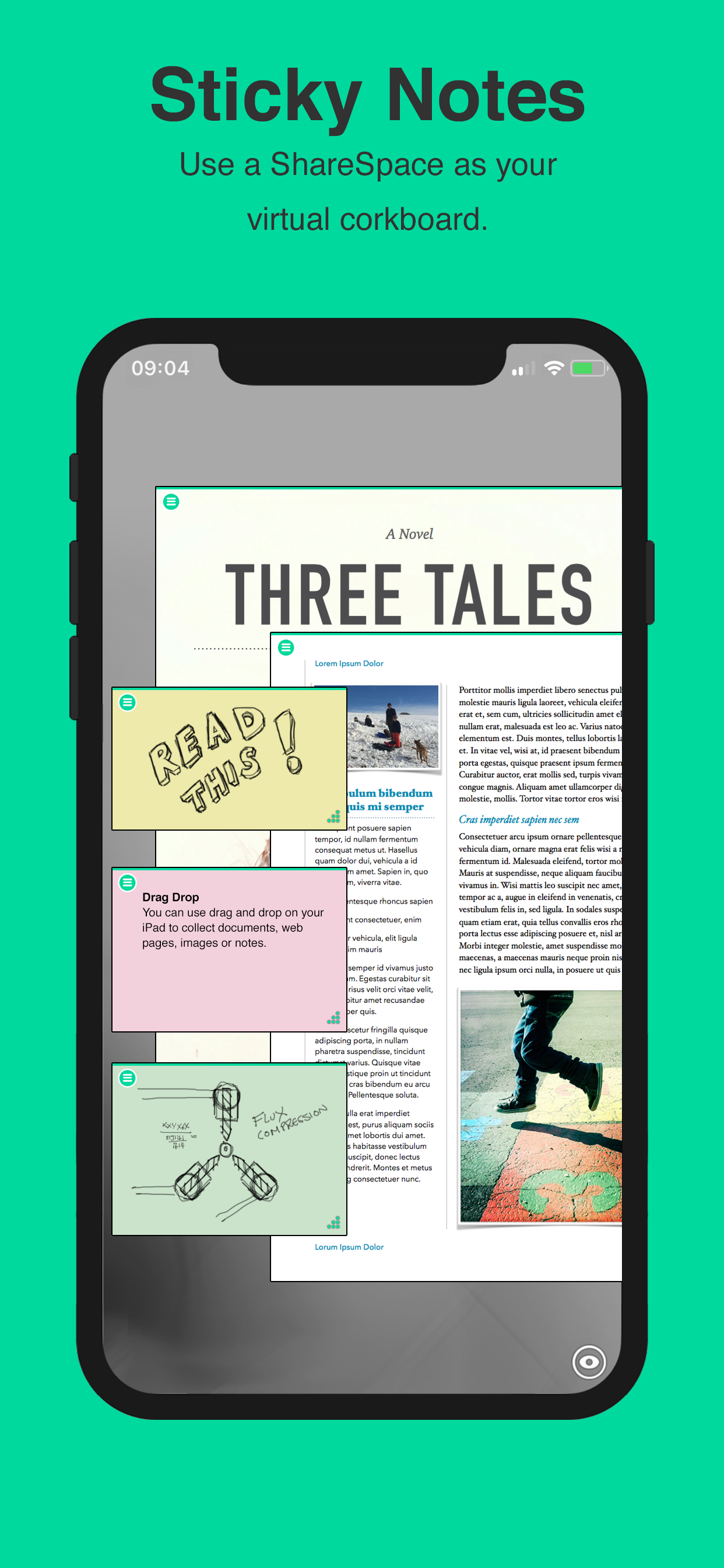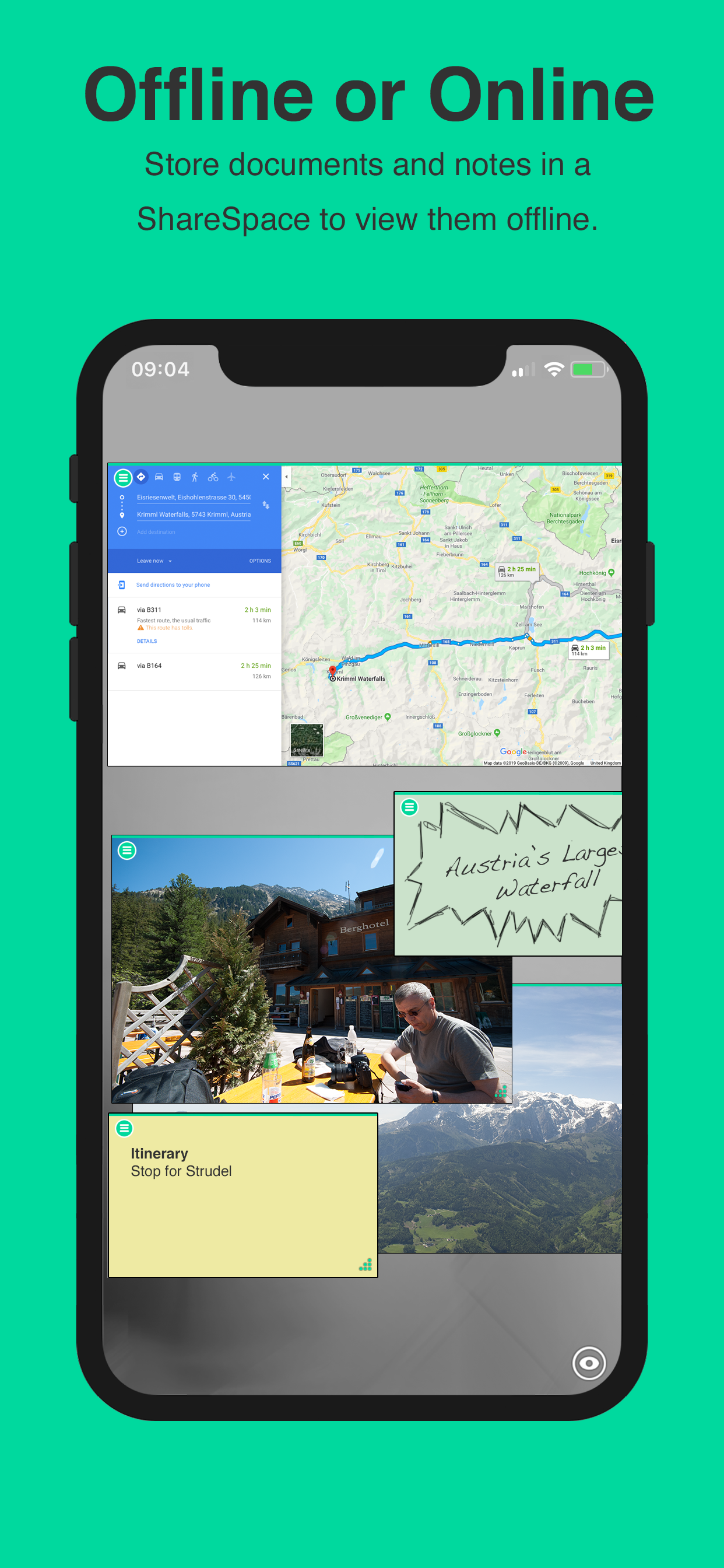Ratings & Reviews performance provides an overview of what users think of your app. Here are the key metrics to help you identify how your app is rated by users and how successful is your review management strategy.
Create ShareSpaces to effortlessly keep your research organized. Collect documents, PDFs, web pages and images into collections. Brainstorm, create notes and add drawings. Invite other people running ShareSpaces to work across multiple devices. Stretch content across screens and work together. PRESENT Present documents in a meeting with your colleagues seeing the same content on their screens, scrolling as you scroll. COLLABORATE Collaborate and share a collection of notes, web pages, files and pictures with your team. The unique ShareSpaces multi screen sharing makes this simple. Or send them as a single file that you can email or AirDrop. SEE THE BIG PICTURE Stretch content over multiple devices in a meeting and create an interactive surface to show and share work. Great for presenting projects or allowing colleagues to view your collections and collaboratively make notes and give feedback. DRAG AND DROP Drag and drop from other apps like Safari, either as whole web pages or just images and text. Drag files from the Files app or FileBrowser which gives full access to all remote storage. (Drag and drop requires iPad with iOS 11 or later) STICKY NOTES Create different coloured sticky notes and use your Apple Pencil to write and sketch. Write notes that update in real time when collaborating in a ShareSpace. PRINT AND SAVE Create ShareSpaces for each of your projects and manage them easily. ShareSpaces automatically save so you can pick up exactly where you left off. Print and email ShareSpaces too. YOU CONTROL THE PRIVACY ShareSpaces stay on your device and you choose when to join your screen to other devices in the room. Keep your ShareSpaces private or invite friends or clients to collaborate on your collections. For multi iPad screen sharing and the ability to create multiple ShareSpaces, start a subscription with a free trial period. Options: 1) Monthly subscription - Auto renew subscription with 7 days free trial to use all features. 2) Yearly subscription - Auto renew subscription with 2 weeks free trial to use all features. 3) Lifetime purchase - Once only payment for all features forever. Subscription info: - Payment will be charged to iTunes Account. - Subscription automatically renews unless auto-renew is turned off at least 24 hours before the end of the current period. - Account will be charged for renewal within 24 hours prior to the end of the current period. - Subscriptions may be managed by the user and auto-renewal may be turned off by going to the user's Account Settings after purchase. Have a question or a suggestion? write to us at support@stratospherix.com Privacy policy: https://www.stratospherix.com/privacy Terms of use: https://www.stratospherix.com/termsofuse