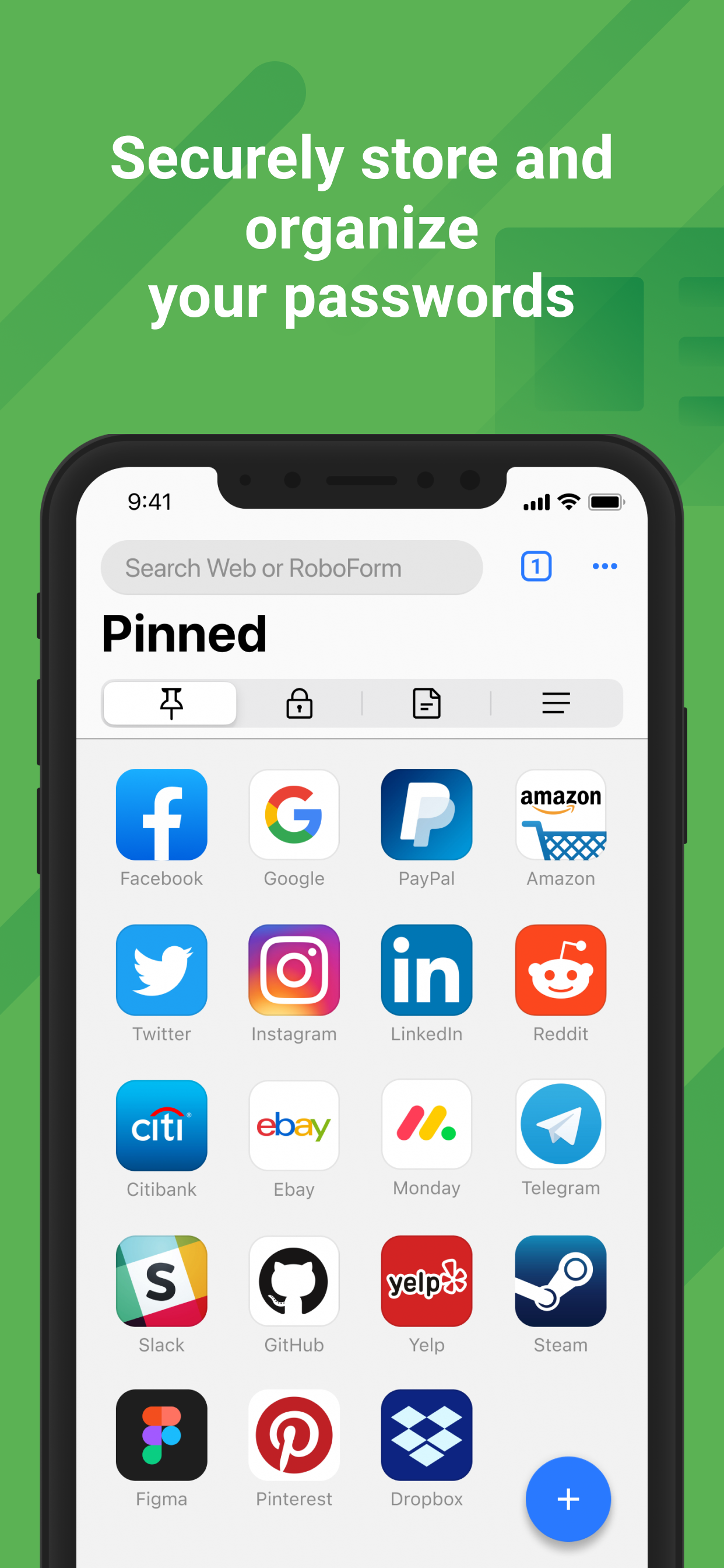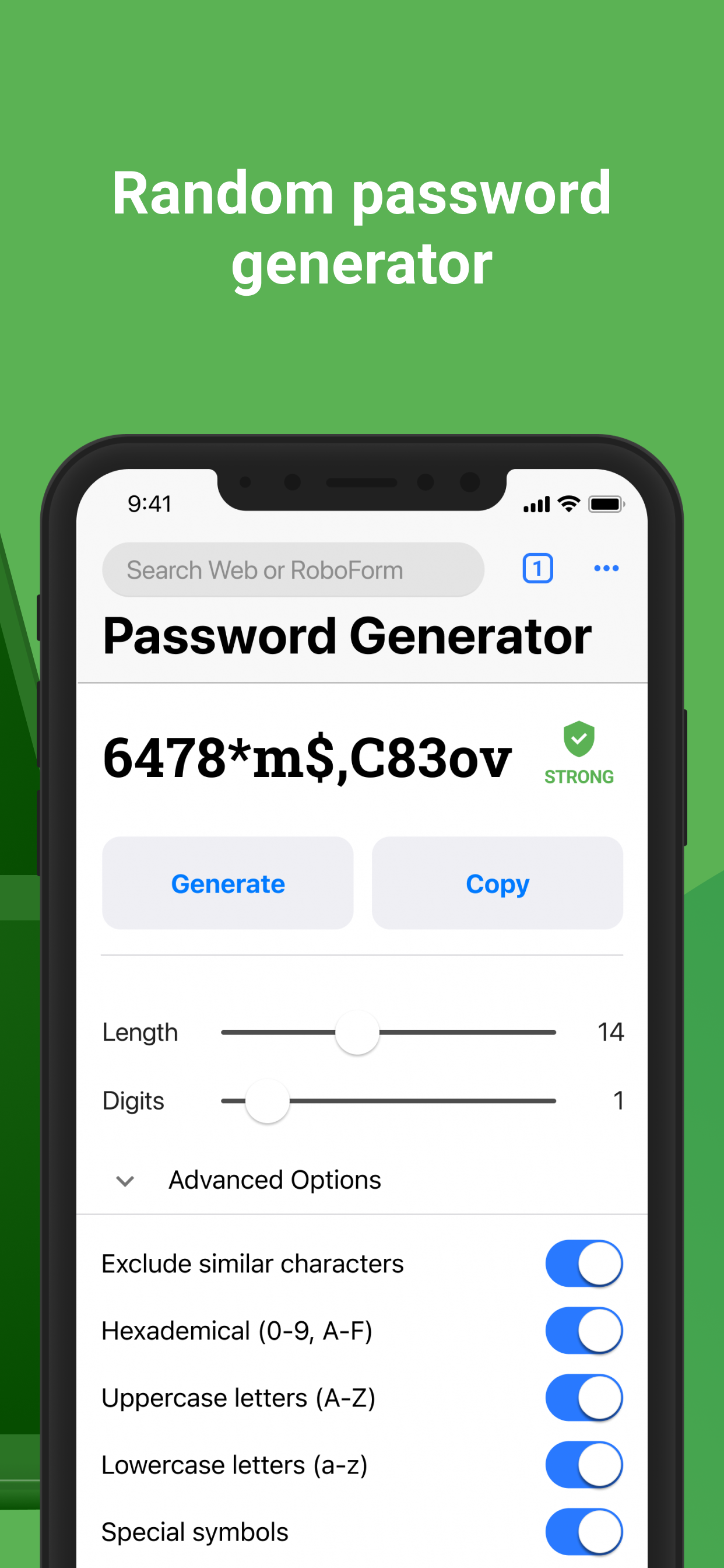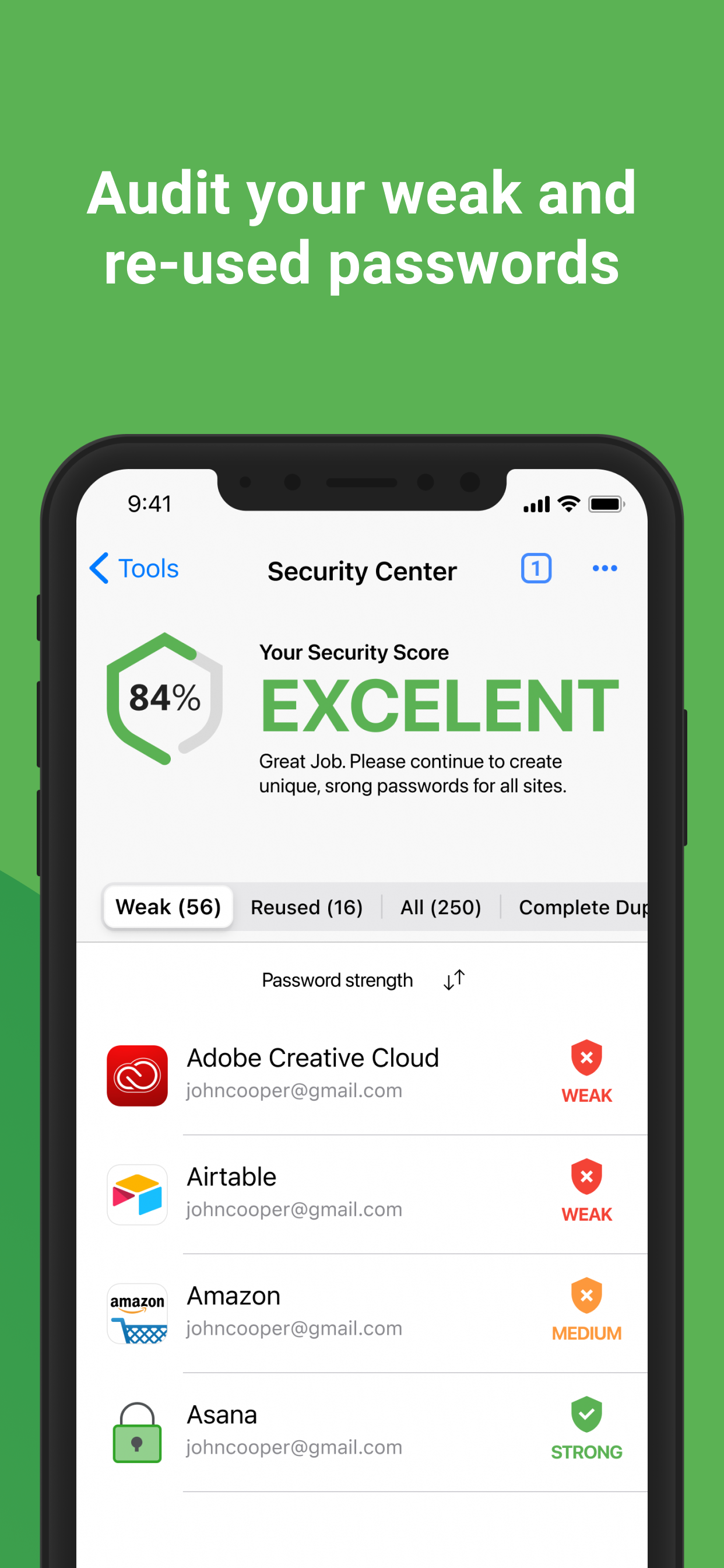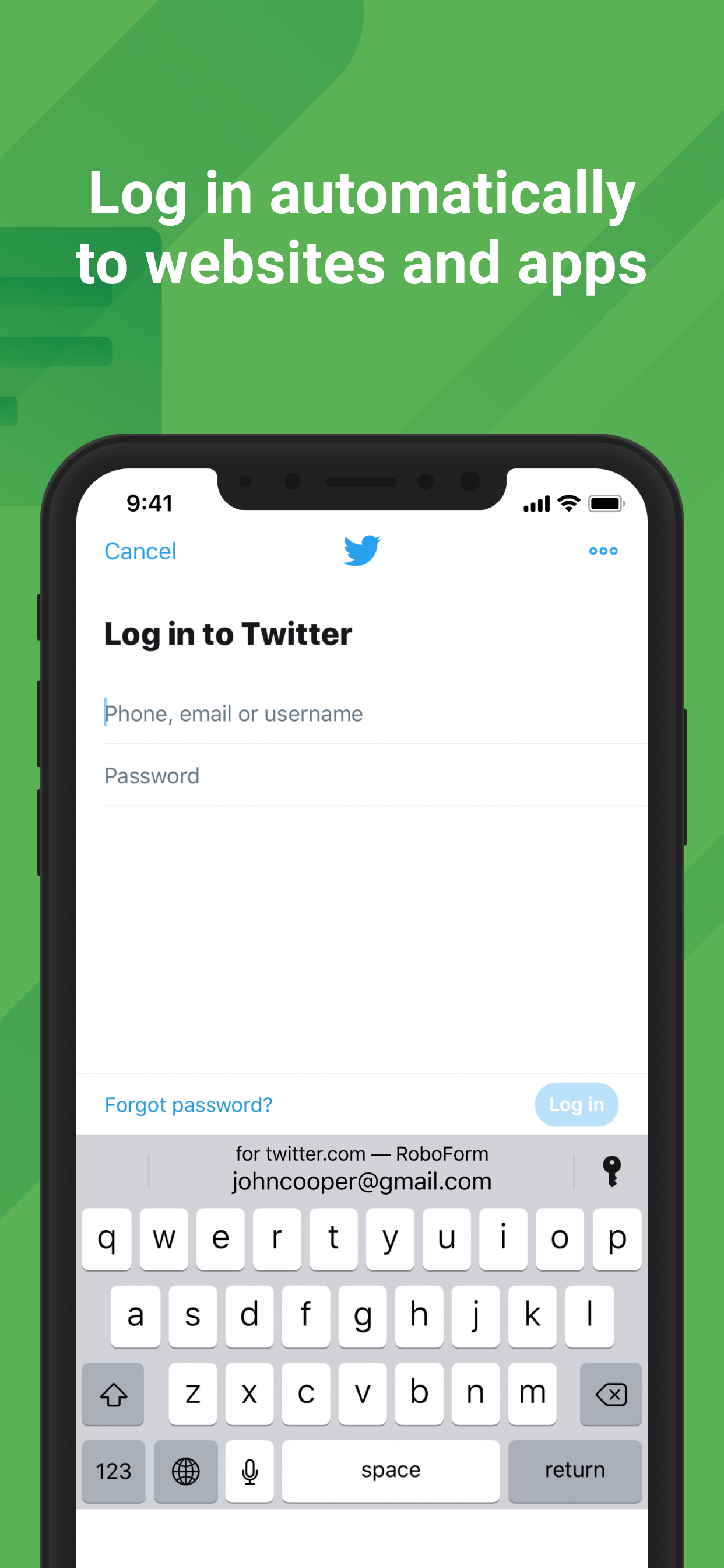Ratings & Reviews performance provides an overview of what users think of your app. Here are the key metrics to help you identify how your app is rated by users and how successful is your review management strategy.
User reviews affect conversion to installs and app rating. Featured and helpful reviews are the first to be noticed by users and in case of no response can affect download rate.
Award winning password manager and form filler. Access your passwords on all your devices. Secure one tap logins for websites and apps. Reduce your passwords to a single Master Password that only you know. PASSWORD MANAGER ◆ The embedded RoboForm browser logs in to websites with one tap and offers to AutoSave new passwords. ◆ AutoFill in apps and sites visited using Safari or other browsers. ◆ Keep all your passwords in one secure location. ◆ Arrange your go-to passwords in any order you wish using Pinned view. ◆ Stay organized with folders. ◆ RoboForm's password generator creates unique and hard to guess passwords for each site. ◆ Support for multi-step logins. ◆ Security Center finds your weak, re-used, or duplicate passwords. ULTIMATE CONVENIENCE ◆ Your passwords are always with you. Add, view, and edit your Logins, Identities, and Safenotes from any device. ◆ Keep your passwords in sync across all devices and computers. (Premium feature). ◆ Import easily from all major password managers and browsers using the Windows or Mac client. CSV import and export available. ◆ Securely share and sync changes to individual items (Premium feature). ◆ Appoint a trusted contact to access your data in case of Emergency (Premium feature). ◆ Purchase a Family plan and get up to 5 Premium accounts for one low price. NOT JUST FOR PASSWORDS ◆ Securely store and edit credit cards, bank accounts, or any other personal information. ◆ Fill long checkout forms with one tap. ◆ Store license keys, wi-fi passwords, or any other important information using Safenotes. ◆ Sync Bookmarks for your favorite websites. ◆ Store contact information for your friends and colleagues. SECURITY ◆ Your data is protected with AES 256 encryption. ◆ You are the only one who knows your Master Password. We don’t save or store that information anywhere, giving you complete protection. ◆ Two factor authentication (2FA). ◆ App locks after inactivity. Only you can access your data even if your device is misplaced. ◆ Unlock using Touch ID, Face ID, or PIN. RELIABILITY ◆ We’ve been mastering password management for 20+ years. ◆ Expert reviews include the Wall Street Journal, New York Times, ZDNet, Bloomberg, Financial Times, NBC TV, ABC News and more. ◆ 24/7/365 email support. ◆ Live chat support available during US business hours. ◆ Loved and used by millions. IN-APP PURCHASE TERMS ◆ RoboForm is free for unlimited Logins and web form fill on a single device. ◆ RoboForm Premium and RoboForm Family are available as one year renewable subscriptions. ◆ RoboForm Premium adds automatic sync across all devices and browsers, secure cloud backup, two factor authentication, secure sharing, web access, and priority 24/7 support. ◆ RoboForm Family: Up to 5 RoboForm Premium accounts under a single subscription. ◆ Payment will be charged to iTunes Account at confirmation of purchase. ◆ Subscription automatically renews unless auto-renew is turned off at least 24-hours before the end of the current period. ◆ Account will be charged for renewal within 24-hours prior to the end of the current period. ◆ You can turn off auto-renew up to 24 hours before your next subscription payment is due via your App Store settings page. ◆ Subscriptions may be managed by the user and auto-renewal may be turned off by going to the user's Account Settings after purchase. Privacy Policy: https://www.roboform.com/privacy-policy Licensing Agreement: https://www.roboform.com/license