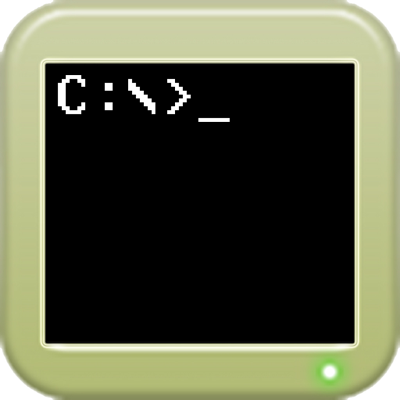Ratings & Reviews performance provides an overview of what users think of your app. Here are the key metrics to help you identify how your app is rated by users and how successful is your review management strategy.
User reviews affect conversion to installs and app rating. Featured and helpful reviews are the first to be noticed by users and in case of no response can affect download rate.
The Original! Everything else is a copy. Quick Brightness or Quick Bright for short, is the quickest way to change the brightness on your iPad, iPhone or iPod Touch. By simply launching the app you have a predefined brightness level. No more going into the settings menu to change the brightness, just keep the Quick Bright app on your home screen and open it whenever you want to quickly change your brightness. Advanced Features: ► App can run in 3 different modes ► Normal Mode ► Switch the Brightness and close the App automatic (amazing fast) ► Set System Brightness ► If you ever want to easily change your brightness of your screen you now can in 1 easy step ► Save time ► Save Battery ► Save Money ► It's easy It really is that simple! The whole idea is that you click the app to change the brightness, this bypasses having to open the app and change the settings manually. If you go to Settings>Quick Bright> You can change the settings. Make sure High is the highest setting and Low is on the lowest, then select 'Switch the brightness and exit' This will then work fine for you :)