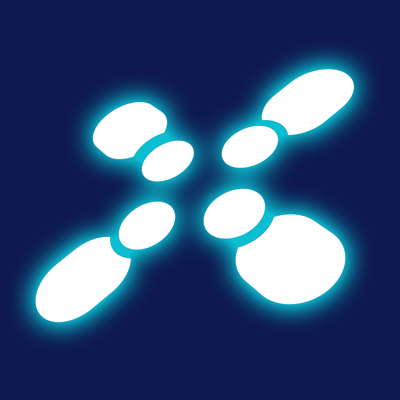
Ratings & Reviews performance provides an overview of what users think of your app. Here are the key metrics to help you identify how your app is rated by users and how successful is your review management strategy.
RICOH Unified Communication System is the real-time visual communication that unified video, audio and image share. It provides interactive audio and video communication with multi-points via Internet. Portable device "P3500", PC and iOS App can be set up anywhere you want. Using cloud platform service, it is possible to connect with not only inside the company but also your clients or business partners. ■Features •2-way video and voice •Enable to connect with RICOH Unified Communication Device 'P3500' and Apps version •Display up to 4 sites on iPad and 3 sites on iPhone •View screen share ■Supported OS iOS 10.x.x、iOS 11.x.x、iOS 12.x.x、iOS 13.x.x iPadOS 13.x.x ※ This version does not support before iOS 9. ■Supported devices iPad (4th generation), iPad mini 2, iPad mini 3, iPad mini 4, iPad mini (5th generation)(will be supported), iPad Air, iPad Air 2, iPad Air (3rd generation)(will be supported), iPad Pro(12.9inch 1st generation), iPad Pro(10.5inch 2nd generation), iPad Pro(12.9inch 2st generation), iPad Pro(10.5inch 2nd generation), iPad Pro(12.9inch 3rd generation), iPad Pro(11inch 3rd generation), iPhone 5, iPhone 5s, iPhone 5c, iPhone 6, iPhone 6 Plus, iPhone 6s, iPhone 6s Plus, iPhone 7, iPhone 7 Plus, iPhone 8, iPhone 8 Plus, iPhone X, iPhone XR, iPhone XS, iPhone XS Max ■How to use 1. Boot Application 2. Log in with ID and your password* 3. Choose the location you want to connect from the contact list * Before login on for the first time, please change the default password and register an email address from the RICOH website "Unified Communication System Settings". Home>Support & Downloads>Video Conference>Register Password and email address ** If you forgot your password go to "Unified Communication System Settings" on the RICOH website and reset it **When using iPad(mini) or iPhone, voice may overlap or sound interruption may occur when there is noise around. In that case, please use earphone. ■Recommended environment •Use of Wi-Fi



