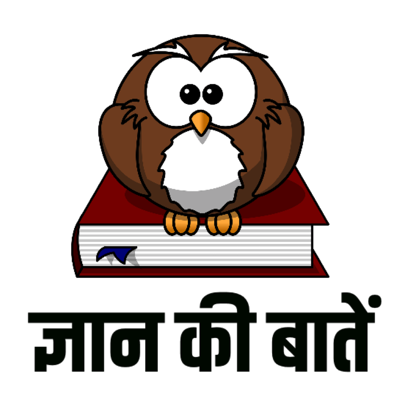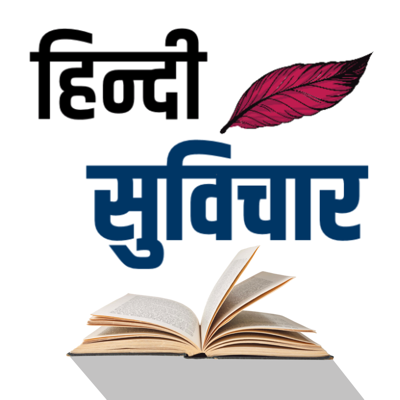Ratings & Reviews performance provides an overview of what users think of your app. Here are the key metrics to help you identify how your app is rated by users and how successful is your review management strategy.
The Timing Pro Timing Ball is an advanced device that records time from moment of release of ball in free fall to the moment of impact (on ground or object). It can be used as a fun device to conduct experiments involving acceleration due to the gravity ('g'). It is built with advanced electronics which senses accurately the free fall time from the moment of release in free fall to the moment of impact. LED INDICATORS: This LED indicates the bluetooth connectivity of the device with smartphone. Blinking indicates the device is not connected to Smartphone App. When bluetooth connectivity is established through the App this indicator glows permanently. This LED indicates the device is Armed and ready to record a release. This can be initiated by WAKE UP push button and when bluetooth connectivity is already established This LED indicates charging of the internal rechargeable cell. A 5V, 1A adaptor can be used for charging. WAKE UP BUTTON: This button serves dual purpose that is Power on and Arm. This button needs to be pressed and released lightly. Power On: When the device is off it is used to power on the internal circuit which is energised and the bluetooth indicator starts blinking. It needs to be further connected to the smartphone App for recording time in free fall. The bluetooth indicator becomes stable once connectivity is established through the App. Arm : Once connectivity is established this button serves to Arm the device for recording a free fall time reading. Simply position the device at a desired height and press Wake up to Arm. Then release the ball within few seconds. Longer time will disable the Arm and it needs to be Armed again. When the ball hits the ground the time reading is automatically transferred to the paired smartphone and a prompt is displayed for entering the height. Also the Arm indication is disabled. You can then Re-Arm the device for next reading. AUTO SHUT DOWN: The device has inbuilt auto shut down. Auto shut down is inactive as long as the device remains connected to the smartphone. Once it is disconnected from App the bluetooth led comes in blinking state. The device in this state has a auto shut down of 90 seconds of inactivity.