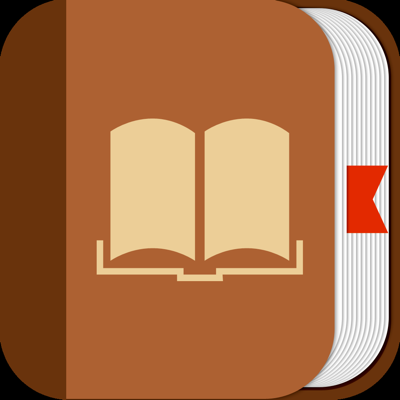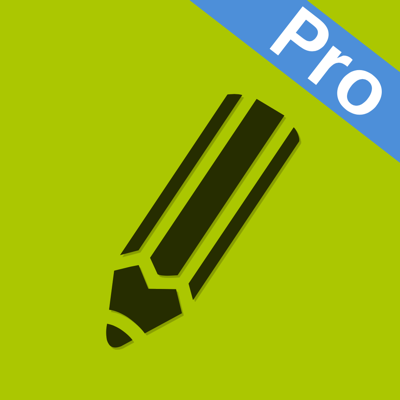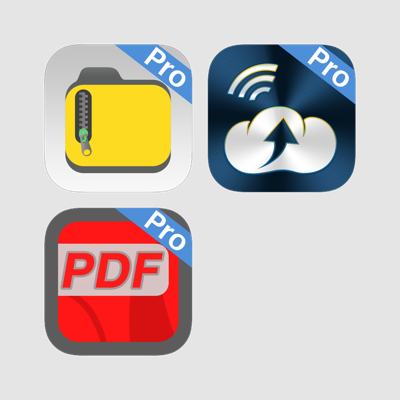Ratings & Reviews performance provides an overview of what users think of your app. Here are the key metrics to help you identify how your app is rated by users and how successful is your review management strategy.
User reviews affect conversion to installs and app rating. Featured and helpful reviews are the first to be noticed by users and in case of no response can affect download rate.
Power Photo Pro is a powerful tool for photo processing on iPhone/iPad. It has the following features: - Support many image formats, including: PNG, JPEG, GIF, BMP, TIFF, HEIC. - Support conversion to PDF and GIF from your Photo Albums and Local Photos. - Support conversion from HEIC to JPEG. - Support photo processing features including: cropping, resizing, rotation, color adjustment, framing, annotation, and special effect filters. - Support Photo Stitching features including: template stitching, irregular stitching, free style stitching and photo concatenation. - Support Special Effect Camera with many filters. - Support Water Mark Camera with many water marks. - Support GIF Camera and GIF creation. - Support batch photo processing features including: conversion, email, size reduction, printing, and saving to Camera Roll. - Support photo sharing on Facebook, Twitter, Weibo and Instagram. - Support opening a photo in another App through "Open In". Power Photo also has a File Manager, which: - Support importing files from your Camera Roll, Email or another App. - Support file management features including: renaming, deleting, moving, folder creation and sorting. - Support viewing many file types, including: PDF, DOC, EXCEL, PPT, TXT, image files, and audio files. With its powerful image processing and file management tools, PowerPhoto provides the easiest way to manage and process images on your iPhone and iPad. If you have any questions, please visit: http://www.comcsoft.com/Portfolio/our_apps/PowerPhoto/PowerPhoto_overview.php.