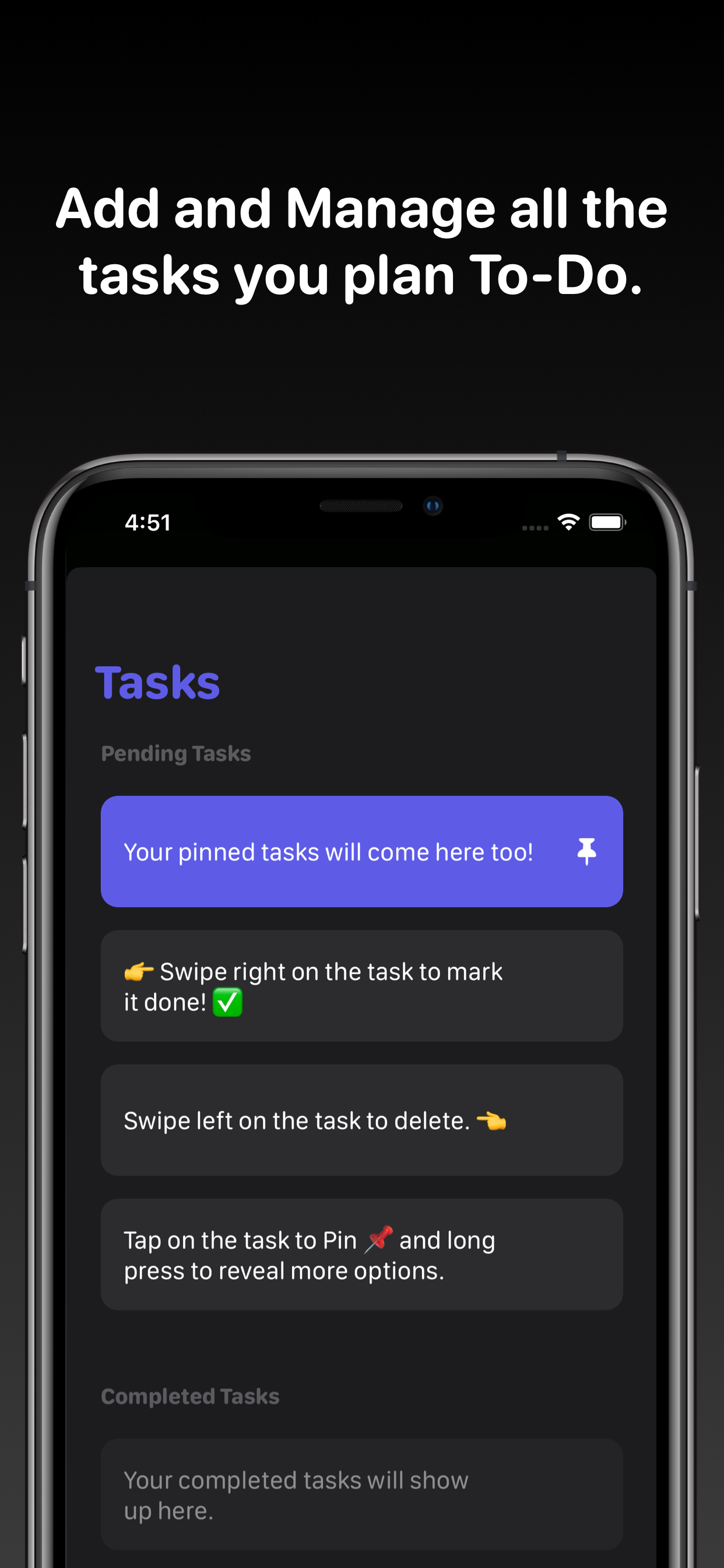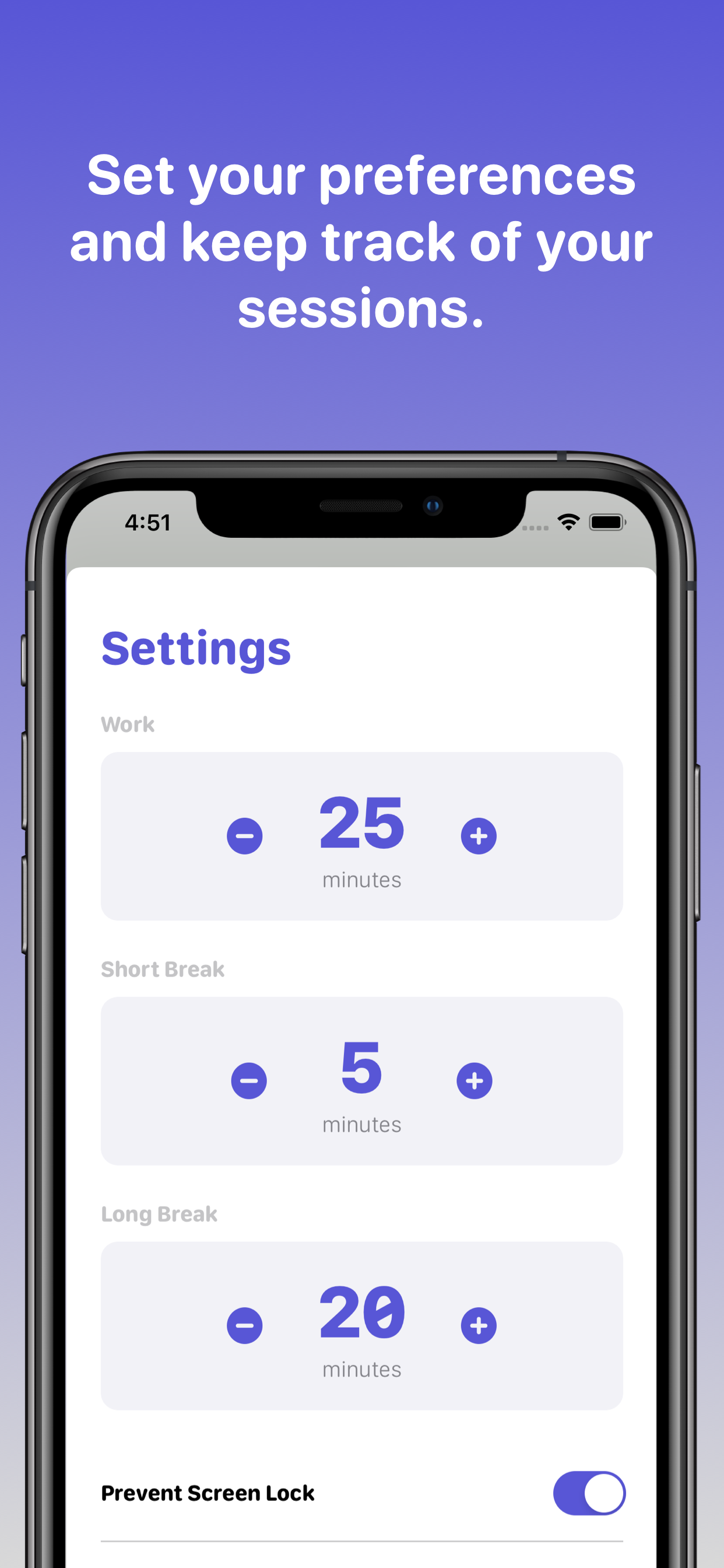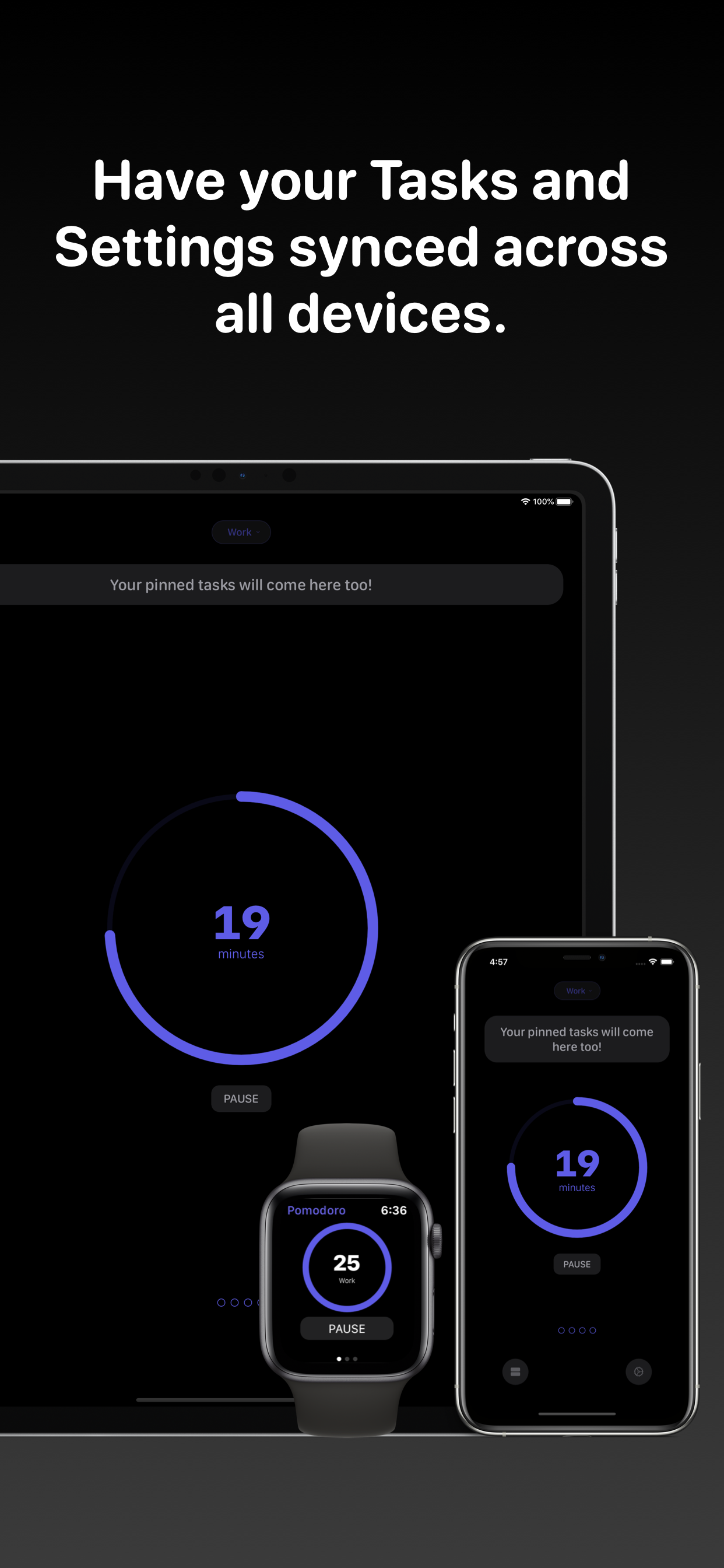Ratings & Reviews performance provides an overview of what users think of your app. Here are the key metrics to help you identify how your app is rated by users and how successful is your review management strategy.
User reviews affect conversion to installs and app rating. Featured and helpful reviews are the first to be noticed by users and in case of no response can affect download rate.
Pomodoro Focus Timer app is based on the Pomodoro Technique incorporating a To-Do List. No need to grab a pen and paper or open your notes when you can do both in just one app. The app manifests an intelligible and composed experience for its users. We aim to help you work and study with minimal distraction and maximum productivity. Let’s get to the action: 1. On the tasks screen, add the tasks you intend to work on. 2. Pin task if you wish it to be displayed on the Timer page. 3. Start the timer by setting it as per your choice (ideally 25 minutes). 4. Take a 5 minutes break (customizable) when the Pomodoro timer rings. 5. Once done, mark the task as completed. Siri Shortcuts: * Ask Siri to start a timer for you and go handsfree. Customization Alerts: * Use the Settings tab to customize session and break timings. * Enable the options you want in particular and disable the ones you can manage without. Statistics: * Track your work sessions for a day as well as for a lifetime. Synchronization: * All your tasks and settings will be synced in real-time with every iOS, watchOS, iPadOS and macOS (Coming very soon). * Manage all from your watch - Use your watch as a remote, add a new task, start and stop the timer and many more. User Interface: * Blends well with your system display settings (Dark Mode everywhere!) Created by Indie Developer - Pawanpreet Singh (@_pawanpreet) :)