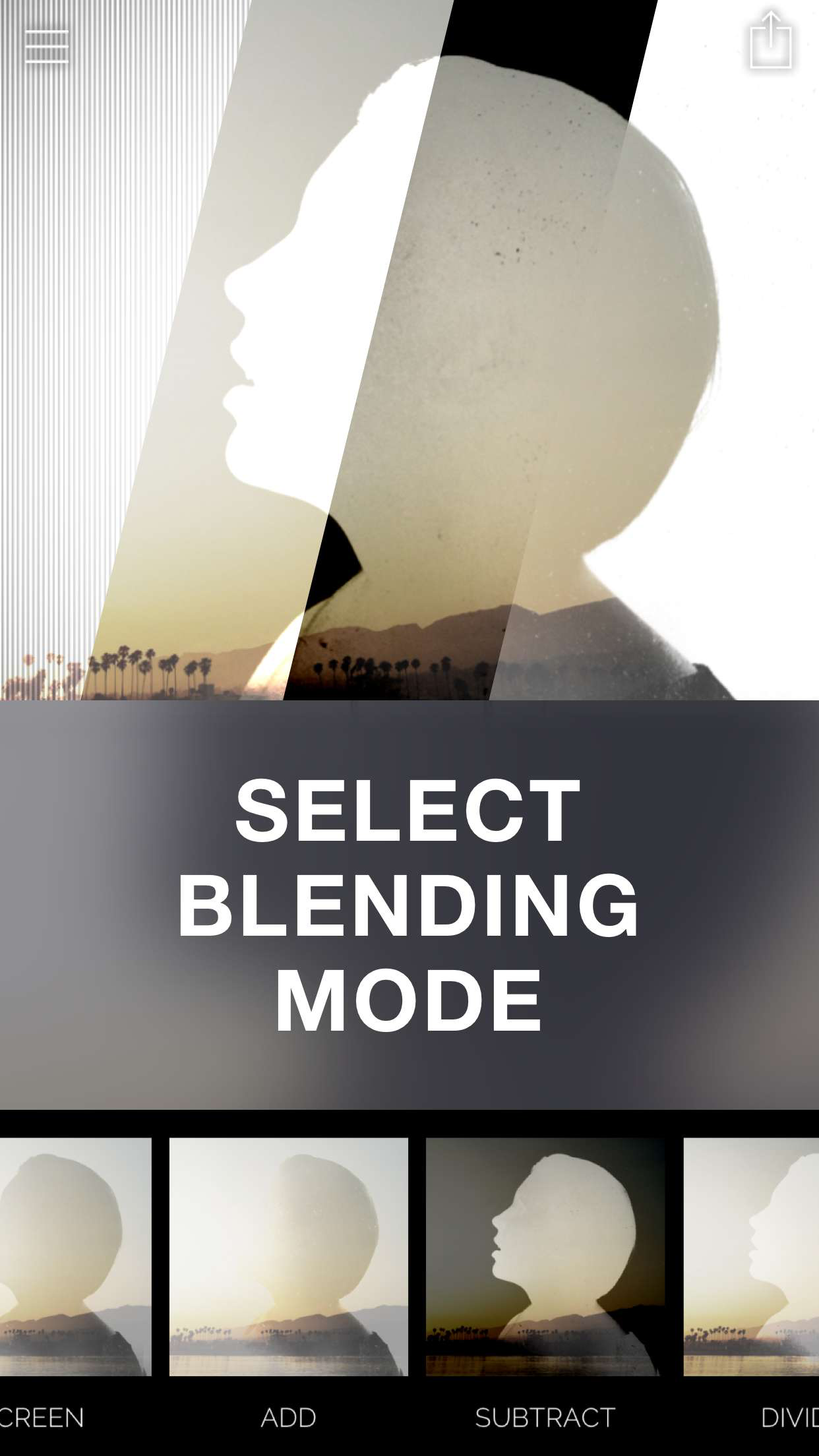Ratings & Reviews performance provides an overview of what users think of your app. Here are the key metrics to help you identify how your app is rated by users and how successful is your review management strategy.
Blend videos, photos, or a combination of the two. You can select pictures and videos from your personal library and/or use the special Artists Collections of unique visuals created by talented emerging artists. It’s simple: 1. Select two pictures/videos as background and foreground; 2. Swipe to see the preview of all the available Blend Modes; 3. Choose the level of transparency you like the most; 4. Make color adjustments to each layer; 5. Choose among a variety of Masking effects of different shapes; 6. Rotate, trim, flip, or mirror pictures/videos as you prefer; 7. Export your creation to your library; 8. Share on social media to show your friends your wonderful work! Features highlights: - 20 blending modes - 18 masking effects - “Remove watermark” option - "Artists Collections” featuring videos and images from emerging artists - Adjust contrast, exposure, and brightness - Draw and erase tools to un-blur some areas of the background picture and put them in evidence - Arrange your pictures as you like them with the trim, rotate, flip, and mirror tools - Export to camera roll - Share on your favorite social media - “Start over” button to reset your work and start from scratch - Universal app: use Fused on all your Apple devices - Simple and intuitive UI FUSED is optimized for iOS 11. FEATURES: - Watermark and Ads removal; - Masking tools; - Additional blending modes. SUBSCRIPTION INFO: Subscribe to take advantage of the features described above. - Subscription length: weekly - Your payment will be charged to your iTunes Account as soon as you confirm your purchase. - You can manage your subscriptions and turn off auto-renewal from your Account Settings after the purchase. - Your subscription will renew automatically, unless you turn off auto-renew at least 24 hours before the end of the current period. - The cost of renewal will be charged to your account in the 24 hours prior to the end of the current period. - When canceling a subscription, your subscription will stay active until the end of the period. Auto-renewal will be disabled, but the current subscription will not be refunded. - Any unused portion of a free trial period, if offered, will be forfeited when purchasing a subscription. Terms of service: https://bendingspoons.com/tos.html?app=869117407 Privacy policy: https://bendingspoons.com/privacy.html?app=869117407 Have a feature request you would like to see in a future version of the app? Do not hesitate to contact us at fused@bendingspoons.com If you’d like to be involved in Artists Collections email us a link to your work fused@bendingspoons.com Disclaimer: You will be required to sign up for an auto-renewable In-App Purchase before you are able to access the app.