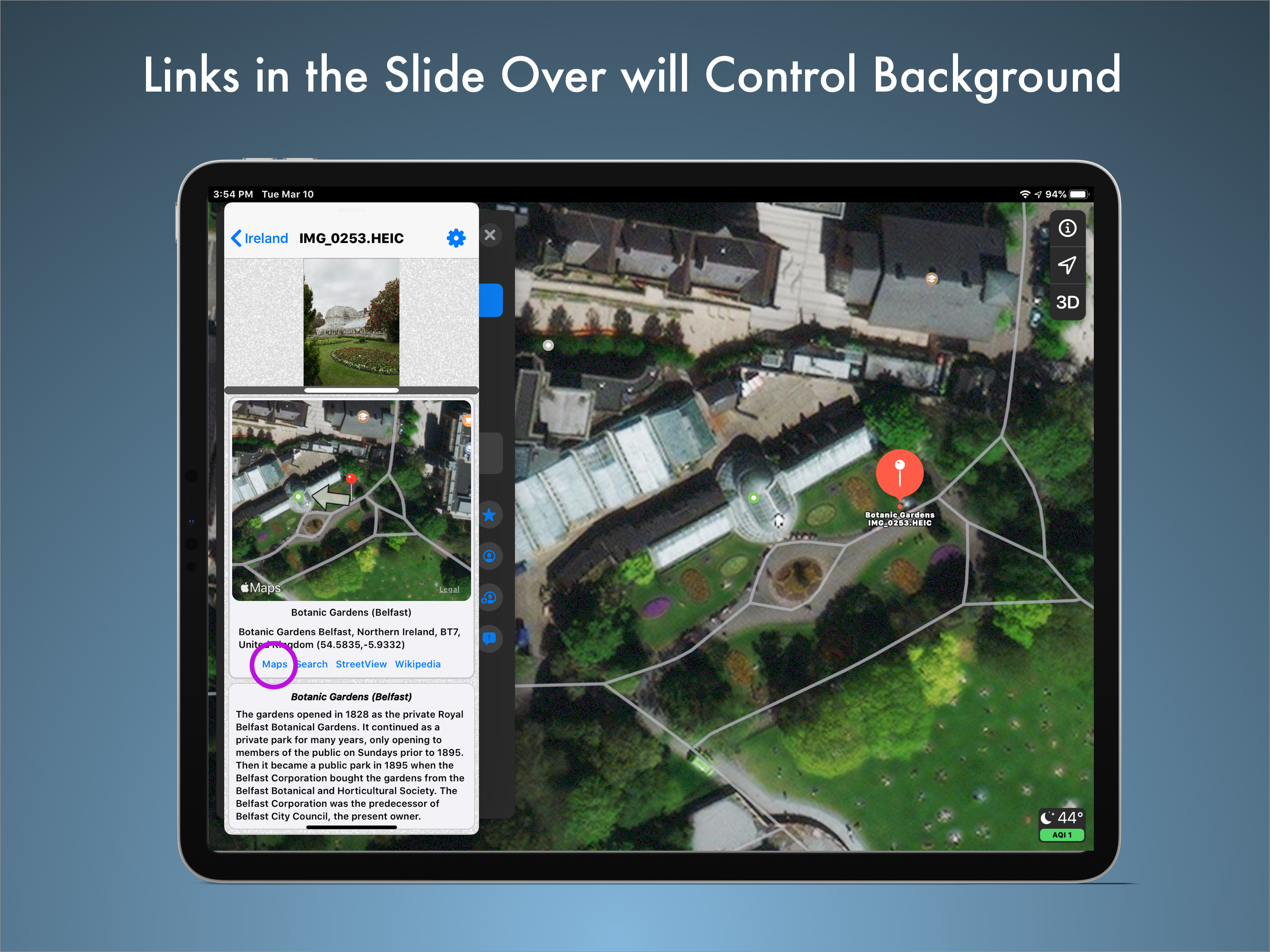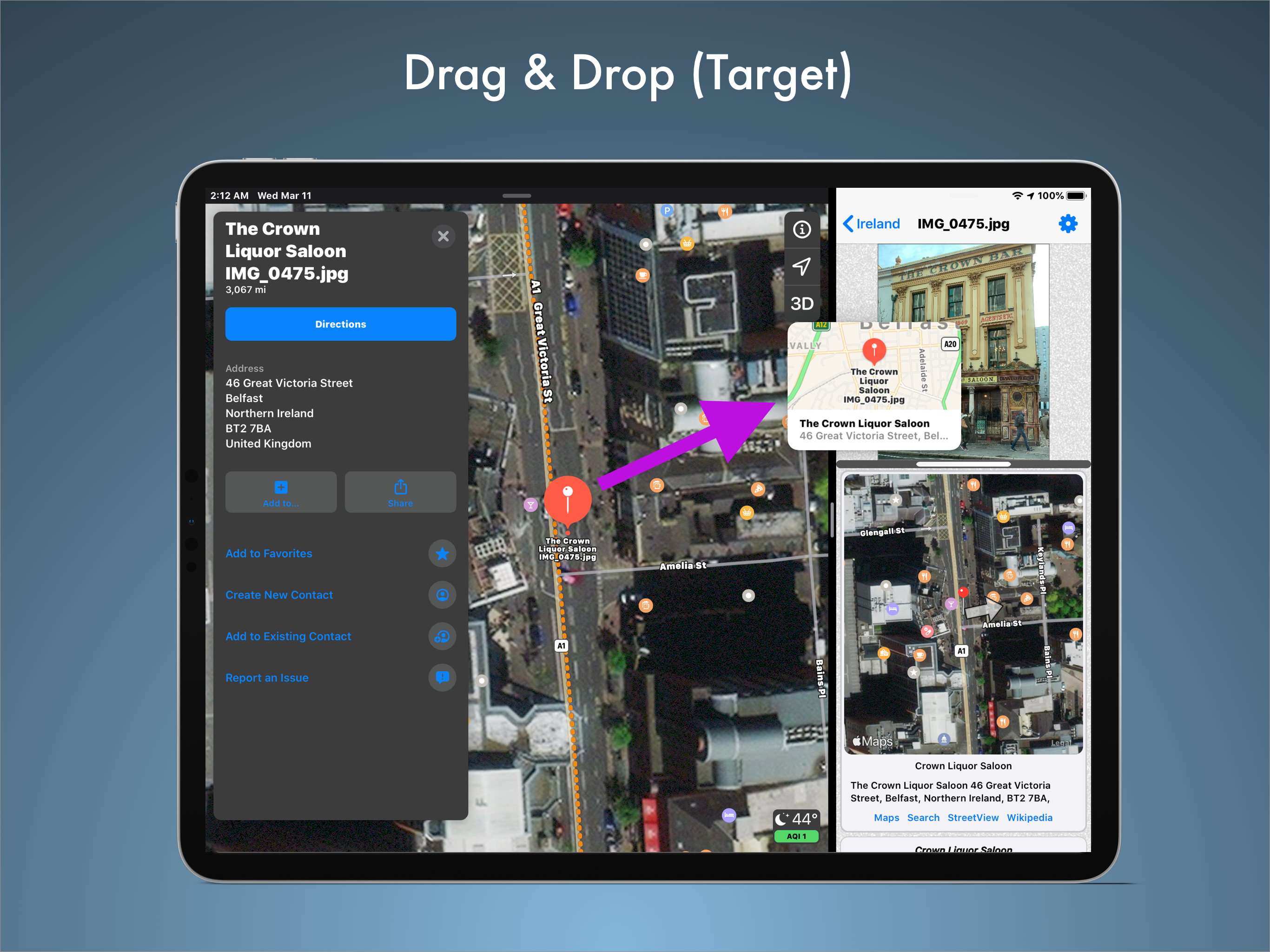Ratings & Reviews performance provides an overview of what users think of your app. Here are the key metrics to help you identify how your app is rated by users and how successful is your review management strategy.
User reviews affect conversion to installs and app rating. Featured and helpful reviews are the first to be noticed by users and in case of no response can affect download rate.
PhotoGem provides an alternate Photo viewing experience using a collection of easy to position panels that have contextual information. Each photo image can be viewed along with a Map, nearby Wikipedia pages, Captions & other meta data. The Map includes geo-based links take you in context to other apps such as Apple Maps, Safari, & Google Street View where you are “returned” to the scene where the photo was taken. The Wiki panel scrolls horizontally to reveal up to 20 nearby Wikipedia pages with summary text and image if available. Tapping one will launch you into the Wikipedia app for that page. Features include: - Photo Viewer: Easily scroll through the albums in your library, viewing each photo along with its map, description & photo properties. - Map: Adjust the height, type (standard or satellite) & zoom level. Includes the Image Direction Arrow to show direction the camera was pointing. Also includes several location aware links to explore the photo’s location. - Location Editor - tap the Map to add or adjust the photo’s gps coordinates. Useful for adding missing location (like from scanned photos). You can also adjust the image direction to set the initial Google Street View image. - Wikipedia Panel: Horizontally scroll to up to 20 nearby Wikipedia pages including title, summary & image. Tap to launch into Wikipedia. Long press to configure as default. - Google Street View Link: click to launch into a Google Street View right where the photo was taken (when available). - Wikipedia Link: Configure a Wikipedia page for the photo. Page name is saved with the photo as the photo’s Headline. - Apple Maps Link: Launch into Apple Maps at the photo’s location. - Search Link: Performs a google search for a photo based on location description. - Caption Viewer/Editor - Add your own descriptions to the photo. PhotoGem saves it along with the image in the photo library. - Audio Clips - Either tap the play button for the photo or configure to “Autoplay” when the image is loaded. Assign a clip to a photo by either browsing for an audio file or simply tapping the record button. - Photo Property Viewer - Includes basic properties along with EXIF, IPTC, TIFF & GPS. - Customizable Panels - The Map, Description Viewer, Photo Properties and Audio Clips that are viewed can be setup with an easy to use layout tool. Similar to the the way you configure the Today View Widgets in iOS. - Other Features - Online Help, Dark Mode, iPad Multitasking Support with Split Screen, Slide Over & Drag & Drop.