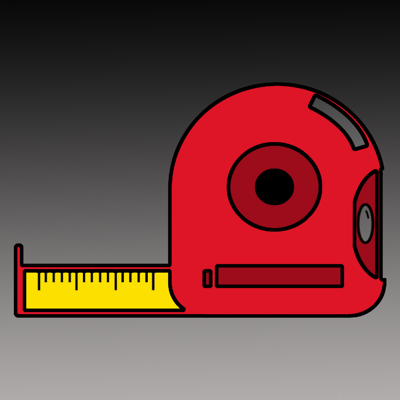Ratings & Reviews performance provides an overview of what users think of your app. Here are the key metrics to help you identify how your app is rated by users and how successful is your review management strategy.
This is an Augmented Reality measuring app that lets you measure any object appearing on your iPhone screen. It uses advanced AR to quickly measure by tapping and dragging a line from the start point to the end point of the object. You can also choose "Tap Point" mode, instead of "Drag Line" mode, which lets you measure by tapping on your start and end points. You can choose these different measuring units: • Inches • Feet • Yards • Millimeters • Centimeters • Meters You can change the color theme to help assist with varying lighting conditions - for example when measuring a bright white object you can use the red or blue color theme, which makes it easier to see. And vice versa, use a the white and yellow color theme to see your measurements on darker objects. You can also toggle on the "Feature Points" option, which lets you see the various surfaces that AR is detecting.