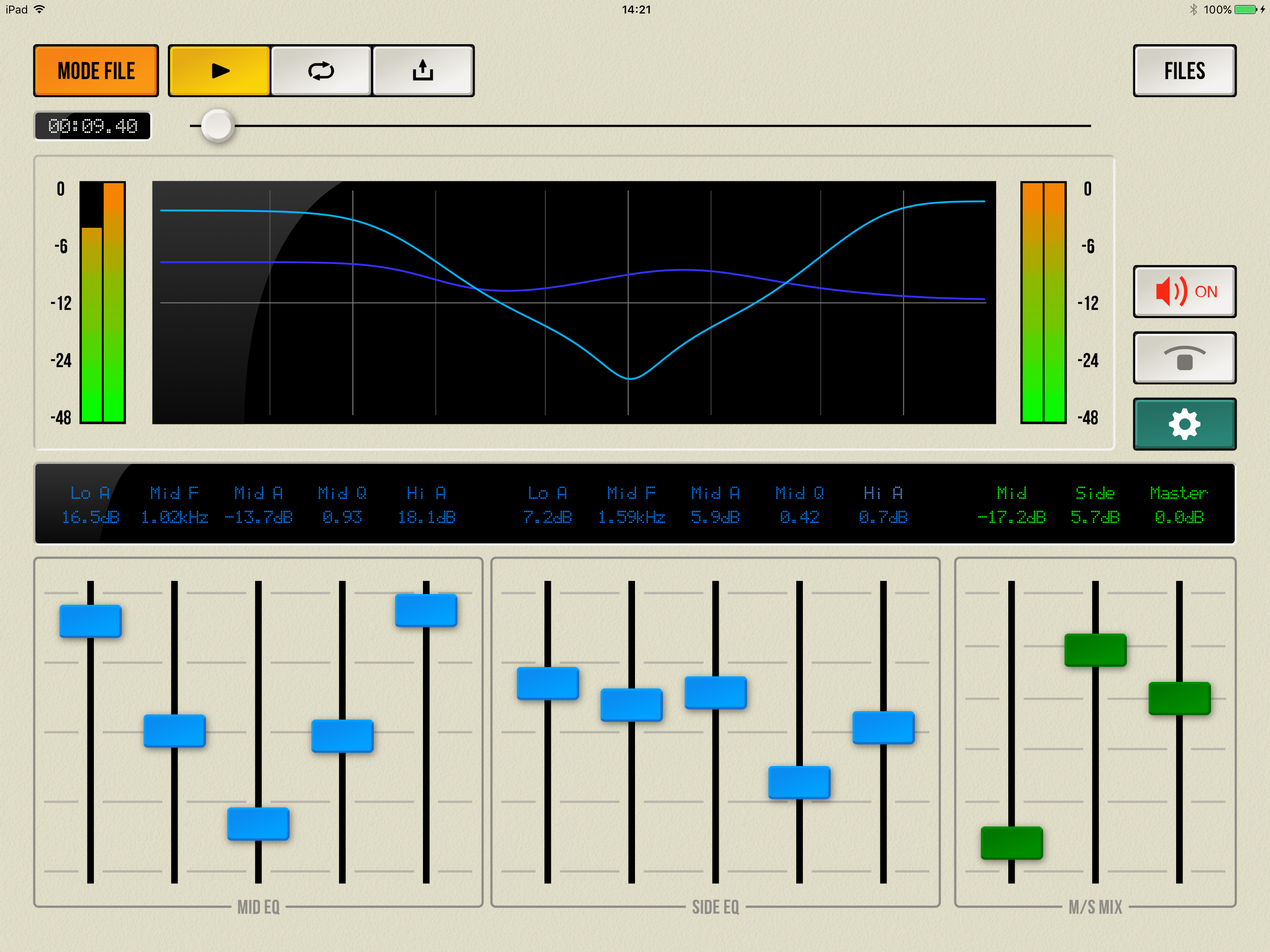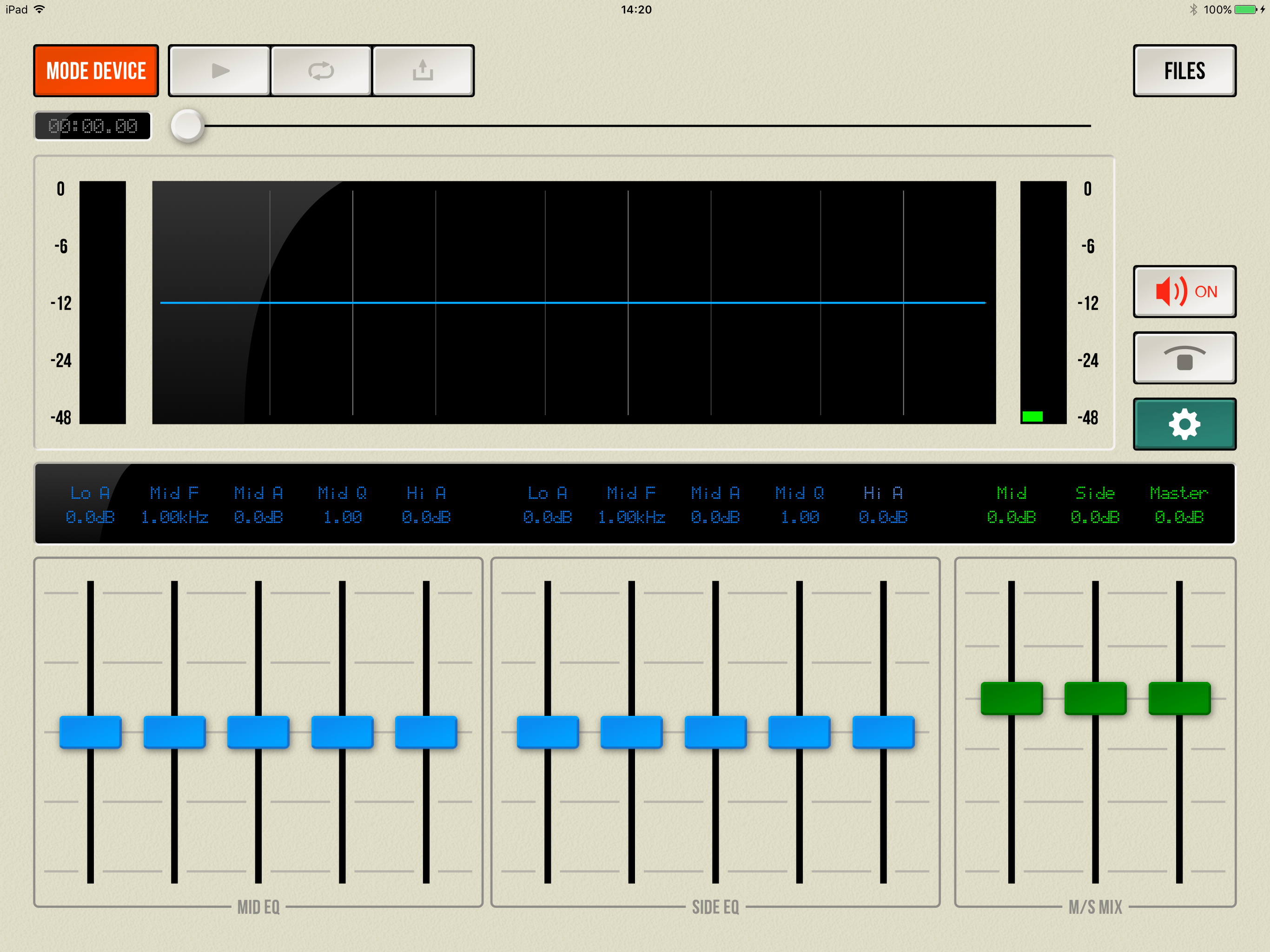Ratings & Reviews performance provides an overview of what users think of your app. Here are the key metrics to help you identify how your app is rated by users and how successful is your review management strategy.
User reviews affect conversion to installs and app rating. Featured and helpful reviews are the first to be noticed by users and in case of no response can affect download rate.
M/S Proc is a tool for M/S Processing that enables Mid/Side level adjustments and EQ. ***What is M/S Processing?*** While standard audio processing is done through the Left and Right(L、R) channels, M/S processing divides elements into those at the center(Mid) and those on the left or right(Side). For example, it allows you to adjust the effect of the centrally located vocals or make nuanced changes to the width of the mix. In addition, tracks with sound pressure levels raised to the maximum in stereo processing can often be found to have additional headroom in the Sides when separated into M/S elements. This means you can increase the sound pressure just by enhancing the Sides. M/S Proc allows individual level adjustment and EQ processing for Mid and Side channels. ***Main features*** + Mid/Side level adjustment. + Mid/Side EQ control with three bands (High, Mid, Low). The Mid is a parametric equalizer. + In addition to standalone usage, compatible with Audiobus and Inter-App Audio. Can be combined with other apps. + Can adjust sounds brought in from external devices and apps. Also works with WAV and AIFF formats. If applying to files, you can export your processed tracks as a WAV file. Exported files can be exported to other apps using the "Open In" function. + Also lets you import files from other apps ("Open In" function) + You can also import tracks from your Music Library. + Presets allow you to save your parameter settings in the file. + A universal app that can be used with both iPhone/iPad. ***Other uses*** Although M/S processing is most often used for mastering, in principle by lowering the Mid you can apply a "center cancel." In this way you can prepare tracks for karaoke or "learning by ear." We also recommend sending your file to mimiCopy, our "learning by ear" music player app.