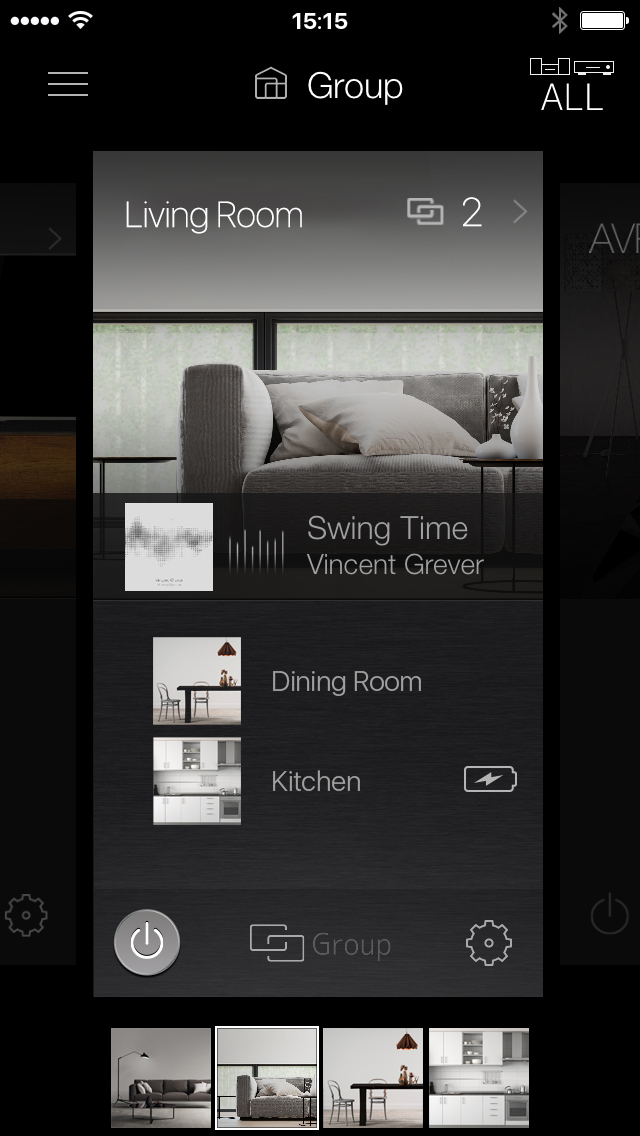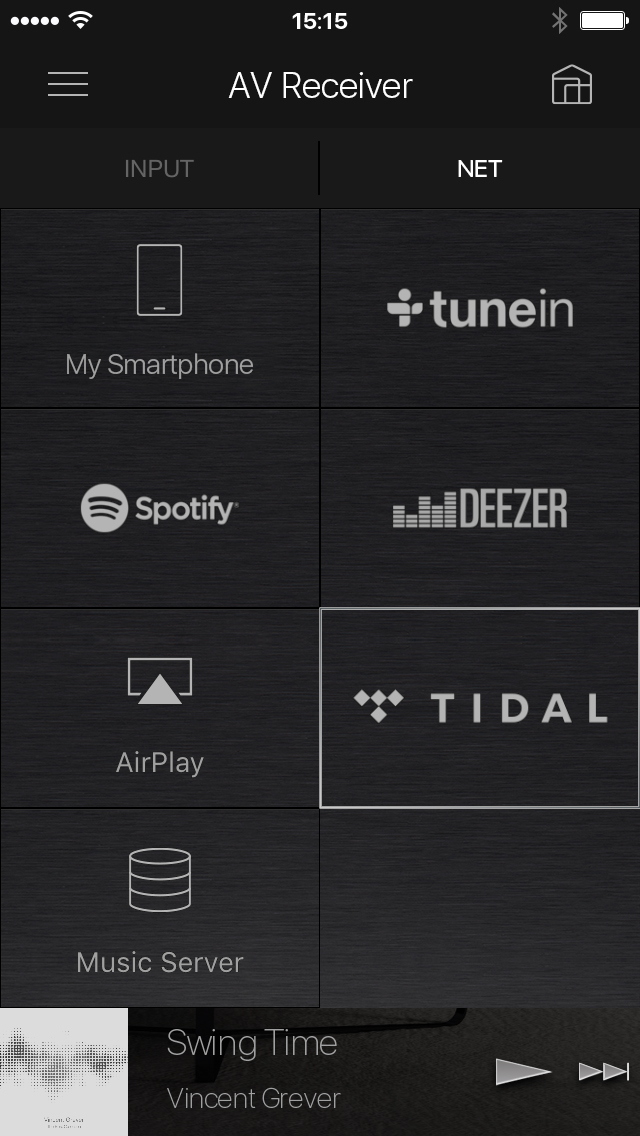Ratings & Reviews performance provides an overview of what users think of your app. Here are the key metrics to help you identify how your app is rated by users and how successful is your review management strategy.
User reviews affect conversion to installs and app rating. Featured and helpful reviews are the first to be noticed by users and in case of no response can affect download rate.
To use Application it needs to read and agree Terms of Service. The Integra Controller is the official Integra remote control application that allows users to conveniently operate compatible Integra network products from their iPhone/iPod touch/iPad. The intuitive, user-friendly interface makes it easy to get more from your audio entertainment experience. This app not only has the usual remote control functions (play/stop, volume control, etc.), it also has a multi-room feature that allows you to stream a different music track in every room or in a group of rooms. With this single app, you can stream CDs or Internet radio played through an AV amplifier in the living room to Integra or Onkyo compatible products in other rooms. *(Only compatible products released in 2016 or later) Get more from your AV home entertainment experience with this app! Main functions that can be operated through this application. (1) Play music in each room or every room - Lets you play music from music streaming services such as Pandora, Spotify, DEEZER and TIDAL, your music library on your smart device, or your NAS drive on FireConnect compatible products. - You can play your music via radio, Bluetooth and USB. (2) Remote control functions - You can operate general control functions (play/stop, control the volume, select the input source, etc.) from your smartphone. (3) Operation of connected product(home theater product such as AV amplifier) - Lets you control a Blu-Ray Disc player or TV that is connected to an AV amplifier or home theater product via HDMI. (4) Control of streaming audio files from a DLNA-compatible server. Your iPhone/iPod touch can be used to select music directly from the server (5) FLAC, DSD, and Apple Lossless playback capability via Home Media function (selected models only) *By setting the “Network Standby” menu item in the unit’s initial settings to ON, you can use this application to turn on the power of the unit. Compatible models (Models released in April 2016 or later) 2016 Receivers and Pre Amps ■ Please note: ・Updating to at least iOS 11.0 is required to use Integra Control Pro ・All models require a firmware update to use Integra Control Pro ・Available Service depends on regions ・Why Device's location is needed? Answer: In order to set-up your wireless devices which are located around you, SSID and Access Point info is needed. There is no other purpose to use the information of Device’s Location