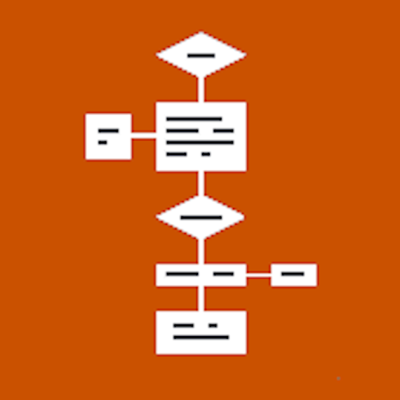Ratings & Reviews performance provides an overview of what users think of your app. Here are the key metrics to help you identify how your app is rated by users and how successful is your review management strategy.
User reviews affect conversion to installs and app rating. Featured and helpful reviews are the first to be noticed by users and in case of no response can affect download rate.
Flowdia is an easy to use flow diagram tool that can be used to quickly create professional quality flowcharts, mind maps, BPMN, network and server layouts, Cisco network, Rack diagram, UML activity, business process and process flow diagrams. The app is designed with ease of use in mind. You can quickly connect flowchart shapes by simply selecting the start and end connection points and quickly add new lanes to a swimlane diagram or new sub-topics to a mind map diagram by using "+" button from the selected swimlane or mind map shape menu. The mind map sub-topics are automatically positioned on the page but can be easily moved as required. Flowdia supports export of the diagram / flowchart to PNG, JPG, PDF and SVG formats.You can view exported SVG files in Microsoft Visio. You can import custom PNG and JPG images. The following diagrams can be created using Flowdia: - Flowchart - Swimlanes - Mind Maps - BPMN - Network Diagram - AWS Architecture Diagram - Cisco Network Diagram - Server Layout Diagram - Rack Diagram - UML Class Diagram - UML Activity Diagram - UML Use Case Diagram - UML Sequence Diagram - Business Process Diagram - Process Flow - Chevron Diagram You can quickly select and change BPMN activity, event and gateway types by using the special shape selector available to all BPMN shapes. The flowchart shapes in this tool are not images can be re-sized without loosing quality. You can customize the look of the shapes by applying background color and also change the font color and size of the text. **NOTE: Free version of Flowdia is restricted to: - 4 files. - 1 page per diagram. - Cannot remove or duplicate pages. - Image and PDF exports with watermark