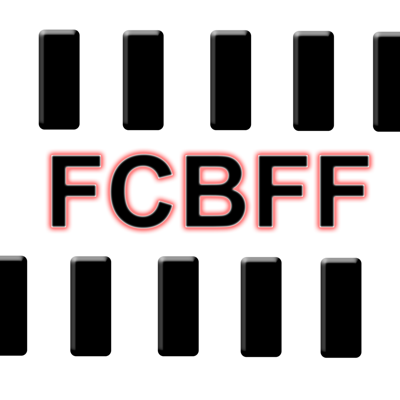Ratings & Reviews performance provides an overview of what users think of your app. Here are the key metrics to help you identify how your app is rated by users and how successful is your review management strategy.
User reviews affect conversion to installs and app rating. Featured and helpful reviews are the first to be noticed by users and in case of no response can affect download rate.
FCBFF is your Foot Controller's Best Friend Forever! The FCB1010 from Behringer is a popular MIDI foot controller, but it can be difficult to program. FCBFF makes programming quick and easy; you can test out a configuration using the built-in emulation from the app, and then download the configuration to the FCB1010 using the MIDI connection. Instructions for uploading and downloading to the FCB1010 are included in the app, and will take you through the process step-by-step; it's easier than you might expect. Once you have your FCB1010 programmed, you can use it to control synthesizers, sequencers, loopers, and effects apps, all while keeping your hands on your instrument. Popular iOS apps like MIDImorphosis, Flux:FX, ToneStack, and Loopy, are all at your command, along with MIDI enabled hardware. If you have more than one iOS device, you can use one of your older devices to make the FCB1010 a wireless MIDI controller -- just use an app like Apollo MIDI over Bluetooth (available free), and MIDI from the FCB can be transmitted to another iOS device. The dual-device setup also makes using a guitar effects app easy. Most guitar audio interfaces use the dock connector -- so if you're playing a guitar, and using an effects app, you can't use the dock port for a MIDI connection. By transferring MIDI from a second device using MIDI over Bluetooth, you can connect the FCB1010 to your guitar effects apps, and have everything working in sync. The FCB1010 allows you to select different MIDI channels for different types of events. Control Loopy on one MIDI channel, ToneStack on another, and Flux:FX on a third. You can even use innovative pitch-to-MIDI apps like MIDImorphosis, and use your guitar as a synthesizer controller. MIDImorphosis can also be controlled by MIDI messages, to toggle on and off pitch conversion, to switch between different synthesizers, or to switch between monophonic and polyphonic pitch detection. You can extend your music setup even further by adding Apollo Remote Recorder; recordings can be toggled with the MIDI foot pedals, or you can use Remote Recorder to stream audio wirelessly to another iOS device, or to a desktop. Take control of your music making setup, by getting the most out of your FCB1010. And if you don't have your FCB1010 with you, or you just want to see what an FCB1010 could do for you, the app provides full emulation. ********************************** **** FCBFF is designed to work with the stock Behringer FCB firmware, version 2.3 or later. The app does not support the after-market UNO chip, and similar modifications. Very old FCB1010s with firmware versions below 2.3 may not be compatible. Any FCB1010 manufactured after 2003 should have firmware that is compatible. **** ********************************** FCBFF is your Foot Controller's Best Friend Forever -- we think you're going to love it!