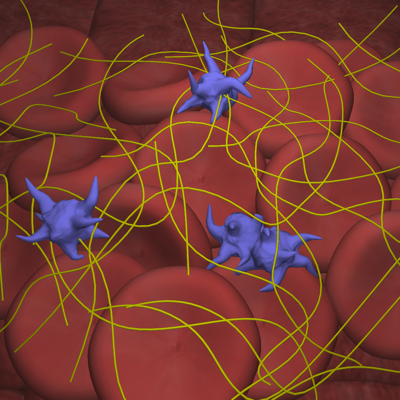Ratings & Reviews performance provides an overview of what users think of your app. Here are the key metrics to help you identify how your app is rated by users and how successful is your review management strategy.
EasyCoag is an app running on iOS devices created to make the understanding of the blood coagulation cascade easier. EasyCoag is a simple tool that unfold and unveil the complexity of our coagulation. Features: - Simple and progressive schematic. - Simple interaction, just touch any element to get information. - Folding sub menus for extra features. - Simple animations with full control: play, pause, reset, back/fast-forward rotation and zoom. EasyCoag and EasyCoagLite are designed for iPads and are at their best on large displays but they are also compatible with iPhones, try out EasyCoagLite the free version of EasyCoag! More features will be added with future update. New updates of EasyCoag and EasyCoagLite are available for download! They should fix most of the problems encountered in the previous version. Just to remember: • Full interaction: you can interact with every factor and every object on screen, just touch it and information and new features will come up. • Text windows now show green scrolling bars (depending on screen definition), to scroll the text down/up or left/right just hold the scroll bar and move it to the desired position. • On the full touch cascade you can zoom by using the usual 2 fingers method and displace the screen by dragging the screen to the desired direction. • When watching the 3d animation, you can pause/reset/fast backward/fast forward/slow motion the animation by using the mixer at the bottom of the screen. • You can rotate the animation by dragging the finger from right to left or left to right. Zooming on the animation is done with the usual 2 fingers method. • On enlarge animation screen you can hide/unhide the text window by touching the hide window button or the unhide window button.