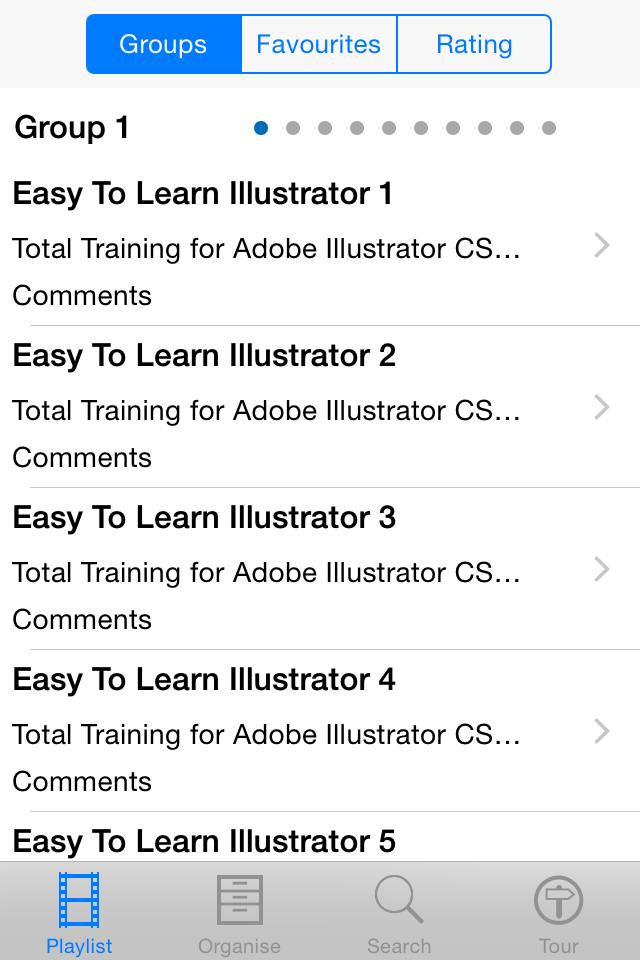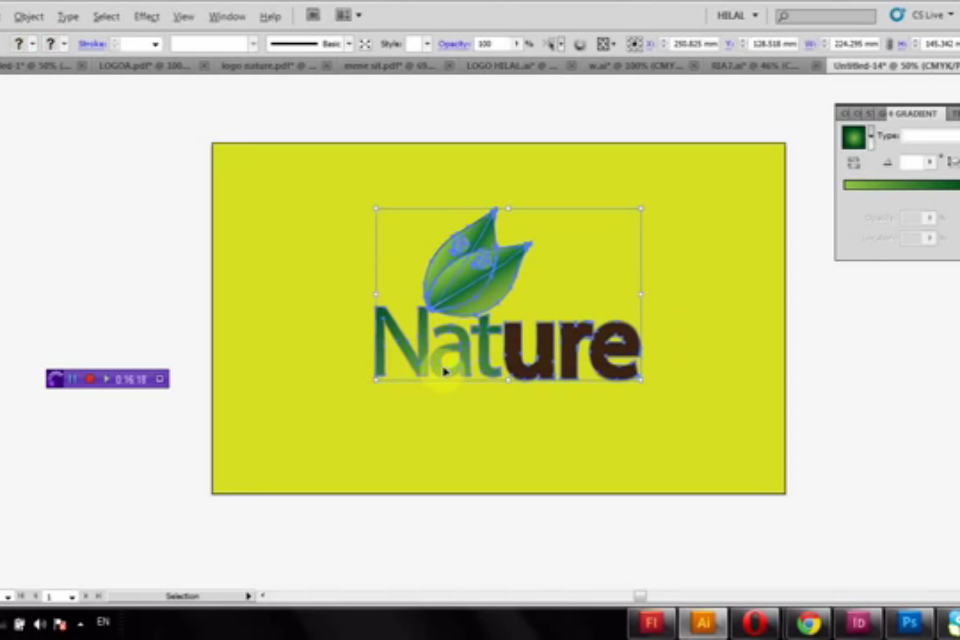Ratings & Reviews performance provides an overview of what users think of your app. Here are the key metrics to help you identify how your app is rated by users and how successful is your review management strategy.
User reviews affect conversion to installs and app rating. Featured and helpful reviews are the first to be noticed by users and in case of no response can affect download rate.
Adobe Illustrator is a design programme used by millions around the World. It has truly amazing capabilities and this app is designed to help you get the most out of this amazing software. The app includes some 500 easy to follow video tutorial lessons that cover many aspects of what you can do with this software. To view the videos you will need an internet connection. The app has many easy to use features: Take The Guided Tour to see how you can... *** play the lessons *** alter the lesson title *** alter the lesson description *** add your own user notes *** give your own rating to each lesson *** skip backwards and forwards between the lesson groups *** search for your favourite clip The list of videos is too numerous to list but includes: How to use watercolor brushes in Illustrator CS6 Video Tutorial How to use templates in Illustrator Video Tutorial How to use Perspective Grid in Illustrator CS6 Video Tutorial How to use Opacity Mask in Illustrator CS6 Video Tutorial How to use Live Trace in Illustrator CS6 Video Tutorial How to use Live Paint in Illustrator CS6 Video Tutorial How to use Grid Tool in Illustrator CS6 Video Tutorial How to use Gradient Mesh Tool in Illustrator CS6 Video Tutorial How to use Blend Tool in Illustrator CS6 Video Tutorial How to unlock Guides in Illustrator CS6 Video Tutorial How to select Guides in Illustrator CS6 Video Tutorial How to save a file with transparent background in Illustrator CS6 Video Tutorial How to save a file as PDF in Illustrator CS6 Video Tutorial How to save a file as JPEG in Illustrator CS6 Video Tutorial How to resize image in Illustrator CS6 Video Tutorial How to remove shadow in Illustrator CS6 Video Tutorial How to remove objects in Illustrator CS6 Video Tutorial How to print the Grid in Illustrator CS6 Video Tutorial How to move Guides in Illustrator CS6 Video Tutorial How to install templates in Illustrator Video Tutorial How to install brushes in Illustrator CS6 Video Tutorial How to export layers from Illustrator to Photoshop Video Tutorial How to export from Illustrator to Flash Video Tutorial How to export from Illustrator to CorelDRAW Video Tutorial How to drop a shadow in Illustrator CS6 Video Tutorial How to draw a ribbon in Illustrator CS6 Video Tutorial How to delete Guides in Illustrator CS6 Video Tutorial How to crop image in Illustrator CS6 Video Tutorial How to create templates in Illustrator CS6 Video Tutorial How to create sun rays in Illustrator CS6 Video Tutorial How to create Guides in Illustrator CS6 Video Tutorial How to create borders in Illustrator CS6 Video Tutorial How to create a swirl in Illustrator CS6 Video Tutorial How to create a reflection in Illustrator CS6 Video Tutorial How to create a pop art effect in Illustrator CS6 Video Tutorial How to create a pattern brush in Illustrator CS6 Video Tutorial How to create a button in Illustrator CS6 Video Tutorial How to create a bubble in Illustrator CS6 Video Tutorial How to convert a raster into a vector image in Illustrator CS6 Video Tutorial How to change Grid Size in Illustrator CS6 Video Tutorial How to change background color in Illustrator CS6 Video Tutorial How to apply effects in Illustrator CS6 Video Tutorial How to add crop marks in Illustrator CS6 Video Tutorial Adobe Illustrator CS5 Tutorial - How to Use the Gradient Tool Adobe Illistrator CS5 Tutorial How to Use the Pen Tool - The Basics Adobe Illustrator CS5 Tutorial - How to Match Colors from Images Exactly - Creating Color Swatches Adobe Illustrator CS5 Tutorial How to Make A Clipping Mask Adobe Illustrator CS5 How to Work With Artboards Illustrator CS5 Tutorial - How To Create an Awsome Reflection Effect Adobe Illustrator CS5 - How To Edit and Remove Effects Illustrator CS5 Tutorial - How To Make A Clipping Mask New This is a small selection from the 500 lessons that are all included.