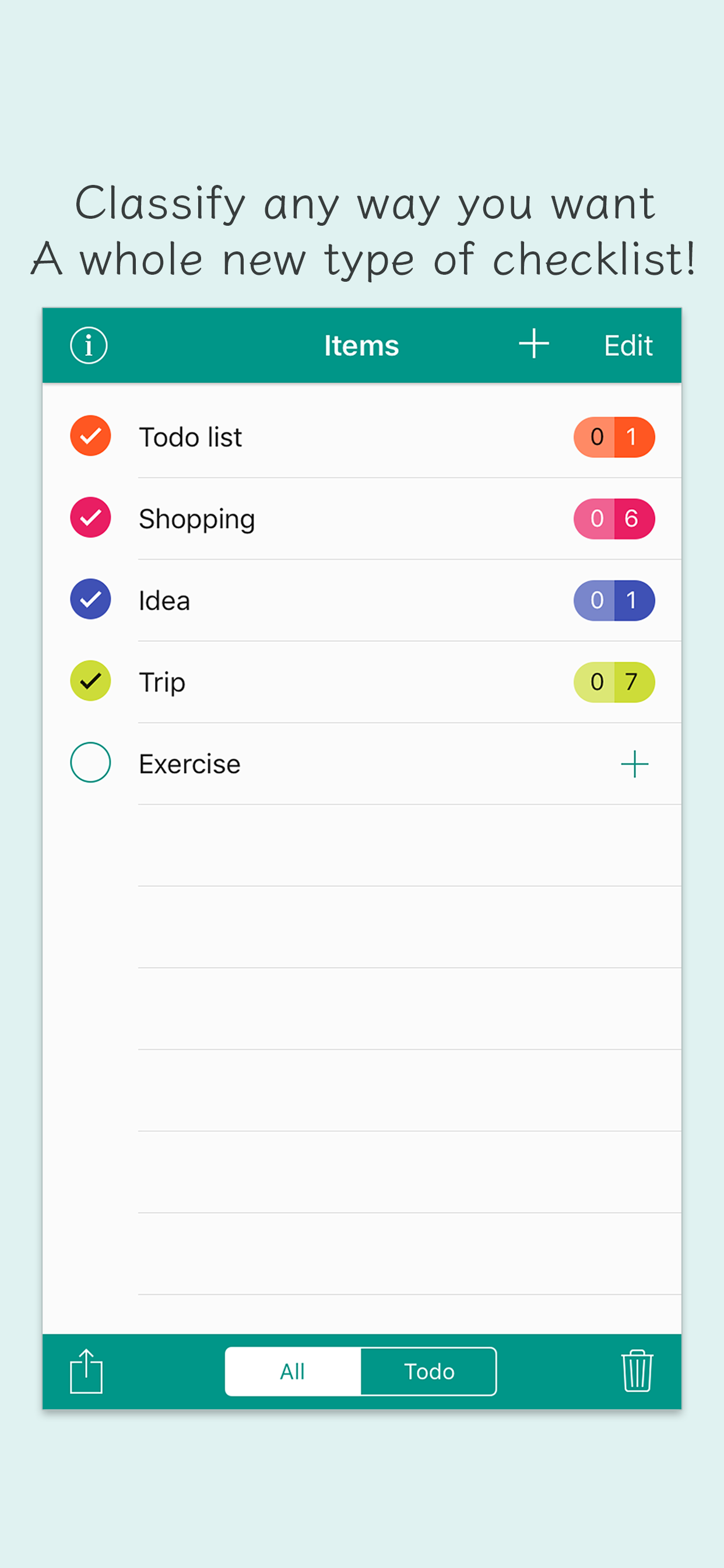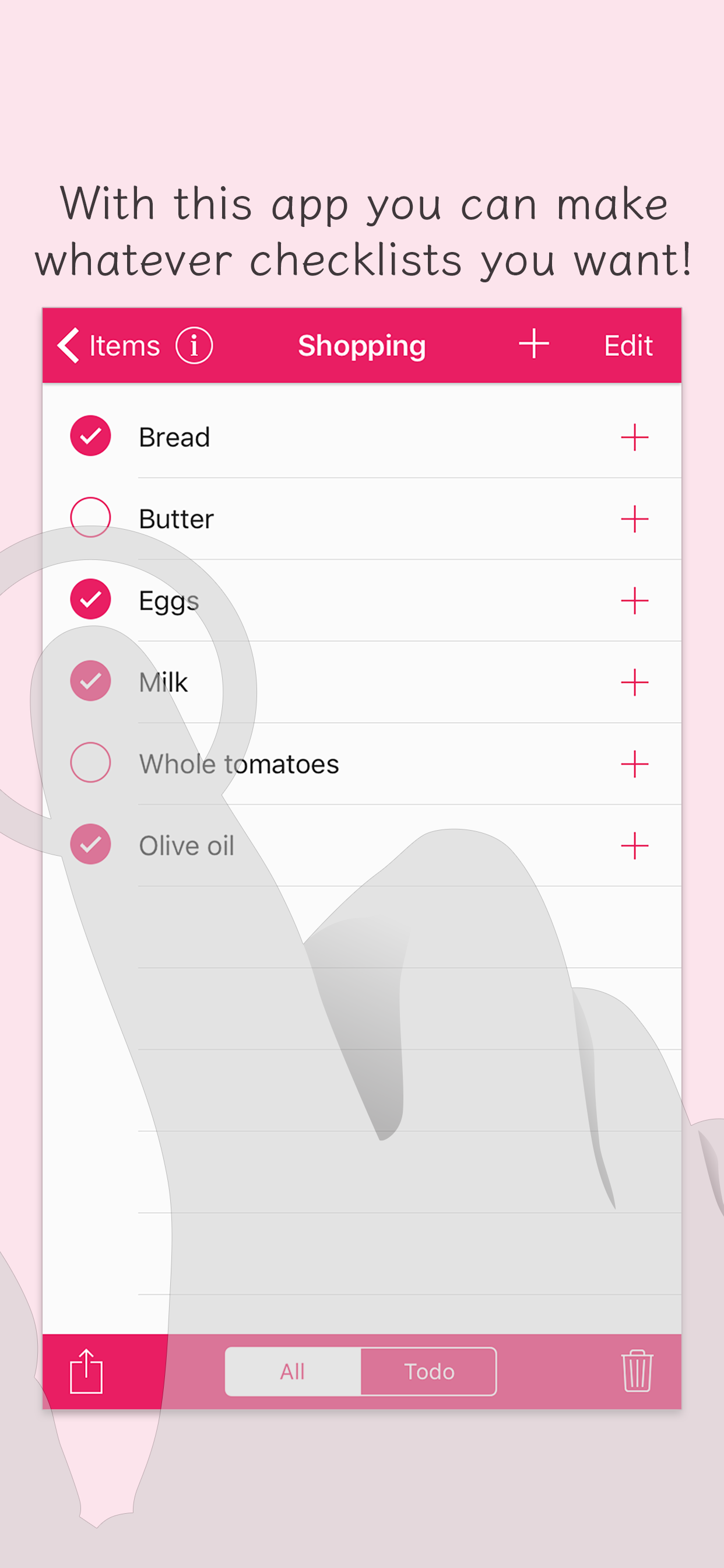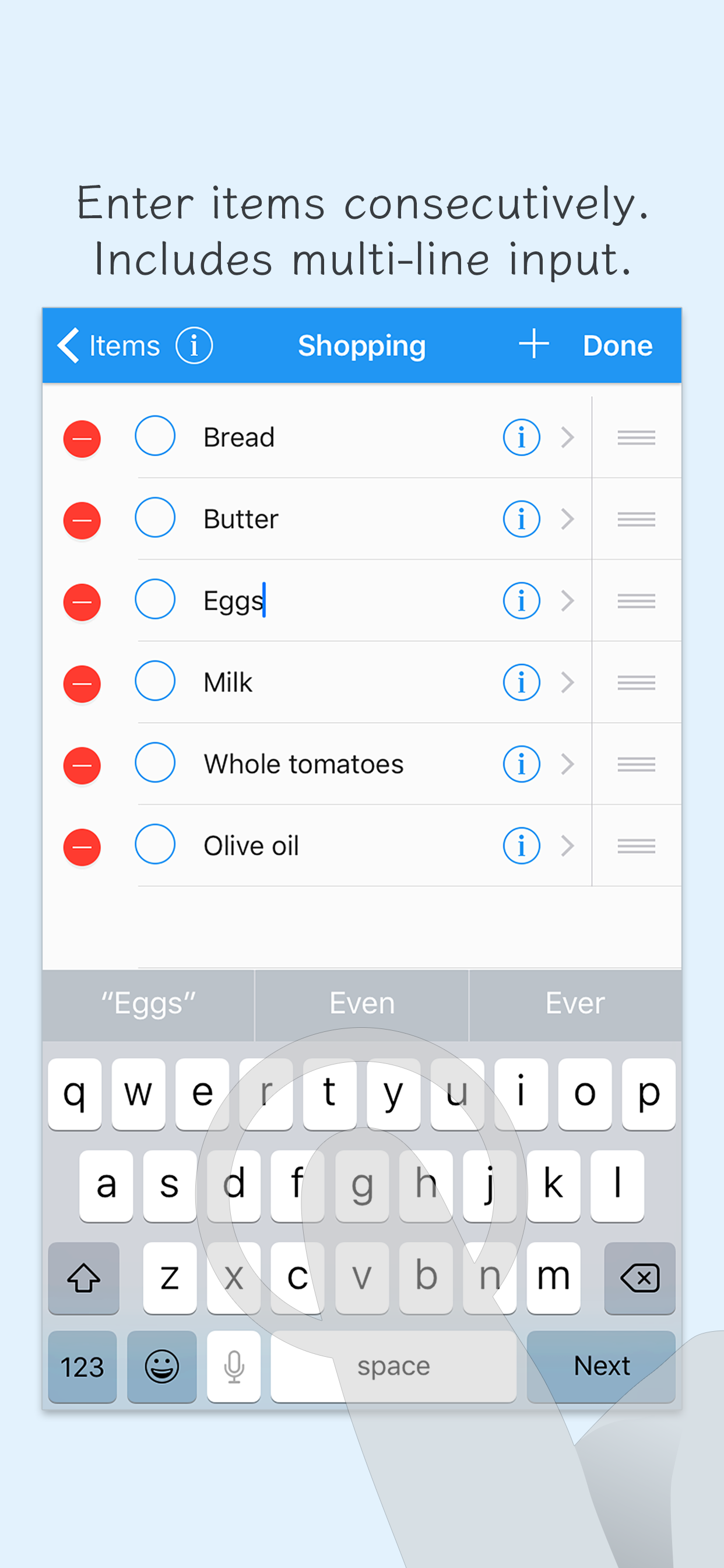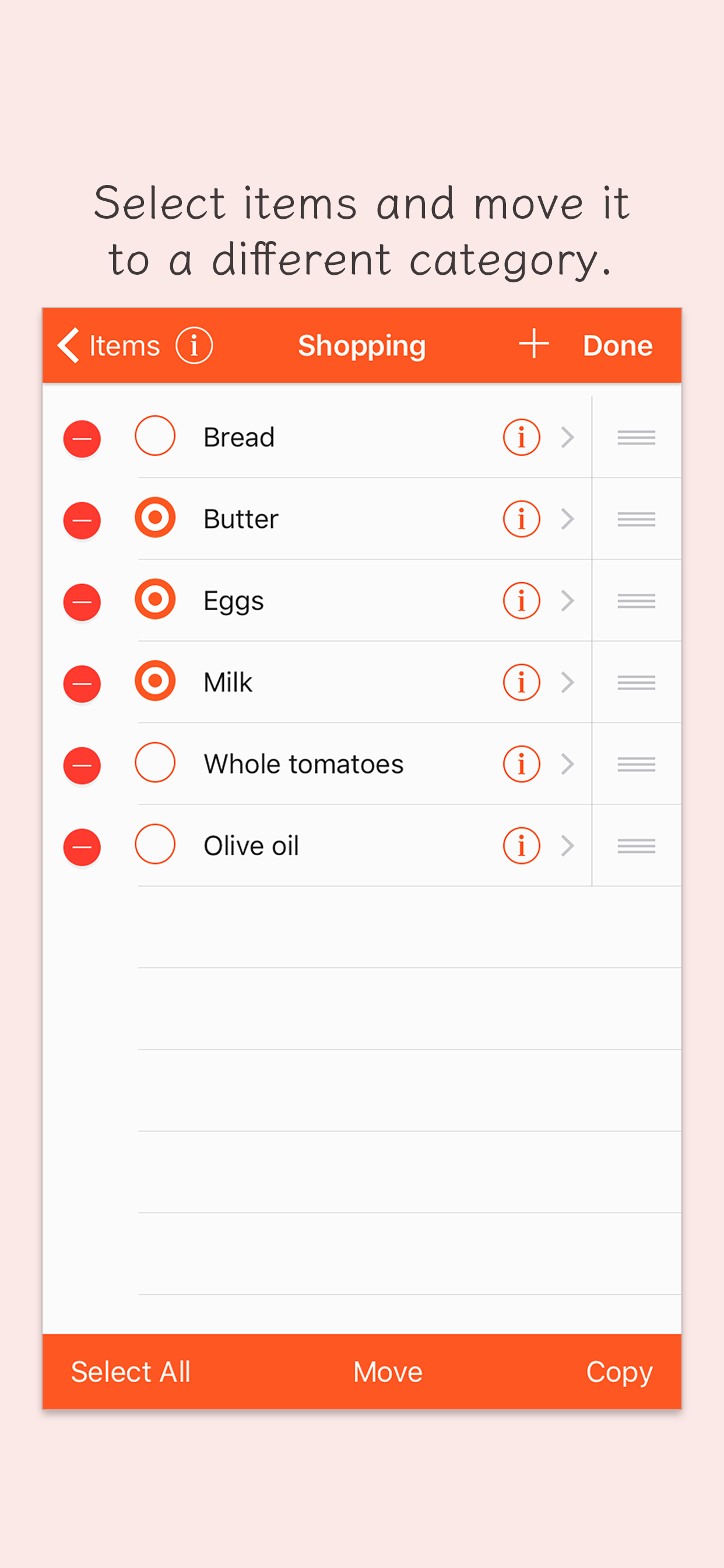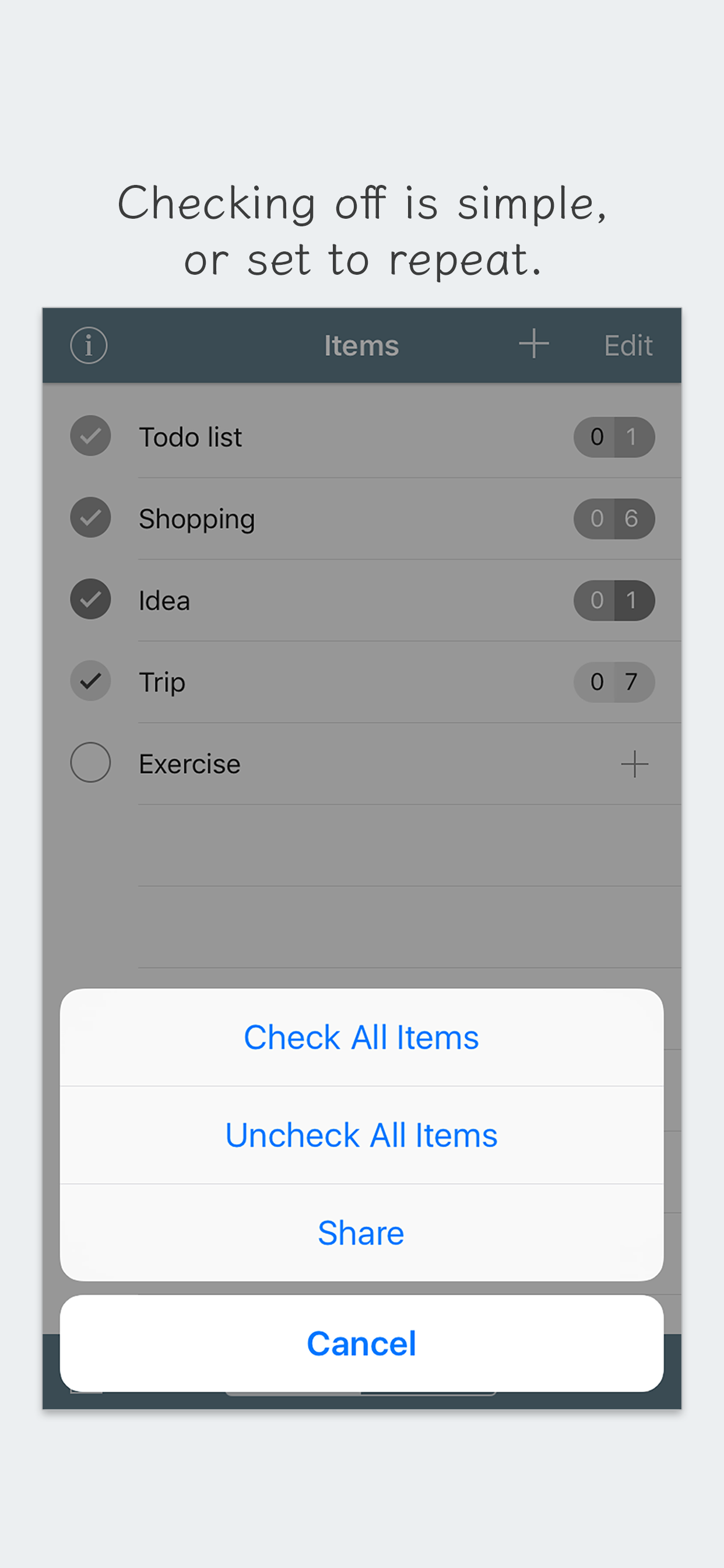Ratings & Reviews performance provides an overview of what users think of your app. Here are the key metrics to help you identify how your app is rated by users and how successful is your review management strategy.
User reviews affect conversion to installs and app rating. Featured and helpful reviews are the first to be noticed by users and in case of no response can affect download rate.
Simple, yet powerful. Checklist is the perfect checklist app for your needs. ■ One app, many checklists With Checklist you have unlimited entries, which you can categorize in any way you want. For example, under the heading 'shopping' you could have 'food,' then under that 'milk', 'bread' and 'butter'. Under 'household' you could have 'tissues', 'detergent', 'shampoo', anything you like. You can record items you have, make a checklist for an event, study, work, or a to do list. With this one app you can create all the checklists you need. ■ Clear your mind, maximize your potential By nesting items into folders, what seems complex can be made simple. You can change the order, and arrange items by priority. Check items off as you complete them! You're sure to get everything running smoothly. ■ Easy to understand, and easy to use With Checklist you can enter all items without changing screen. Every operation, from checking off, to ranking, moving and deleting is easy and straight-forward. Helps you out with what's really important. By classifying your items you can also unleash your ideas. ■ Main functions ・Classify items ・Enter items consecutively ・Check both main and sub-items together ・Folder function ・Badge function ・Email & copy functions ■ How to use ・Tap the add button on the navigation bar to add a new item. ・Tap the check button to check an item on or off. ・Tap the add button next to an item to add a sub-item. ・Tap the ◎ button while editing, to select the main item. ・Tap the action button to check a group of items on or off together. ・Tap the trash button to move a group of items to the trash. ・On the settings screen, choose whether or not to display notification badges. ■ Notes ・Apart from display of advertisement, the function is equivalent to Pro version. ・URL scheme: checklistfree: