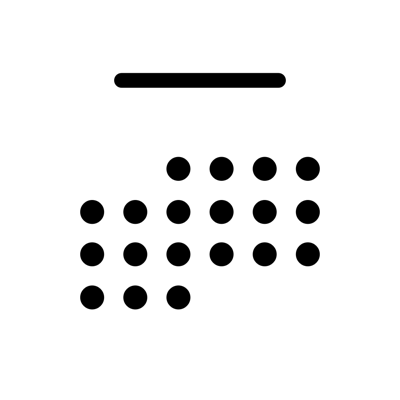Ratings & Reviews performance provides an overview of what users think of your app. Here are the key metrics to help you identify how your app is rated by users and how successful is your review management strategy.
User reviews affect conversion to installs and app rating. Featured and helpful reviews are the first to be noticed by users and in case of no response can affect download rate.
Calendar by 44 is all about two things; speed and clarity. To clearly see what your schedule looks like, and to quickly add events to it. It's based on a seamlessly scrolling collection of months, tightly integrated with a daily list and a new kind of intuitive flow for creating events. It’s small, there are no view switchers and is operated completely from the lower part of the screen. Read on to learn more or download for free to try it before you buy it. SUPER QUICK INPUT. :::::::::::::::::::::::::::::::::::::::::::::::::::::::::::::: Tap or grab the plus button and drop it on any date to start creating an item. As you begin to type, a preview schedule is shown for the current date. That way you can see what time works best, even while creating. Scroll the preview to set start time. Drag it to set duration. No need to pick through menus or manually type out the time, though that’s supported too. Shortcuts lets you select a calendar, a color tag, location and enter notes by typing hotkeys. For example “/” + [notes] or “#” + [color]. This is the fastest and smoothest calendar creation flow we have seen. MONTHLY DISPLAY. :::::::::::::::::::::::::::::::::::::::::::::::::::::::::::::: The design is based on a seamless, infinitely scrolling monthly view that highlights multiple-day events, includes to-dos, fades out past events, supports highlight by color tag and presents your events in up to three lines to avoid clipping. Tap any date to open a daily list. DAILY LIST. :::::::::::::::::::::::::::::::::::::::::::::::::::::::::::::: The daily list shows calendar events right along side scheduled to-dos. It supports quick swipe-actions that let you delete, copy, set color tags and complete to-dos. TO-DOS. :::::::::::::::::::::::::::::::::::::::::::::::::::::::::::::: Any good calendar should let you organize through simple lists and to-do items. Calendar by 44 does this in style. Other than that we support most of what you would expect, create, edit and delete calendars, create advanced repeat rules, any number of custom alerts, convert events in to to-dos, invite people…the list goes on. Our terms of use can be found at https://www.calendarby44.com/terms-of-use.