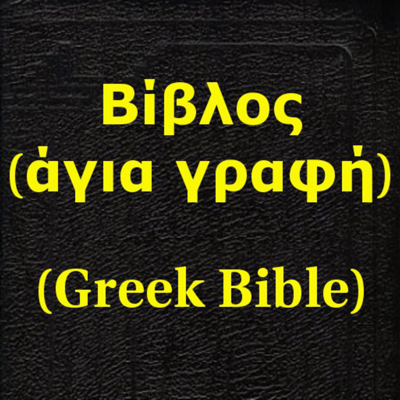Ratings & Reviews performance provides an overview of what users think of your app. Here are the key metrics to help you identify how your app is rated by users and how successful is your review management strategy.
User reviews affect conversion to installs and app rating. Featured and helpful reviews are the first to be noticed by users and in case of no response can affect download rate.
Библия (текст и аудио)(Russian Bible). Both bible text and audio are in russian. читать и слушать Библию. Please check the application web site for video introduction of the application. The reader application provides the following important customer benefits: * True full screen reading mode * Real time font/font size and color/texture previews allow you to select fonts and colors and see in real time what pages would look like – Support all iPhone's available fonts – Support different font size – Support 70+ font color /background color/texture * Continuous reading experience (One tap for page down/up; Left/right swipe to next/previous chapter/story) * Portrait and landscape reading mode (support all 4 orientations) * Remembers the last reading location (exact book, chapter and scroll position) * Quick scrolling navigation between chapters/stories to provide an overview of the entire book * Quick reference feature and web browser type functions maintain user's browser history * Displays rich formatted HTML book (NOT plain text) * Quick and easy access to the Reader Instruction/Help Opration Instructions: * Each chapter/story is displayed in a continuous page, use finger to scroll the page down/up to read: - One tap on the top 1/4 of the screen to page up - One tap on the bottom 1/4 of the screen to page down - Swipe Left/right to the next/previous chapter - Pinch in/out to change font size. * Double tap on the screen to pop up the control panel to access all available controls