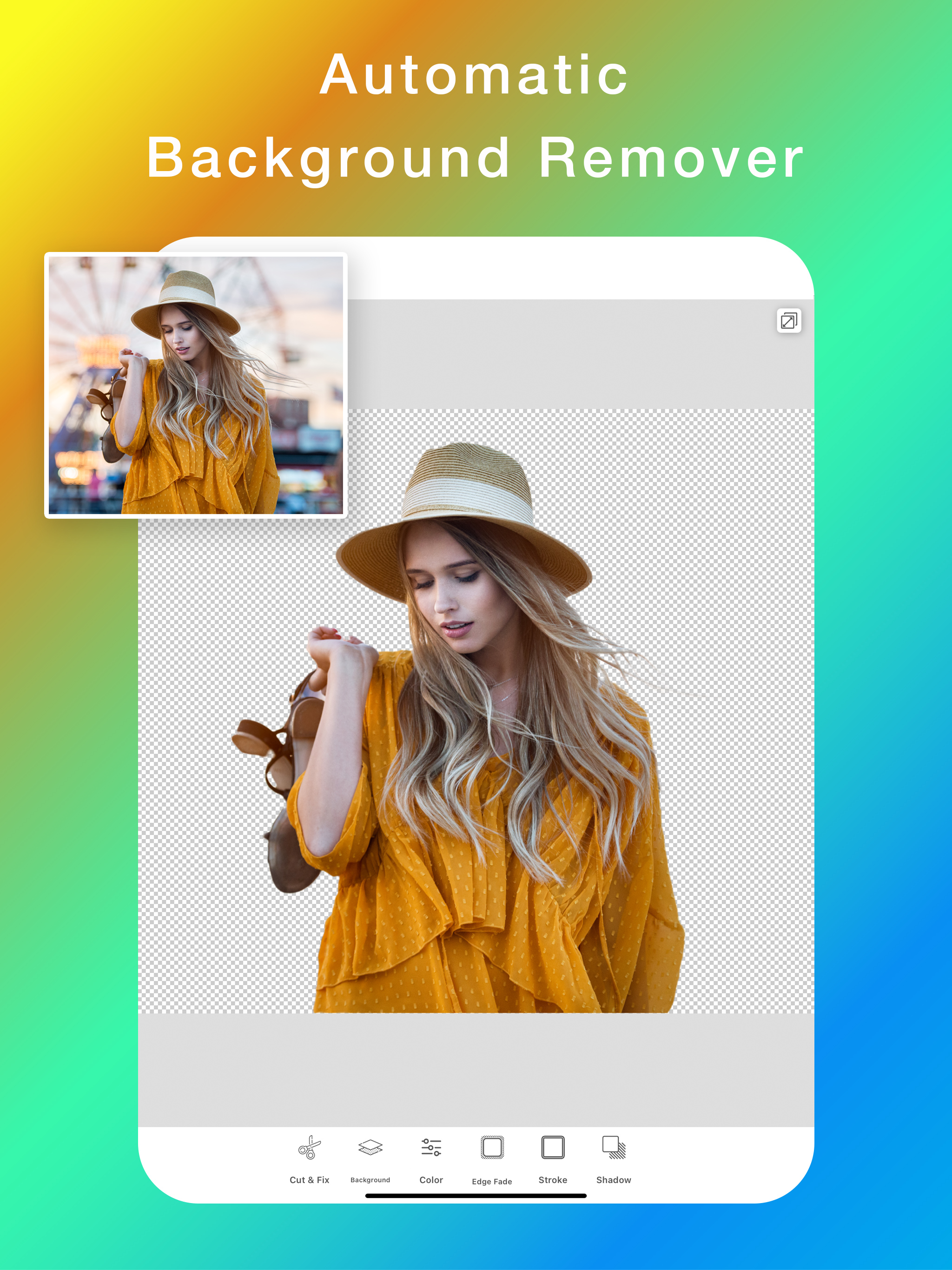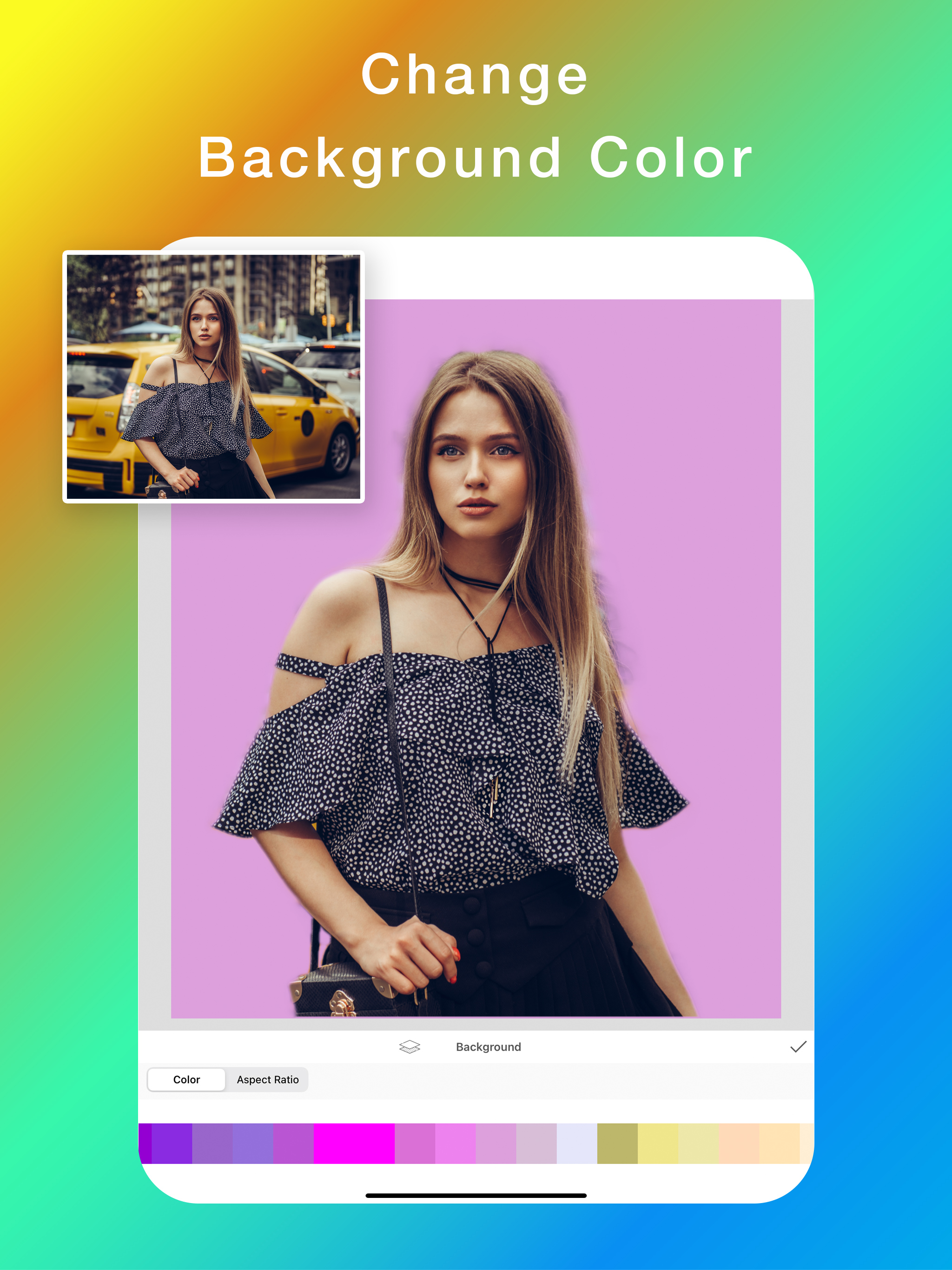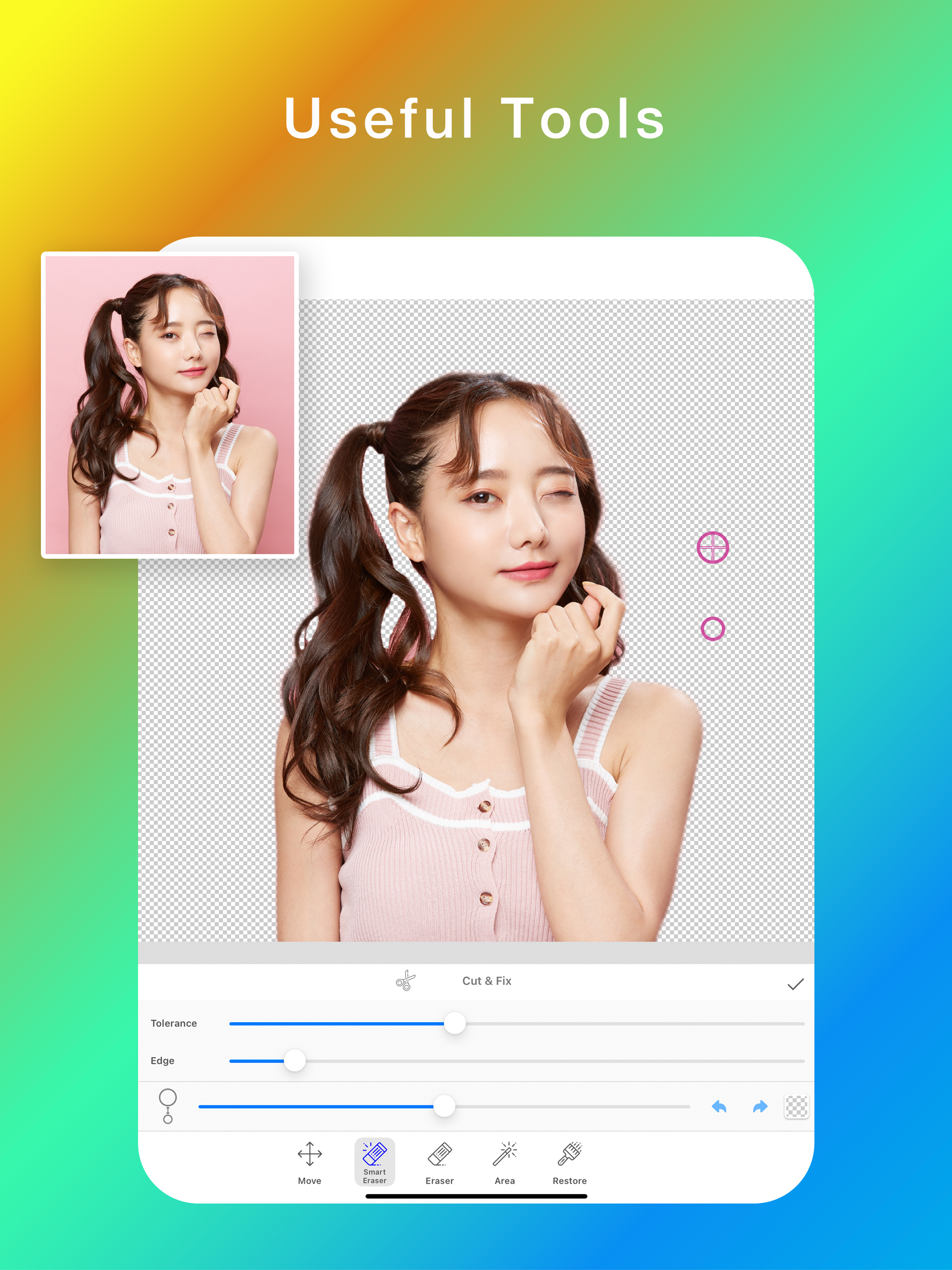Ratings & Reviews performance provides an overview of what users think of your app. Here are the key metrics to help you identify how your app is rated by users and how successful is your review management strategy.
User reviews affect conversion to installs and app rating. Featured and helpful reviews are the first to be noticed by users and in case of no response can affect download rate.
Bg Remover+ is an eraser app that cuts out unnecessary backgrounds of photos. - Automatic Background Eraser - It has a function of automatic background eraser by the machine learning models. -General: People, animals, vehicles, everyday objects are automatically identified and the background is erased. -Portrait: Erases the background of a photo that shows only people. Chroma key: Erases the background from photos and images that have a single color background. The app also has the manual eraser tools for removal unwanted area. You can make detailed edits such as operating while enlarging / reducing the screen and adjusting the deletion range after cropping. Please use it to create image processing materials such as Photoshop images, stamp images, and collages. (On apps that do not support transparent display, the transparent part is displayed in white or black.) [Main Features] ----- Import photos ----- -Supports loading iCloud original photos and transparent background PNG files from the photo library ----- Crop photo ----- -Rotate the loaded image, trimming any size ----- Manual Background Eraser Tools ----- Smart Eraser: -Eraser tool that can erase unnecessary parts while automatically detecting the contour. Eraser: -Touch to delete the traced part. With adjustment functions such as softening and hardening the edge of the eraser. Area: -Automatically delete the tapped part by specifying the approximate color. You can adjust the deletion range with the slider. Repair: -Touch and restore the traced part. With adjustment functions such as softening and hardening the edges of the restoration.