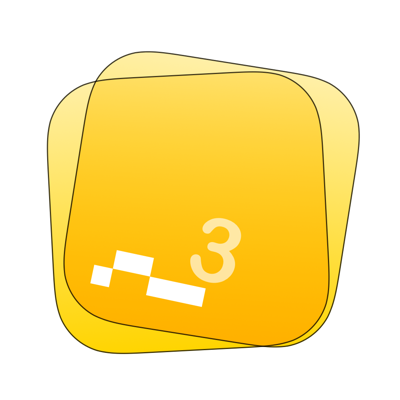Ratings & Reviews performance provides an overview of what users think of your app. Here are the key metrics to help you identify how your app is rated by users and how successful is your review management strategy.
User reviews affect conversion to installs and app rating. Featured and helpful reviews are the first to be noticed by users and in case of no response can affect download rate.
Sketch, Doodle and Design to Scale Use Archisketch as you would a tracing pad. Sketch. Draw to scale. Layer over your sketch to further develop your ideas. Erase. Add symbols, colour, text and dimension lines. Import images or plans to set the scale. Zoom in without loss of quality. Rotate a shape, a layer, or the entire drawing to try different options. Visualize your ideas in 3D and see them in context. Use smart one- and two-point perspectives, and adjust your perspective grid and view point. Align your perspective to an image, and your lines automatically snap to the vanishing point. Print your drawings to scale up to A1 size, or export sketches to use in a CAD application or Adobe Creative Cloud. Archisketch is a scale-aware sketching program ideal for Architects, interior and landscape designers, product designers, design students, or anyone working with design on an iPad. To learn more or watch a short video, visit our website. Key features include: * Apple Pencil support * Smart one- and two-point perspectives * Scaled grids, including isometric and axonometric grids * Guide lines, which can be subdivided equally or into specific distances * Infinite canvas size with infinite zoom * Zoom in and out without losing quality * Import and export PDFs * Build new drawings layered on archival drawings * Scrapbook for managing image assets * "Share Extension" adds images and PDFs from other apps * Cut and Paste retains scale awareness * Dimension lines * Add custom symbols to the set of included symbols * Export sketches into CAD applications * Add text and company logo to exports * Adobe Creative Cloud support for both importing and exporting * Print directly from the iPad up to A1 size