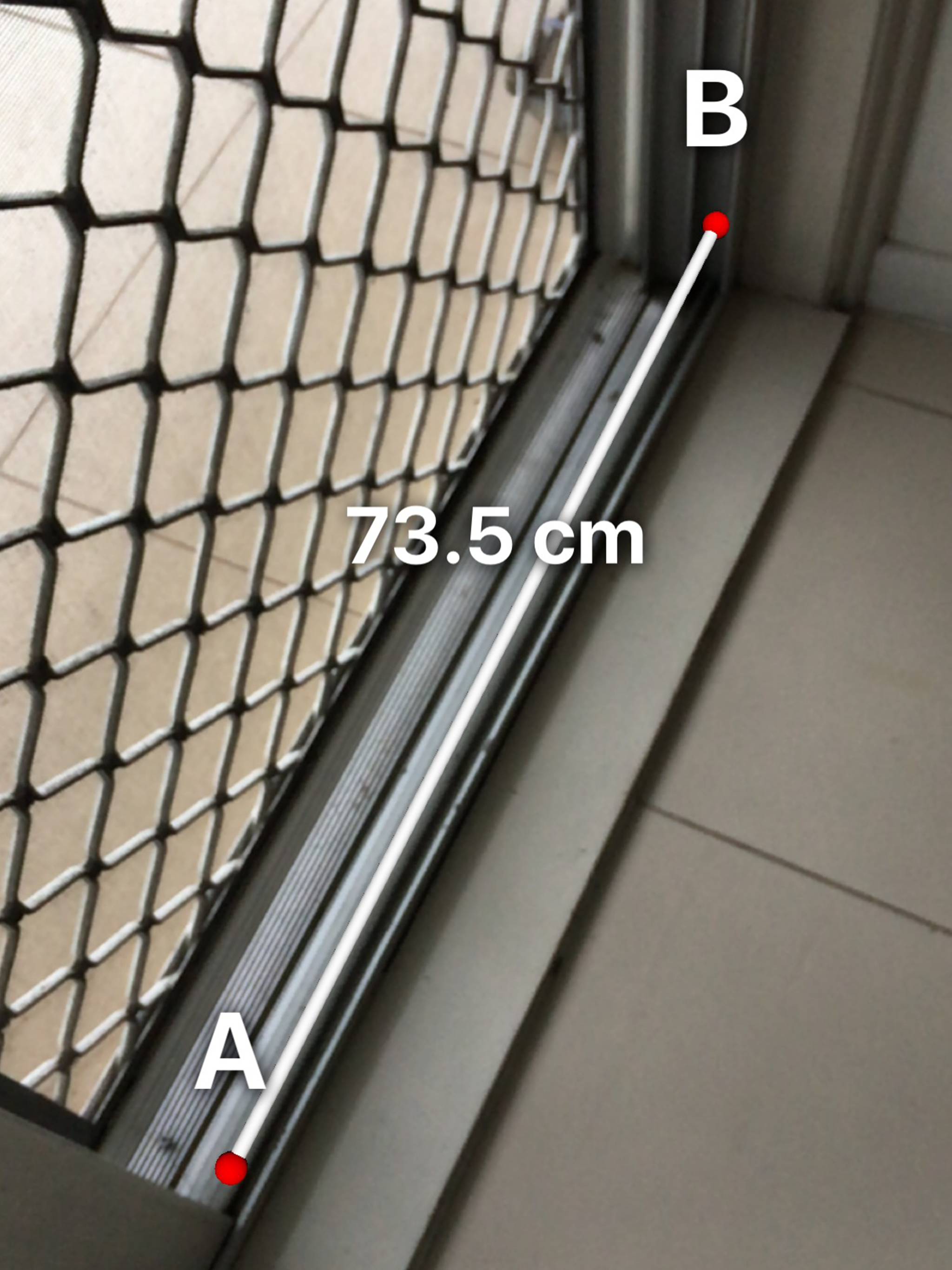Ratings & Reviews performance provides an overview of what users think of your app. Here are the key metrics to help you identify how your app is rated by users and how successful is your review management strategy.
User reviews affect conversion to installs and app rating. Featured and helpful reviews are the first to be noticed by users and in case of no response can affect download rate.
Measure lengths and areas using only your mobile device! AR Measure is the quickest way to measure two points and area sizes. Features: • Many modes of measurements including 4 A to B modes and 1 Area mode. • Save your screenshots/areas in the app for later reference. Tap the Camera/Save button. • Change the unit of measurement by tapping the "Unit" button. Tips: • Make sure the area is well lit. • Get close to where you are placing your points. • Keep your movements steady.