Responding to app store reviews 101: how and where to start

Table of Content:
How would you build rapport with your customers on app stores? User reviews are a good place to start, though many are unaccustomed to communicating this way. Asynchronicity — that is — delay in response, makes it not nearly as quick as a regular chat conversation. On top of that, user reviews are public and plain to see for everyone, on any topic concerned. Let’s find out how to master this peculiar way of communication with your app users and form a good starting strategy while we’re at it.
Support tickets vs User reviews
First of all, we need to know the difference between a regular support ticket you receive to your support desk and a user review placed on app stores.
| Value | Support ticket | App store review |
| Feedback channel | User’s email | App’s official page in the app stores. Indexed in Google Play. |
| Feedback speed | As soon as a support member gets around to it (hours, days, weeks) | Up to 12 hours provided to post an answer to the user review |
| Message length | Nearly no limit | Ranging between 350 — 5,970 characters |
| Template use | Possible to use a single template to answer all users since the communication is private | Unadvisable to use a single template all the time since the messages are public |
| Message rules | Regulated by the app developer’s company | Each app store has its own set of guidelines |
As you can see, the differences are quite drastic. Your answers are meant for the public and should be kept short and sent in a timely manner. Good old support ticket strategy you may have in place is not going to cut it. There are differences between app stores too. Let’s take a closer look at Google Play and App Store.
Value | App Store | Google Play |
1. Message length | 5970 characters | 350 characters |
2. Feedback speed | 8-12 hours, each message is screened by a moderator before posting | 5-10 minutes |
3. Links, emails in the message body | Allowed | Prohibited: emails, links to websites and to other apps. Allowed: support email, links to FAQs. |
4. Capability to request a review or a score revision | Allowed | Allowed, but has to be done without extra motivation for the user (i.e no freebies for a review) |
See all App Store and Google Play Store user review guidelines
Why to respond to user reviews
Up to 79% of users check out the app’s review page before deciding to install the app. Of course, often you may not have the capability to answer every single review. It’s always worthwhile to answer featured reviews since these are visible for anyone viewing the app page.
By answering user reviews, you get:
- Better brand loyalty: your app users see that you actually care about their feedback and you strive to make the app better.
- Improved user retention: app improvements based on user feedback help them continue to use your app for its purposes.
- Reduced amount of app uninstalls and reports.
The public perception of user reviews changes with the evolution of app stores. Many companies note that it’s easier to receive bug reports and feedback through user reviews since less hassle is involved in the process for the user. Some users believe that reviews influence the app update speed and push the developers to work faster. And some users, unfortunately, use the review section to air their frustration about a problem not solved or feedback not received by the developers at all.
How to form a user review response strategy
So how should you form a good starting strategy and answer to user reviews without shooting yourself in the leg? After all, your app’s reputation is at stake. Below you will find our recommendations that will help you reach your KPIs:
1. Automate your support team routine
You can set up automatic answers to short queries related to a certain feature request or bug report. Along with that, you can tag reviews of this sort and thus categories them. This will help you to address similar issues faster and cut time on the manual search. This will also save time for your technical teams, as access to similar reviews will aid data gathering. Should the new feature be launched or a bug fixed, you can respond to every review with a proper tag and let every concerned user know that you’ve made progress.
It is widely considered that automatic answers remove the human factor from the conversation between a developer and a user, but that’s not really true. Automation helps the app developer to sift through loads of information and focus attention on matters that truly matter.
Let’s see when you should use a manual review management made by a human and when you should let the automation do it for you:
Automation | Human |
Responding to short, repeating reviews with a common topic. Basic questions and feature requests. | Responding to long, detailed, and thoughtful user reviews. |
Quick review sorting and tagging for future use (bug reports, feature requests). | Answers to rare issues or questions |
Overall answer speed-boosting | Solving complex matters (e.g payment issues) |
Reporting spam and hate-language reviews at scale | Work on solving problems causing negative reviews |
2. Answer quickly after a new version launch
Humans, as is their nature, are afraid of change. Even small changes to the interface or the app’s feature set are bound to throw a portion of your audience off. You need to be ready for a negative reaction. Before pushing an update out, take some time to anticipate common questions and reactions and create a bunch of templates you can readily send with some manual touches. Make sure to have one for the traditionalists that will demand you change it all back, one for those who appreciate the new changes and one for those who might be confused about the new feature.

When it comes to negative feedback, it’s key that you let your users know that you’re paying attention to their feedback. Answer quickly, even if that’s a template answer. Be sure to tag similar problems together (or use auto-tags) and answer in bulk.
3. Don’t transfer the conversation over to your support ticket system (unless absolutely necessary)
It’s best that you keep the chat with the user where it started. If you are holding a conversation through AppFollow or through a help desk integration, the message history is saved even if the user updates their review a hundred times over.
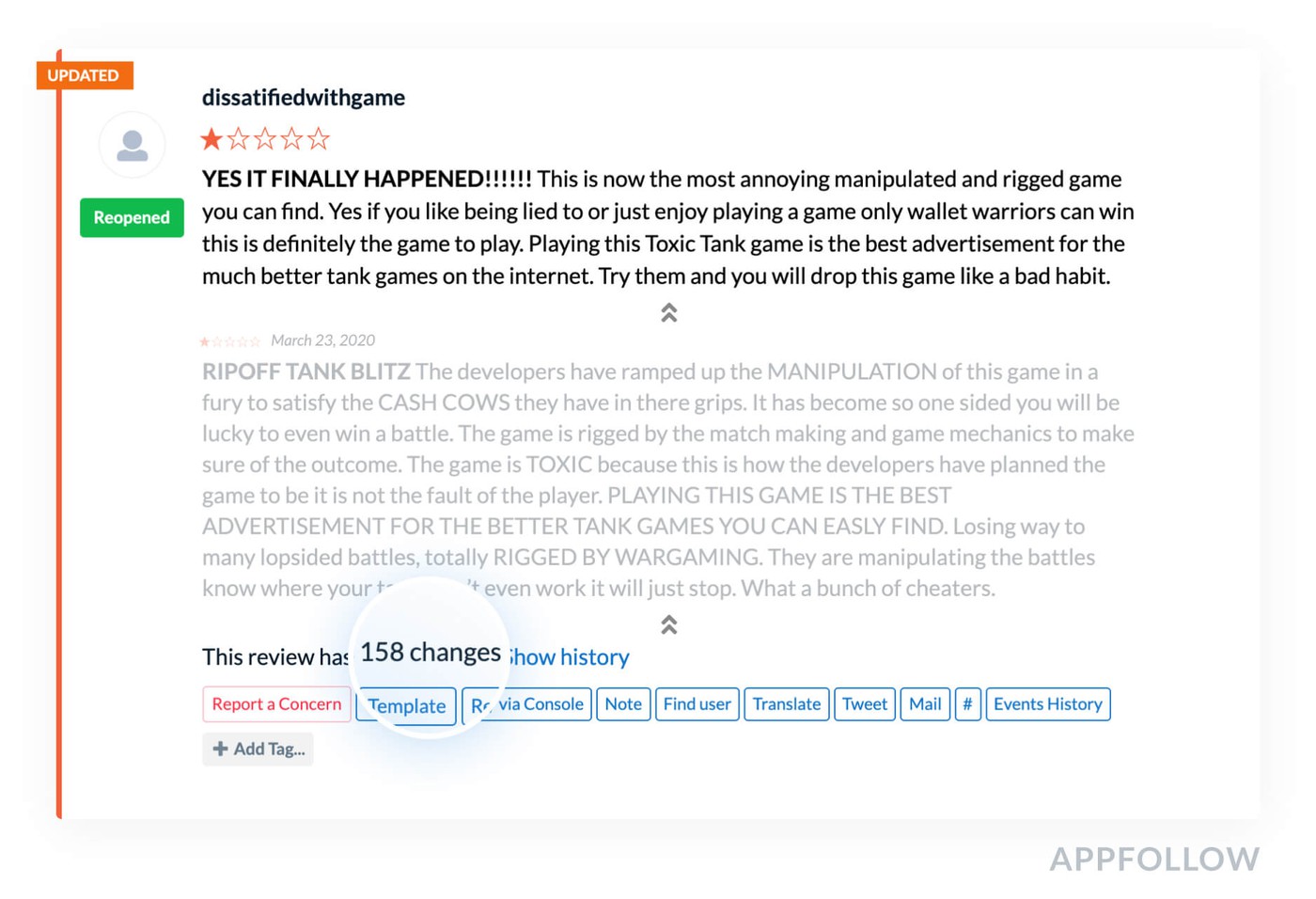
4. Give expanded answers
Should it be that you’re unable to fix the problem or you’ve got more information that will help the user tackle the problem (e.g a support article in your knowledge base) - be sure to include it into your answer. Keep in mind, however, that the user will not be able to copy the link and will have to remember the URL and copy it manually. Use a link shortener to make the ordeal easier and quicker - something like Bitly, Rebrandly, Polr, and others of the sort.
Be sure to include your contact information as an additional communication channel, in case the user would prefer one of them over a review message thread.

Read here how to respond to App Store reviews.
Read here how to respond to Google Play reviews.
5. List the details you’d like the user to tell you
If you’ve got to get some information out of the user, you absolutely should mention it in your message. A mere request is not enough: explain how to gather the data and how to send it to you. It might be a screenshot, user_ID, device data, etc. Device data is crucial to have, since fixing app bugs on Android largely depends upon particular device specifics.
How to increase user loyalty
1. Answer to featured reviews
Featured reviews take the spotlight on your app page and every visitor will see them. Answers to these important reviews should be on point and persuasive enough to convince whoever reads it to give your app a go. In case you have already answered the review before it was featured, update it.
2. Answer to every long and detailed review
These expanded reviews are real gems you must actively seek out. Think about it: your user spent time and effort to convey their concern about your app, at length, without requesting anything in return. Users that do that often turn out to be excellent at providing detailed feedback and ample product improvement recommendations. You can even mine their answer for potential keywords. Some users leave positive reviews with feedback that requires your attention, and in case they don’t get it, they will start to gradually lower the review score - to the point where it’s low enough for you to see it. You don’t want that to happen.
3. Speak the user’s language
Not everyone in this world speaks fluent English. Don’t shy away from user review auto-translation: so long as it aids you in helping the user, it’s worth your while. Take some time to prepare a few templates in the most common languages you receive feedback in - these will come in handy. If anything, at least do make a customized greeting to include their native language.
4. Use their name, if available
If you can address the user by their name, by all means, do. Should the message limit allow you a few extra words, include your own too. A short signature with your name, rank, and company will suffice.

5. Let the user know you’ve made progress
Don’t forget to update your answer after the bug is fixed or a new feature arrived. It’s important to make sure you retain that particular user and attract others. Tags and auto-tags are invaluable for this.
How to affect the app’s average rating
1. Introduce an in-app rating request
That way you encourage the users to share their opinion on your app. Remember, however, that rating request affects both positive and negative feedback.
Tip: to boost ratings quickly, add a rating request after the first successful in-app action (e.g first game level completion, first completed action in a to-do list, etc). If you’re looking to retain more active users, aim for 3-5 successful action.
2. Update your answer as soon as the user updates their review
If you see that the user updates their review then it means they’re loyal to your app and open for communication. It’s easier to talk to an active user and influence their opinion. It’s super important to pay extra attention to reviews that took a dip in ratings: these are the loyal users you are about to lose.
3. Update your reply to a feature request after releasing it
If you’ve got a minute (or better yet - a premade template) let your users know that you’ve introduced a feature they requested before. Make a tag with the feature name and mark the similar feature request reviews. Use auto-answers to speed things up. This approach often incites the users to update their review and the rating of your app.

4. Don’t remove your answers after the review update
Whatever piece of advice you’ve provided prior to the user review update, keep them. Mark a new answer with [UPD] at the beginning of the message to let everyone know it’s the latest one. Your answer will be indexed and help other users find an answer to their questions.
5. Ask for a rating review
You cannot request a rating update from a user in Google Play, but you can update your answer after fixing their problem. For instance, you can ask the user if they like the solution you’ve provided. That will push the user to a rating review, and you’re not violating the terms of service. There is no direct prohibition of rating review requests in the App Store. By the way, sometimes the users miss their mark while making an app rating, so if you see a glowing recommendation with a shining one star, be sure to send them a message and ask if they’ve meant something else.

6. Report spam
Report spam reviews that contain swearing words, spam, and links. Be sure to check the review history before that, however: the user might be a problem here. You can automate this process by creating a rule in the Auto-replies section and listing all swearing words and spam. The system will then automatically report the spammy review answers to the app store.
Answer templates for various occasions
We’ve gathered a few short phrases suitable for use in the app stores. Combine them as you see fit to create friendly and informative answer templates. Don’t forget that the users and their manner of speaking vary based on many factors. Read your app reviews to see what the general tone of voice of your audience is and then match it.
Tip: In AppFollow answer templates you can add up to 40 answer variations to a single problem. The auto-answer system will queue through them on publication (to avoid repetition). This way you can boost your review answer rate six-fold.
Download reply templates here.
Got questions or need a walkthrough? Request a demo from us:
demo_save_time







